Autel MaxiDAS DS808 Tablet Diagnostic Tool is update version of MaxiDAS DS708, with same functions and supports same car models as Autel MaxiSYS MS906. Autel DS808 support Injector Coding, Key Coding and other special functions.
Latest AUTEL MaxiDAS DS808 (With Conkit) full set Handheld Touch Screen Autel Diagnostic Tools Update Online
Ship from UK via Track24/UPS according to your country, 3-5 working days, fast delivery no tax

Autel DS808 Highlight:
1. Language: English, Korean, Russian, Portuguese, Italian, Dutch, Swedish & Spanish(Free to change language)
2. Update: update online one year for free, update cost is 350.00USD/Year, after one year
3. Support Injector Coding and Key Coding
4. Autel DS808 is next generation of Autel DS708, with same functions and support the same car models as Autel MS906
5. Exclusive Sales, with big advantage of the price, much cheaper than market price
6. SPECIALIZED FUNCTIONS: The Autel DS808 includes the Smart AutoVIN, Cloud-based MaxiFix and Shop Manager functions. These new functions make the Autel DS808 better than the old DS708 model, while selling at an even better price than the older model
7. BROAD VEHICLE COVEARGE: DS808 covers for more than 80 US, Asian and European vehicles from the year 1996 to 2017, which includes the exceptional OE Level system coverage for all electronic systems.
8. AUTOMATIC SOFTWARE UPDATING: The Auto Update allows the tool to automatically update the OS, the MaxiDAS system, and the Vehicle. We provide one year update online, and full guarantee.

AUTEL MaxiDAS DS808 full set VS MaxiDAS DS808:
1.DS808K is full set, MaxiDAS DS808 is standard set . Please confirm by checking their packge list.
2.DS808K can support OBD-I OBD-II protocols vehicle before 1998year, DS808 only support OBD-II cars
Same: same functions and same MUX specification
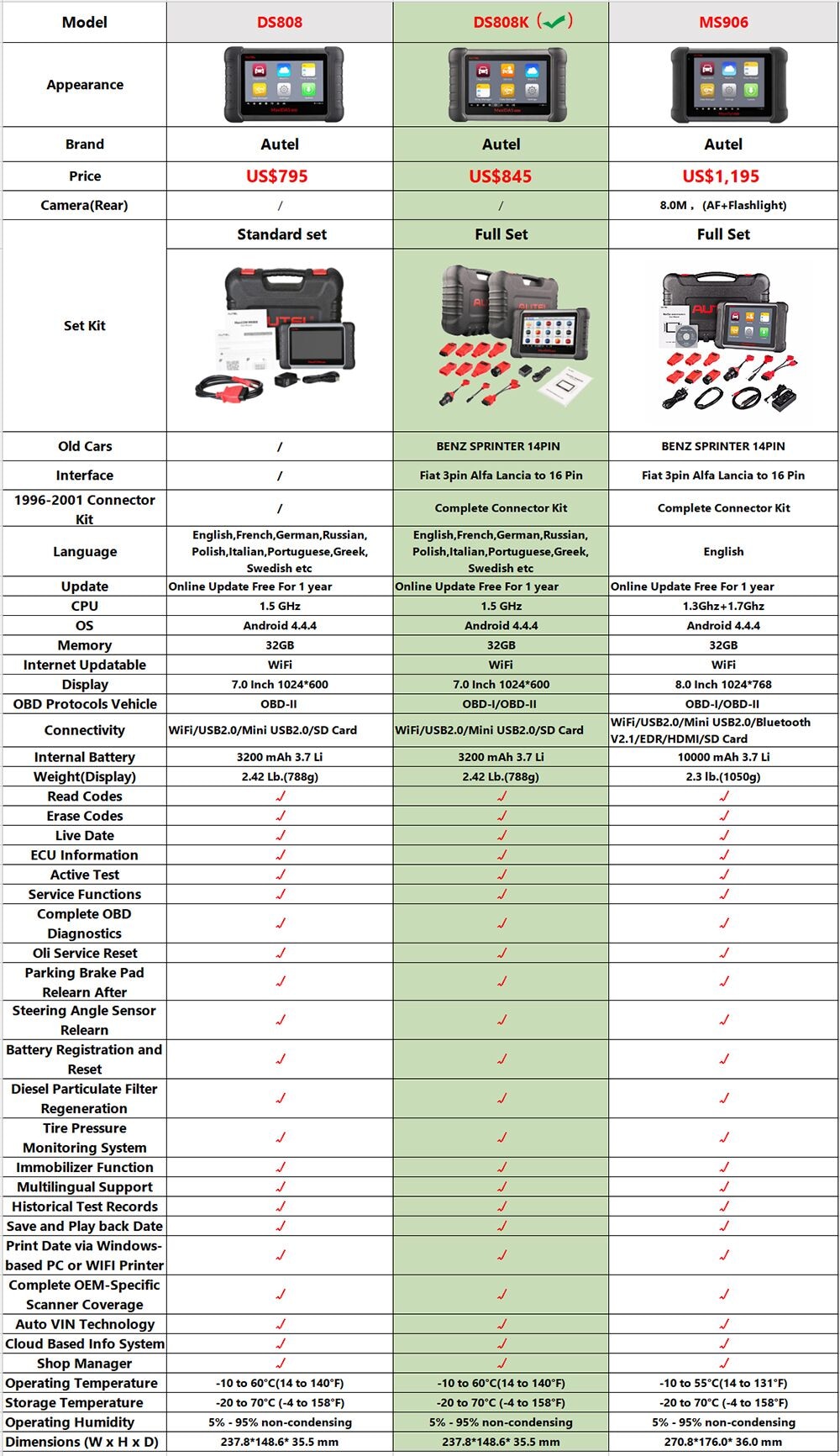
Desciption:
Based on the Android operating system, MaxiDAS DS808 is featured with an extensive coverage of OE-level diagnostics. Installed with a fast quad-core processor, DS808 offers maximum convenience and efficiency for your diagnosis and analysis. The intuitive user interface makes using the device effortless through a 7-inch LCD touchscreen that displays at 1024 x 600 quality.
ADVANCED DIAGNOSIS and ANALYSIS: DS808 is the upgraded version of DS708, which performs as powerful as MS906, contains complete capabilities for codes, live data, active test, ECU information, adaptation, matching.
Function:
1. Diagnoses of Complete systems
The DS808 performs complete capabilities for all systems, not only includes 4systems diagnoses but all the other systems including Body, Chassis, Powertrain, Communication and more. You can get all the functions to fix your repair work more quickly with DS808.
Read hard codes on various systems. You are able to know the meaning of the trouble codes and figure out what’s wrong with your systems.
Erase different DTCs easily after the problem has been carried out. Do remind that the check engine light will be turned off when you cleared the codes.
Retrieve live data to make sure all the systems run normally. The parameter item can be displayed in different forms, such as text, waveform graph, digital and more.
Active test is to test output elements. You can figure out whether a specific subsystem or component in your car functions well or not by using this tool to make the tester outputs function instead of checking in ignition status.
2. POWERFUL FUNCTIONS: DS808 includes the most commonly performed service functions,
such as: Oil Reset Service, TPMS Programming Service, EPB Service, DPF Regeneration Service, SAS Calibration Service, ABS/SRS Service etc.
Oil Reset : to reset service mileage and service interval when your car has reached the limit of service mileage
TPMS Programming Service: to quickly look up the sensor IDs from the vehicle’s ECU, as well as to perform TPMS programming and reset procedures after tire sensor are replaced
EPB Service: to deactivating and activate the brake control systems, assist with brake fluid control, open and close brake pads, and set brakes after disc or pad replacement
SAS Calibration Service: to perform calibration for the Steering Angle Sensor, and clear fault memory
DPF Regeneration Service: to clear the blockage through continuous burning of the particulate matter captured in the DPF filter
ABS/ SRS Service: to perform bi-directional tests to check the operating conditions of ABS and SRS, such as Automated Bleeding, Pump Motor Test, and checking Module information and more
3. Additional Functions
Different from the basic code reader devices, this diagnostic tool is equipped with different information management functions. Data Manager is used to store, print, and review the saved files; Customer Manager allows you to create and edit customer account; Shop Manager helps you to manage the workshop information, customer information records; MaxiFix launches the on-line troubleshooter database.
Different Choice for Diagnoses
DS808 is suitable for most OBD2 vehicles and support many car brands like Ford, Honda, Chevrolet, Jeep, Toyota, Dodge, GM, Volkswagen, Audi, BMW, Benz, etc.
When it comes to the Non-OBD2 vehicles, you can connect the device with vehicles via adapters to complete car diagnoses, and the signal connected will be more stable. This diagnostic tool support different kinds of adapter connection.
MaxiDAS DS808 (With Conkit) Features:
Extensive vehicle coverage for more than 80 US, Asian and European vehicle makes
Exceptional OE-Level system coverage for all electronic systems
Complete capabilities for codes, live data, active test, ECU information, adaptation, matching, etc.
Smart AutoVIN technology for identifying vehicles easily
Automatic system and software updates with real-time push message notifications via Wi-Fi
Instant remote control tech support anytime, anywhere
Cloud-based MaxiFix online community provides a vast database of diagnostic and repair tips and proven filed fixes
Interactive Data Logging sessions enable direct contact with Autel Technical Support for first-hand troubleshooting of diagnostic bugs and errors
One-stop multitasking designed for ideal management of workshop operations to keep all data files, customer info, and vehicle records well organized
Convenient data management system for managing internal program applications and reviewing data
Note: There are two options available when accessing the Diagnosis section:
1. Auto Scan – starts auto scanning for all the available systems on the vehicle.
2. Control Units – displays a selection menu of all available control units of the test vehicle.
After a section is selected and the tablet establishes communication with the vehicle, the corresponding function menu or selection menu displays.
Supported Automotive Protocols:
ISO9141-2, ISO14230-2,ISO15765, K/L-Line, Flashing Code, SAE-J1850 VPW, SAE-J1850 PWM, ISO11898(Highspeed, Middlespeed, Lowspeed and Singlewire CAN, fault-tolerant CAN), SAE J2610,GM UART,UART Echo Byte Protocol, Honda Diag-H Protocol, TP2.0, TP1.6
Autel Maxidas DS808 Vehicle List:
1. European vehicle list:
AUDI, BENZ, BMW, DACIA, EU FORD, LANDROVER, MINI, OPEL, PEUGEOT, RENAULT, SEAT, SKODA, VW, VOLVO, SMART, JAGUAR, BENZ SPRINTER, SAAB, FIAT, ABARTH, LACIA, ALFA ROMEO, VAUXHALL, MAYBACH, BENTLEY, BUGATTI, PORSCHE.
2. USA vehicle vist:
GM, CHRYSLER, FORD
3. Asia vehicle list:
SUZUKI, KIA, DAWEOO, ISUZU, TOYOTA, SUBARU, SCION, NISSAN, MITSUBISHI, LEXUS, INFINITI, HYUNDAI, HOLDEN, HONDA, ACCURA, MAZDA.
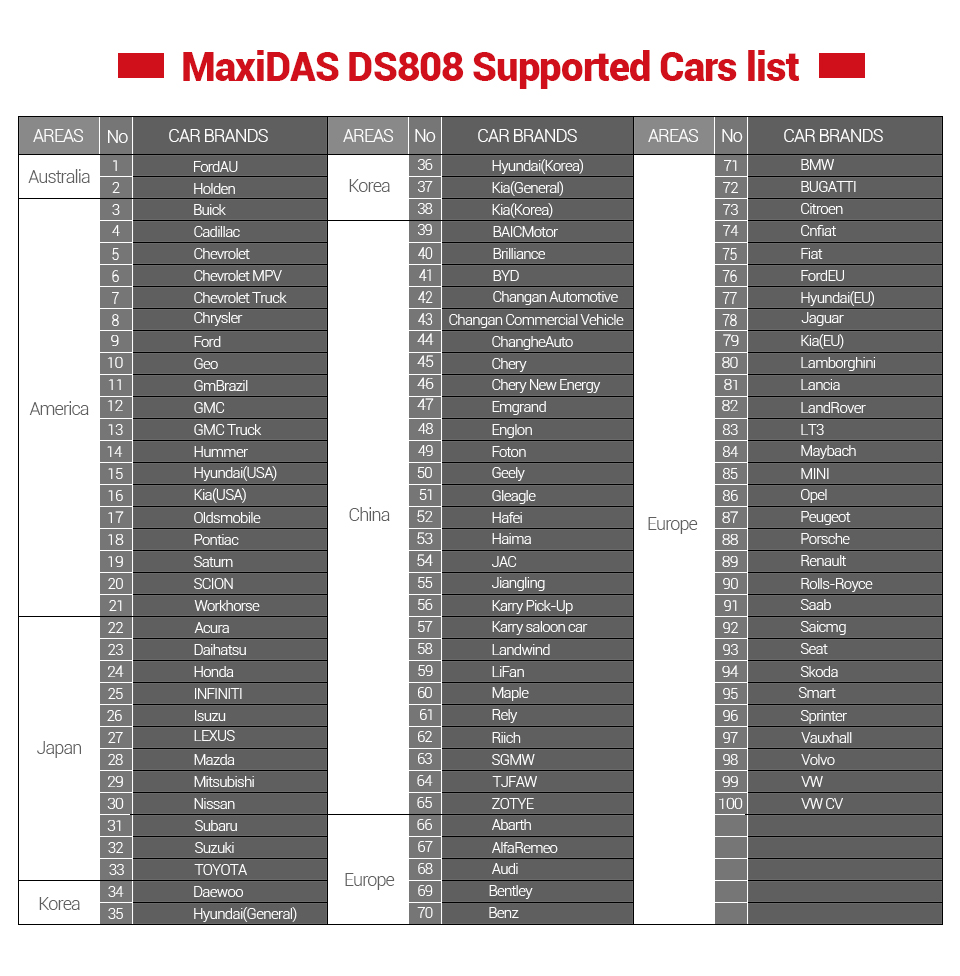
Autel MaxiDAS DS808 Scanner Registration Guide
What you need for the maxidas ds808 registration?
1 Autel scanner ds808
2 Account id
3 Serial number & password
How to register autel maxidas ds808?
1. Go to the website: http://pro.autel.com.
2. On the Sign In page, input your account ID and other information to log in, if you already have an account.
3. If you are a new member to Autel and do not have an account yet, click the Create Autel ID button on the left side.
4. Enter the required information in the input fields, read through Autel's Terms and Conditions and tick on Agree, and then click Create Autel ID at the bottom to continue.
5. The online system will automatically send a confirmation email to the registered email address. Validate your account by clicking the link provided through the mail. A product registration screen opens.
6. Find out the scanner's serial number and password from the About section of the Settings application on the Display Tablet.
7. Select the product model of your DS808 scanner, enter the product serial number and password on the Product Registration screen, and click on Submit to complete the registration.
8. Then you can use Autel DS808 for OBDII diagnosis and special functions (Oil Reset Service, TPMS Programming Service, EPB Service, ABS/SRS Services, SAS Calibration Service, DPF Regeneration Service)
How to update Autel DS808 (With Conkit) software:
1. Make sure the Display Tablet is connected to a power source with stable access to the internet.
2. Tap the Update application button from the MaxiDAS Job Menu;
or tap the update notification message when received one;
or tap the Update icon on Vehicle Menu in Diagnostics application.
The Update application screen displays.
3. Check all available updates:
If you decide to update all the items, tap the Update All button.
If you only want to update one or some of the item(s), tap the Update button on the right column of the specific item(s).
4. Tap the Pause button to suspend the updating process. When you tap Continue to renew the update, the updating process will resume
from the break point.
5. When the updating process is completed, the firmware will be installed automatically. The previous version will be replaced.
Autel DS808 Display:
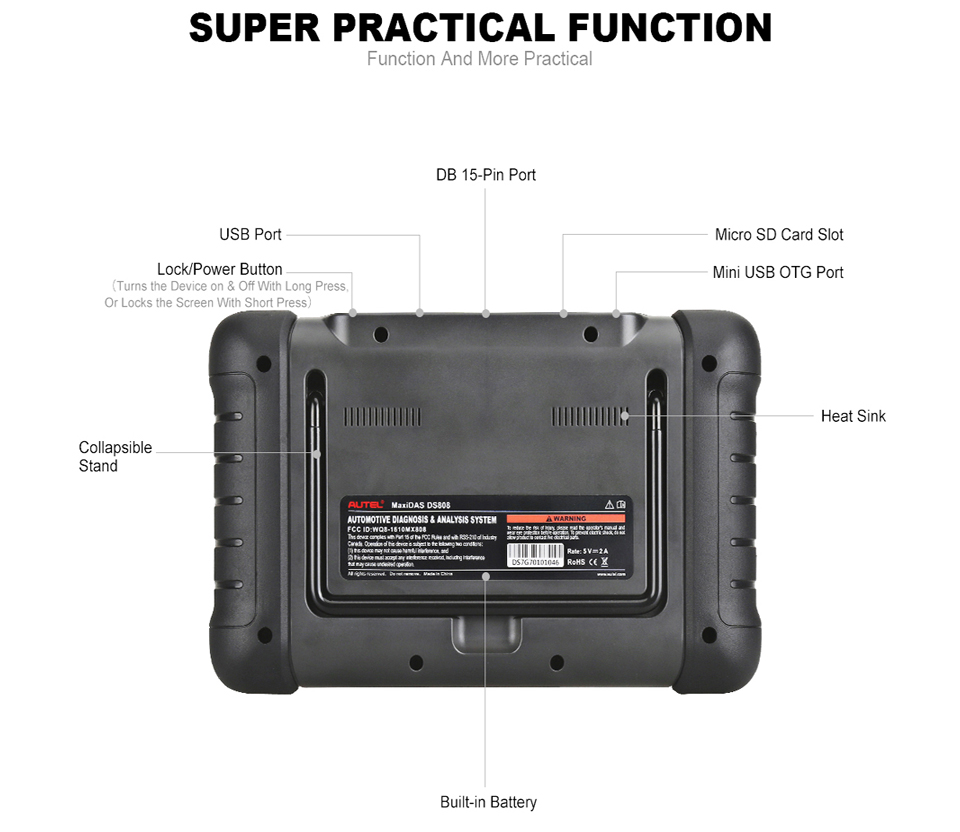

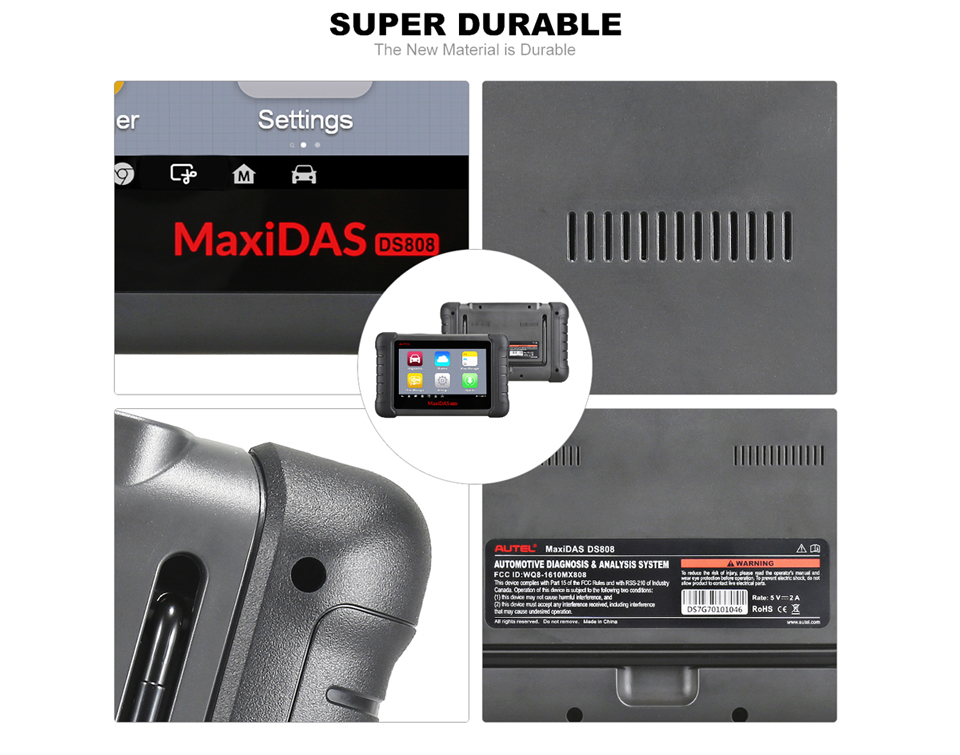

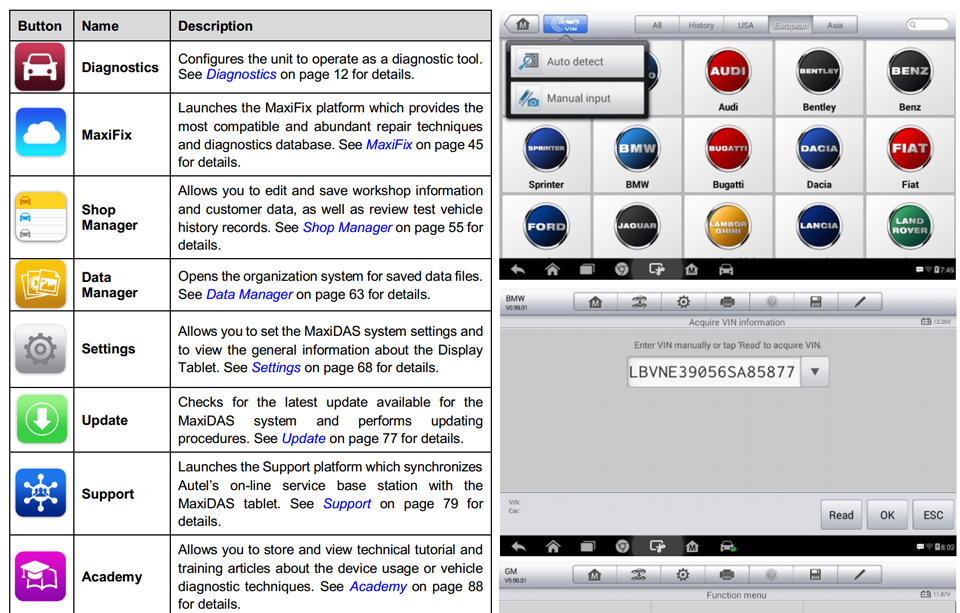
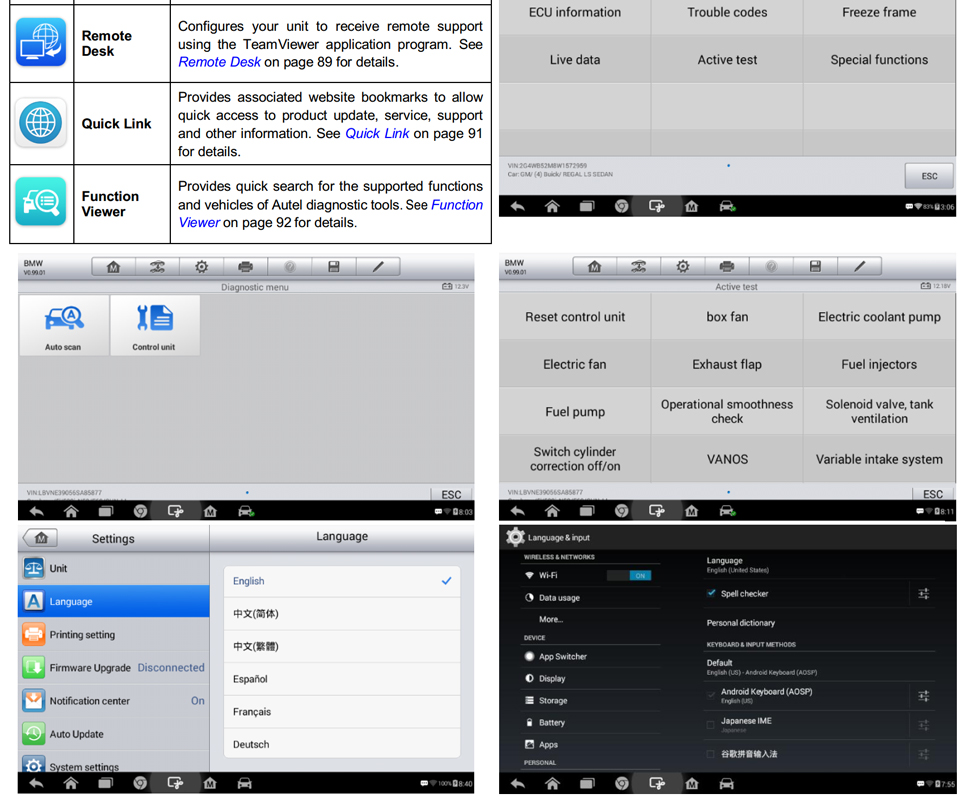
MaxiDAS DS808 (With Conkit) Specifications:
Operating System:Android™ 4.4.4
Processor:Cortex-A9 processor (1.5 GHz)
Memory :32GB
Display:7-inch LCD capacitive touchscreen with 1024x600 resolution
Connectivity:• Mini USB 2.0 • USB 2.0 • Wi-Fi • Micro SD card (supports up to 32GB)
Sensors:Ambient light sensor for brightness auto changing
Audio Input/Output:• Input: N/A • Output: buzzer
Power and Battery:• 3.7 V/3200 mAh lithium-polymer battery • Charges via 5 VDC power supply
Tested Battery Life:Around 4.5 hours of continuous use
Battery Charging Input:5 V/1.5 A
Power Consumption:500 mA (LCD on with default brightness, Wi-Fi on) @3.7 V
Operating Temp:-10 to 60°C(14 to 140°F)
Storage Temp:-20 to 70°C (-4 to 158°F)
Operating Humidity:5% - 95% non-condensing
Dimensions (W x H x D):237.8 mm (9.4”) x 148.6 mm (5.9”) x 35.5 mm (1.4”)
Net Weight:788 g (2.42 lb.)
Package Includes:
1pc x USB External
1pc x Power Adapter
1pc x USB External Power AdapterUser
1pc x ManualQuick reference guide
1pc x Mini USB Cable
1pc x User Manual
1pc x Quick Guide
1pc x Benz-14
1pc x Chrysler-16
1pc x BMW-20
1pc x Kia-20
1pc x Nissan-14
1pc x GM/Daewoo-12
1pc x Honda-3
1pc x VW/AUDI-2+2
1pc x Mitsubishi/Hyundai-12+16
1pc x Benz-38
1pc x PSA-2
1pc x Fiat-3

Autel Maxidas DS808 Full Set Frequently Asked Questions
Q: Can you use this to program new keys
A: Yes you can reprogram keys with this tester
Q: can you program the abs module with this
A:DS708 can not program the abs module.Only maxisys pro can do it
Q: Is it availalable with standard package which has less adapters and cables?
A:Yes, we have standard package Autel Maxidas DS808.
Q: Is it difficult to register this device? And can it support Spanish?
A: Registering the device was easy. You simply go to autel’s website and set up an account. Once you do that you take the registration code/passcode from the scan tool and register it on the website. You then make sure that the scan tool is hooked up to your wifi which is setup in settings. Then you are ready to update the scan tool with the latest software.
Changing the language settings is also easy. You simply do that in settings as well and have multiple different choices. I do know Spanish was one of them. I returned mine because it could not code or reset any adaptaions in any modules on my vehicles. My vehicles are about 15 years old and I think the support on older vehicles goes away with the updates. It probably has more capabilities on the newer vehicles. I should have purchased one of these 5 years ago and never updated it so that the scan tool could retain its capabilities.
Q: Can i use for other connections besides OBD2?
A: Yes, this is full set version, it is included with many cables and adapter which are not OBD2.
Q: What is the head set used for with the scan tool
A:It’s not used with the tool is just a free give away to get you to buy an outdated tool that according to autel there will be no more updates after Dec 2017. I sent it back because I couldn’t get it to update or more like it removed software during update which is another common complaint on their site. I feel it’s dishonest to sell things claiming a year full updates and it’s not a year is much less than a year but I guess China isn’t afraid of a class action for fraud.
Q: Does it do tire pressure and how about the free headset?
A:It will perform limited tire pressure functions (i.e. Read it) if the ECU program allows it via OBD II connector. The free head phones are surprisingly very good, they are comfortable, easy to use, battery lasts a long time and rechargeable.
Q: Does this tool have bi-directional control and diagnostics for the Body control Module?
A: Yes, of course, it can support it.
Q: can it program tpms sensor
A: It can put the car into programing mode but you will need a tpms sensor tool
Q: Can it do a power balance on a ford 2006 f350 diesel?
A: Yes, it can be supported.
Q: can i use in Spanish language ?
A: Could you tell me the serial No. of your DS808? To change language, you need to download all the software again, so your device needs to be within the updating period. If it is still within updating preriod, please provide us the serial No. and we can ask Autel to authorize Spanish for you.
Q: can this unit be used to relearn the idle, on a 2010 chevy 1500 silverado z71, auto trans, 5.3
A: Yes, it can be supported.
Q: Dose it work on 24v truck
A: Mine is a 808 and is 12 volt only. You may have to get one for heavy duty trucks, depending on the make. Sorry I couldn’t help.










































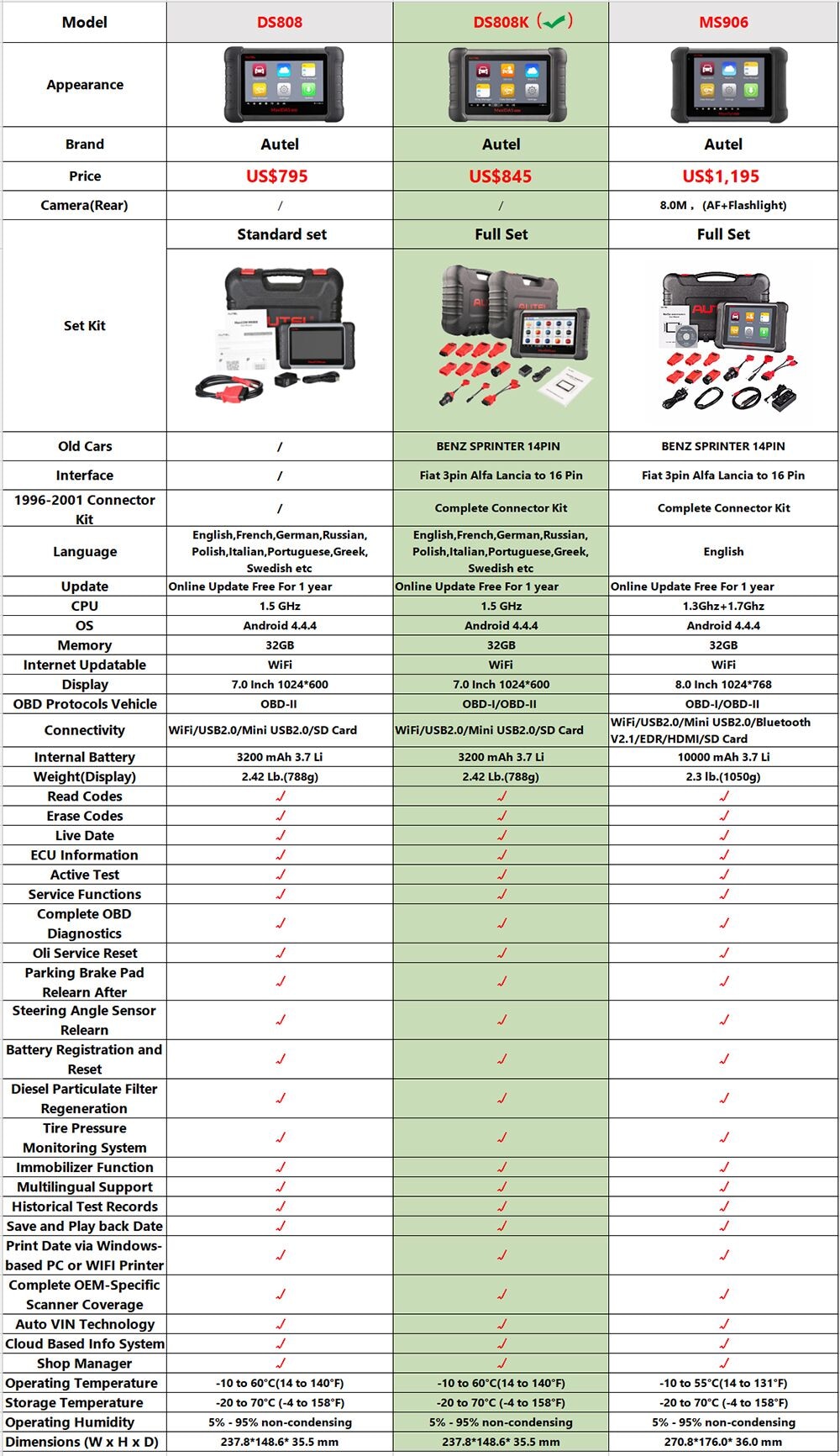
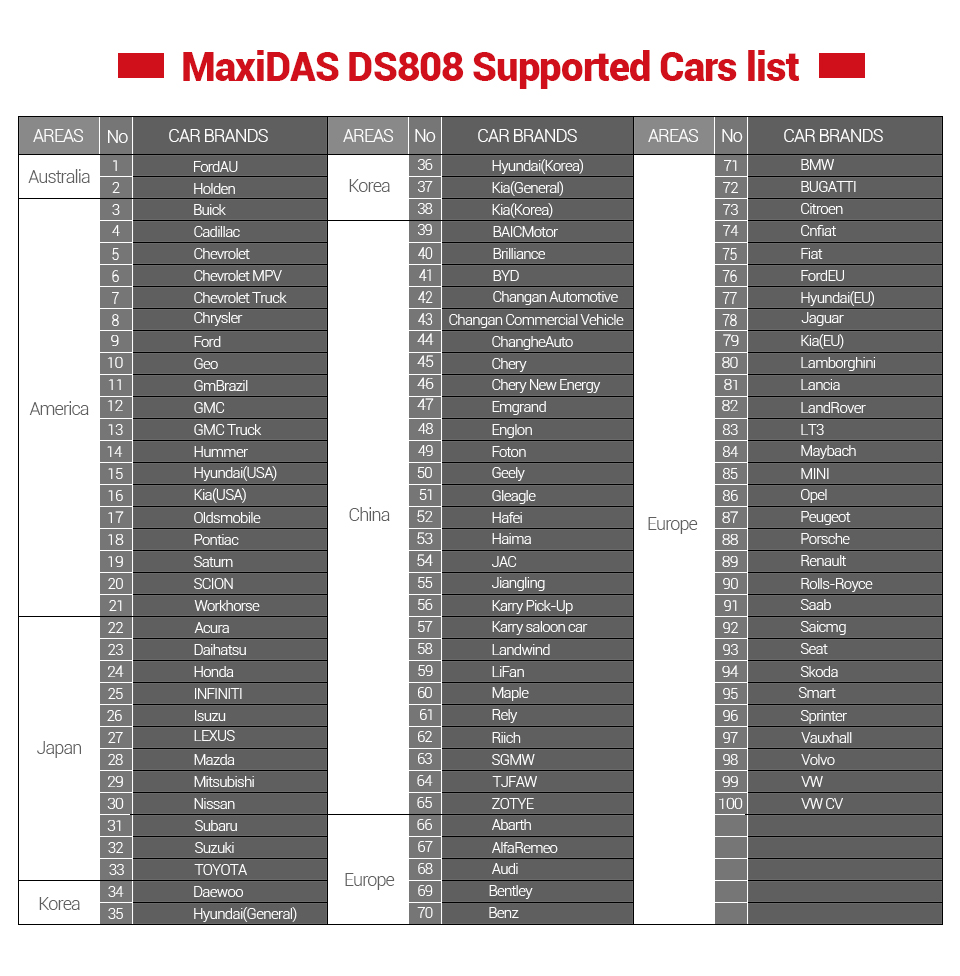
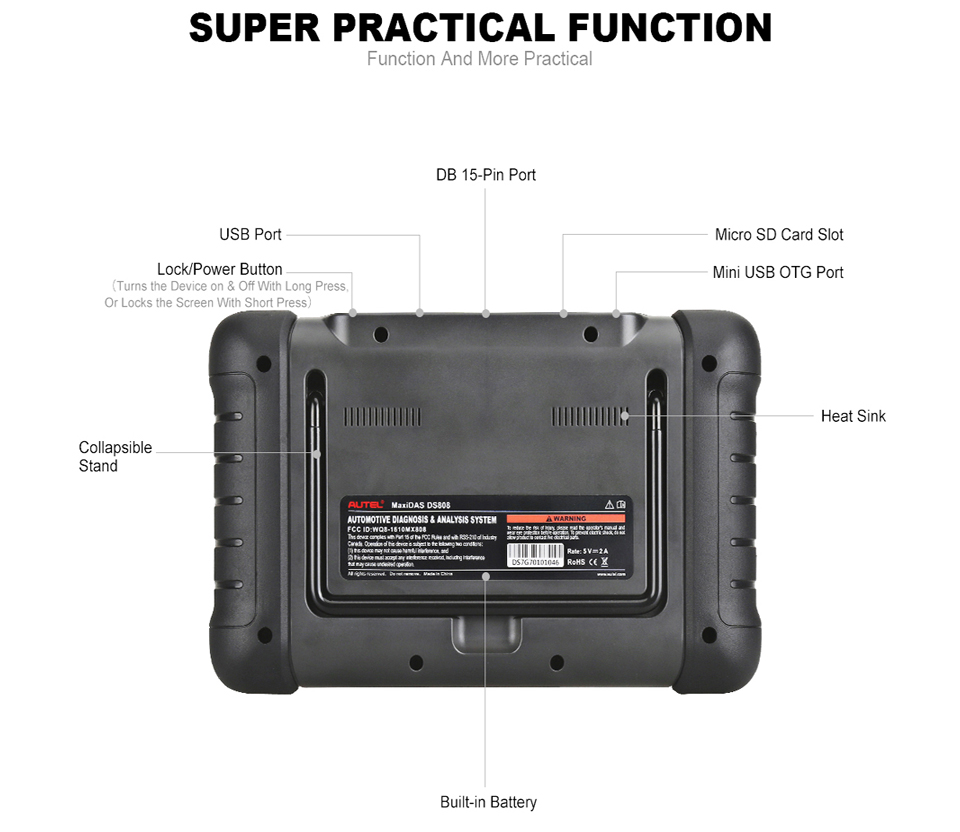

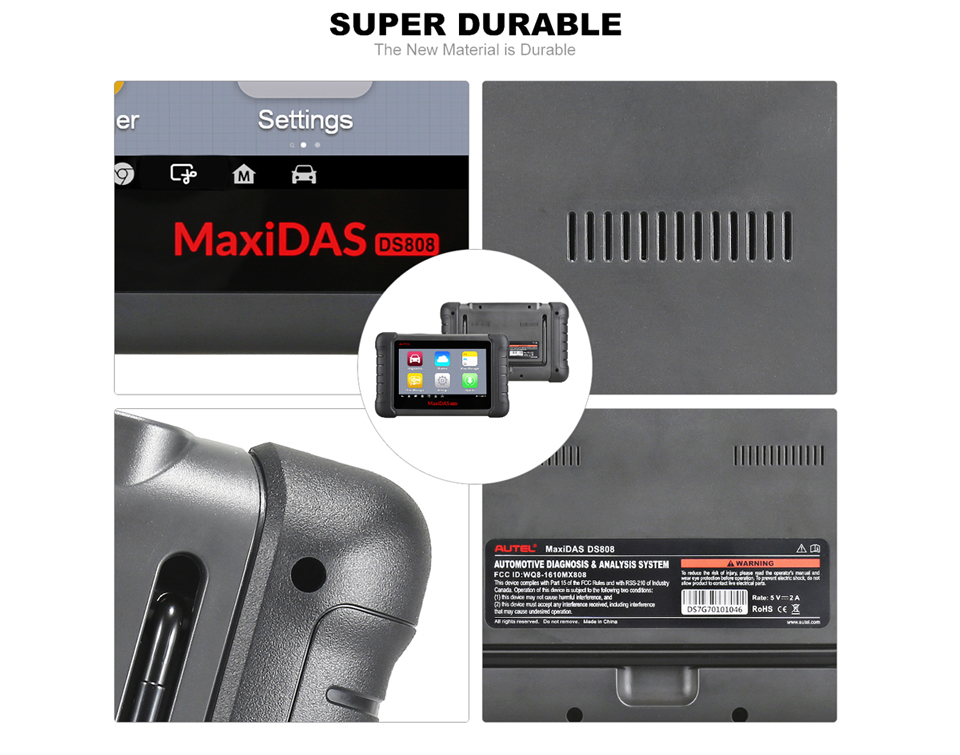

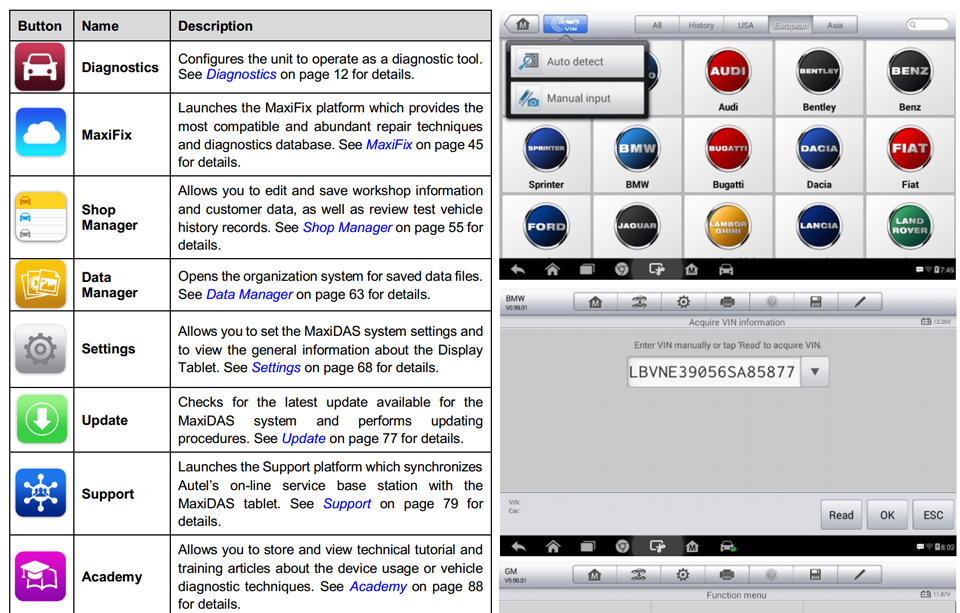
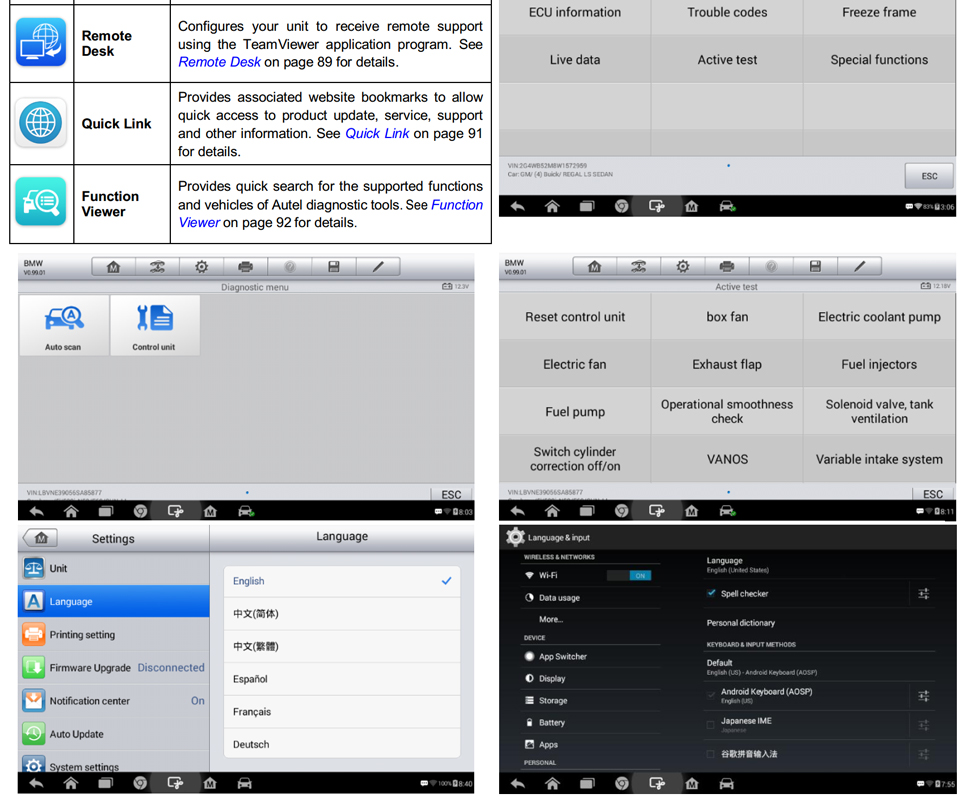







![[Second Hand]Autel MaxiCOM MK808 All System Diagnostic Tool with 28 Special Functions Newly Adds AutoAuth for FCA SGW and Active Replaced by MK808S](/upload/pro-sm/21072316270258574460.jpg)