Tech Support
VVDI MB BGA Tool User Manual
VVDI MB BGA Tool Review and customer feedback
Xhorse VVDI MB Tool Update History
Customer feedback and review on VVDI BGA MB Tool:
-VVDI BGA MB tool do all key lost, add key, renew ECU
-VVDI MB TOOL read and calculate BGA password, make Benz keys
-VVDI MB TOOL renew EIS/ESL
-About VVDI BGA MB tool extra K-line cable
-Other feedbacks
VVDI BGA MB tool do all key lost, add key, renew ECU
—I got my tool on Monday. So far I tried all key lost for:
3x W212 old —— worked
2x W166 ——- worked
3x W212 new ——- worked
2x W246 ——– worked
From BGA key
W212 old ——- worked
W212 new —— worked
Copy EIS:
W164 new —– worked
W164 old —– worked
W212 new —– worked
W204, W207 —— worked
— I try today to renew ECU ME9.7 with VVDI BGA MB tool…..successful. With 7G boxes works on hurray.
— Add key (20 minutes for one):
E300L…work fine
R500 4 matic…work fine
CLS260…work fine
S320…work fine
E260…work fine
W204 – 2011 – NEW KEY…work fine
— I tested it ok on both car type W203 (year 2003) and W639 (year 2006)
— I used my tool for reading BGA and be keys. It’s very good to renew 7G plates and ECU. And I also tested renew sim4se It is a W203 engine ECU with no screws… one ECU was working renew good other sim4se was reading ok.
—VVDI MB TOOL is the most fast tool for pass calculation for EZS FSB3 (w166 etc.)
— VVDI MB TOOL support read w164 via OBD without gateway, but you need special adapter to replace gateway as inter unit
— W203: EIS A203.545.05.08 – MCU 1J35D – read PSW – OK
W 220 EIS 215 545 02 08 read PSW via IR – OK. (This but not means all W215 can support. In fact only support parts of this type)
— I’ve been able to read Version 40, 51 and 57 until now with this device.
— Just extracted pass by IR on a W203 within 2 minutes. Wonderful!
— VVDI MB tool password calculation test:
Calculate 221EIS password… work fine
Calculate 212 545 03 08 password… work fine
—Xhorse engineers developed their own algorithm also they have special dedicated server for BGA calculation and FSB3 pass calculation. With VVDI MB TOOL only need at LEAST two calculations for BGA pass and for FSB3 is 100% ok! Other tools need more than 2 calculations. And VVDI server is the fastest at the moment much faster than others.
— I succeeded in making a spare key on a W211 yesterday. But I extracted the pass from the original v51 key and after that the remote function of the original key stopped working (it wasn’t emitting at all and the LED didn’t flash) and it wasn’t starting the car too. I had to renew and program it again to make it work. Finally I got the answer: sometime this happen when NEC is not right soldered back to PCB, or sometime this happen when NEC is not right soldered back to PCB.
— It works well, as Xhorse still have some little problem like dealer pass or erase password calculation but it only few little bugs that I hope they will fix soon.
VVDI BGA MB tool renew EIS/ESL
— I check W204 ESL and it damage, so I bought a second-hand ESL to work with my VVDI MB TOOL. I took steps as follows and it worked.
1 get key password
2 save EIS data with Pass
3 renew EIS
4 write saved EIS data
5 renew ELV
6 in EIS personalize ELV
7 Insert Key all should work
Also you can refer to these, I found from forum.
ESL: Clear TP, Renew ESL (need erase password)
EIS: Renew EIS (need password & erase password)
Write EIS data back, then Personalize W204ESL
(0ne token for read key code)
— Guys I picked it up from forum, share this solution with you all.
I tried to renew w210 EIS and got the key password and erase password, but once I click on renew EIS it says failed how can I renew EIS for Motorola w210?
You should ensure your password is correct then try again. Some types of old K line EIS cannot support renew.
About VVDI BGA MB tool extra K-line cable
— The extra K-line cable is for use for example with some type of older EZS/EIS, which have his diag PIN in OBD plug in different place then standard norm K-line…for example W203, W639….this models you can read through OBD cable only when you use this BLUE extra cable and connect it to other PIN, in case W203 and W639 have EZS/EIS on PIN nr.1 in car OBD plug…or for use on the table on bench then you can read EZS/EIS through cable too….not only by IR.
Other feedbacks
— A friend of mine received his VVDI MB tool , no manual no instruction , no drivers only machine…he managed to install it and in 7 minutes he made BGA key , he was shocked and I am also! For VVDI BGA my friend say is very good with BGA with older models he is not so sure.
— Xhorse support is 10000% ok and very helpful and is quick instantly. Of course need to synchronize time between your country and china and they have many flash and dumps for backup.
Xhorse VVDI MB Tool Update History
[26-May-2020]
BENZ V5.0.5
Required firmware: V5.0.1
Support VVDI smart key (FBS3) get bonus points
Support synchronize device time manually from menu
Bugfix
[21-Oct-2019]
BENZ V5.0.3
Required firmware: V5.0.1
Bugfix for online calculate erase password
Bugfix for W164 (-2009) all key lost diagram
Bugfix
[19-Sep-2019]
BENZ V5.0.2
Required firmware: V5.0.1
Bugfix for read BE key via IR
Bugfix for read ISM
Bugfix
Password calculation: Xhorse vvdi mb bga tool benz key programmer improvement for W169 password calculation while all key lost
Password calculation: Improvement for the all key lost diagram
Password calculation: Improvement for the online calculation interface
Add FBS4 disable key function (Special function->FBS4 disable key)- Support W166/W205/W213/W218/W222/W246 type
Bugfix
[20-Jun-2019]
BENZ V4.5.0
Required firmware: V4.5.0
VVDI MB BGA Tool add new type for calculate password while all key lost:
Support W230 get key password with VVDI MB Power Adapter (All KEY LOST, 20 minutes-1 hour)
Support W169 type 2 get key password with VVDI MB Power Adapter (All KEY LOST, 15 minutes)
Support W169 type2 get key password with slow method
Support W164/W251 2004-2008(NEC chip)get key password withVVDIMB Power Adapter(All KEY LOST, 30 minutes)
Xhorse VVDI MB tool support write Mark value to NEC key from IR
Support write VIN to HC08/HC12 EIS(Kline)
Bugfix
[27-Jan-2019]
BENZ V4.5.0
Required firmware: V4.5.0
Support W215, W220, W230 calculate password while all key lost:
No more need MCU's de/soldering, very safe and quickly
Support W215, W220 get key password with slow method (All KEY LOST, 2-3hours)
Support W230 get key password with slow method (All KEY LOST, 2-3hours)
VVDI MB Full support all the FBS3 EIS while all key lost:
- W166, W197, W212, W218, W246
- W172, W204, W207
- W216
- W164, W251 (-2009)
- W164, W251 (2009-)
- W169, W209, W211
- W202, W208, W210
- W215, W220
- W230
- W203, W463, W639
- W639(2009-)
- W906
- W221
[13-July-2018]
BENZ V4.0.0
Required firmware: V4.0.0
Password calculation: Support calculate password for W202/W208/W210(KLine) EIS
No more need MCU's de/soldering, very safe and quickly
Support add key and lost all key for password calculation
The procedure require about 25-30 minutes
The procedure need MB Power Adapter support
The procedure should work on the bench, not on car
Bugfix for load motorola EEPROM dump file in EIS window
Bugfix for activate BE key
Bugfix for read EIS W209
Bugfix
[14-March-2018]
BENZ V4.0.0
Required firmware: V4.0.0
Bug fix for prepare BE key
Bug fix for autodetect some w211 EIS
Support personalize/activate W906/W639 ESL: EIS Tools>W906>Personalize/Activate W906/639 ESL
Support activate ECU, ISM
Bugfix for Xhorse VVDI MB Tool renew ecu, personalize ECU, Gearbox, ISM
Bug fix
[10-January-2018]
BENZ V3.7.0
Required firmware:V3.6.0
Bug fix for some countries can't synchronize with server
Bug fix for old motorola keys show incorrect key password
Bug fix
[23-December-2017]
BENZ V3.6.0
Required firmware:V3.6.0
Attention: All user update device to firmware v3.6.0, software v3.6.0, the lower version don't support password calculation
Add Upgrade Kit, use upgrade kit to update the firmware. Menu->Update Online->Upgrade Kit
Improve the success rate of BAG key password, erase password and enable key password
The server have 99% success rate for key password now (You can get key password for only 1 time calculation)
Reduce the key password calculate time, we only need about 20 seconds for 1 time calculation
The server have 99% success rate for erase password and enable key password now
Add some old version NEC key for password calculation
We will continue update our server to achieve good result for BAG key password, erase password and enable key password
Support activate EIS from OBDII. Menu->Other Function->Customer request->Activate EIS
Support activate W906(NEC) ELV from OBDII
Bug fix
[21-November-2017]
BENZ V3.5.0
Required firmware:V3.5.0
Attention: All user update device to firmware v3.5.0, software v3.5.0
Improve the success rate of erase password, the server will continue improve the database
New function: Menu->Other Function->Eeprom dump tool, support repair W210/W220 ISN eeprom dump
New function: Menu->Other Function->Read/Write EERPOM via OBDII, support read CPU eeprom from W202,W208,W210 EIS directly with KLine
New function: Menu->Other Function->Customer request, support communicate unit with CAN command(Professional user use)Bug fix
Support detect EIS CPU chip from OBDII, after read EIS data via OBDII, you can get CPU chip is motorola or NEC
Support renew W639, W906(NEC) ESL via KLine
Bug fix for OBD communication with W639, W906 on the bench
Bug fix for erase problem in W204 ESL
Bug fix for IR read key hash on the motorola EIS
Support W209, W211 read password(from IR) under OBD mode
Add W251 EIS type
In Prepare Key File window, support save the key file in EIS folder automatically
Support Polish language
[02-May-2017]
BENZ V3.0.0
Required firmware:V3.0.0
Attention: All user update device to firmware v3.0.0, software v3.0.0
New component released: MB power adapter, contact dealer for paymentFor the old motorola keys: Support read and write, require NEC ELV adaptor(Menu->Special Function->Old Motorola Key)
Support fast mode for W204, W207 Mercedes all key lost solution (Collect data only 18 minutes)
Support W216, W164 2009- lost all key, no need insert IR adapter for many times, save manpower
Support read W164, W164 2009-, W209, W211 EIS via OBDII without gateway support
For some old W906, W639 EIS can not read data via OBDII, we support disable key
Bug fix for read v57 version password from key with NEC key adaptor
Bug fix
[07-January-2017]
BENZ V2.1.7
Required firmware:V2.1.7
Attention: All user update device to firmware v2.1.7, software v2.1.7
User manual v1.7 released, overview v1.7 released
Xhorse VVDI mb machine BGA password calculation: bugfix for lost all key W216, W164 2009-
Exchange W204 ESL withou renew EIS. In ESL Tools, write EIS with password(Select Auto clear TP and personalized)
Activate key: Change key status from unuse to used
Bug fix for read v57 version password from key with NEC key adaptor
Bug fix
[06-January-2017]
BENZ V2.1.6
Required firmware:V2.1.6
Attention: All user update device to firmware v2.1.6, software v2.1.6
User manual v1.7 released, overview v1.7 released
BGA password calculation: Add support for lost all key W216, W164 2009-
Exchange W204 ESL withou renew EIS. In ESL Tools, write EIS with password(Select Auto clear TP and personalized)
Activate key: Change key status from unuse to used
Bug fix for read v57 version password from key with NEC key adaptor
Bug fix
[23-December-2016]
BENZ V2.1.5
Required firmware:V2.1.5
Attention: All user update device to firmware v2.1.5, software v2.1.5
Support read old type w209, w211 password via IR directly
Support activate blnak BGA key(0CF4)
Bug fix for data acquisition in some old key version
Language bugfix
[12-September-2016]
BENZ V2.1.4
Required firmware:V2.1.4
Attention: All user update device to firmware v2.1.4, software v2.1.4
Support get password from w204, w207 EIS while lost all key
[06-September-2016]
BENZ V2.1.3
Required firmware:V2.1.2
Attention: All user update device to firmware v2.1.2, software v2.1.3
Fix bug for time out when get erase password or key file
[02-September-2016]
BENZ V2.1.2
Required firmware:V2.1.2
Attention: All user update device to firmware v2.1.2, software v2.1.2
User manual v1.6 released, overview v1.6 released
Support Repair KM: Menu->Special Function->KM Repair, support w204, w207, w212, w211, w166, w246, w231, w205
Support read/write gateway: Menu->Special Function->Read/Write CGW(ZGW)
Support Read/Activate blank BGA key(0CF4): Read Write Key->Read blank BGA(0CF4) EIS data
Support read current HASH in key(Repair key): Read Write Key->Key current HASH (Repair key)
Support unlock key track: EIS Tools->IR->Enable Key
Support another type (Continental)ISM read/write/erase
Bug fix
[28-June-2016]
BENZ V2.1.1
Required firmware:V2.1.1
Attention: All user update device to firmware v2.1.1, software v2.1.1
Add connection diagram for new NEC key adaptor
Support repair W204 ESL fatal error and repair old motorola ELV. you need buy an extra adaptor for ESL
Bug fix
[31-May-2016]
BENZ V2.1.0
Required firmware:V2.0.9
Fixbug for write original NEC key via IR
Fixbug for show finish error information in IR read password
[29-May-2016]
BENZ V2.0.9
Required firmware:V2.0.9
Attention: All user update device to firmware v2.0.9, software v2.0.9
User manual v1.5 released, overview v1.5 released
Support new sprinter W906 motorola EEPROM dump prepare key file
Support read password via IR for old motorola EIS (HC05, HC08, K-Line)
Support W204 ESL Emulator: only support VVDI W204 emulator, you must renew it before use
Support OBD read W164, W211, W209, W169 EIS without gateway, you need buy an extra adaptor
Fixbug for make only 1 key file in motorola EEPROM dump
Fixbug for read v51 version password from key
After read password from v51, v57 key, will fix the key automatically
Bug fix
[06-April-2016]
BENZ V2.0.8
Required firmware:V2.0.8
Attention: All user update device to firmware v2.0.8, software v2.0.8
User manual v1.3 released, overview v1.4 released
Add support renew/write NEC keys, keyless keys on board. Attention: New NEC adaptor is option component, Purchase from dealer
Fix bug in prepare key file for some B200 (W169) make key file
Fix bug in passwod calculation for some W216
Add support write renewed NEC keys, blank BGA keys etc
Bug fix
[26-February-2016]
BENZ V2.0.7
Required firmware:V2.0.7
Attention: All user update device to firmware v2.0.7, software v2.0.7, the lower version dont support password calculation
User manual v1.2 released, overview v1.3 released
Add support for renew ECU/Gearbox/ISM etc
Fix diable key in K-Line protocol
Fix clear TP in K-Line protocol
Fix read key bug in password calculation
Bug fix
[16-January-2016]
BENZ V2.0.6
Required firmware:V2.0.6
Attention: All user update device to firmware v2.0.6, software v2.0.6, the lower version dont support password calculation
User manual v1.1 released, overview v1.2 released
Add support for disable key
Fix bug for test W164, W221 EIS status
Fix bug for write EIS data
Bug fix
[07-January-2016]
BENZ V2.0.5
Required firmware:V2.0.5
Attention: All user update device to firmware v2.0.5, software v2.0.5, the lower version dont support password calculation
Add password calculation for lost all key. Support W166, W246, W212, W212(old). After success find password, it will need pay 2 calculation times
Password calculation with working key support: add working key test before data acquisition
Add EIS status test, working key test function
Fix bug for OBD read W203, W639, W463(K) EIS
Autodetect W212 EIS with ELV
Fix bug for read v51 key password via NEC adaptor
Add IR repair key function
Bug fix
[14-December-2015]
BENZ V2.0.3
Required firmware:V2.0.0
Password Calculation: Read EIS under OBD mode will check car power automatically. Avoid lost data in EIS
[13-December-2015]
BENZ V2.0.2
Required firmware:V2.0.0
Support prepare key file with v11 format
BENZ V2.0.1
Required firmware:V2.0.0
VVDI-MB TOOL released verison
For the detail please view user manual(Menu->Options->User Manual)
[27-Jan-2019]
BENZ V4.5.0
Required firmware: V4.5.0
Support W215, W220, W230 calculate password while all key lost:
No more need MCU's de/soldering, very sa






















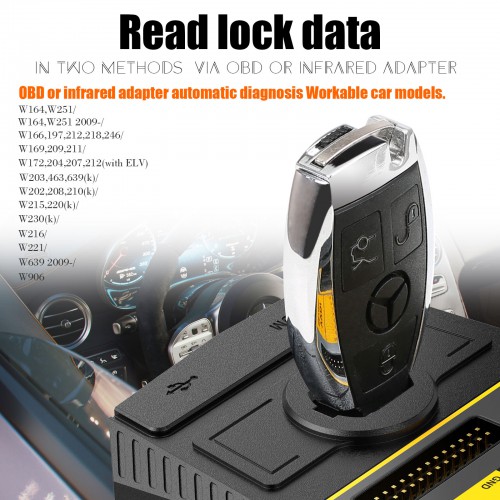



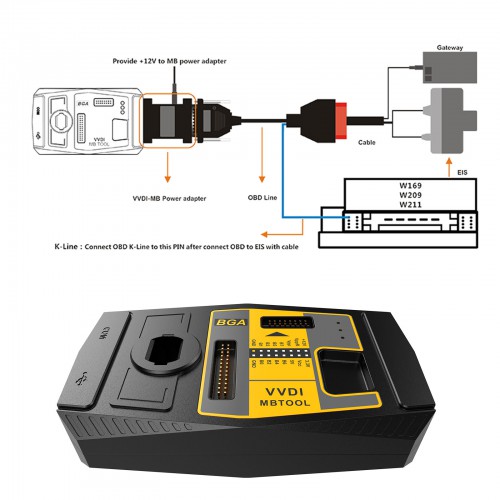
















![[4% Off €900]Xhorse VVDI MB BGA Tool with One Year Free Tokens Plus EIS/ELV Test Cable](/upload/pro-xs/vvdi-mb-tool-with-eis-elv-test-line-1.jpg)



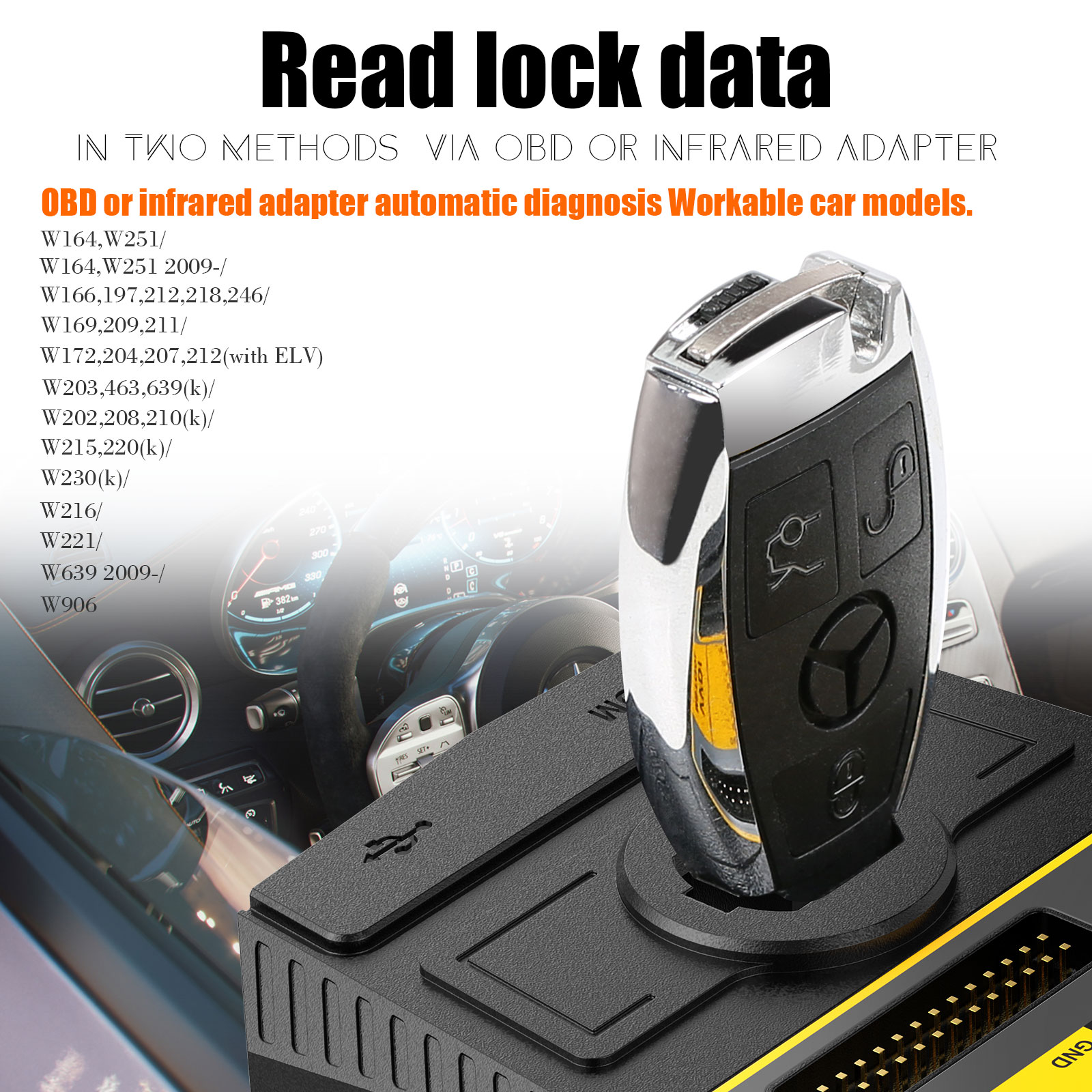












![[EU Ship]Xhorse VVDI MB BGA TooL Benz Key Programmer Plus EIS/ELV Test Line and NEC Key Adaptor](/upload/pro-sm/vvdi-mb-bga-tool-nec-adapter-eis-elv-cable-1.jpg)

![[4% Off €900]Xhorse VVDI MB BGA Tool with One Year Free Tokens Plus EIS/ELV Test Cable](/upload/pro-sm/vvdi-mb-tool-with-eis-elv-test-line-1.jpg)

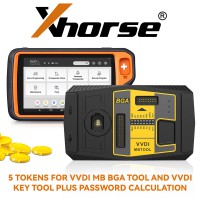
![[Add in hours]1 Token for VVDI MB BGA Tool and Key Tool Plus Mercedes Benz Password Calculation](/upload/pro-sm/24010417044233575680.jpg)
![[EU Ship]VVDI MB NEC Key Adaptor](/upload/pro-sm/vvdi-mb-nec-key-adaptor-1.jpg)


