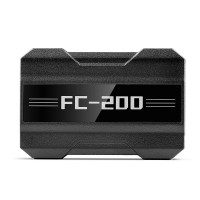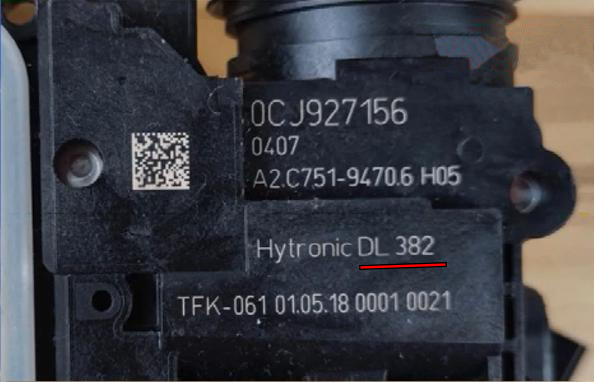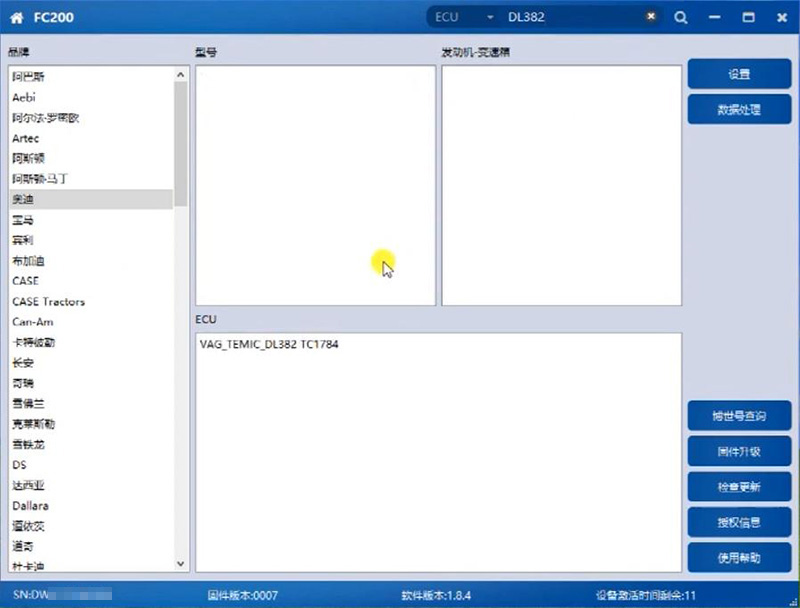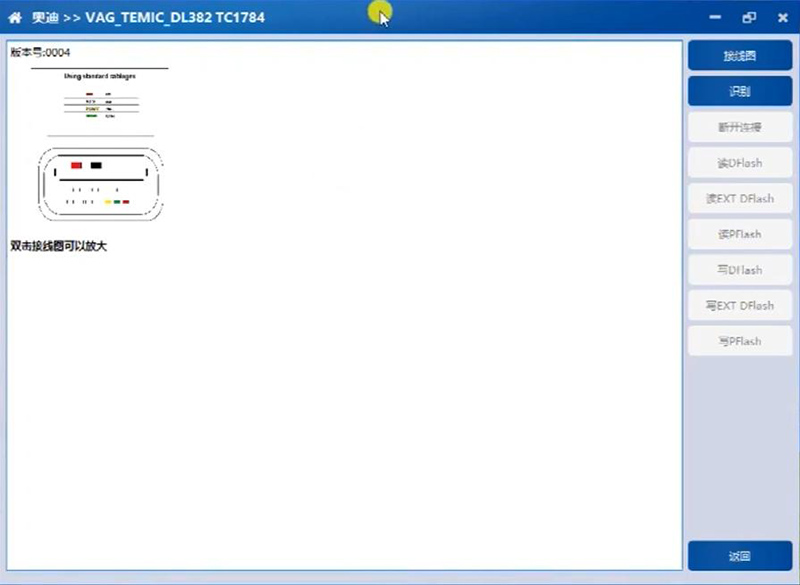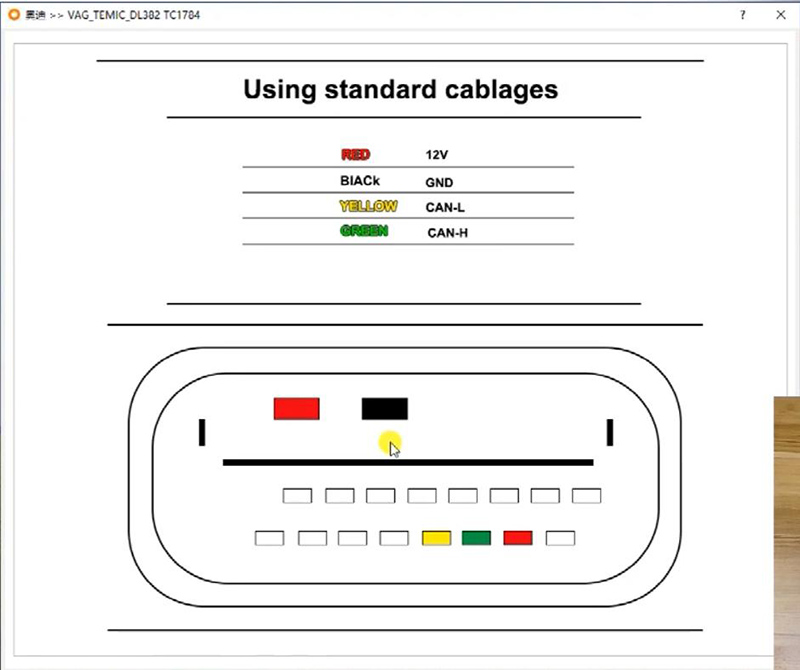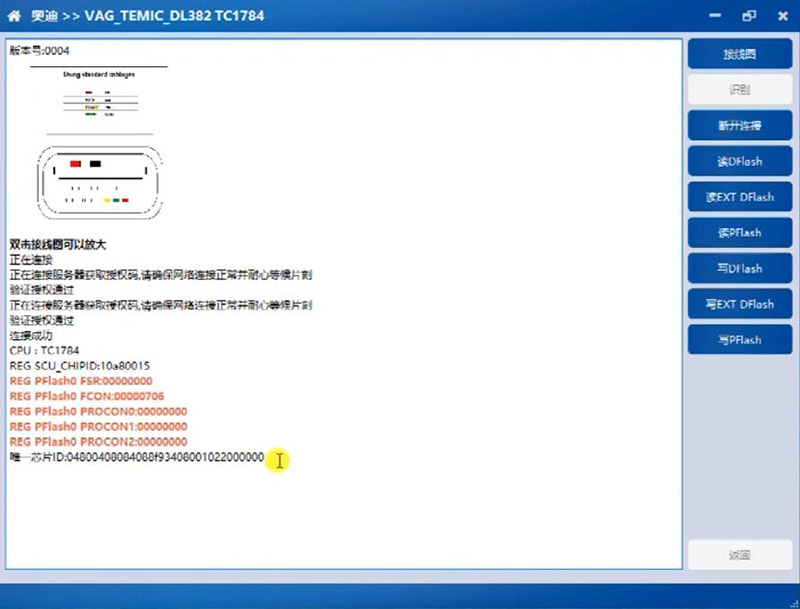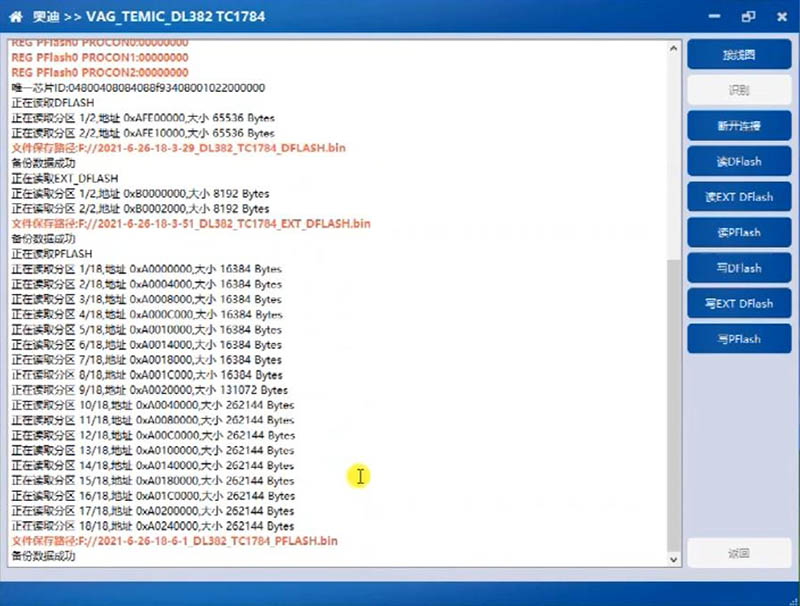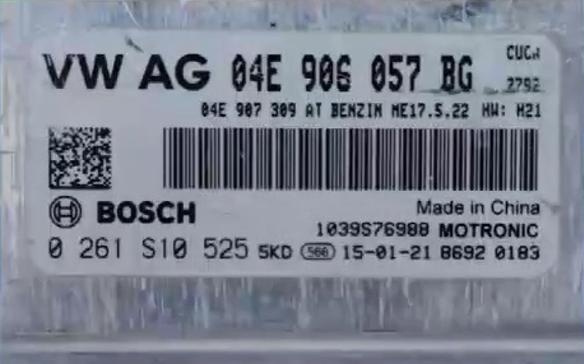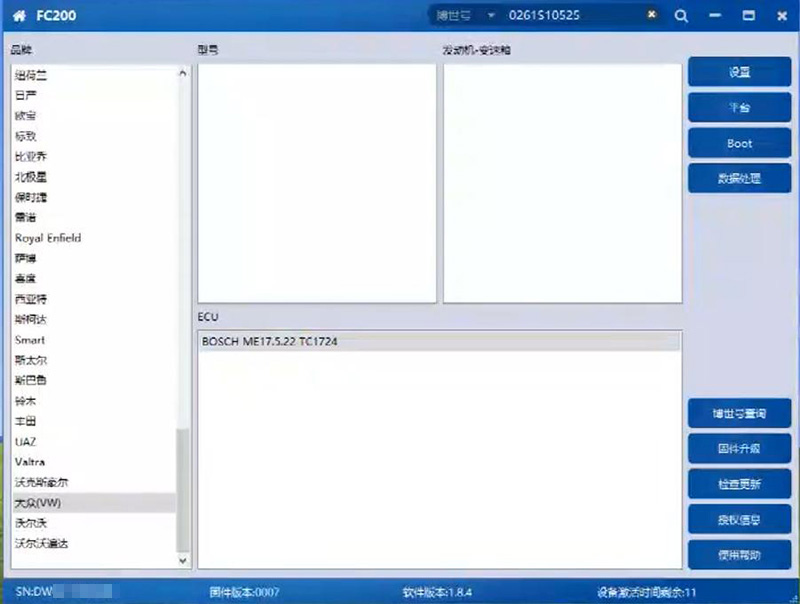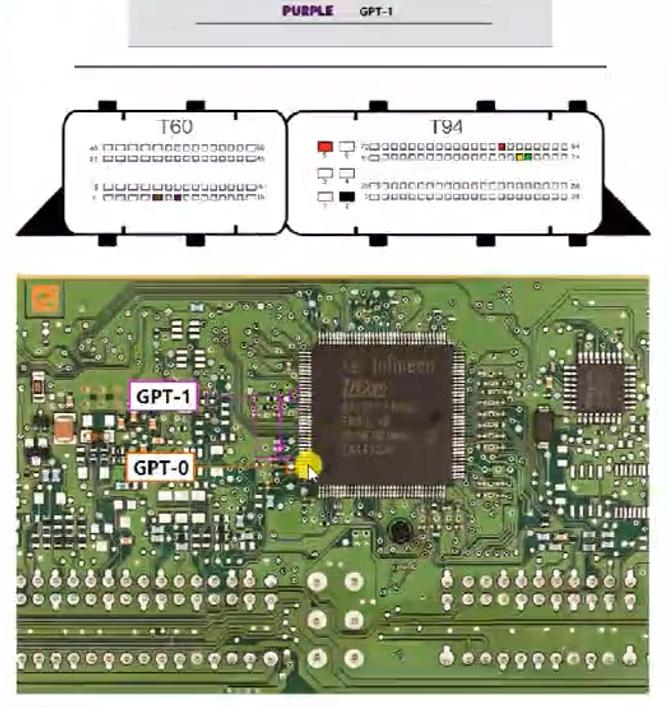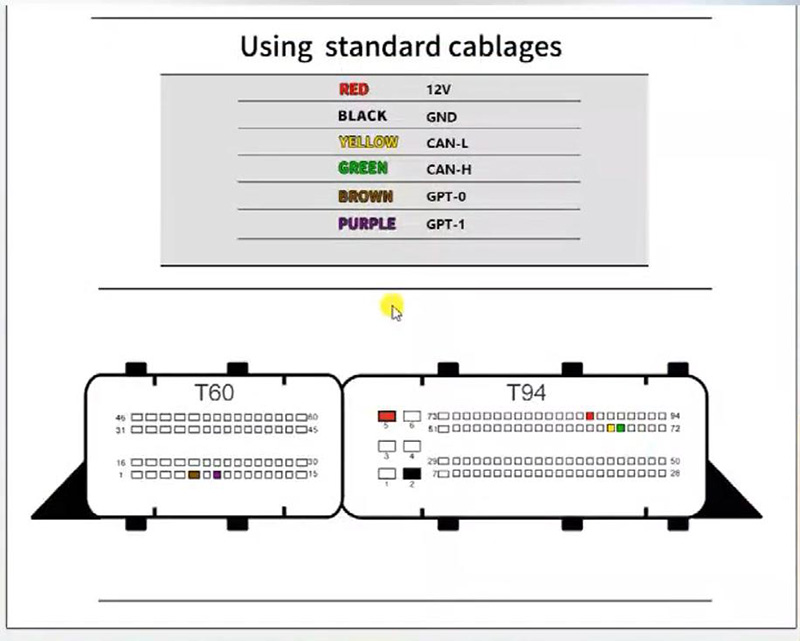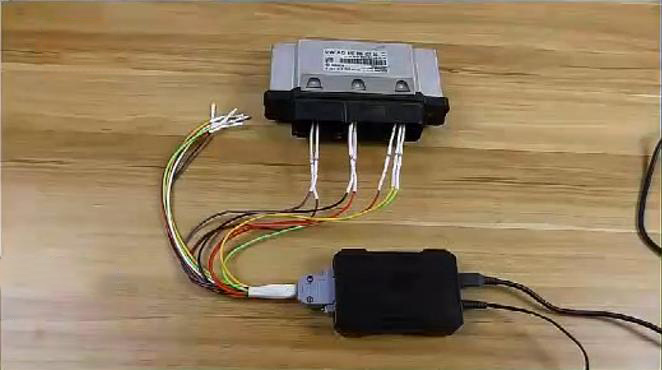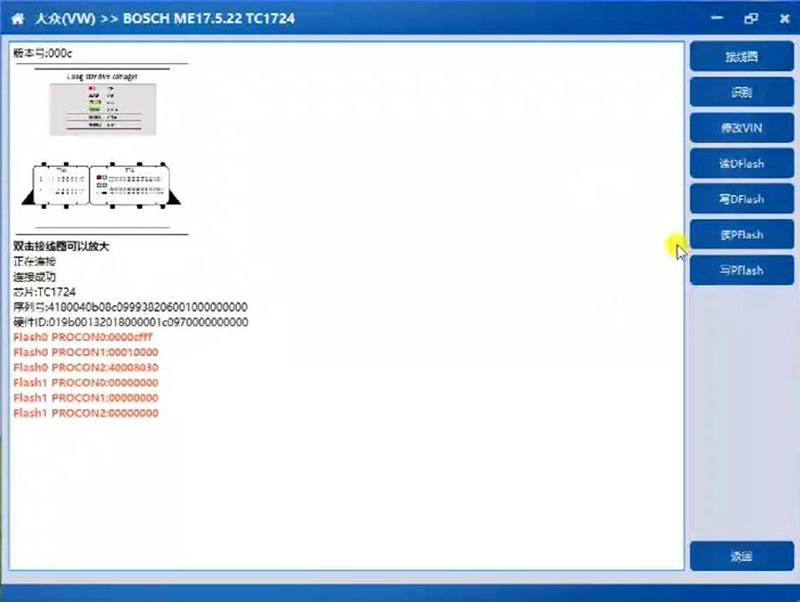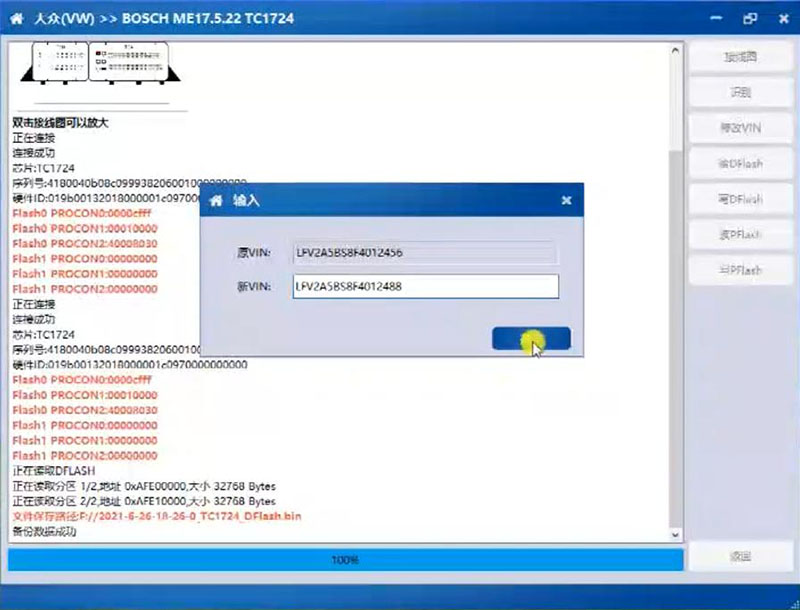| Item Name |
CG100 III Prog |
CG Pro 9s12 |
CG FC200 |
| Picture |
 |
 |
 |
| product Positioning |
Airbag Reset & Mileage Reset Tool, ECU/chip read & write |
EEPROM Programmer & Key Programmer |
ECU/TCU Programmer |
| Function |
Airbag resetting,
instrument calibration,
reading and writing ECU and chip data,
mileage correction |
Reading IMMO/ECU/MCU data, odometer correction,
key programming,
BMW FRM repair,
key refresh,
key matching,
and BMW CAS1-4 VIN modification |
ECU/BCM/TCU programming via OBD/Bench/Boot |
| Language |
English Only |
English & Chinese |
English, French, Simplified Chinese |
| Operation System |
Windows XP/7/8 |
Windows 7/8/10 |
Windows 7/8/10 |
| Updte |
Online Free for One Year |
Free Online Lifetime |
Free Online for One Year, $200/year after |
| Read 9S12** encrypted chip data |
No |
Yes, part of |
No |
| Airbag Reset |
Yes, lots of airbag modules and database |
Only some Volvo BMW, Kia, Buick airbag reset |
No |
| Mileage Correction |
Yes, lot of modules |
BMW, Benz mileage correction and few other brands: Honda, Volvo, Buick, Chrysler |
No |
| Program Key Function |
Generate BMW CAS1-CAS4+ and LandRover keys |
Support key programming for BMW, Jaguar Land Rover and Porsche |
No |
| Read and Write ISN |
No |
No |
Yes |
| Modify VIN |
No |
No |
Yes |
| Renew Key |
No |
Yes, Audi, BMW, BYD, Buick, Chevrolet, Chrysler, Jeep, Dodge, Great Wall, Hyundai, Kia, Land Rover, Mazda, Mitsubishi, Nissan, Peugeot, Porsche, Renault, Volvo |
No |