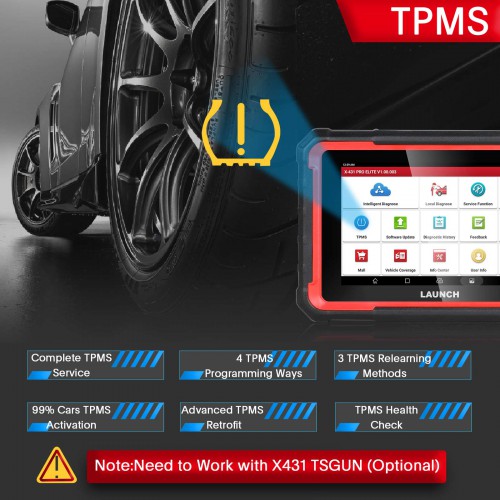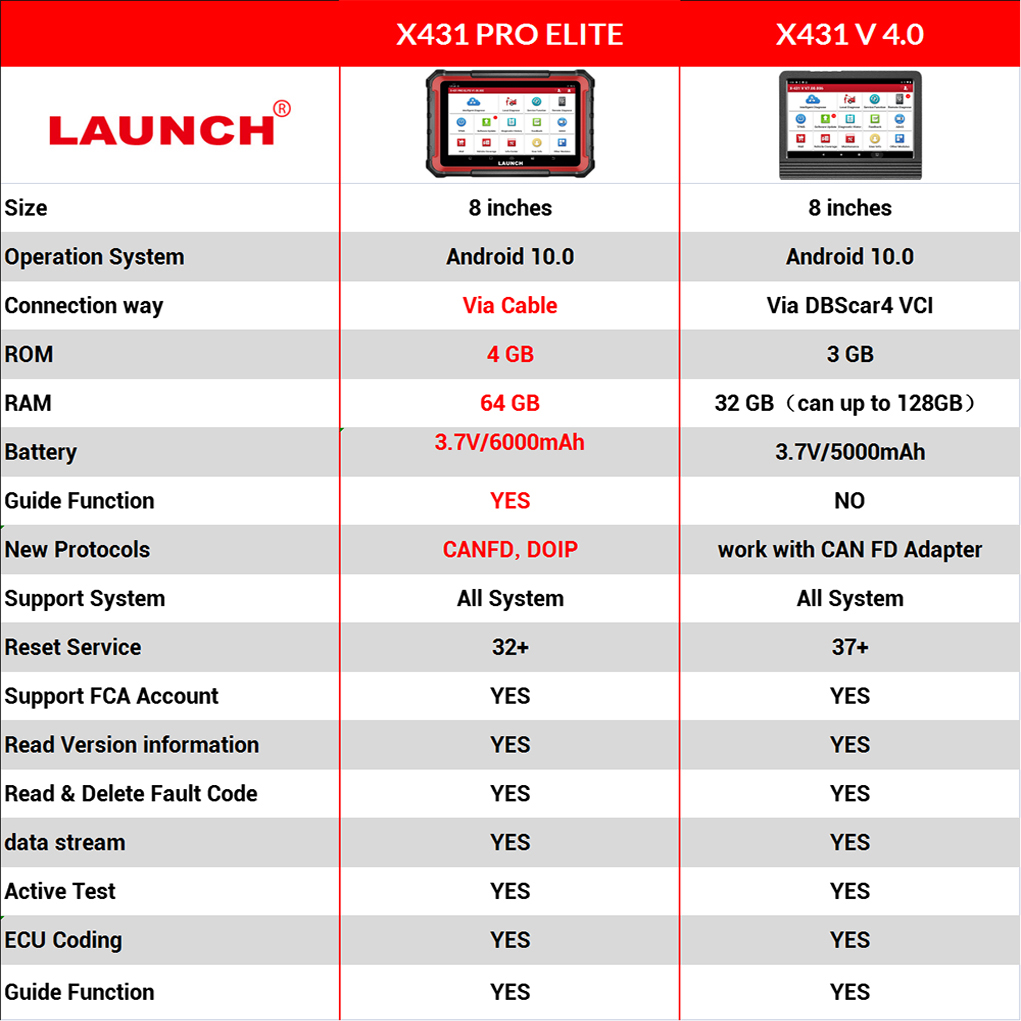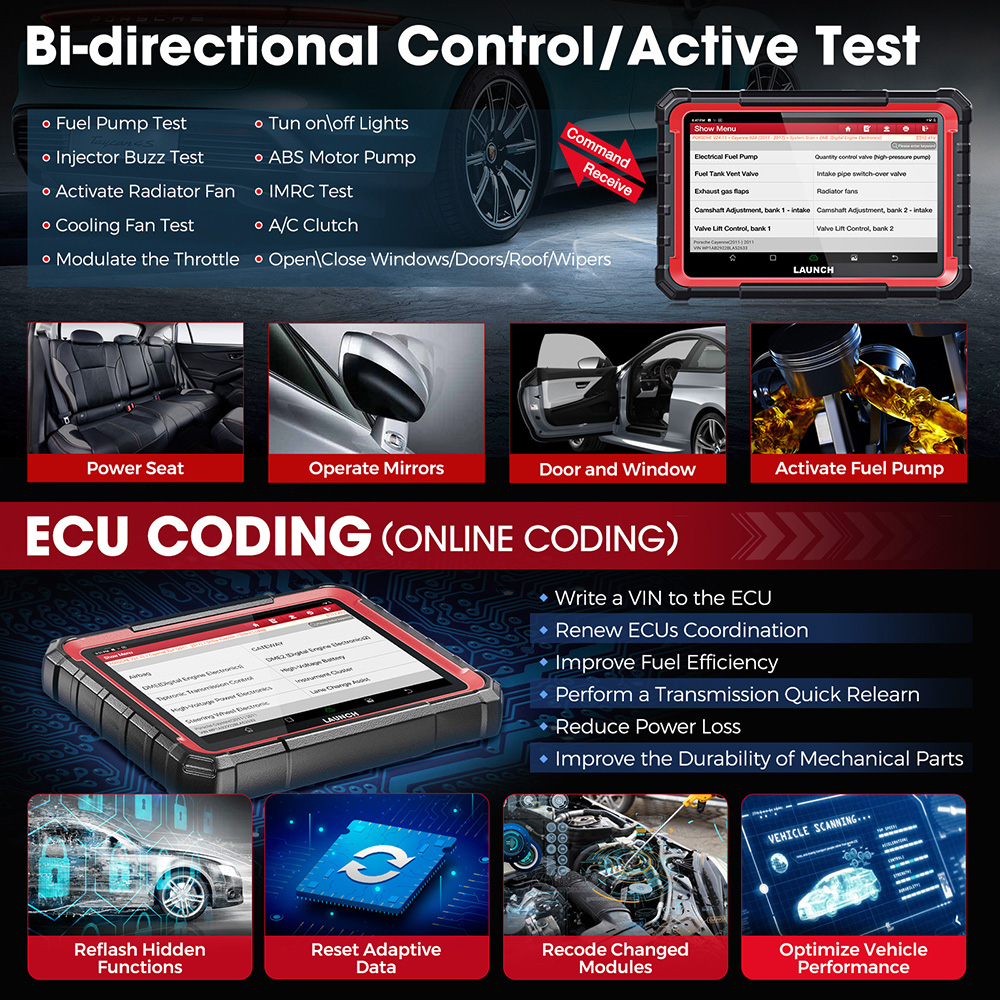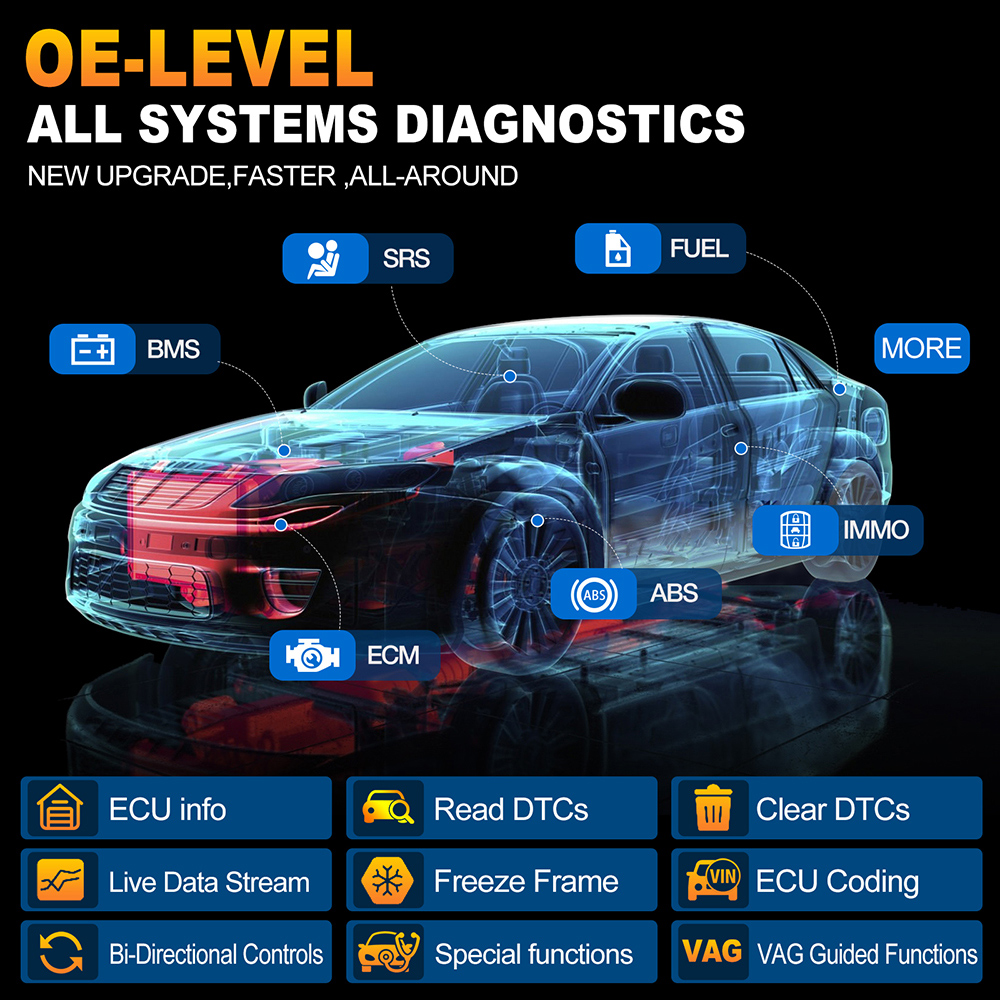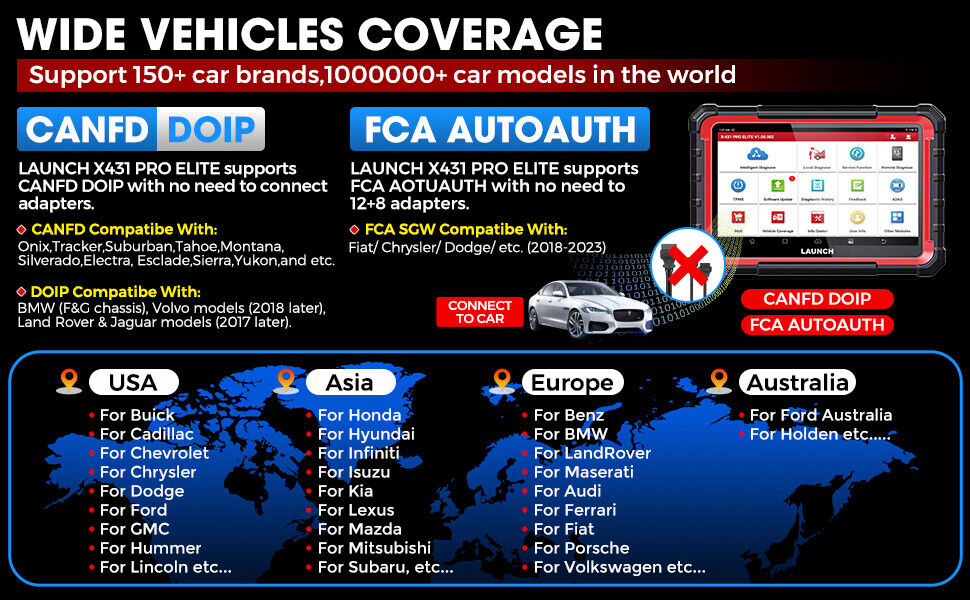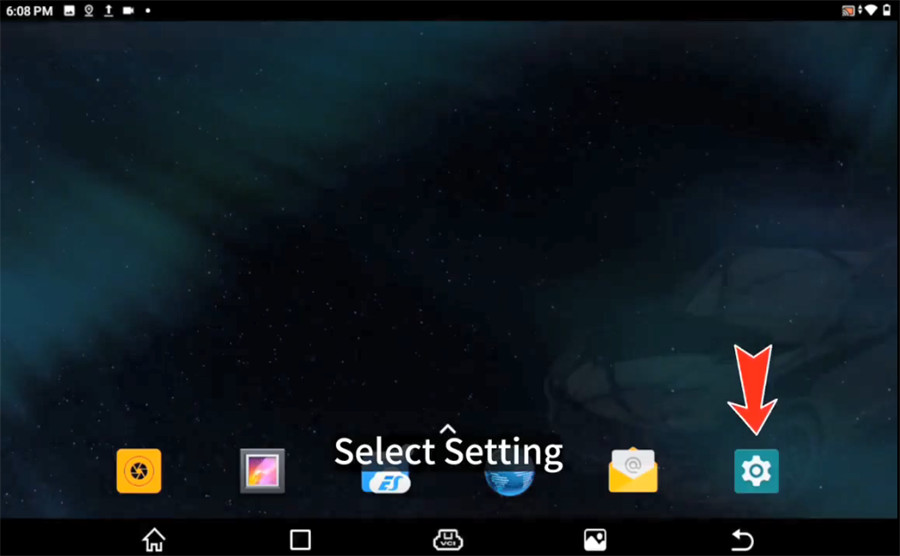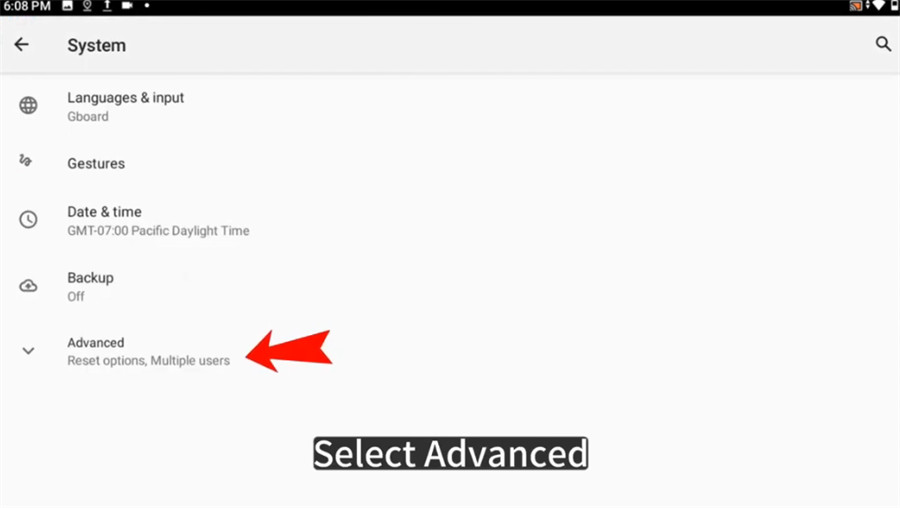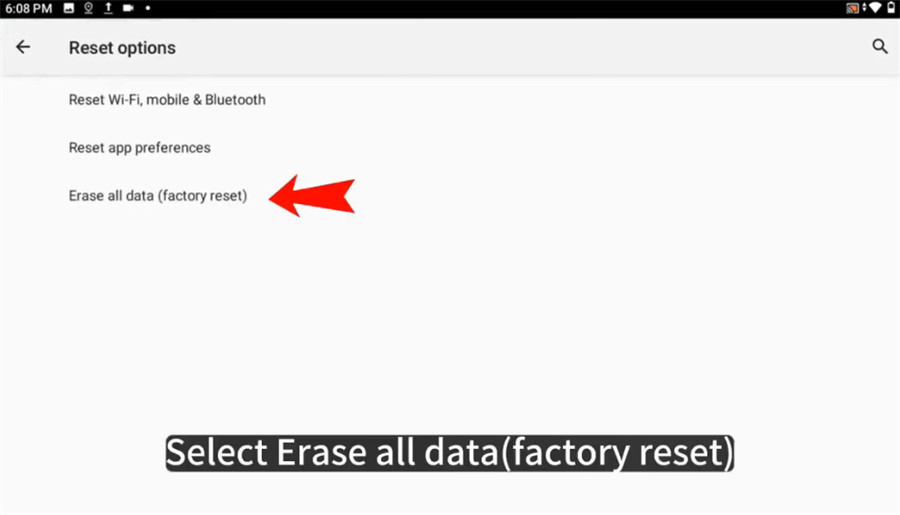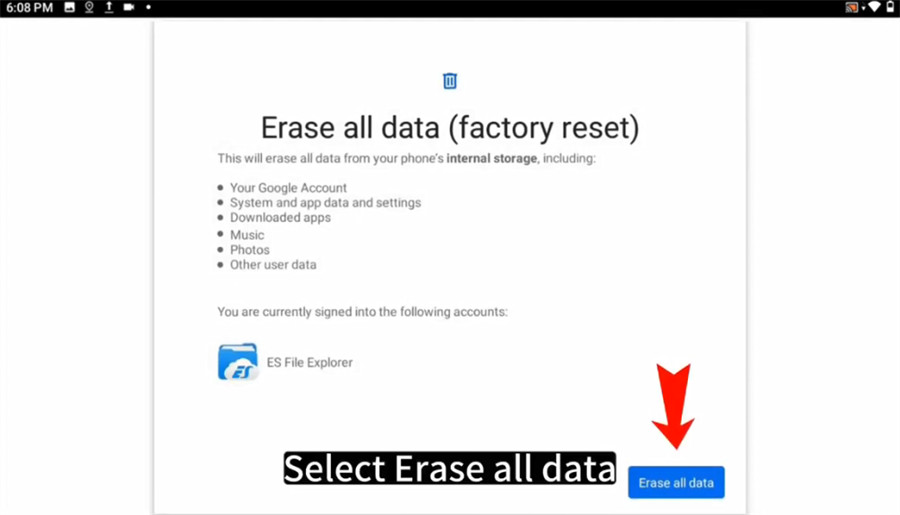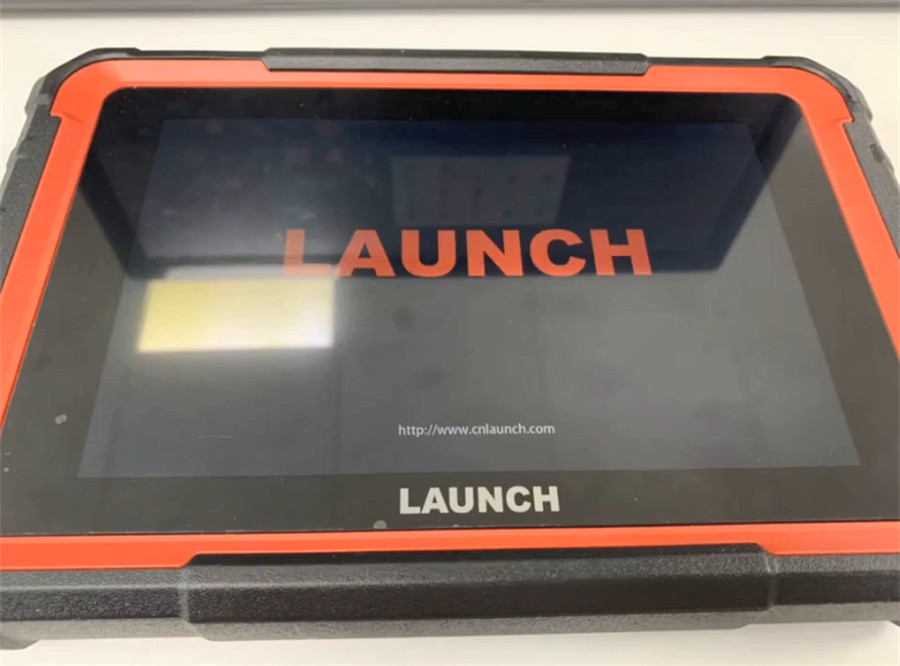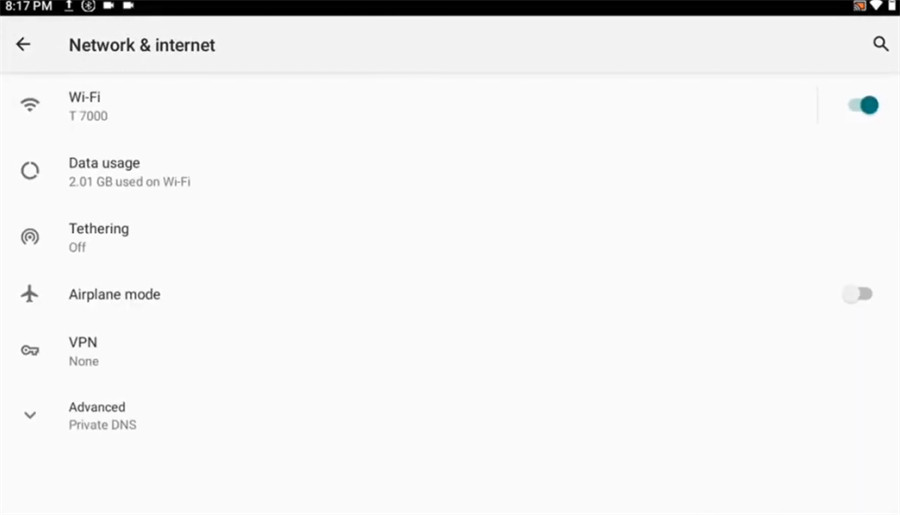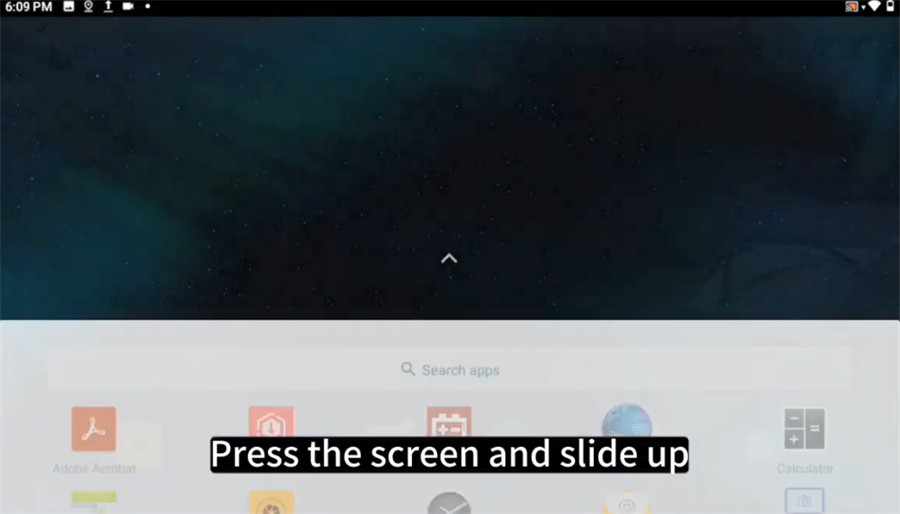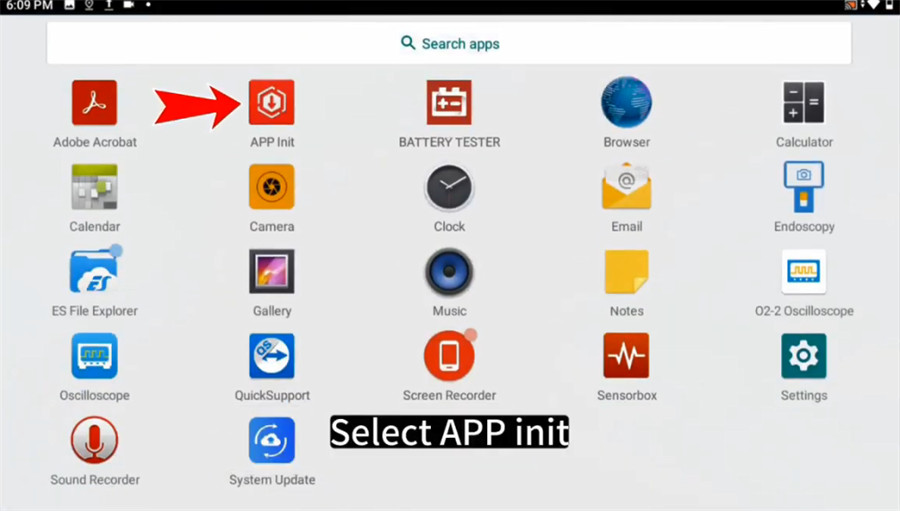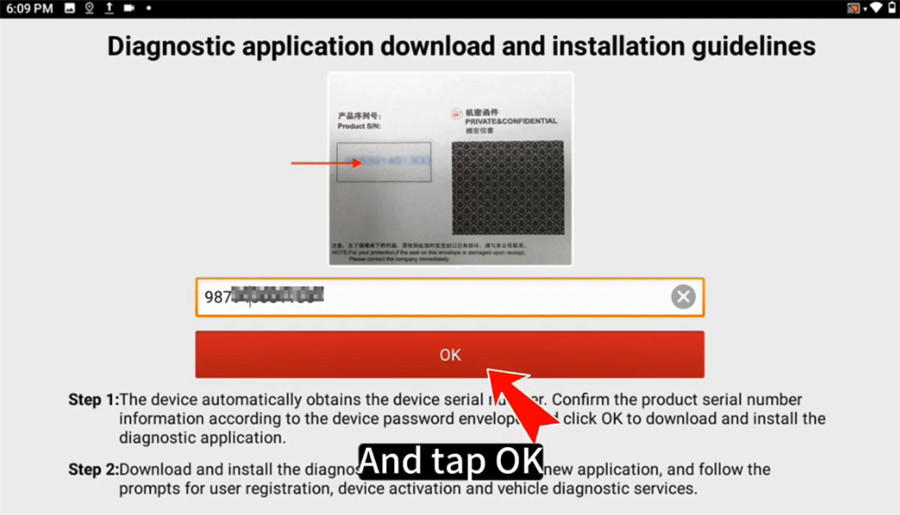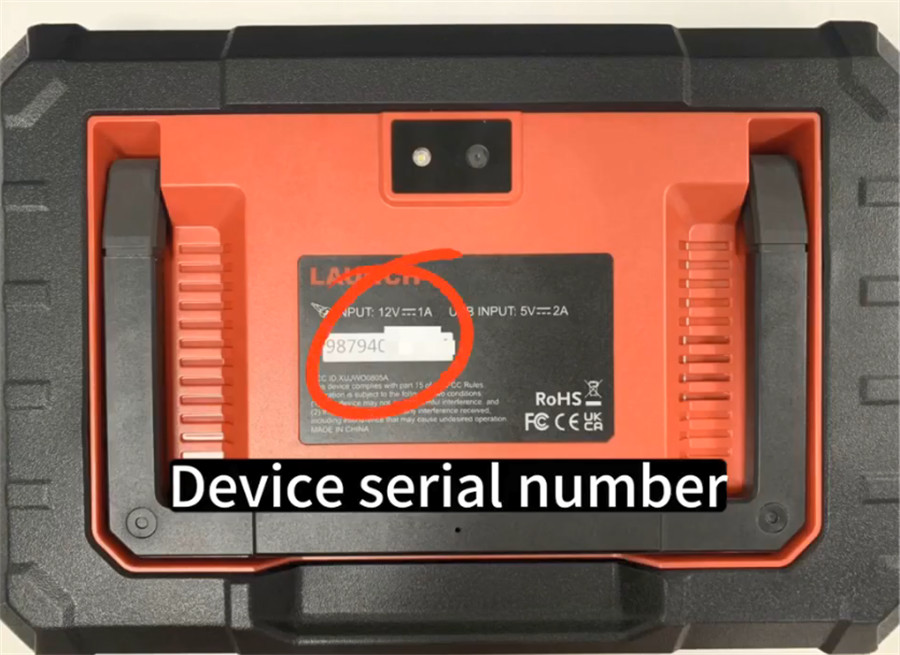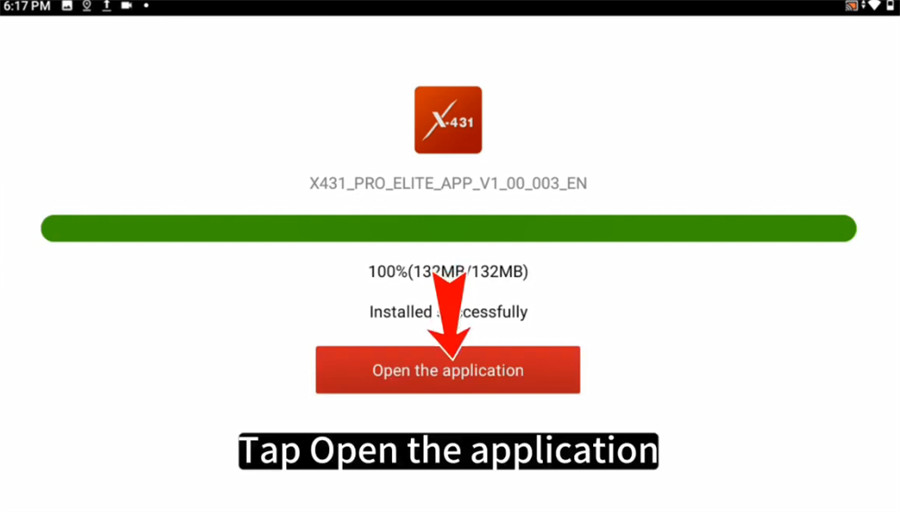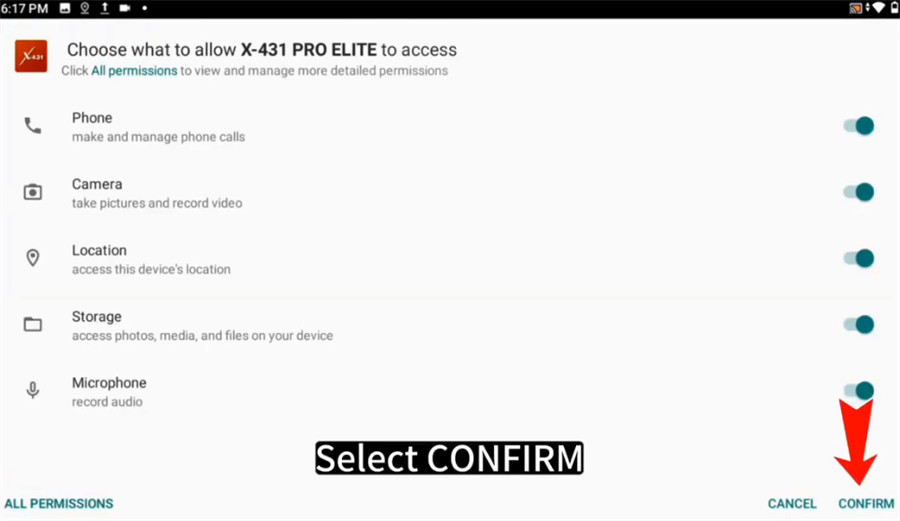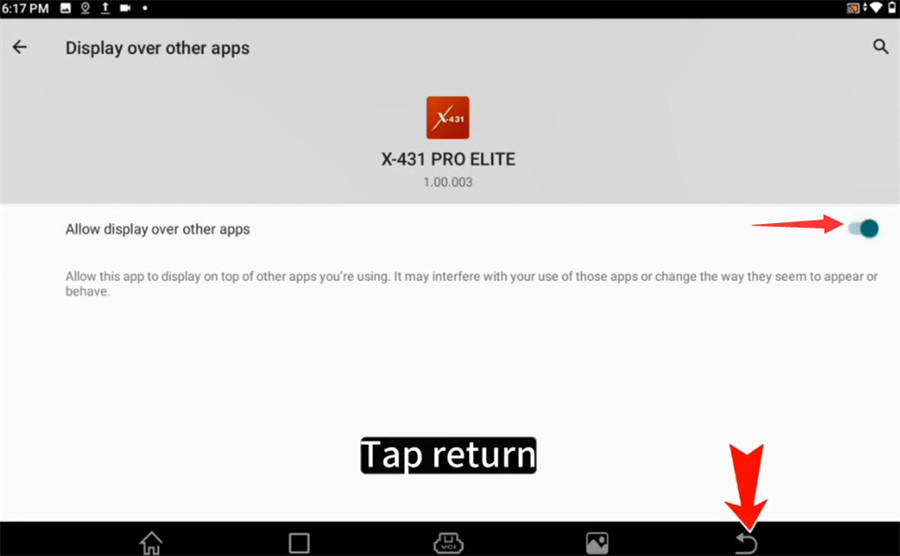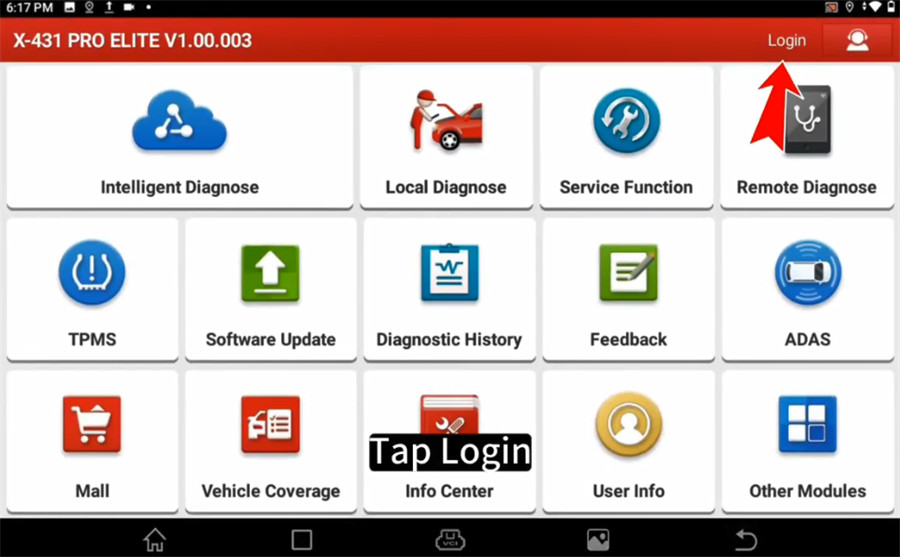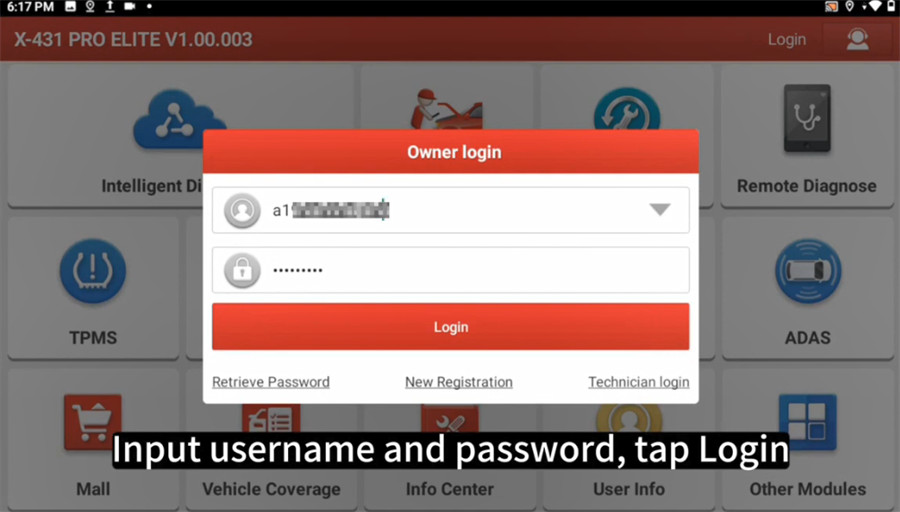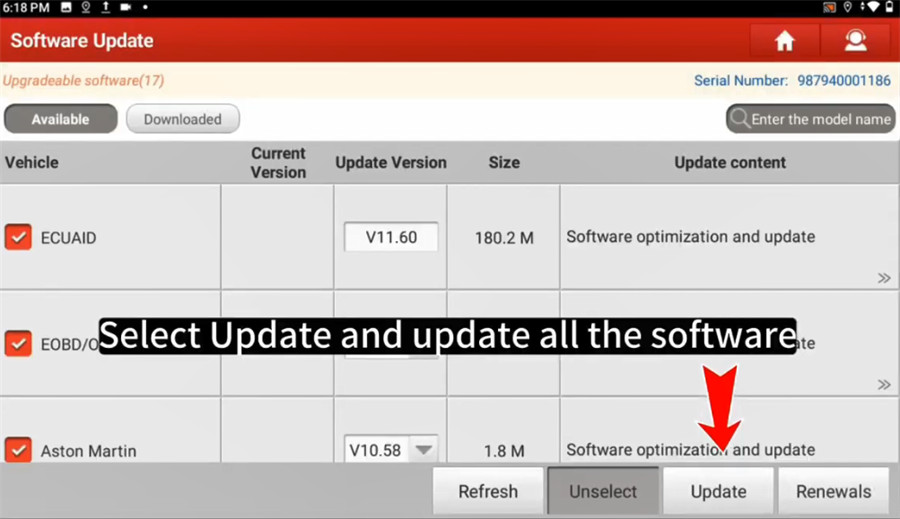Tech Support
Launch X431 PRO Elite User Guide
Download Launch X431 PRO ELITE User Manual.pdf
Here will mainly explain how to do factory reset and download diagnostic software.
1. How to do factory reset on X431 Pro Elite?
Turn on X431 PRO Elite tablet
Tap Setting on the home page
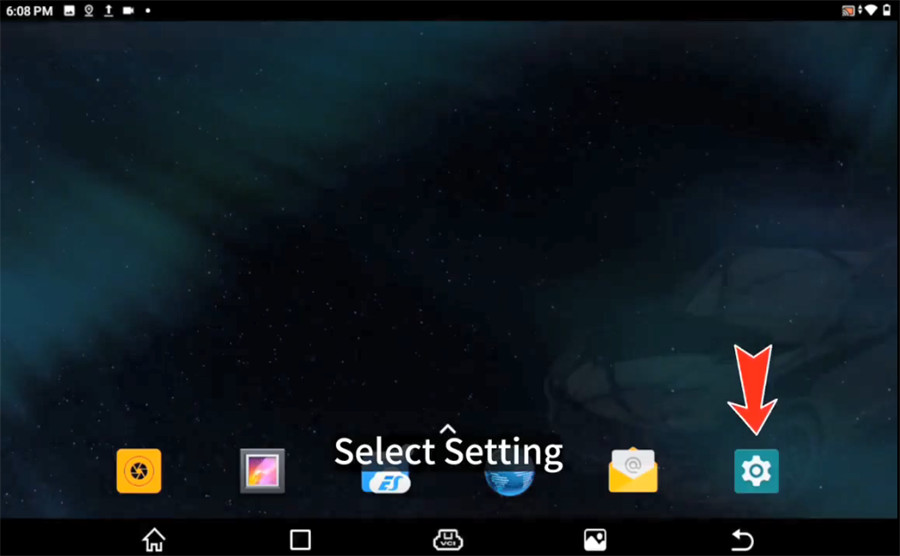
Select System>> Advanced>> Erase all data (factory reset)>> Erase all data
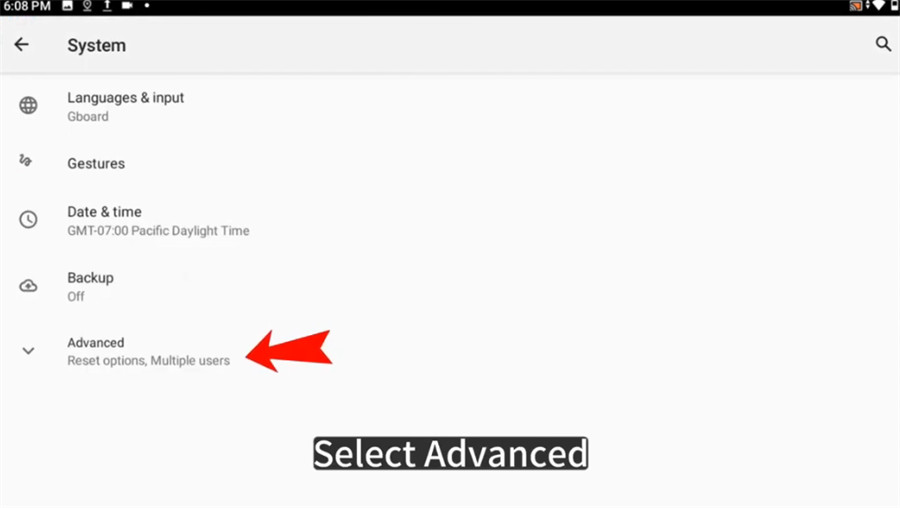
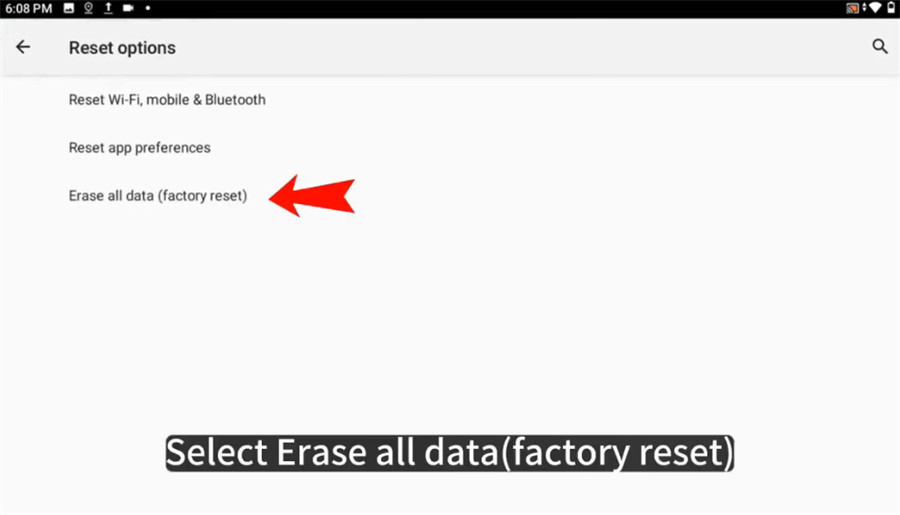
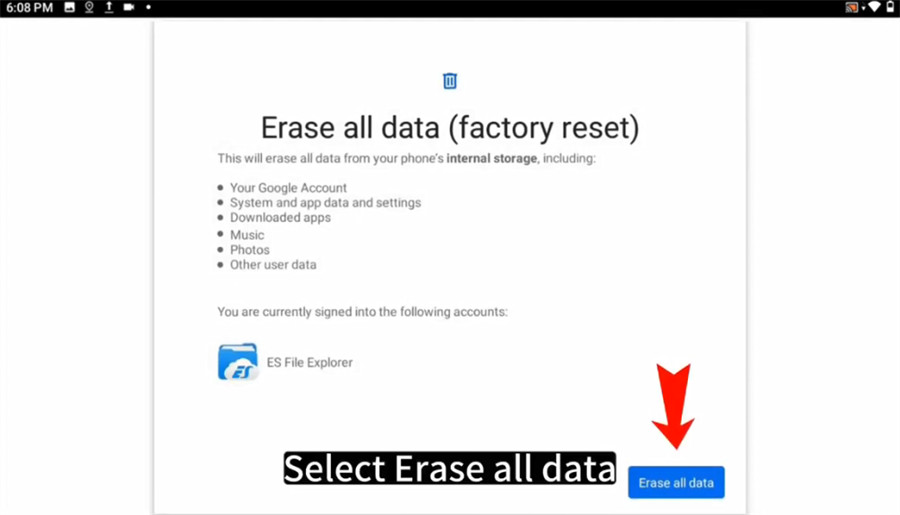
Wait for the tablet to restart.
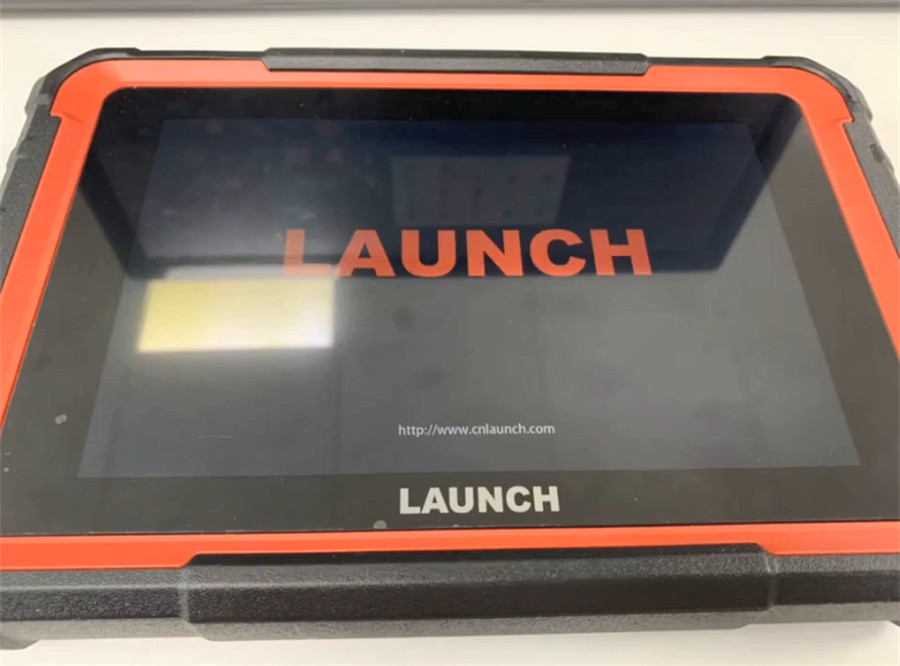
2.How to download and install X431 PRO Elite diagnostic software?
Step 1: Connect WIFI
Tap Setting on the home page, select Network & internet>> WiFi
Connect your WiFi, and make sure the WiFi is available.
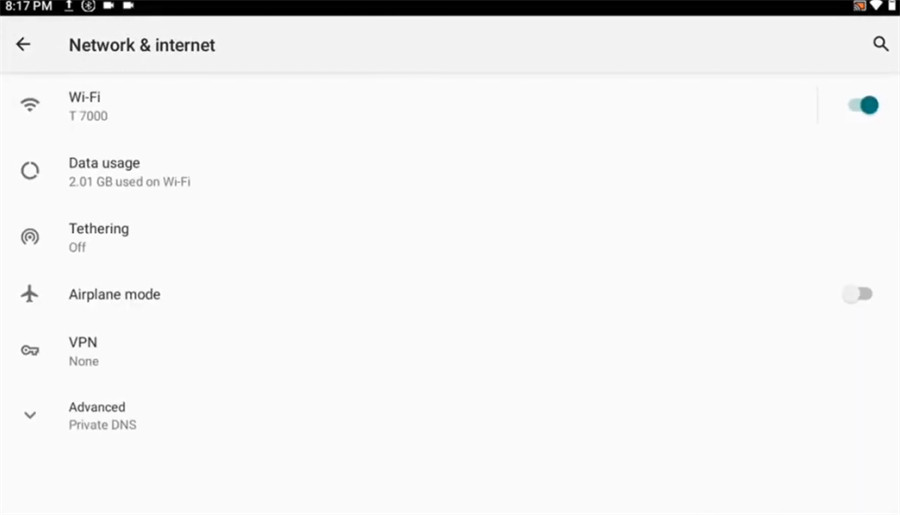
Step 2: Dowload and install diagnostic software
Press the home screen and slide up
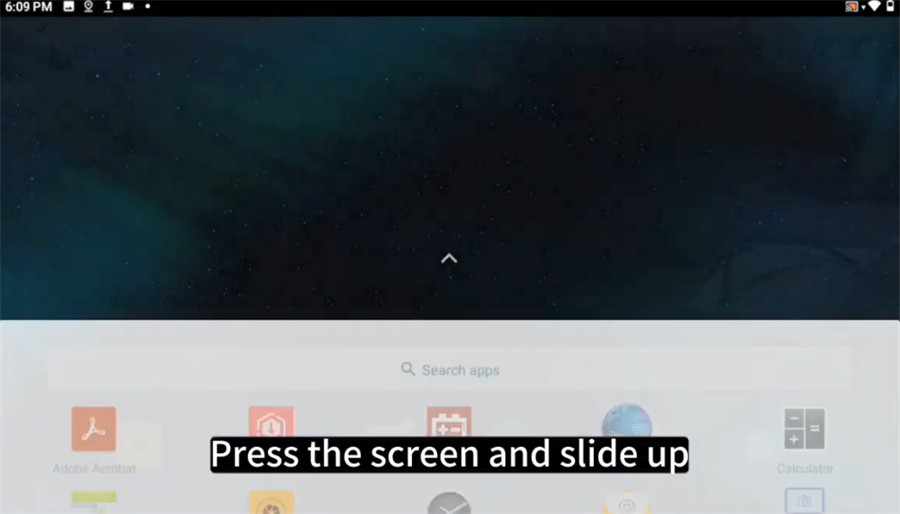
Select APP Init
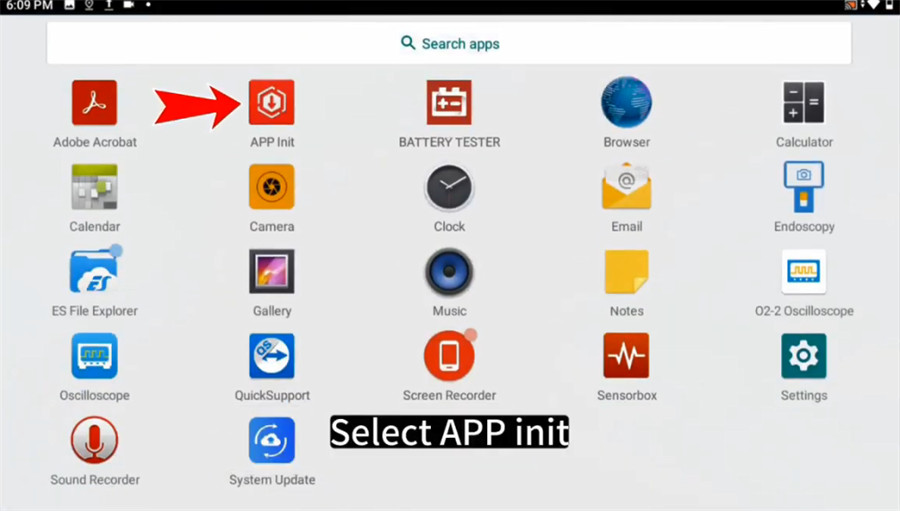
Input the 12-digit serial number (on the backside of X431 PRO Elite OBD2 scanner)
Tap “OK”
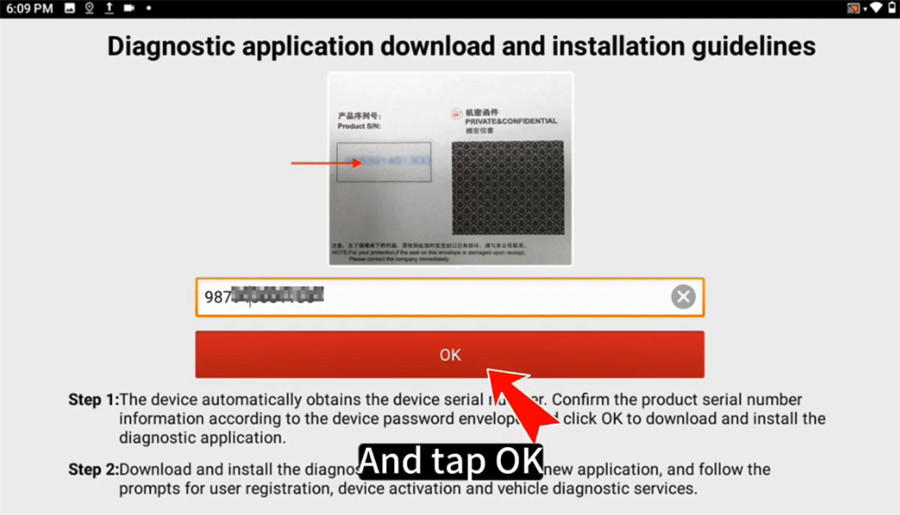
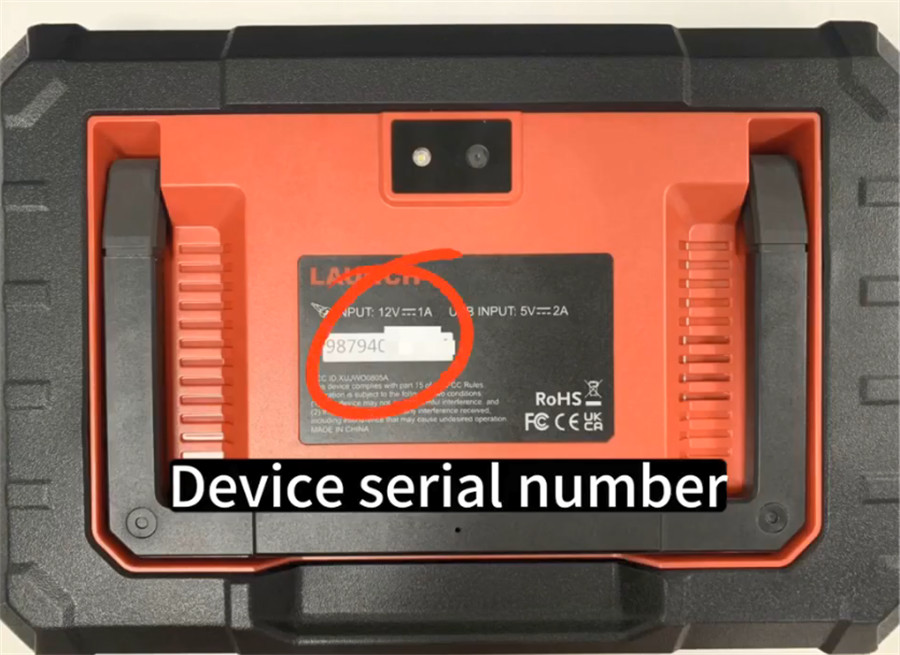
Start to download and install the diagnostic APP
After the APP is installed successfully, tap “Open the application”.
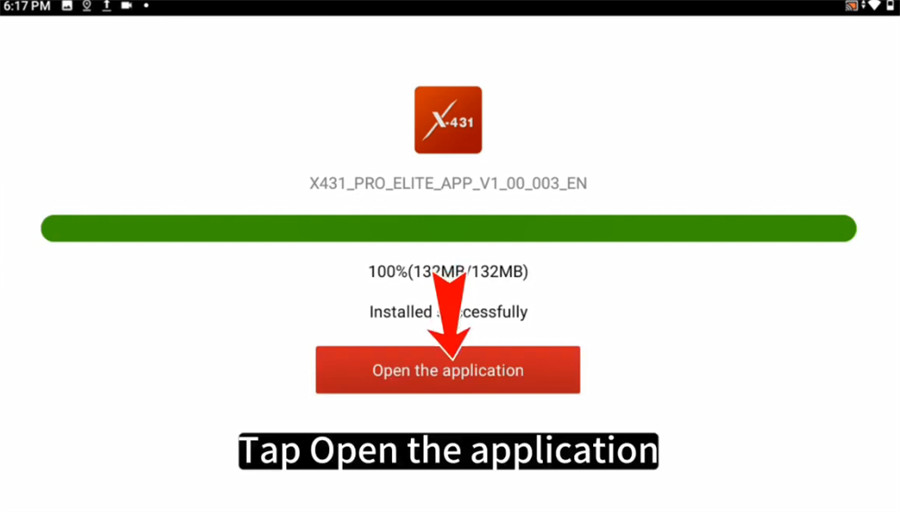
Tap “Confirm” to allow X-431 PRO ELITE to access phone, camera, location, storage, microphone…
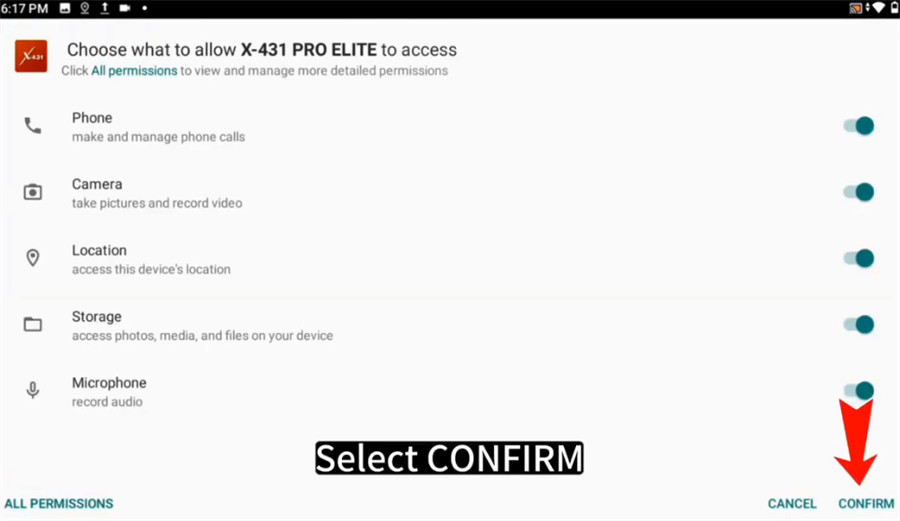
Tap the button to allow display over other apps
And tap the return button at the taskbar to go back to the main menu
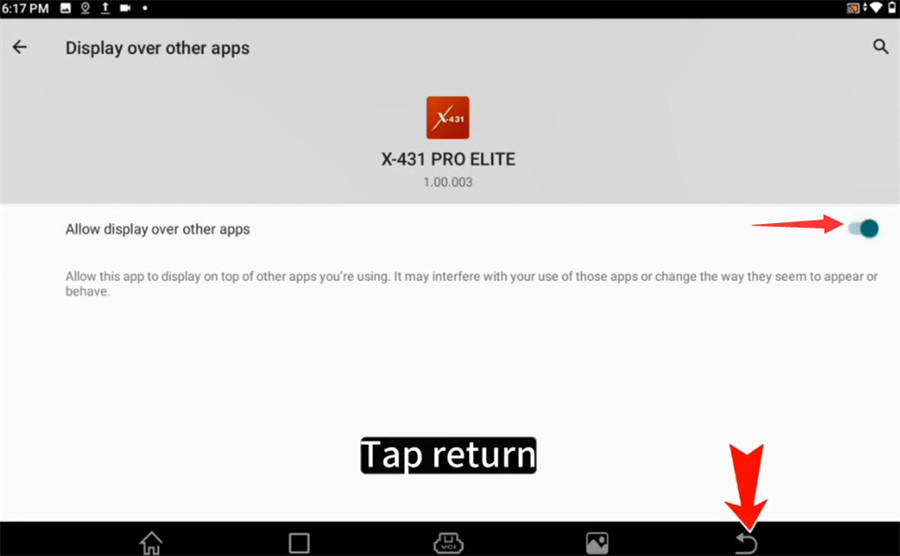
Step 3: Log in X-431 PRO Elite
Tap “Login” on the top right side
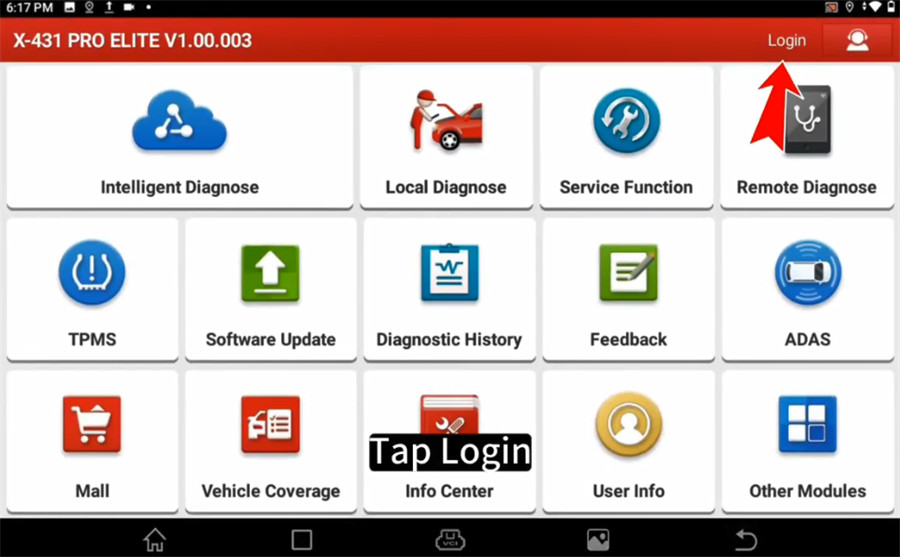
Input username and password, and tap “Login”
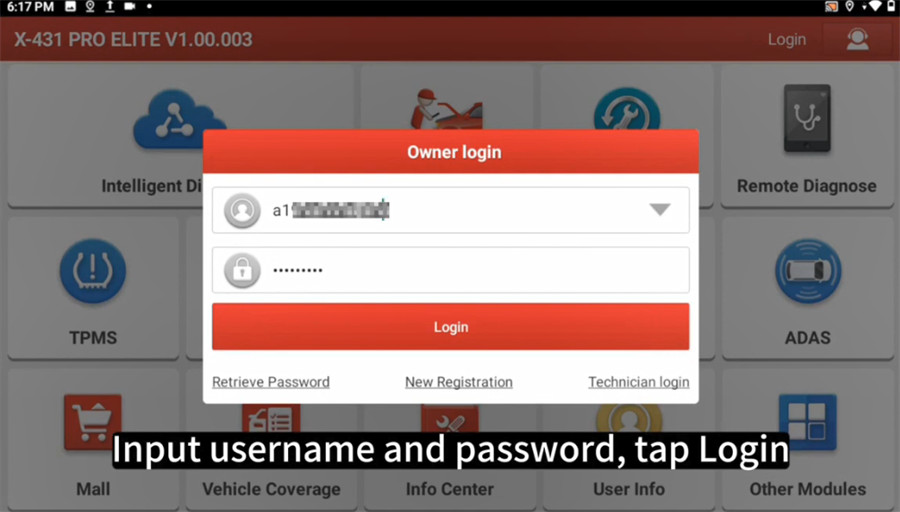
Step 4: Update X431 PRO Elite software
After logging successfully, tap “Software Update” on the main menu
Tap “Update” to update all software supported
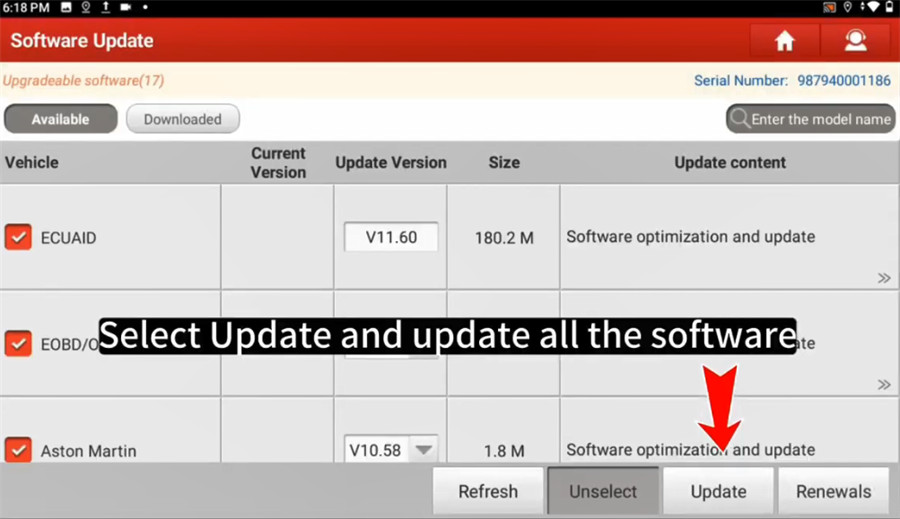
Launch X-431 PRO Elite Common Problems and Solutions
Problem 1: How to save power?
The solution:
- Please turn off the screen while the tool keeps idle.
- Set a shorter standby time.
- Decrease the brightness of the screen.
- If WLAN connection is not required, please turn it off.
- Disable GPS function if GPS service is not in use.
Problem 2: Communication error with vehicle ECU
The solution:
Please confirm:
1).Whether diagnostic connector is correctly connected.
2).Whether ignition switch is ON.
3).If all checks are normal, send vehicle year, make, model and VIN number to us using Feedback feature.
Problem 3: Failed to enter into vehicle ECU system
The solution:
Please confirm:
1).Whether the vehicle is equipped with this system.
2).Whether the VCI dongle is correctly connected.
3).Whether ignition switch is ON.
4).If all checks are normal, send vehicle year, make, model and VIN number to us using Feedback feature.
Problem 4: What to do if the language of vehicle diagnostic software does not match the system language?
The solution:
English is the default system language of the X431 Pro Elite diagnostic tool.
After the system language is set to the preference language, please go to the update center to download the vehicle diagnostic software of the corresponding language.
If the downloaded diagnostic software is still displayed in English, it indicates that the software of the current language is under development.
Problem 5: How to retrieve the login password?
The solution:
Please follow below steps to proceed in case you forgot the login password:
1).Tap the application icon on the home screen to launch it.
2).Tap Login on the upper right corner of the screen.
3).Tap Retrieve password.