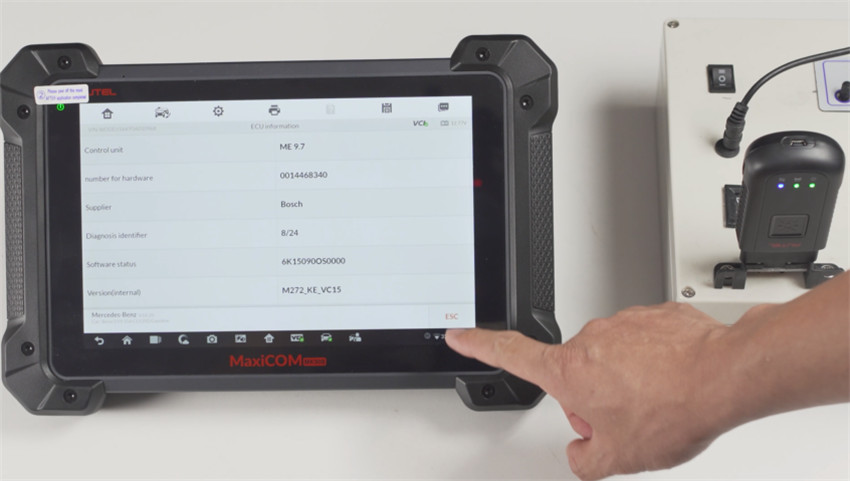How Autel MaxiVCI V100 Works with Autel MK908?
Matched product:
Latest price:€189$200.34£164.22AU$313.04€178$188.68£154.66AU$294.826% off
- Item No. SP262-BF
- Free Shipping
The new, ultra-compact MaxiSYS-VCI100 features the latest advances in wireless Bluetooth connectivity. It can communicate with vehicles' electronic control units (ECUs), guaranteeing performance and speed that redefine multi-brand diagnostics
Autel MaxiVCI V100 can communicate with vehicles' electronic control units (ECUs), guaranteeing performance and speed that redefine multi-brand diagnostics. This post will mainly show you how to use it to work with Autel MK908.
Autel MaxiVCI V100 can communicate with vehicles' electronic control units (ECUs), guaranteeing performance and speed that redefine multi-brand diagnostics. This post will mainly show you how to use it to work with
Autel MK908.
This Autel Bluetooth adapter with illuminator will help you to find the OBD diagnostic socket and connect it easily in a relative dark environment. It’s compatible with Autel Diagnostic Scanner such as
Autel MK908P, MK908, MS906BT, MK808BT, etc. It also supports Bluetooth functions. If the Bluetooth adapter get lost or damaged, don’t worry! Just buy a new one to replace it. It will match your Autel device perfectly after receiving it.
Now, let’s see how to use it to do diagnostic function.
https://youtu.be/Myt17KrjP5k
Car info:
2005 Mercedes- Benz Gasoline CLS350 (ECU)
Devices used:
- Autel MaxiCOM MK908 diagnostic scanner
- Autel MaxiVCI V100 Bluetooth adapter

Step-by-step guide:
Plug MaxiVCI V100 into the Benz ECU

Enter the VCI menu
When the Bluetooth is connected successfully, it will display a green tick on VCI icon.
At the same time, the blue signal will light up
Enter [Diagnostics] function on MK908 tablet
Select Mercedes- Benz-> accept the disclaimer-> Automatic selection
Click “Read” to get the VIN automatically
Click “OK” to continue

Select the corresponding car year according to the actual car you used
Here select “Up to 05/2005”
Select “Left Hand Steering”

Confirm the vehicle info
Select Diagnosis-> Control unit-> Drive-> ME 9.7- Motor electronics 9.7

When the engine info is read, the green light in the middle of the Bluetooth adapter will be flashing
Then you can see it can perform the following functions:
- ECU information
- Read codes
- Live
- Data
- Active test
- Control adaptations
- Special functions
Read ECU information- OK
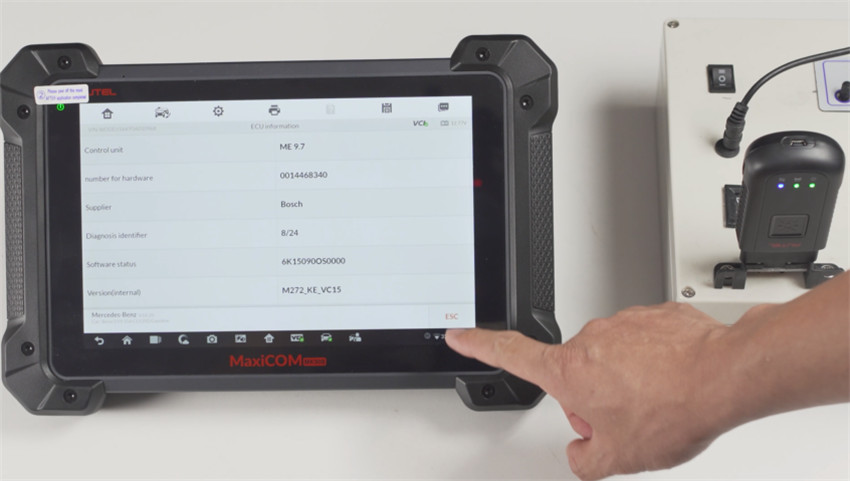
Read fault codes- OK
It’s very easy to use Autel MaxiVCI V100 Bluetooth adapter to work with Autel diagnostic tool and works well.
Have fun!