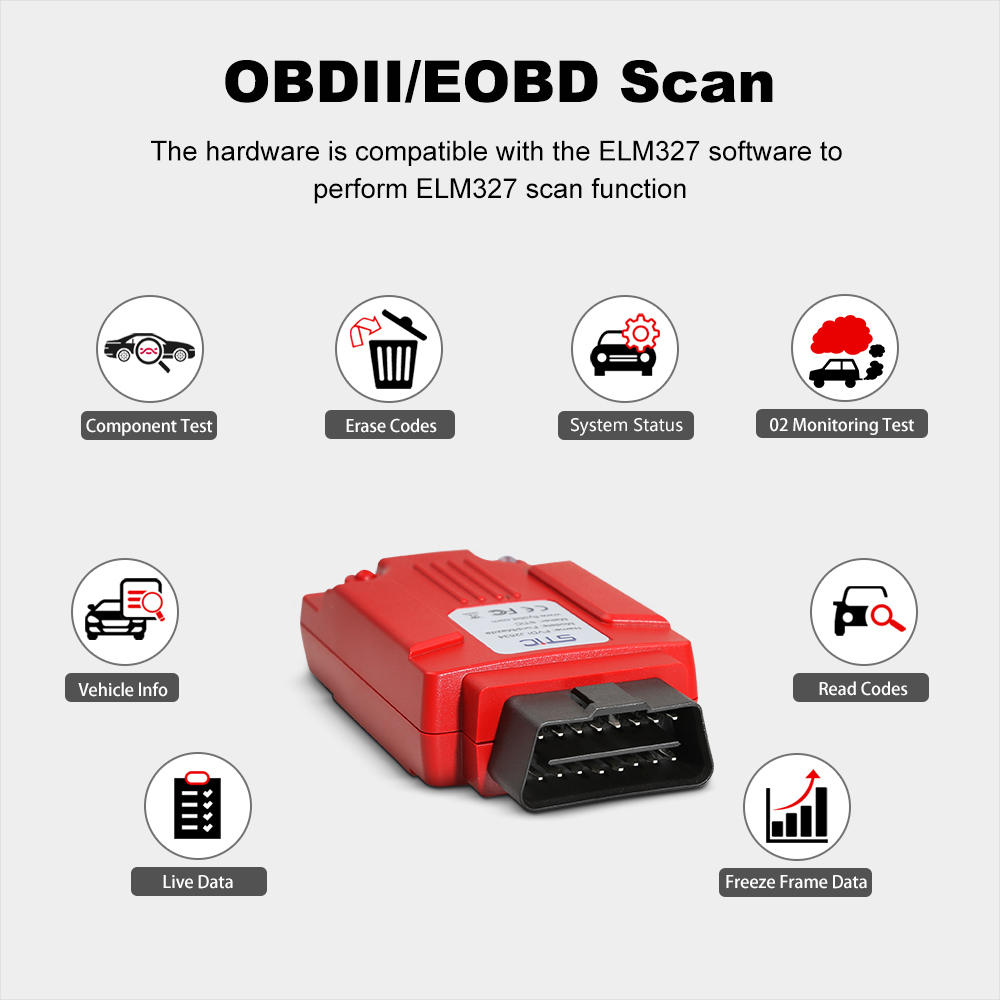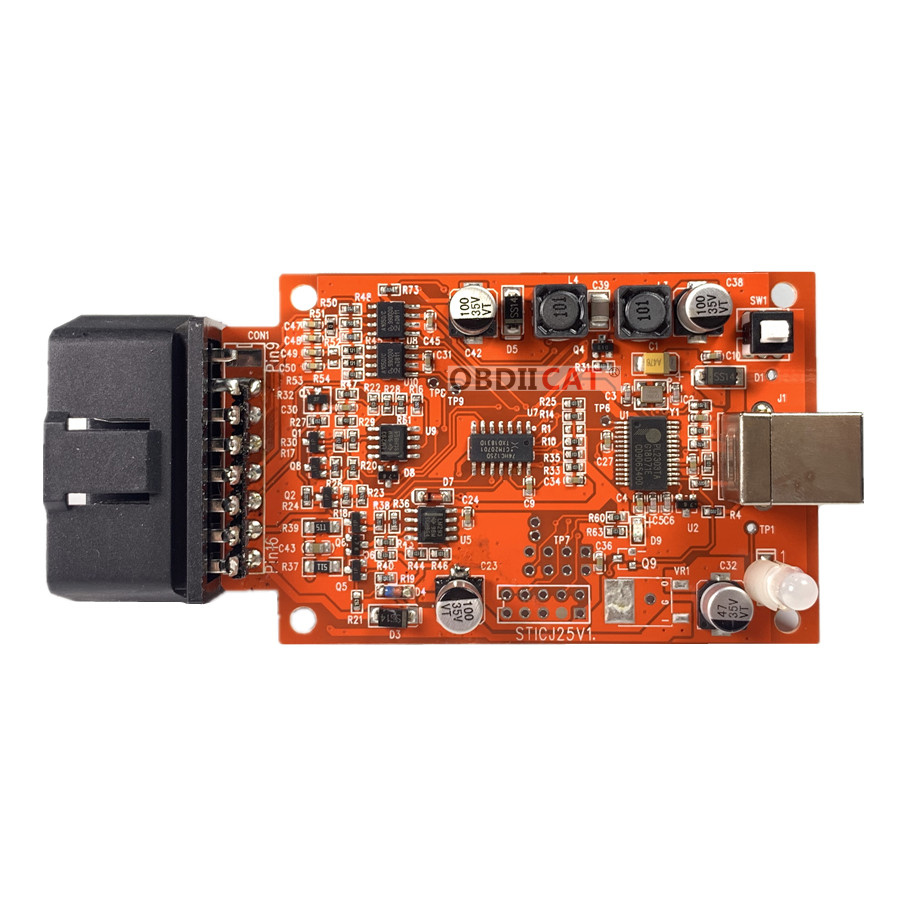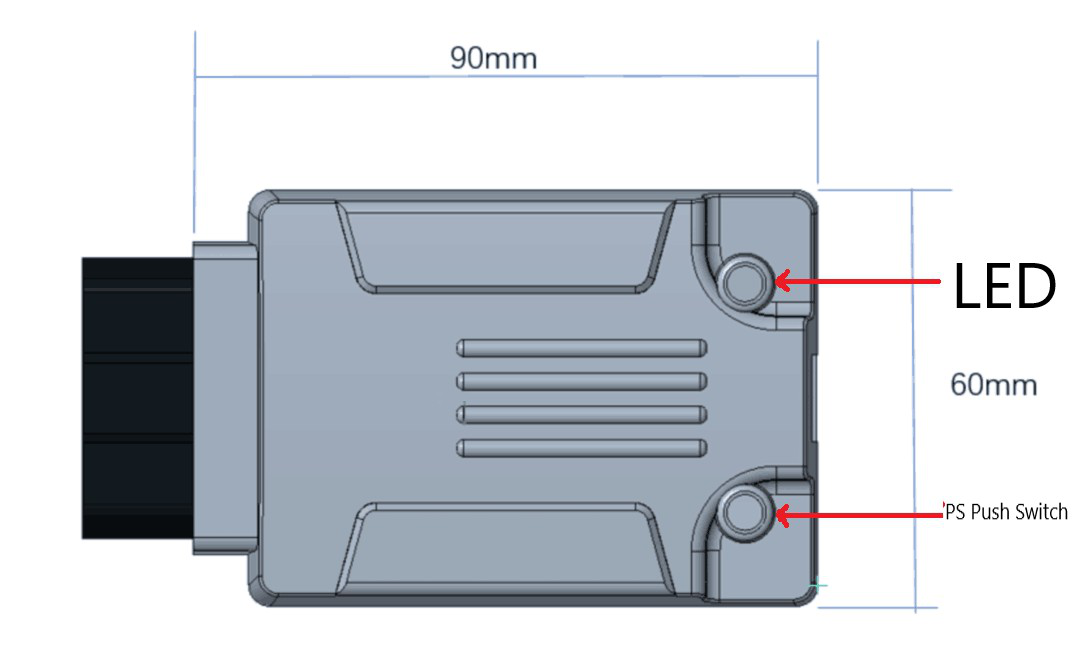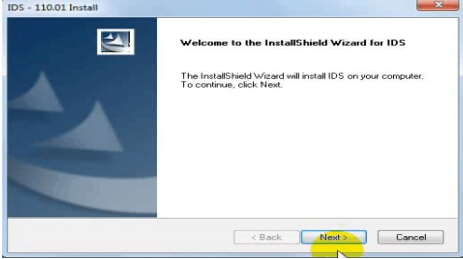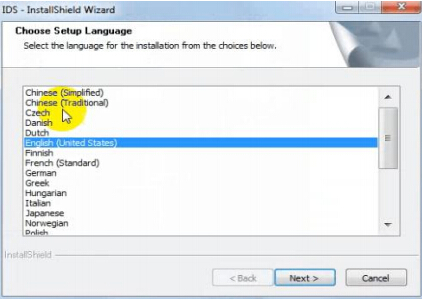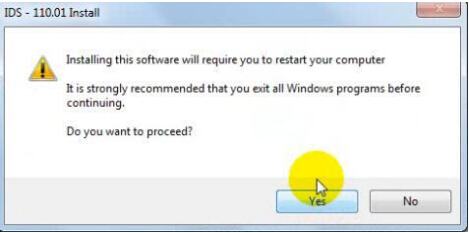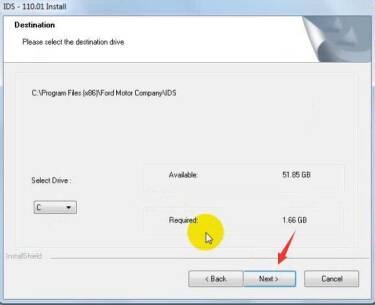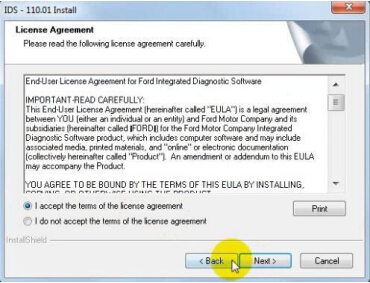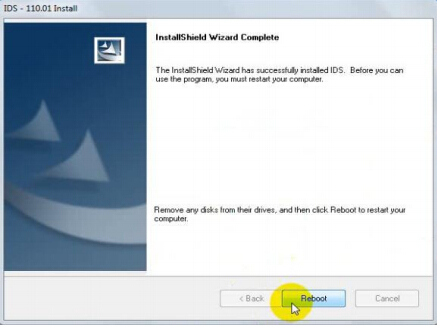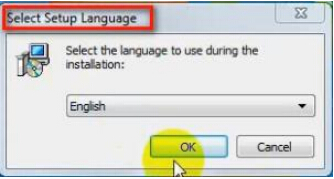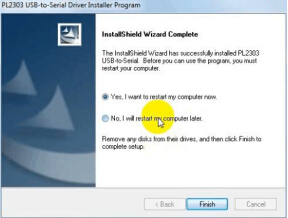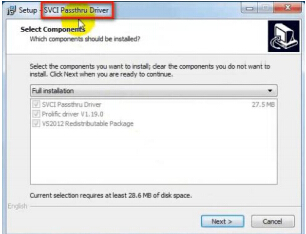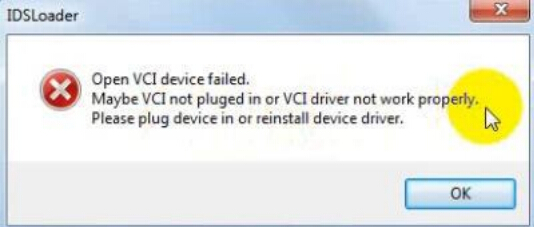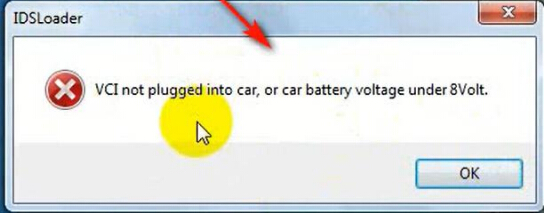Product Description
SVCI J2534 vehicle communication interface is fully supported Ford/Mazda ids, Toyota TIS(coming soon), Land Rover/Jaguar SDD2, ELM327 software.
No Virtual machine needed, automatically startup without license
FLY SVCI J2534 Diagnostic Interface
SVCI J2534 Highlights:
1. high quality, work stable
2. Automatically register software and no virtual machine needed.
3. Online software update & firmware update and keep software latest always.
4. Supports Ford trucks 12 V 1998-2006 with PWM protocol (F series supported)
5. Supports SAE J1850 Module Programming
6. Calculate incode fore pre-2010 vehicle for Free.
7. Switch on the Interface: there is a switch button on the interface. Please do press the switch button for the Module you want enter in. Pressed: works as ELM327 mode Released: works as J2534 mode
8. Multi-languages: English, Polish, Danish, German, Russian, French, Finnish, Dutch, Czech, Romanian, Norwegian, Portuguese, Japanese, Swedish, Slovenian, Thai, Turkish, Spanish, Greek, Hungarian, Italian, English, Chinese.
9. Software Operation System: Win7 64bit, Win 8, Win 10
10. Fixed J1850 PWM protocol module programming bugs (Feb. 2021)
(Users can set reprogramming voltage to 18V on PIN 13 and do reprogramming for Ford J1850 PWM vehicle).

Supported software for J2534:
Ford V125(Support Cars Till 2025)
Mazda V125(Support Cars Till 2025)
Jlr sdd 160 (Support Cars Till 2020)
Toyota 15.00. (Support Cars Till 2018 )
ELM327(Cars supporting obd2 protocol after 96)
(Notice: only support few part elm327 software, such as scanmaster software)
SVCI J2534 for Ford V125 Software Download
SVCI J2534 for Mazda V125 Software Download
Supported software for ELM327:
ELMconfig
Forscan
FOCCCUS
FF2
Notice:
1. Not work for the Ford F serial cars, like F150, F250, F350, F450
2. SVCI J2534 do not support Nissan and honda software.
3. When you meet error "Unregistered software. Expired date: 2019.7.12", please just download latest software and install it to solve the problem.
Latest software download link: SVCI J2534 Software
4. The programming function requires the original online account(we do not offer the online account)
5. SVCI J2534 software installation manual
SVCI J2534 Description:
SVCI J2534 is a vehicle communication interface device that full compatible with SAE J2534-1 and partly compatible with SAE J2534-2.
It supports most of vehicle communication protocols and can be used as PassThru device for many dealer level diagnostic software.
And it can be used as an ELM327 device also, support most of ELM327 software.
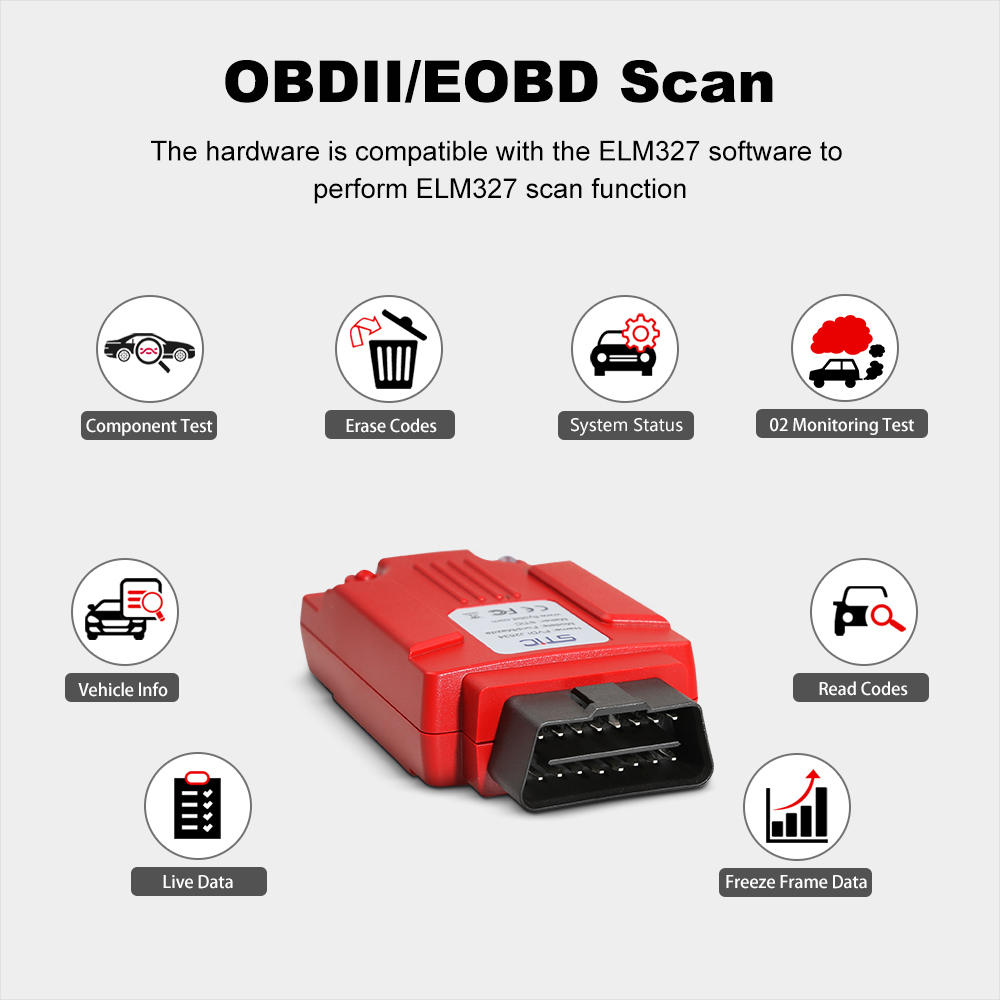
SVCI J2534 Features:
High speed host communication. (3M bps)
Stable host communication. (with RTS/CTS flow control)
USB/802.11 selectable host communication.
Support ELM327 software by one device.
SVCI J2534 Vehicle Protocols:
ISO9141
ISO14230
J1850 VPW
J1850 PWM(Ford SCP)
ISO11898 HS(500K BPS)
ISO11898 MS(125K BPS)
ISO15765 HS(500K BPS)
ISO15765 MS(125K BPS)
FEPS(Flash EEPROM Program Signal)
Comparison among SVCI J2534 and Other Items
FVDI J2534 Ford/Mazda IDS vs. other devices
| Function |
SVCI J2534 |
Other Devices |
Comments |
| Automatically startup without license |
√ |
× |
|
| No virtual machine needed |
√ |
× |
|
| Support online Modules Programming |
√ |
× |
|
| Support online PATS/RKE learning |
√ |
× |
|
| Support SAE J1850 PWM 83.3K baud rate |
√ |
× |
|
| Support FEPS 18V programming voltage |
√ |
√ |
|
| Support FEPS 5-20V adjustable voltage |
√ |
× |
|
| Support Reading Programming voltage |
√ |
× |
|
| Support EEC-V multiple items data logger |
√ |
× |
MY 1994-2000 Ford |
| Support PTEC multiple items data logger |
√ |
√ |
MY 2000-2006 Ford |
| Support SAE J1850 module programming |
√ |
× |
MY 1995-2006 Ford |
| Support power balance performance test |
√ |
× |
MY 1995-2006 Ford |
| Support CANBUS module programming |
√ |
√ |
MY 2006-2018 Ford |
| Support online software update |
√ |
× |
Keep software latest |
| Calculate incode pre-2010 for free |
√ |
× |
|
SVCI J2534 Toyota TIS vs. Other Devices
| Function |
SVCI
J2534 |
Genuine
OTC |
Other
Devices |
Comments |
| Automatically startup without license |
√ |
|
|
|
| No virtual machine needed |
√ |
√ |
√ |
|
| Support ISO15765 vehicle diagnostic |
√ |
√ |
√ |
|
| Support ISO14230 vehicle diagnostic |
√ |
√ |
|
MY1995~2006 Toyota |
| Support online software update |
√ |
|
|
Keep software latest |
| Calculate smart system reset PIN for free |
√ |
|
|
|
SVCI J2534 PCB Dispaly:
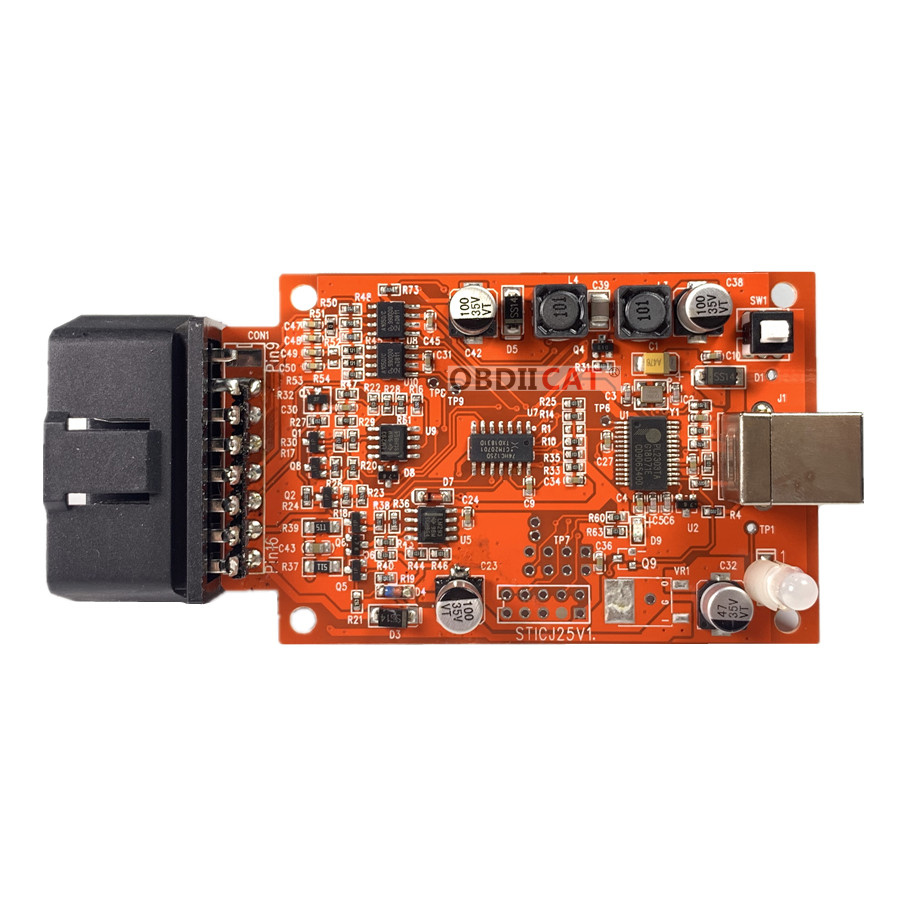

How to connect SVCI J2534 with laptop and vehicle?

SVCI J2534 Specifications:
L*W*H: 76mm*54mm*22mm
Environmental: -20℃-45℃(-4℉-113℉) at 15% to 85%
Voltage Requirements: 8-32V DC,10 mA(max),0.6W @ 12V DC non-condensing
Vehicle Connection: Molded DLC3(OBDII-16)
Appearance details
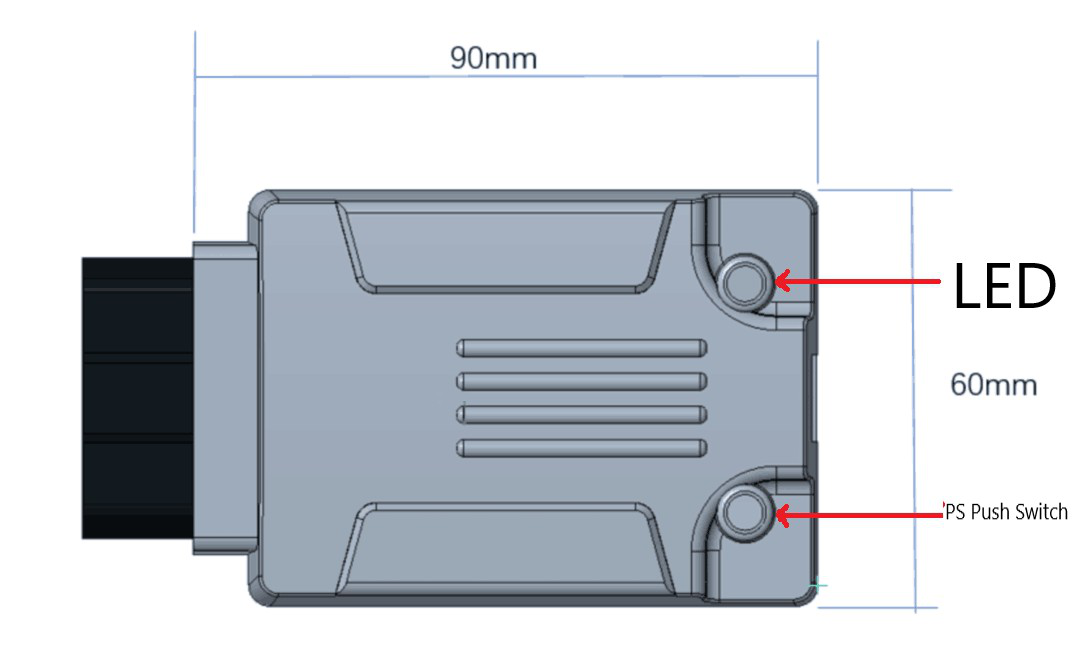
LED:
Work normal: Green LED blinks continuously slowly Firmware updating: Red LED blinks continuously quickly
PS Push Switch: Pressed: works as ELM327 mode Released: works as J2534 mode
Package includes:
1pc x FVDI J2534 Diagnostic Tool
1pc x USB Cable
1pc x Software CD
1pc x User Manual
FLY J2534 Review:
Review 1:
I have received my order last week. FLY SVCI J2534
I have installed the software and the VCI drivers
I have used IDS 112 and the FLY VCI and all was good for a few days it worked correct.
So far I successfully connected to Ford Focus , Ford Fiesta and Ford Transit and all appeared correct and worked good.
Review 2: Use the drivers or download updated ones from the website. Easy setup. IDS works great.
Review 3: Just download drivers and software from the manufacturer's homepage and all works.It even updated PCM firmware.
Review 4: Bought to reprogram E350 cutaway van, worked with fords factory software great.
Review 5: Fantastic pass thru for Ford, Worked for IDS and ForScan, thousands cheaper than name brands, will get the job done for you.
SVCI J2534 FAQ:
Q: What is SVCI J2534?
A: SVCI J2534 are ford and mazda special diagnostic tool,it can support OEM IDSFORD and IDSMAZDA software runing without licence.
Q: Can IDSFord and IDSMazda install the one OS(windows) together ?
A: IDSFord, IDSMazda, JLR and honda OEM software can not be installed in the one operating system, because the four software conflict with each other, if they installed in the one system will cause the software can not work.
Q: Which model and which years are supported and whats functions can do?
A: SVCI J2534 support all the model and years of ford and mazda, it can also covers all the functions of OEM IDSFord and IDSMazda software.
Q: How do I get OEM IDSFord and IDSMazda software?
A: There are three ways you can get OEM IDSFord and IDSMazda software
1)download them from our company website directly(keeping the latest version software)
2)download them from IDSFord or IDSMazda offical website
3)getting IDSFord and IDSMazda software from CD that the seller send to you(Maybe it is old version software)
Q: What language are includs for SVCI J2534 software?
A: Because SVCI J2534 is compatible with OEM IDSFord and IDSMazda software, so it does not depend on SVCI J2534 tool, but OEM software. OEM IDSFord and IDSMazda includs 23 language in the world. such as english,chinese,french,german,spanish...etc.
Q: SVCI J2534 are compatible others software except OEM IDSFord and IDSMazda software?
A: SVCI J2534 is ford and mazda special diagnostic tools, but it also compatible FDRS,techstream(TIS) and forscan software.
Q: What OEM IDSFord and IDSMazda software version are supported by SVCI J2534 ?
A: SVCI J2534 support the software that are sychronous update with official software of ford and mazda. Ford or mazda officially updates a large version every time, we will updates our quickloader in time so that our tools can be support the latest version software.
Q: How to install SVCI J2534 software?
A: Step 1: Download IDSFord or IDSMazda software
Step 2: Download SVCI-J2534-for-ford or SVCI-J2534-for-Mazda software
Step 3: Download IDS-VCI(Ford) or IDS-VCI(Mazda) software
Step 4: install those software directly that downloads
Q: How to use SVCI J2534 tools?
A: After installing the software, connect SVCI J2534 to computer via usb cable and connect to your vehicle via SVIC J2534 OBD interface. and then load ids software from svci-j2534-for-ford/mazda quickloader. The first time the software is loaded it asks you to fill in some information, which can be fill in anything that you want. Finally, the IDS software is loaded and then you can operate the IDS software to communication with your vehicles.
Q: How to upgrade SVCI J2534 quickloader software or firmware?
A: Software or firmware upgrade divide online upgrade and offline upgrade.
upgrade online:
If there have SVCI J2534 quickloader or firmware update when you load ids software from quickloader software and exit ids for one minutes , there will be pop a upgrade prompt, and then follow the upgrade prompt operation.
offline update:
if there have quickloader software update, you can download it on download page from our website, and install it directly. if you want to upgrade fimware offline, please contact your seller or us for help.
Q: I get the package, but software cd is broken, where i can download the software?
A: You can download newest SVCI J2534 software on official website: http://flyobd.com/download-center/
Please register and log in
Download FVDI-J2534-FM (FM,Short for Ford and Mazda)
Download IDSFord or IDSMazda
Q: Does SVCI J2534 can program the injection pump module for Ford focus annee 2000?
A: Yes, it can do this
Q: Does it support pats programming ford and mazda?
A: Yes, it can do this


 Shipping Method and Delivery Time:
Shipping Method and Delivery Time:
1. UK & Czech Warehouse Shipping: 3-5 working days. Fast Delivery & VAT/Tax Free.
[Ship from UK] For UK customers only, 2-5 days shipping by Royal Mail or UPS
[Ship from Czech] For European countries, ship by DHL or GLS, 3-5 days delivery.
2. DHL Shipping: Suitable for customers worldwide. Will take 5-7 working days.
If your address belongs to remote area, will need to pay remote handling cost. Please remember to leave message if you have any special requirement.
3. Yanwen Express: TAX Free for European Countries. Will take 10-15 working days normally.
4. Order Under 130EUR normally with default shipping standard post, customers can tick for premium delivery to choose ship by DHL.
5. Customers can also choose UPS, TNT FedEx or EMS if you prefer.
Tech Support
SVCI J2534 Software Installation Manual
SVCI J2534 Unregistered software. Expired data: XXX Sovled
Fly SVCI J2534 Software Installation Manual:
FVDI J2534 is very simple to use and easy to install. You only need to do two steps to Installs
software. First,Install FVDI J2534 start software,then install the original brand vehicle
software,For example, Ford, Mazda, Honda, Toyota. However, it is important to note that
these software cannot be installed in the same computer. If you want to use these software
via FVDI J2534 equipment, please install different software on different computers.
Note: the software installation are not required installation sequence.
Install IDS Software
1.
Double-click the “IDS-110.01_Full.exe” to start installation
Select language,and click “next” button
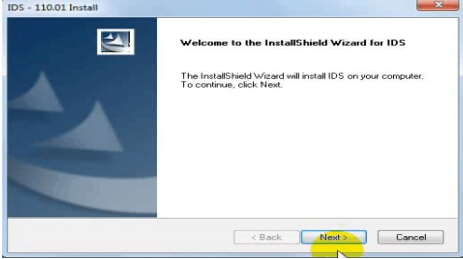
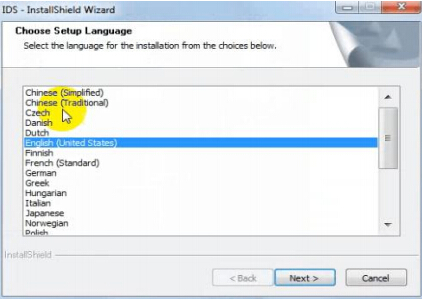
2. Wait a while,and the following windows will pop out,click “Yes”,then click “next”
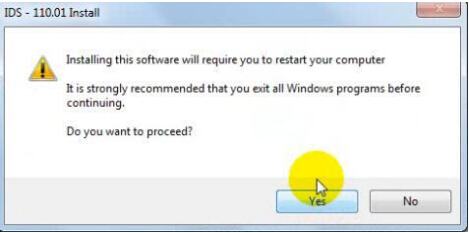
3. Select “i accept the terms of the license agreement”, and then click “next”, and then
click “next”, and then click “install”.
The installation process will take some time, please wait patiently.
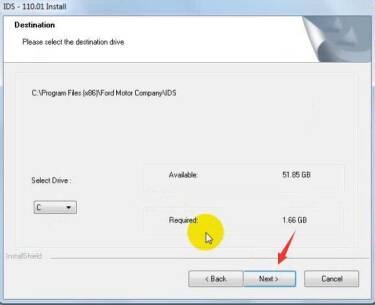
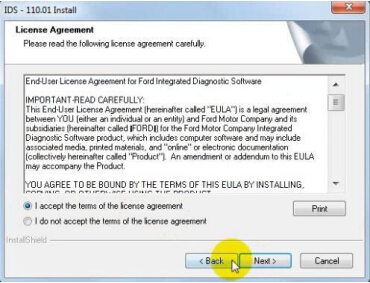
4. Reboot your computer after installation
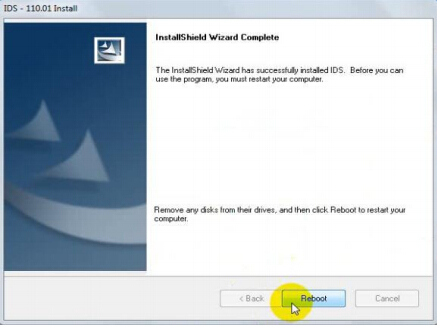 Install the FVDI J2534 software
Install the FVDI J2534 software
1. Open compact Disc and find FVDI-J2534 software and double-click the
“FVDI_J2534_Ford_Setup.exe” software
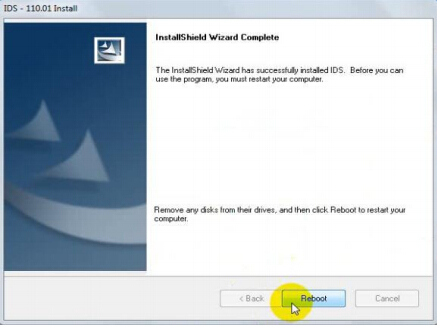
2. Select Setup Langeuage and Click “Ok”
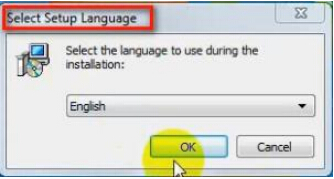
3. It will install SVCI Based software list, Click “next” directly, and then Click “next” all the
time untill it jump a window “Select Setup Language”, which is selected the device driver’s installtion language.

4. Install the device driver,and click “Next” all the time untill install Shield wizard complete, and then click “finish”.
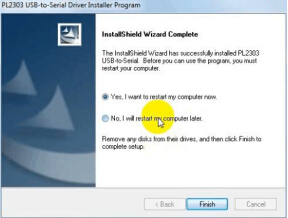
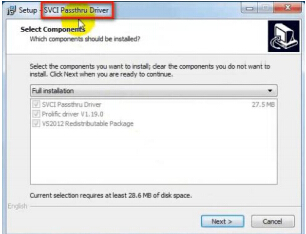
5. When you open FVDI J2534 for ford software after installtion, an error window will pop out.
That means you have not connect FVDI J2534 equipment with your computer, as show in the below.
connect your device with computer,and the FVDI J2534 software will be opened normally.
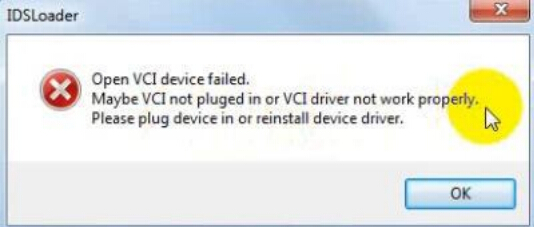
6. when you put FVDI J2534 equipment to connect the computer and open the software, it will pop below error message, it means you do not connected vehicle ECU module and
the ECU voltage can not less than 8 volts.
After using the OBD interface of FVDI J2534 to connect the ECU,and the software can be opened normally and put into use.
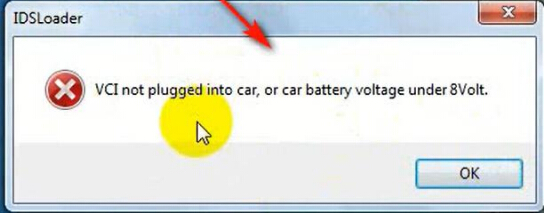 Note:
Note: Cannot open the IDS software on the desktop directly,it is recommmended to delete the IDS software shortcut on the desktop.
SVCI J2534 Unregistered software. Expired data: XXX
When we are using the SVCI J2534 device, the following warning screen suddenly pops up. Don't worry, this warning window is a reminder that you need to upgrade your software to the latest version.
When we are using the SVCI J2534 device, the following warning screen suddenly pops up. Don't worry, this warning window is a reminder that you need to
upgrade your software to the latest version.
The solution:
step 1: Uninstall current IDSFord/IDSMazda software and Ford/Mazda quickloader software.
step 2: Download the latest IDSFord/IDSMazda , Ford/Mazda quickloader and IDS_VCI(Ford/Mazda) driver from our download page.
step 3: Install these software you had download.Now , you can run IDSFord/IDSMazda software from quickloader directly.
Note:According to the above operation , if you still haven't solved your problem , and pop out the below error windwos. The main reason for below problem is
that you did not install IDS_VCI driver,Please read step 2 carefully.




















![[No Tax]FLY SVCI J2534 Diagnostic Interface Supports SAE J1850 Module Programming Update Online](/upload/pro-md/21060316227780367662.jpg)
![[No Tax]FLY SVCI J2534 Diagnostic Interface Supports SAE J1850 Module Programming Update Online](/upload/pro-md/21060316227780373948.jpg)
![[No Tax]FLY SVCI J2534 Diagnostic Interface Supports SAE J1850 Module Programming Update Online](/upload/pro-md/21060316227780378915.jpg)
![[No Tax]FLY SVCI J2534 Diagnostic Interface Supports SAE J1850 Module Programming Update Online](/upload/pro-md/21060316227780383605.jpg)
![[No Tax]FLY SVCI J2534 Diagnostic Interface Supports SAE J1850 Module Programming Update Online](/upload/pro-md/21060316227780569478.jpg)
![[No Tax]FLY SVCI J2534 Diagnostic Interface Supports SAE J1850 Module Programming Update Online](/upload/pro-md/21060316227780391394.jpg)
![[No Tax]FLY SVCI J2534 Diagnostic Interface Supports SAE J1850 Module Programming Update Online](/upload/pro-md/21060316227780362443.jpg)
![[No Tax]FLY SVCI J2534 Diagnostic Interface Supports SAE J1850 Module Programming Update Online](/upload/pro-md/21060316227780358175.jpg)