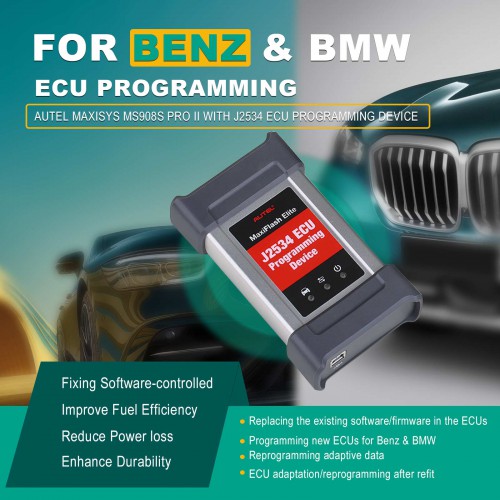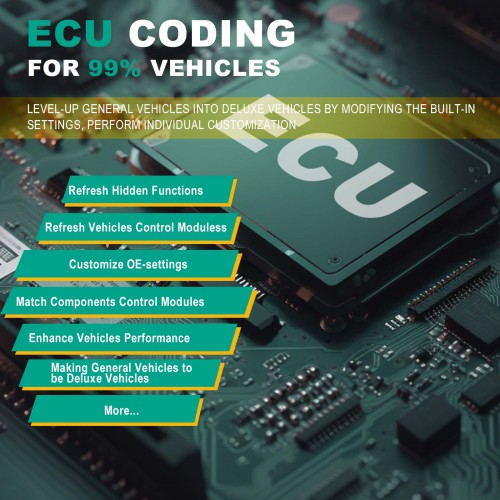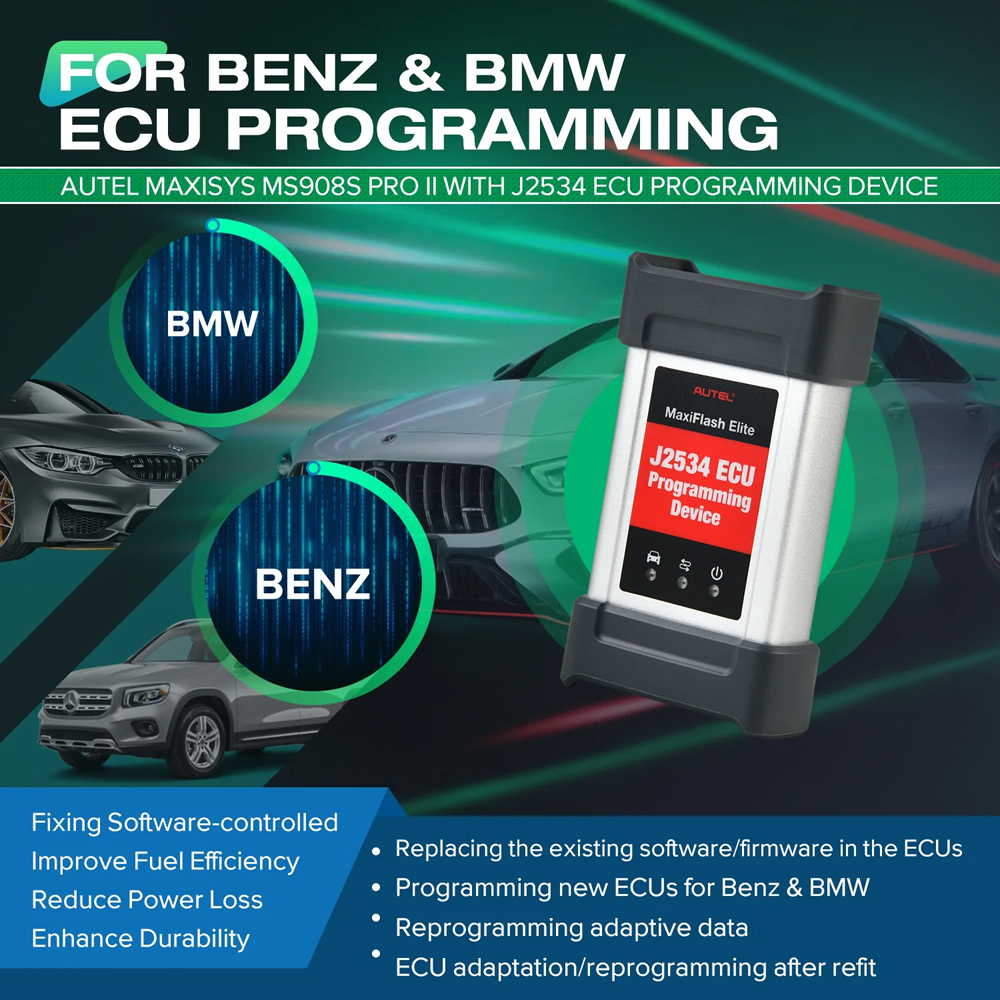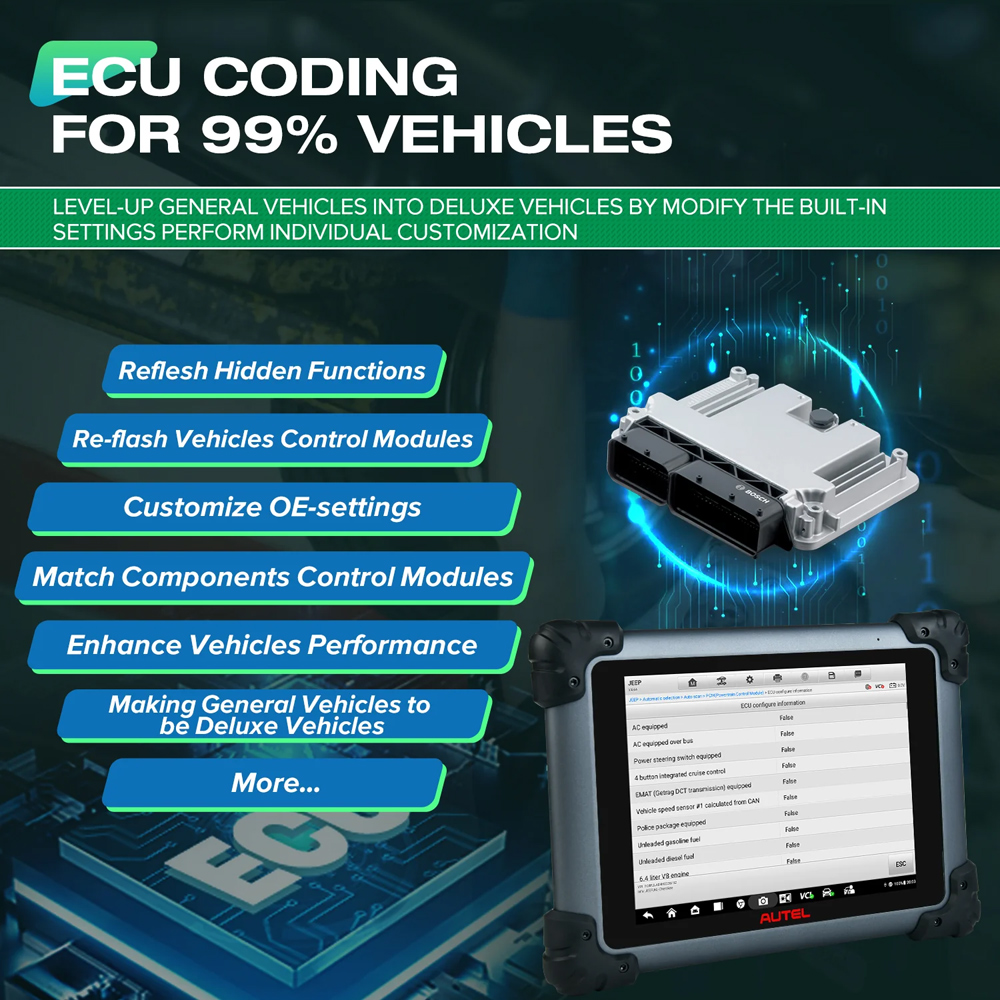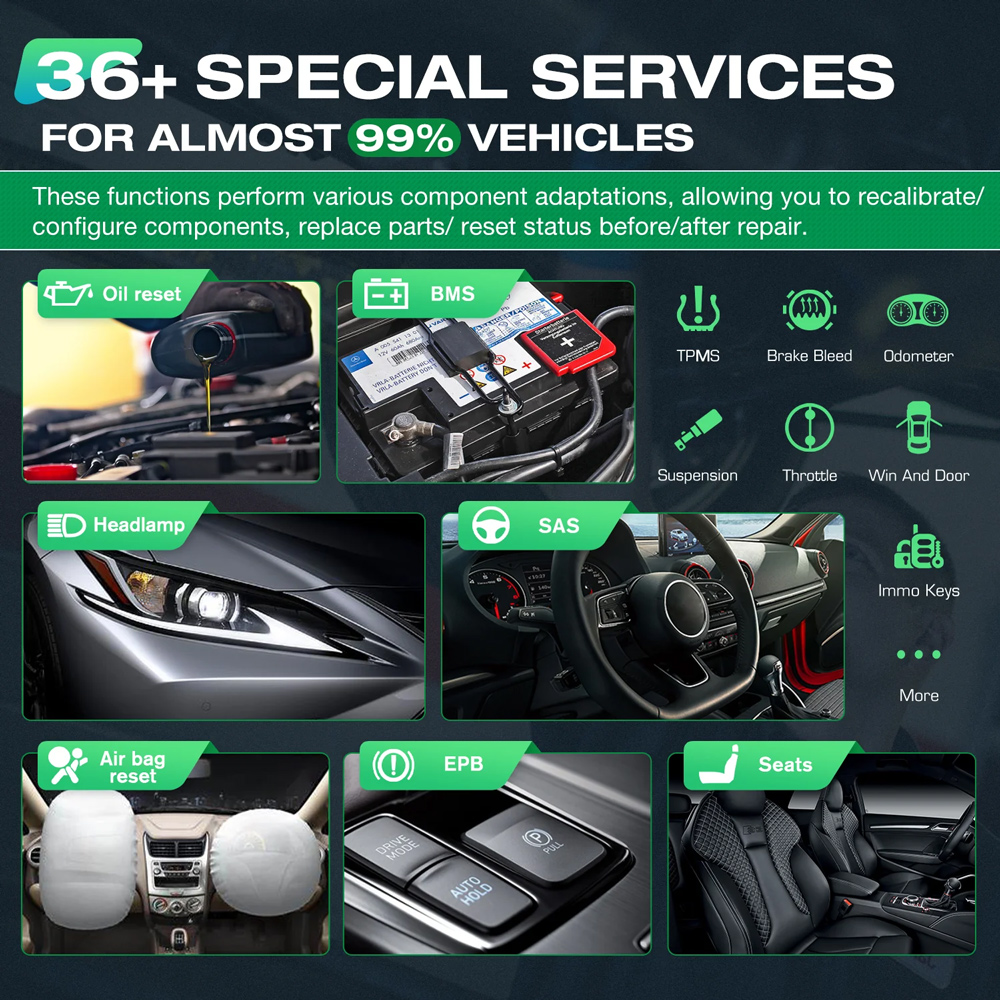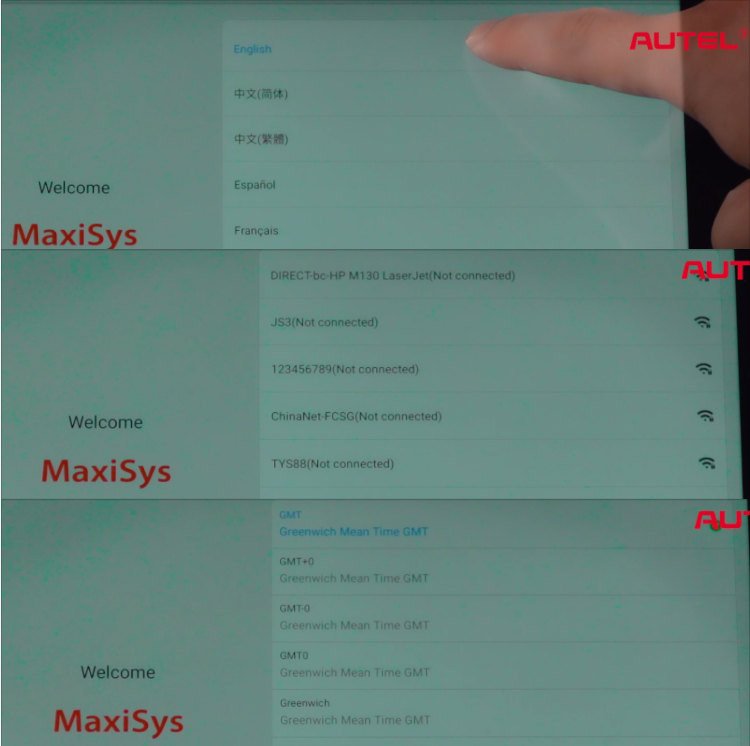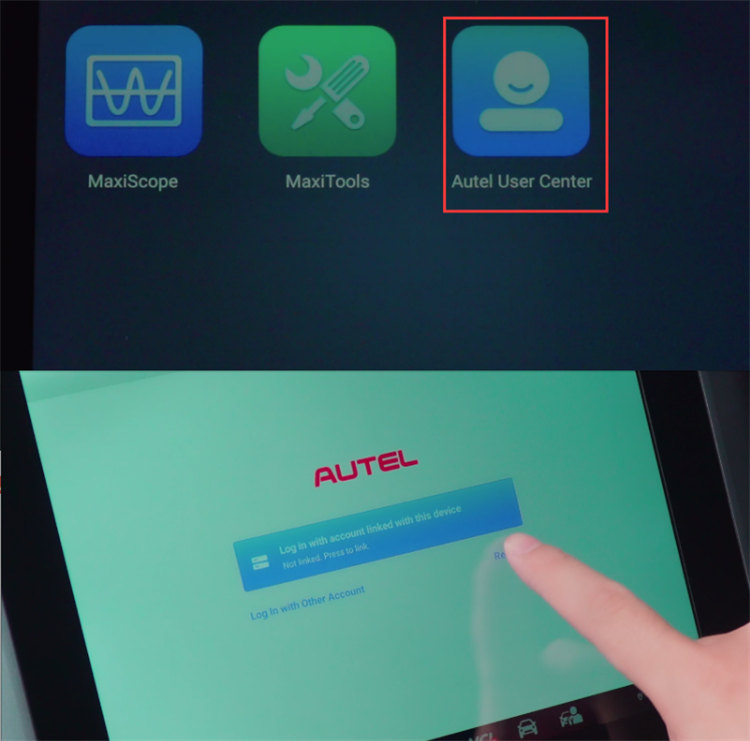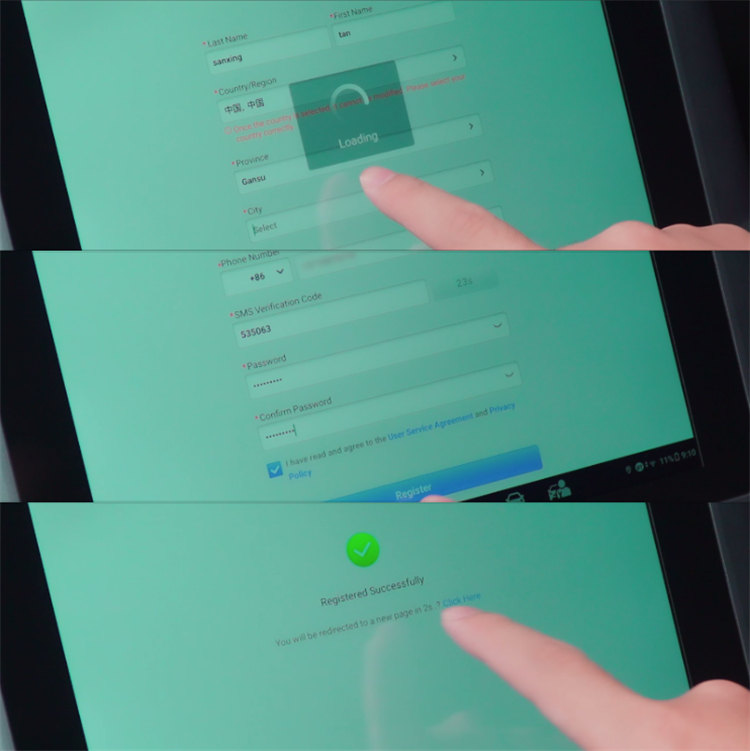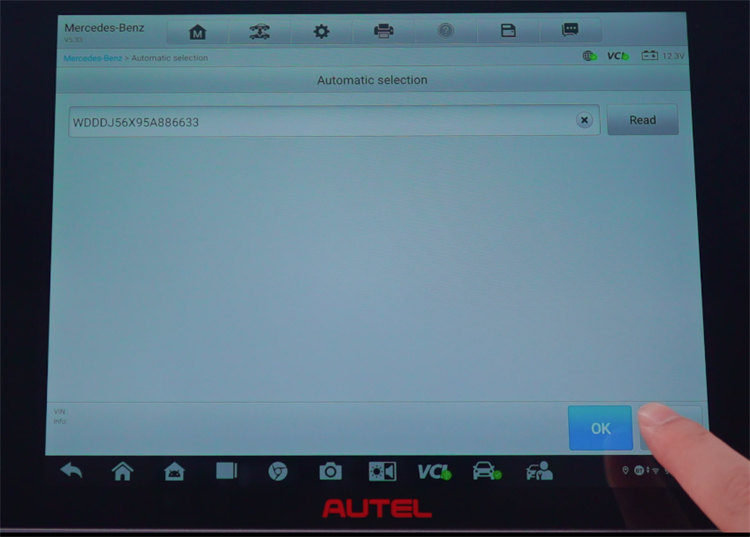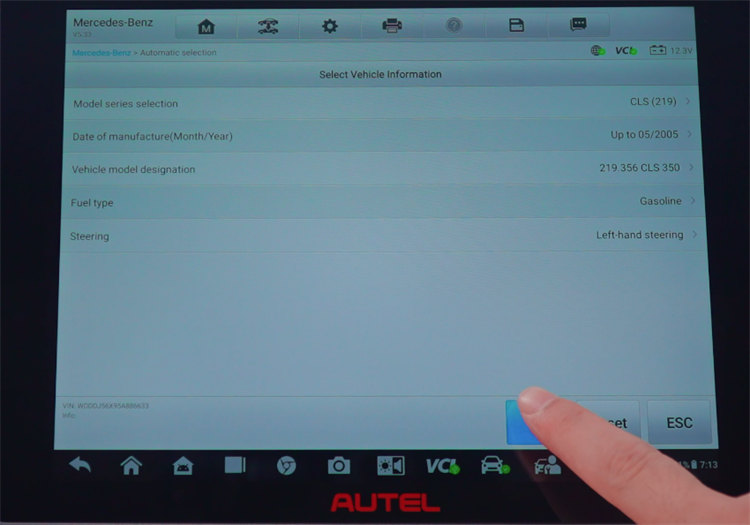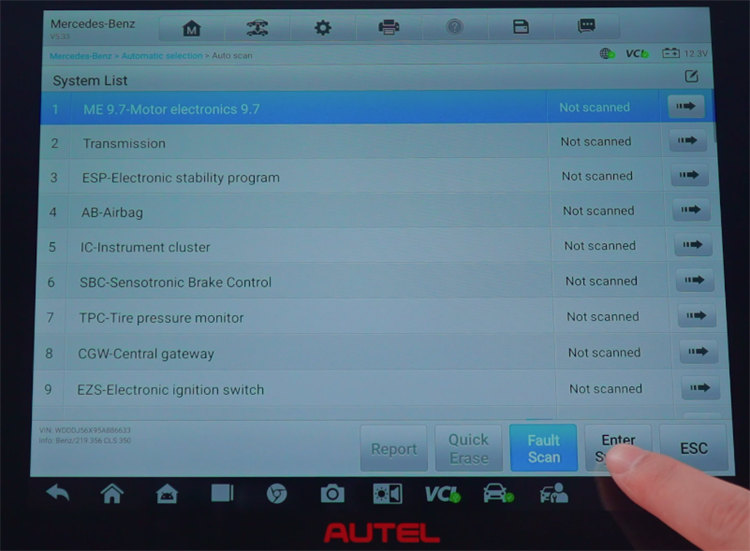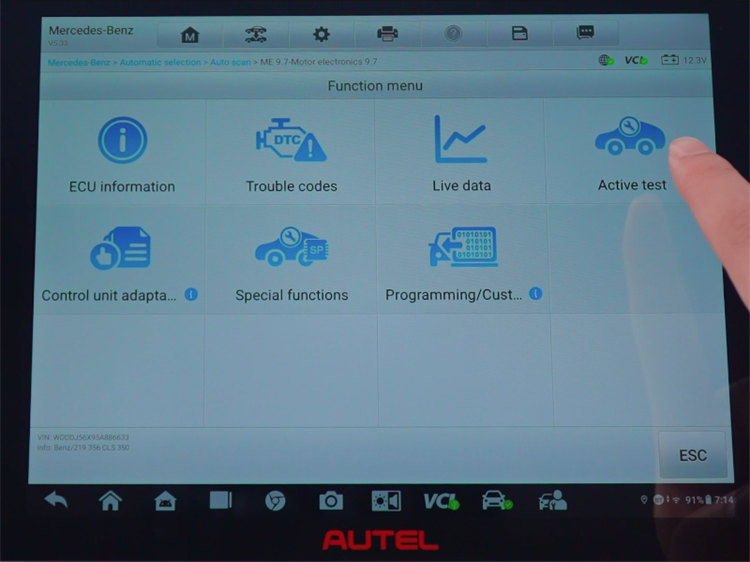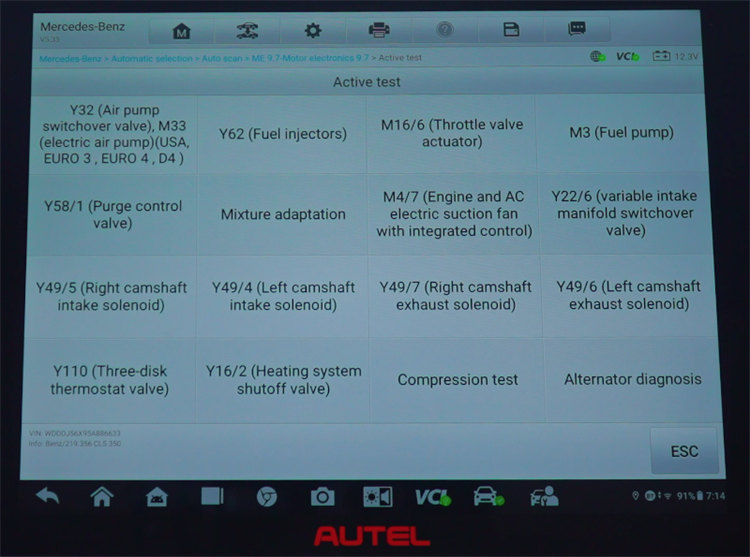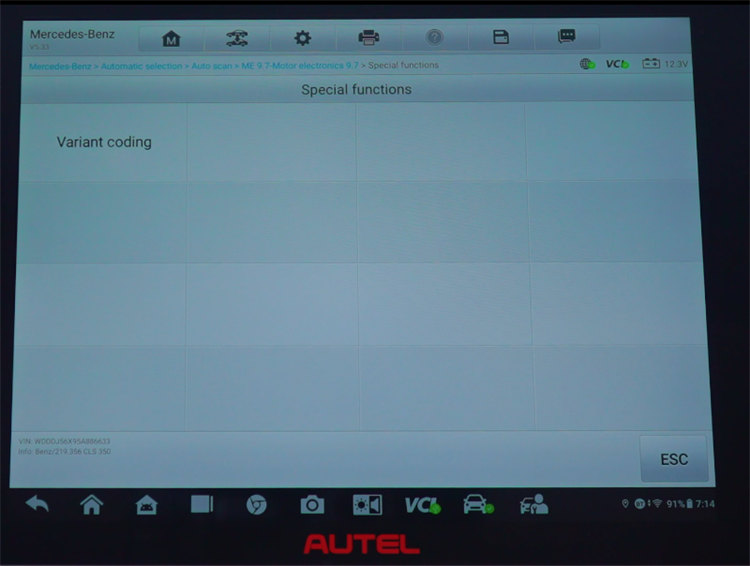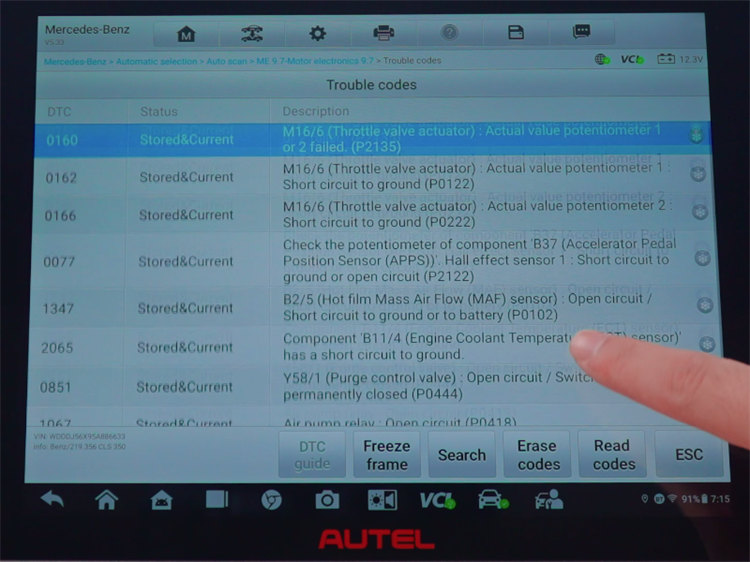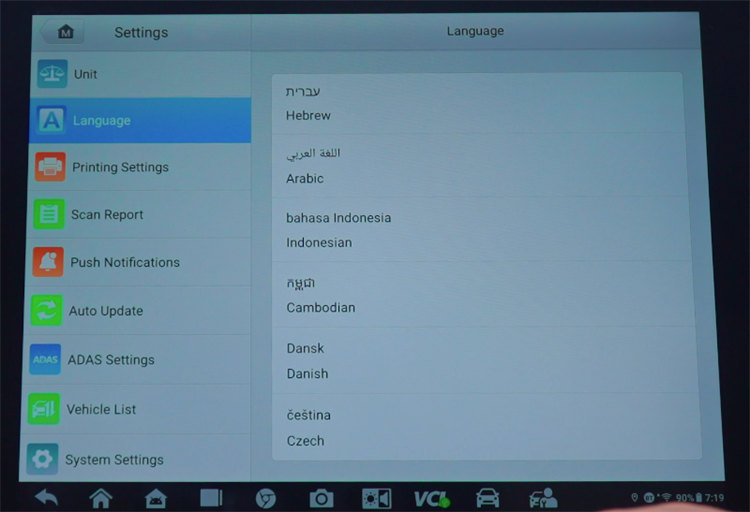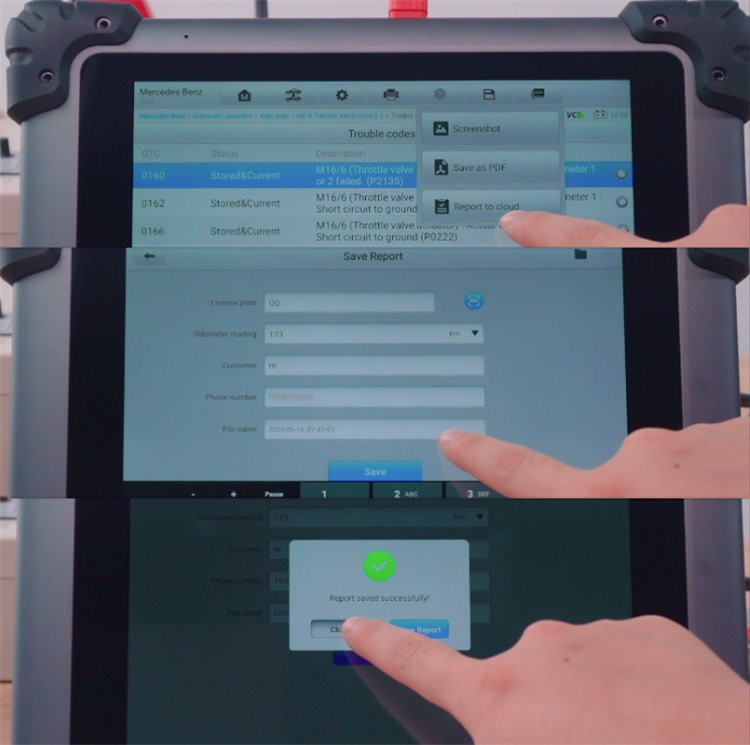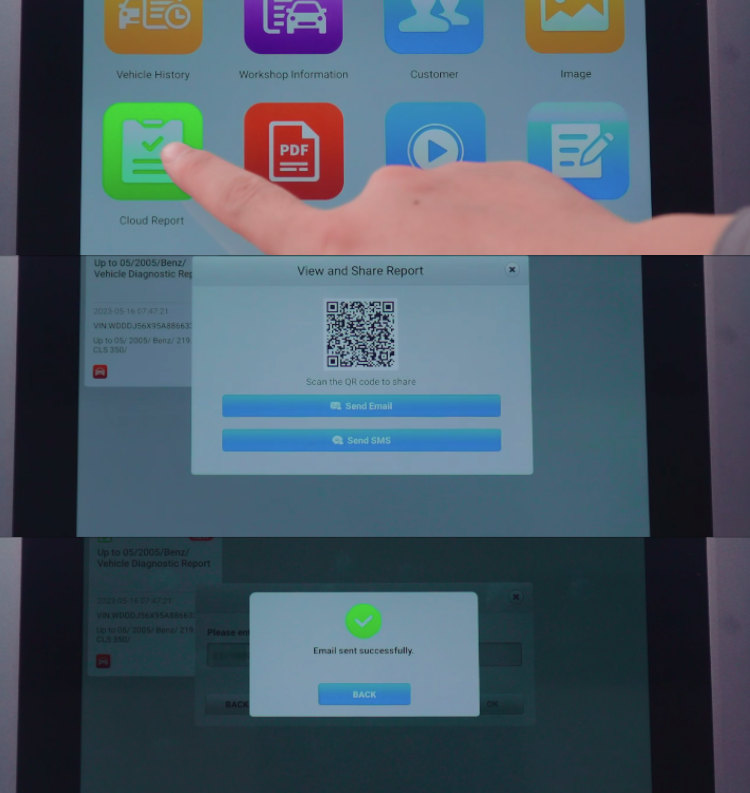Tech Support
In this post, you will learn the user guide of Autel MaxiSys MS908S Pro II incl. registration, menu functions instruction, and report cloud sharing.
PART ONE:
How to register Autel MS908S Pro II?
Boot MS908S Pro II diagnostic scanner
Select the language you desire
Connect with WiFi
Select GMT (Greenwich Mean Time GMT)
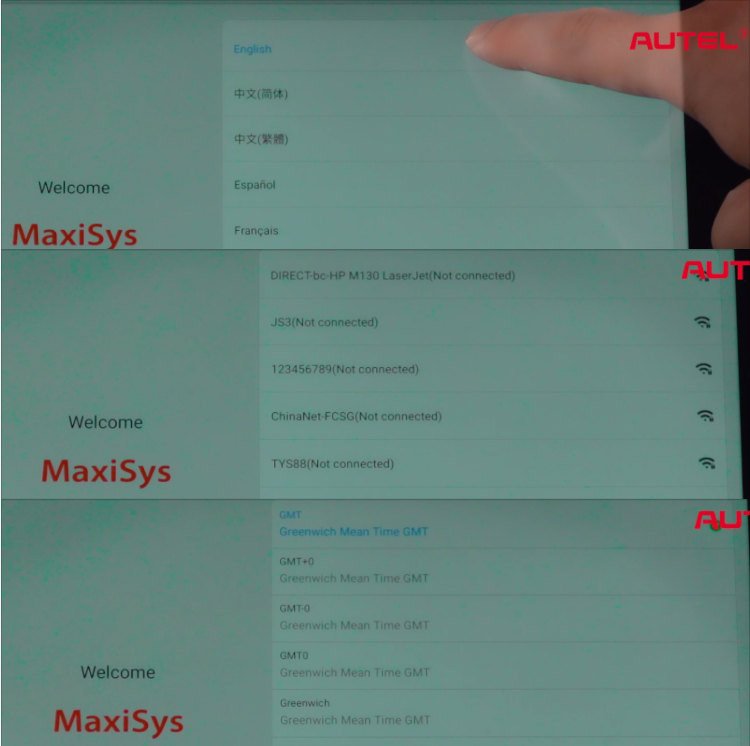
Detect the new version and upgrade
Make sure network connection is normal
Accept the end user license agreement
Enter “Autel User Center” function
Tap “Register”
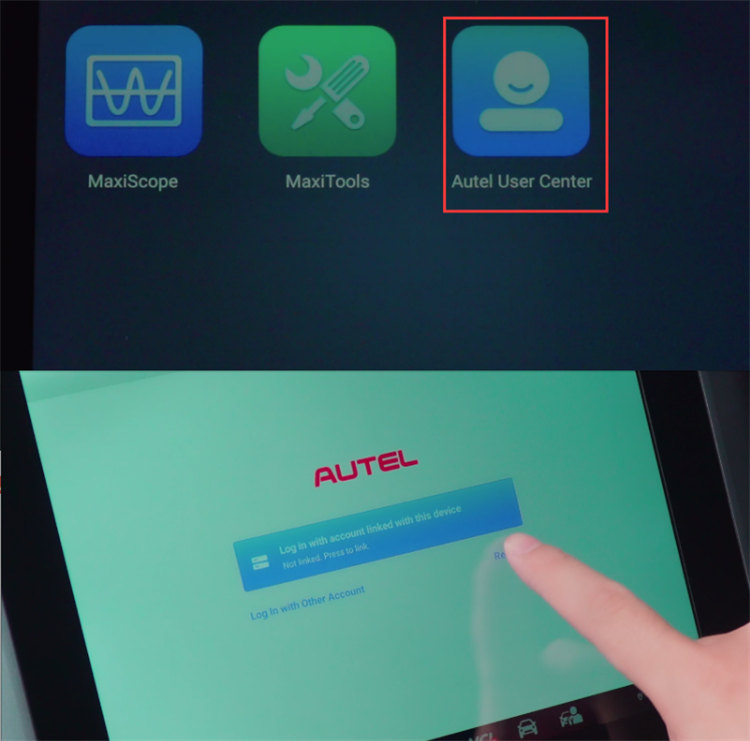
Fill in all personal info required (user name, country, province, city, phone number, SMS Verification code, and password)
Click “Register” and wait the registration process is successful.
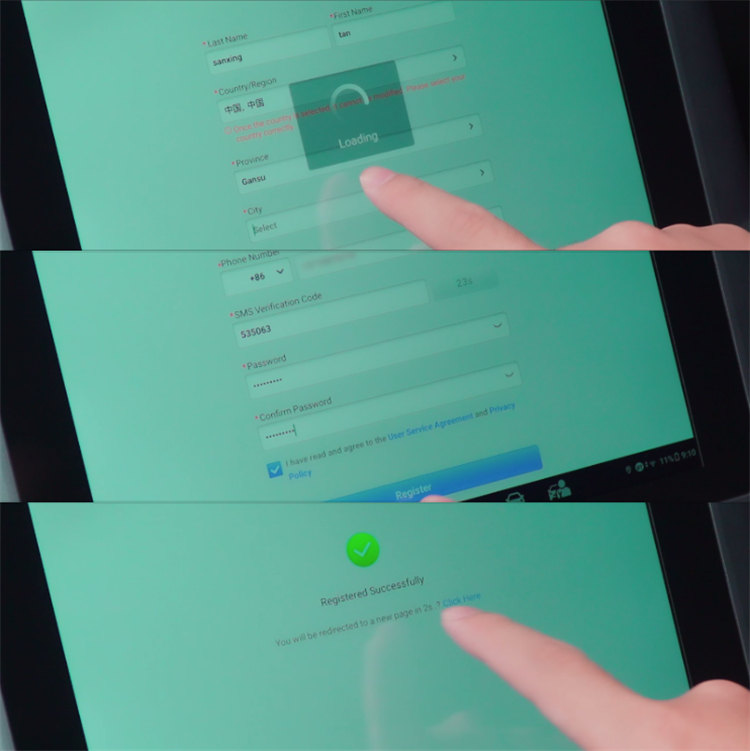
PART TWO:
Autel MS908S Pro II Menu Function Instruction
Connect Maxisys MS908S Pro II and J2534 ECU Programmer via the USB cable
And connect J2534 ECU programming device to the vehicle’s OBD port via the main cable

Enter MS908S Pro II tablet
Main functions incl. Diagnostics, Service, ADAS, Data Manager, Settings, VCI Manager, Support, Update, OEM Authorization, Battery Test, Remote Desktop, Quick Link, Demonstration, User Feedback, MaxiViewer, MaxiVideo, MaxiScope, MaxiTools, and Autel User Center.
Enter Diagnostics function, and you can see the vehicle supported.
For European: Bentley, Chevrolet, Abarth, Aston Martin, MINI, Sprinster, Citroen, Fiat, Lancia, Maserati, Opel, Porsche, SAAB, Vauxhall, Seat, Bugatti, Audi, Seat, Skoda, VW, BMW, Mini, Alfa, Mercedes-Benz, Maybach, Ferrari, Jaguar, Land Rover, Peugeot, Renault, Smart, Volvo, Lamborghini, Bentley, Rolls-Royce, VW CV, Dacia, LT3, McLaren, DS, Iveco LD, Man LD, FordEU, Borgward...
For USA: Chrysler, Dodge, Ford, GM, JEEP, Tesla
For Asian: Acura, Daihatsu, Hyundai, Infiniti, Kia, Mazda, Nissan, Scion, Subaru, Toyota, Mahindra, Proton, Daewoo, Honda, HyundaiCV, Isuzu, Lexus, Mitsubishi, Samsung, Ssang Yong, Suzuki, Fuso, Perodua, Tata, Hino, Maruti Suzuki, Chery, BAICMotor, BAICSenova, Greatwall, JAC, Brilliance, ZOTYE, DFSK, DFFG, Lifan, LDV, MAXUS...
How to diagnose vehicle with MS908S Pro II?
Select one car supported and accept the disclaimer

Select test type>> Automatic selection>> read VIN automatically>> select vehicle information
>> Auto scan
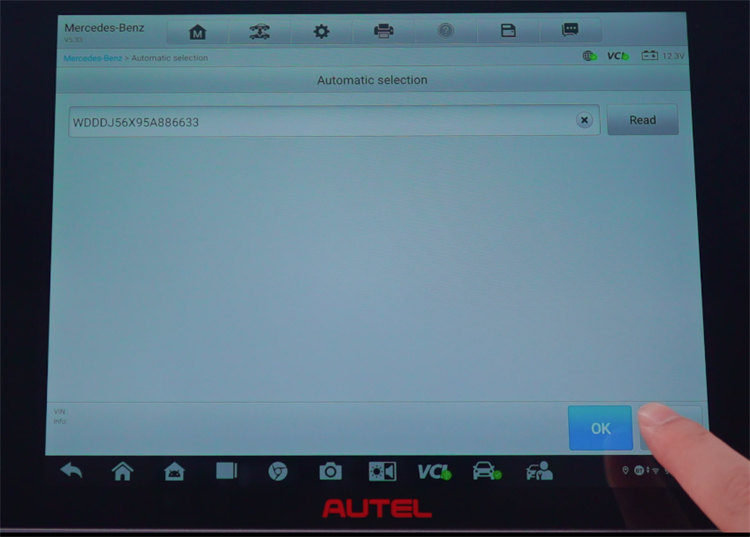
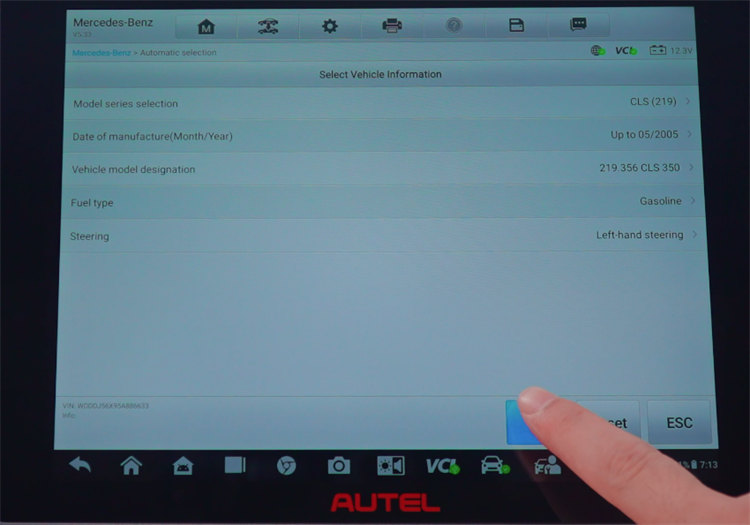
Scan the faults successfully
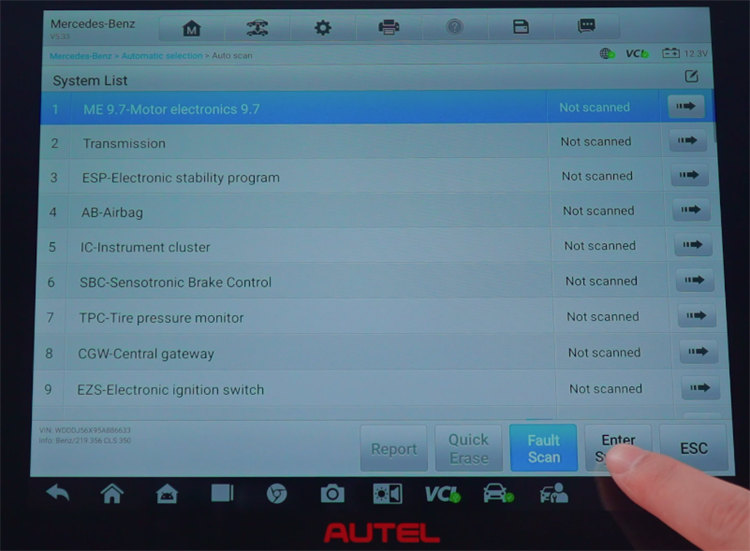
Enter system, and you can see function menu incl. ECU information, Trouble codes, Live data, Active test, Control unit adaptation, Special functions, and Programming.
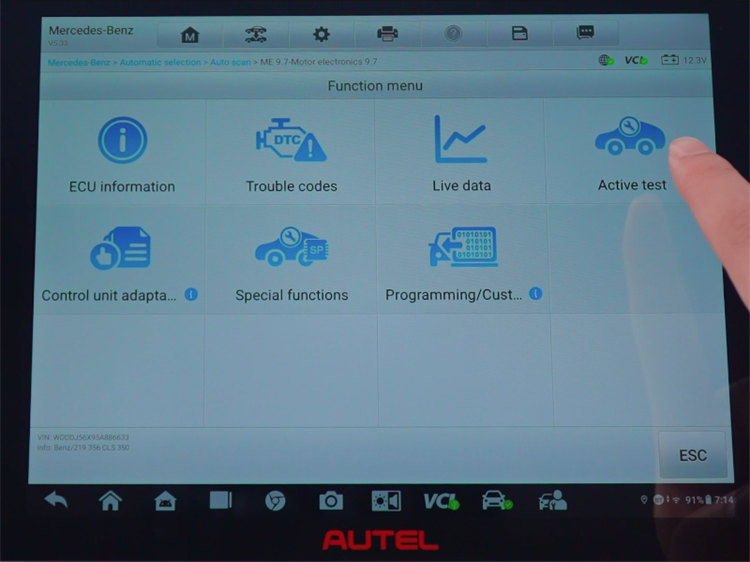
Active test
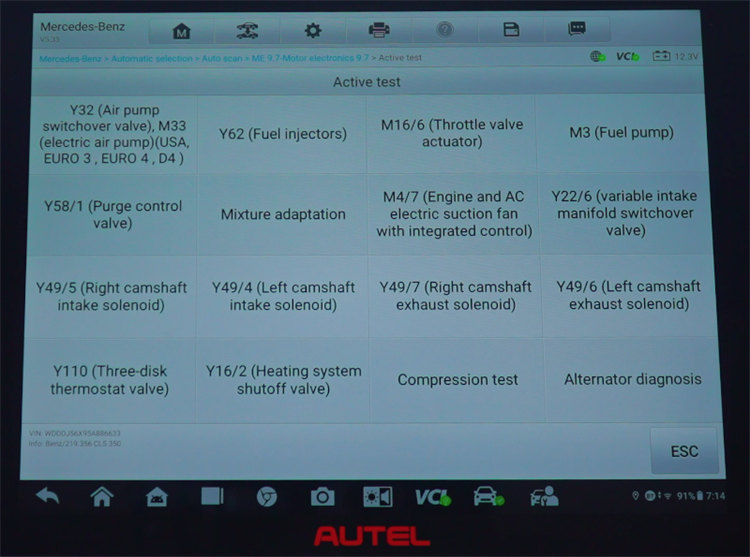
Special functions (incl. variant coding)
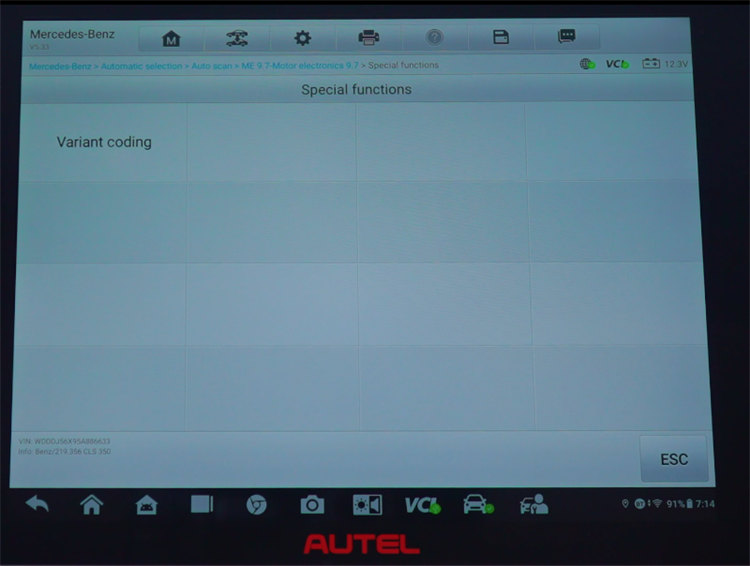
Trouble codes
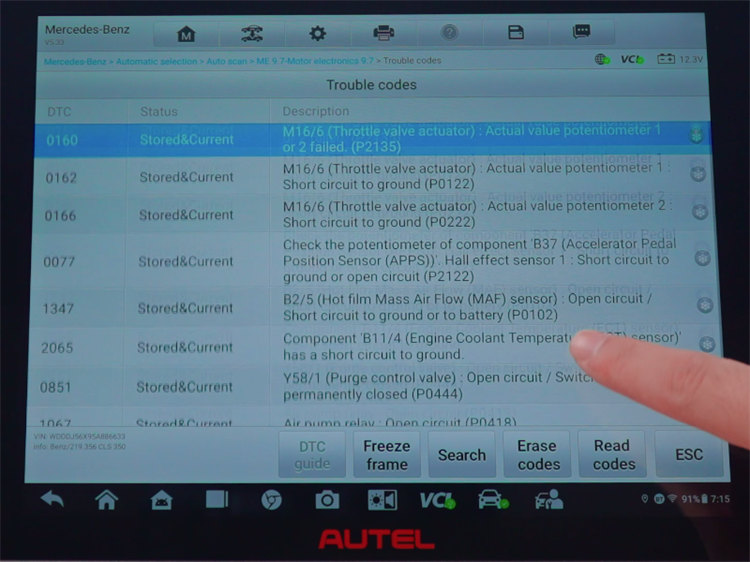
36+ special reset services supported:
Oil Reset, EPB, TPMS Sensor Activate, BMS, Brake Bleed, Aftertreatment, DPF, Immo Keys, Injector, SAS, Suspension, Throttle, WIN DR ROOF, Seats, Odometer, Lang Change, Headlamp, CHG Tire Size, TEC Learn, ABS/SRS, Cylinder, VGT Learn, Speed & PTO, Clutch, Trans adaptation, Airbag Reset, A/F Setting, Automatic Start/Stop, Electronic Water Pump Start, EGR, VIN, FRM Reset, Transport Mode, HV Battery, ACC, A/C, and Rain/Light Sensor, Gateway Module Data Calibration, Reset Control Unit, Center Console Display Service History, CCS/ ACC, Relative Compression, HV De-energization/Energization, Coolant/Refrigerant Change, Sunroof Initialization
You can check the unit, language, printing settings, scan report, push notifications, auto update, ADAS Settings, Vehicle list, system settings.
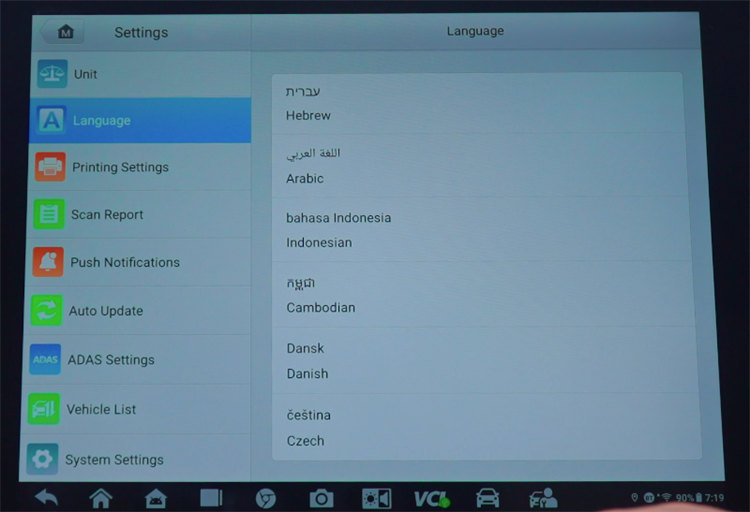
PART THREE:
How to do report cloud sharing on MaxiSys MS908S Pro II?
MS908S Pro II supports report cloud sharing via Text, E-mail and QR code.
1.Save diagnosis report
Select “Diagnostics” function
Click the icon circled on the toolbar, and it will appear three items: Screenshot, Save as PDF, and Report to cloud
Select “Report to cloud”
Input the license plate, odometer reading, customer, phone number and filename and save the report
Save the report successfully
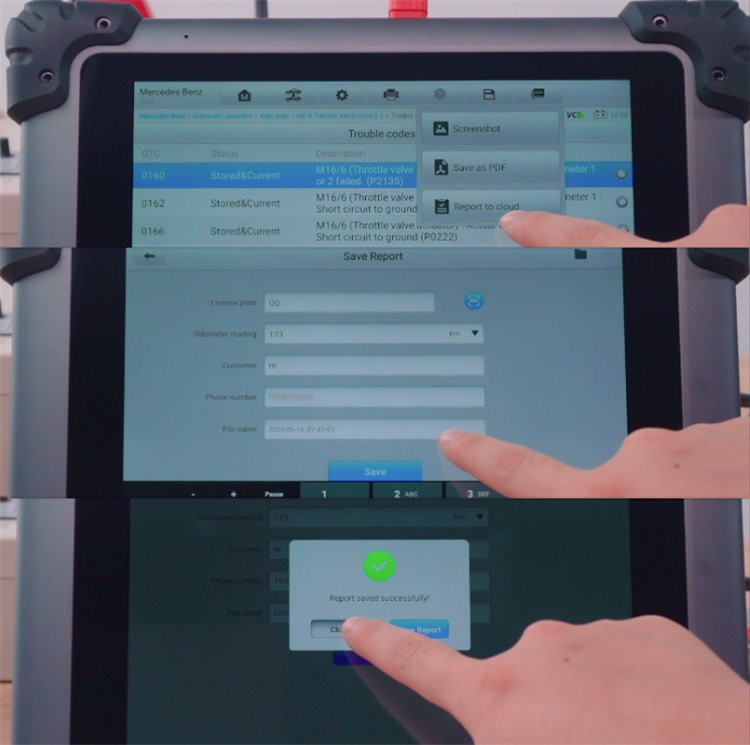
2.Share report via Email
Back to the main menu, select Data Manager>> Cloud Report
Tap the share icon, and it will appear the methods to view and share report.
Select “Send Email”, and enter the email address and click OK
Email is sent successfully.
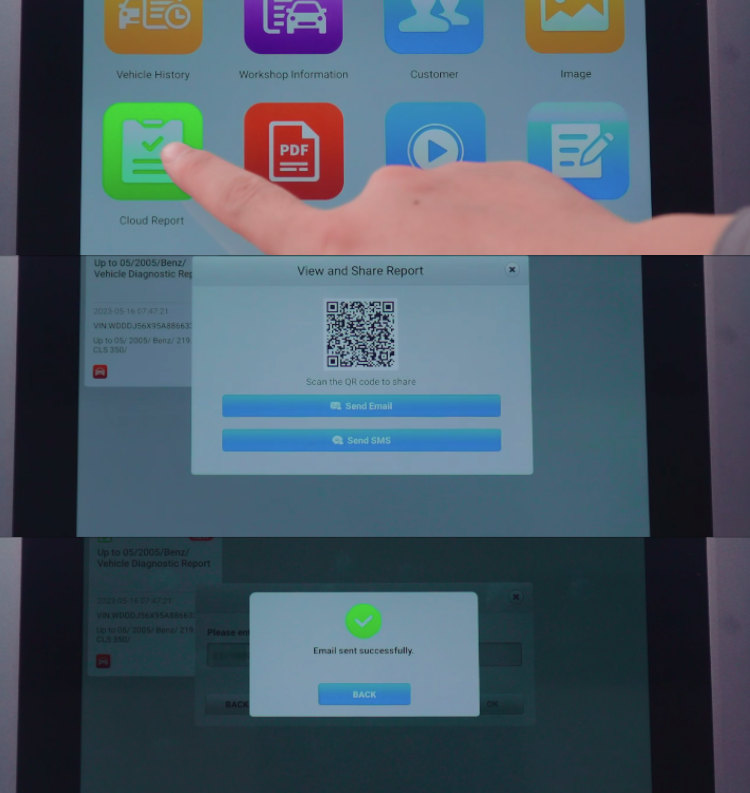
Besides, you also can check vehicle diagnosis historical test and perform the function supported such as view PDF, print, email, get report, and delete.
Path: Select Vehicle History>> Select the vehicle diagnostic report you tested>> tap the icon circled at the top right side

For more info on Autel MS908S Pro II All Systems Diagnostics Tool:
Autel MS908S Pro II vs. MS908S II vs. MK908P vs. MS906 Series