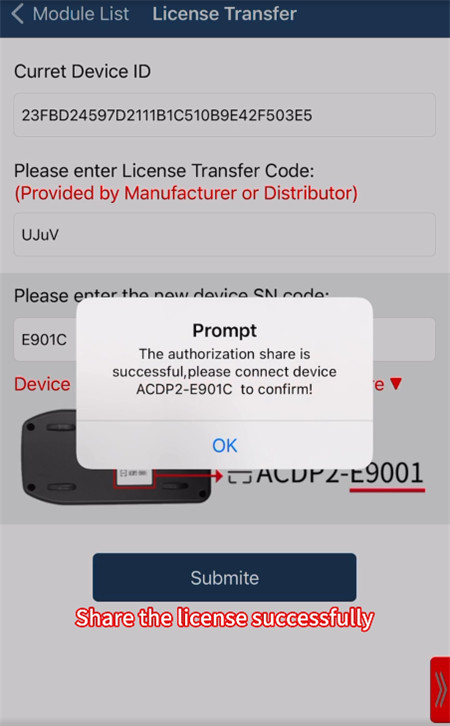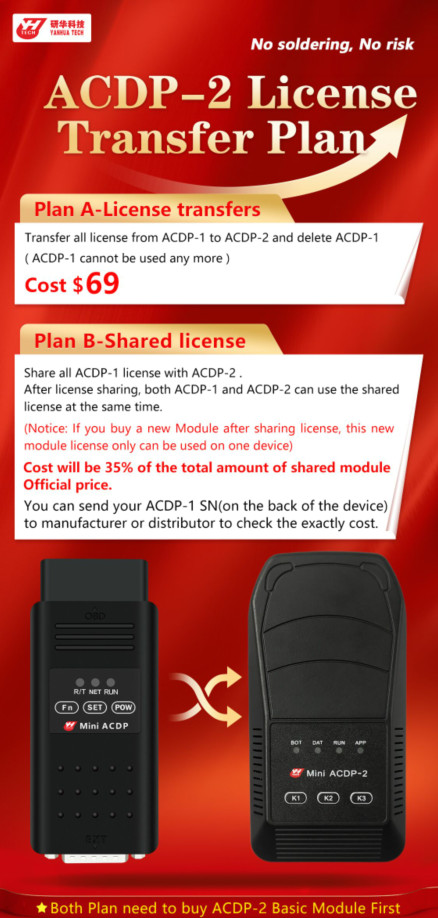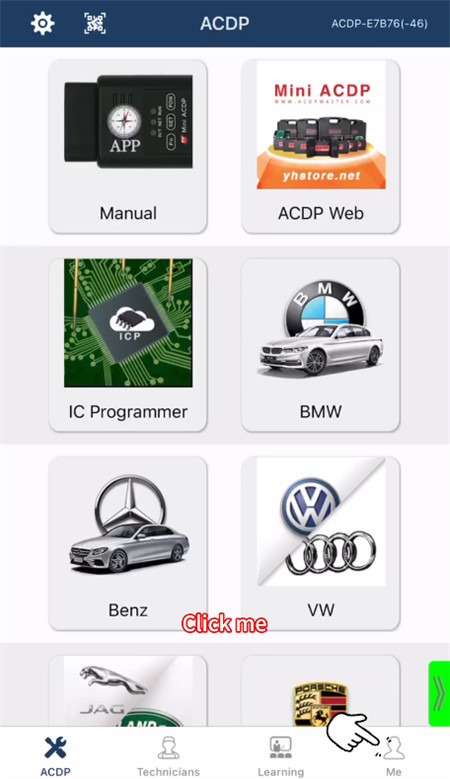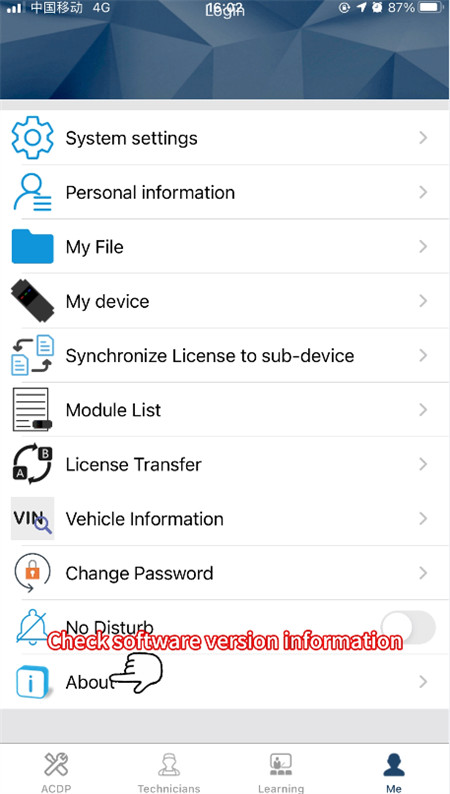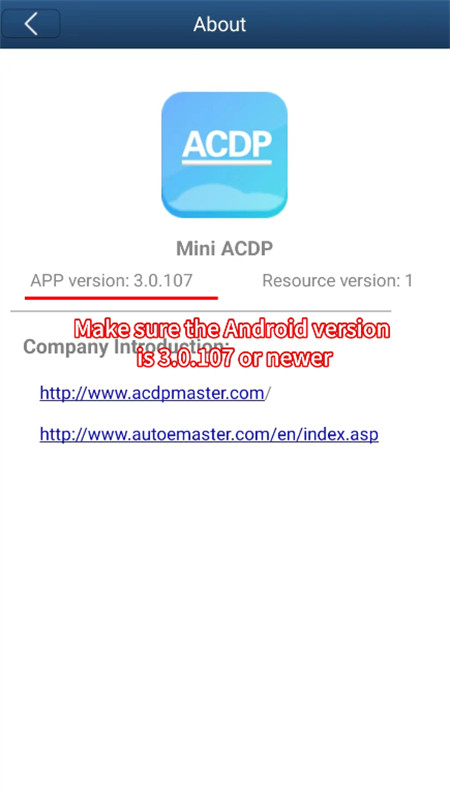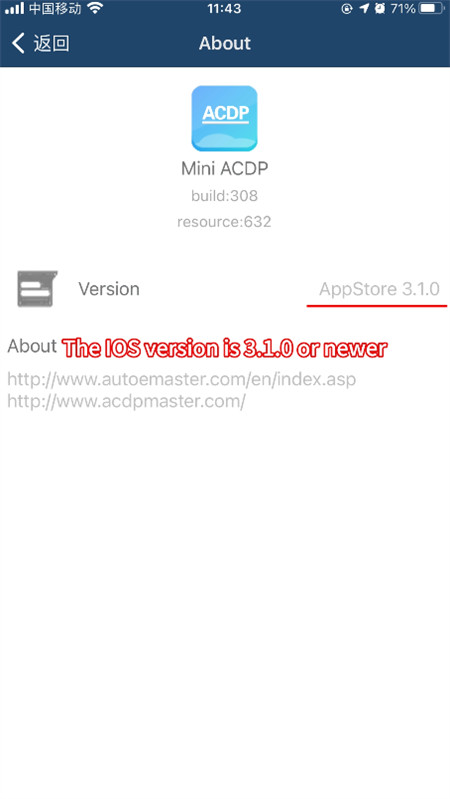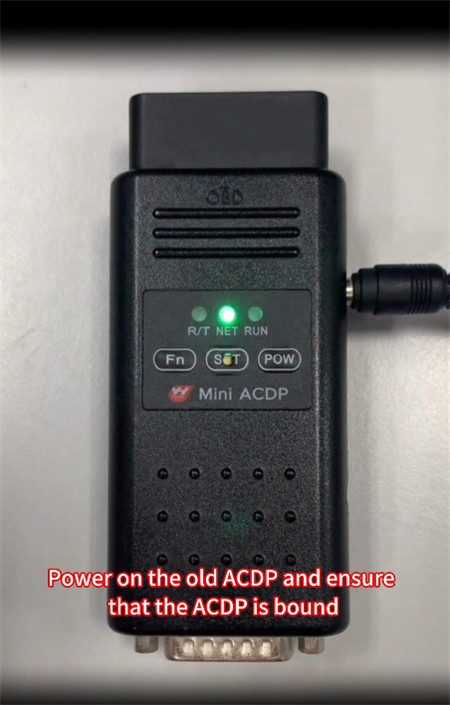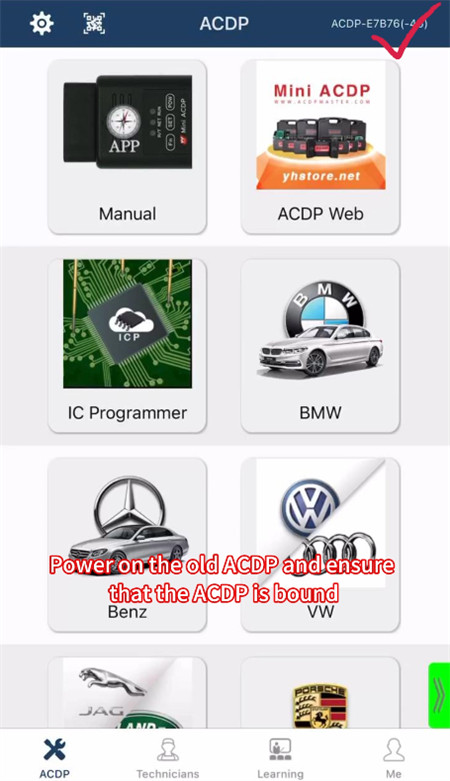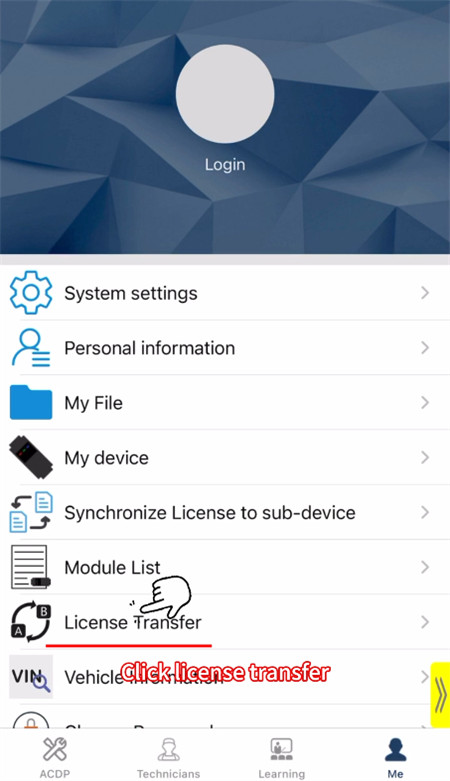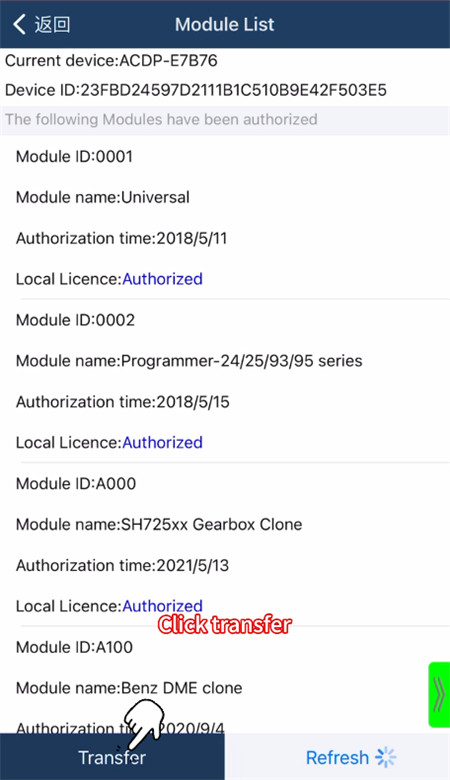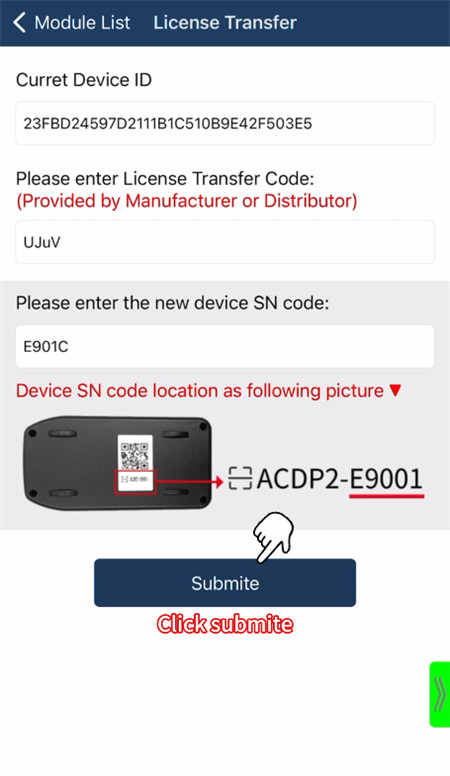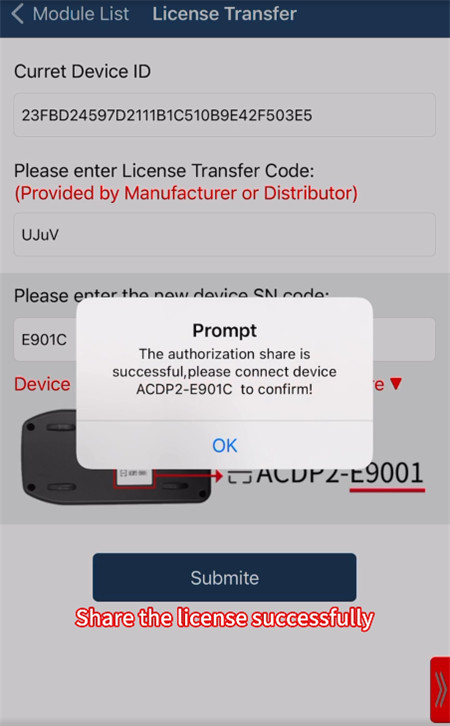How to Transfer Yanhua ACDP-1 License to ACDP-2 on ACDP Software?
Matched product:
Latest price:€380$402.80£330.18AU$629.39€358$379.48£311.07AU$592.966% off
1. Based on Ynahua ACDP first generation, the 2nd Generation Yanhua Mini ACDP-2 key programming master add USB Connection
2. Mini ACDP-2 Programming Module Support 93 /24/ 25 / 35/ 95 Series EEPROM / CPU and auto ECU module programming.
3. This module is a necessary basic configuration for other modules
Yanhua Mini ACDP-1 License can be transferred to ACDP-2 since Sept. 18th, 2023. There are two transfer methods for choosing:
- Plan A- License Transfers
- Plan B- Shared License
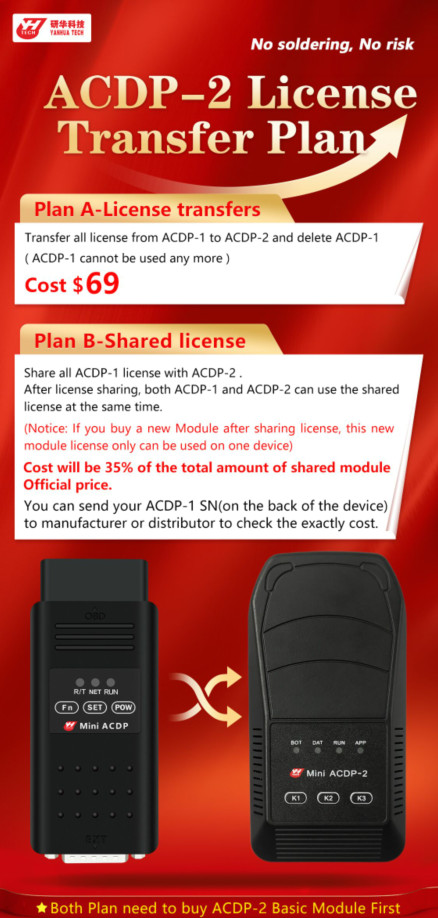
*Both Plan need to buy ACDP-2 Basic Module first.
Plan A- License Transfers:
Transfer all License from ACDP-1 to ACDP-2 and delete ACDP-1 (ACDP-1 cannot be used any more).
Cost $69
Plan B- Shared License:
Share all ACDP-1 License with ACDP-2
After license sharing, both ACDP-1 and ACDP-2 can use the shared License at the same time.
(Notice: If you buy a new Module after Sharing license, this new module license only can be used on one device)
Cost will be 35% of the total amount of shared module Official price.
You can send your ACDP-1 SN to eobdtool.co.uk to check license price.
After selecting the transfer method, follow this guide to transfer license on ACDP software by yourself.

Step 1:
Provide the SN of your Mini ACDP-1 and Mini ACDP-2 devices to eobdtool.co.uk customer service to obtain the authorization transfer code
*If you can offer the picture including the device SN of an old and new device together shown below, Yanhua Tech will transfer the license, and you can use it with ACDP-2 directly, no need to transfer on your own.

Step 2:
Open ACDP software, click Me>> About to check the software version information

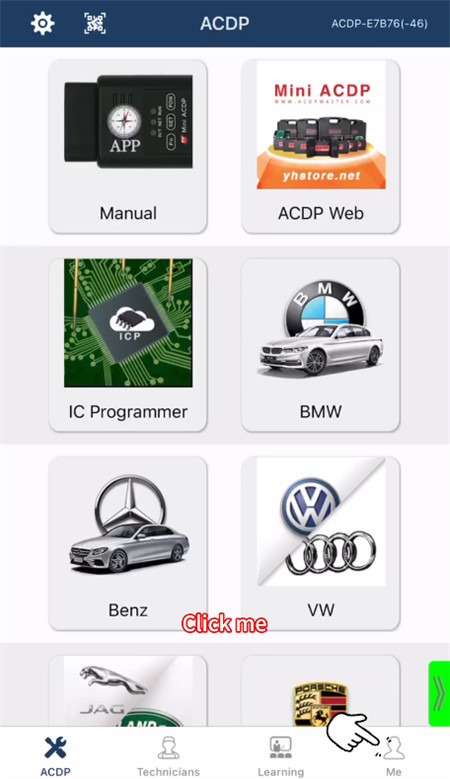
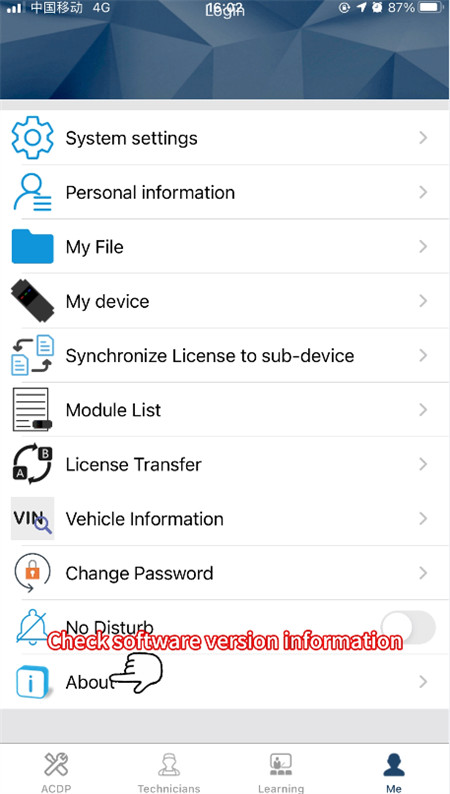
Make sure the Android version is 3.0.107 or newer, and the IOS version is 3.1.0 or newer
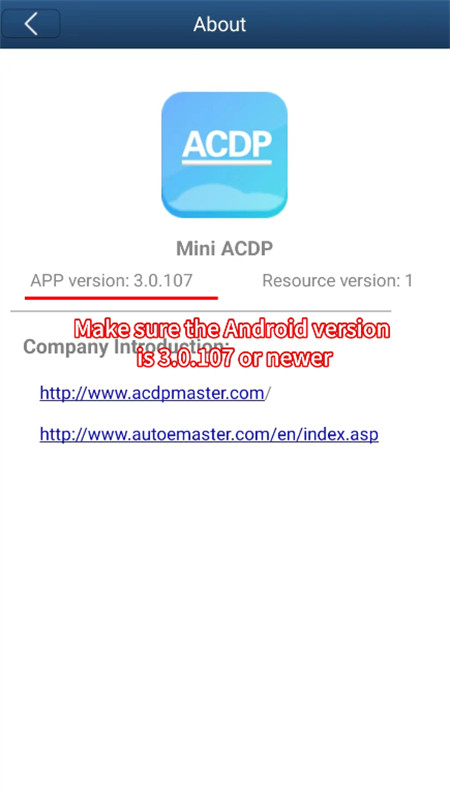
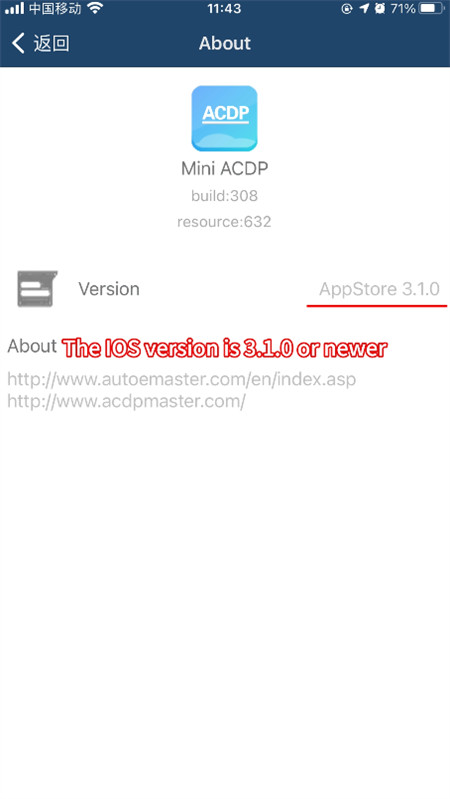
Step 3:
Power on the ACDP-1 and ensure the device is bound
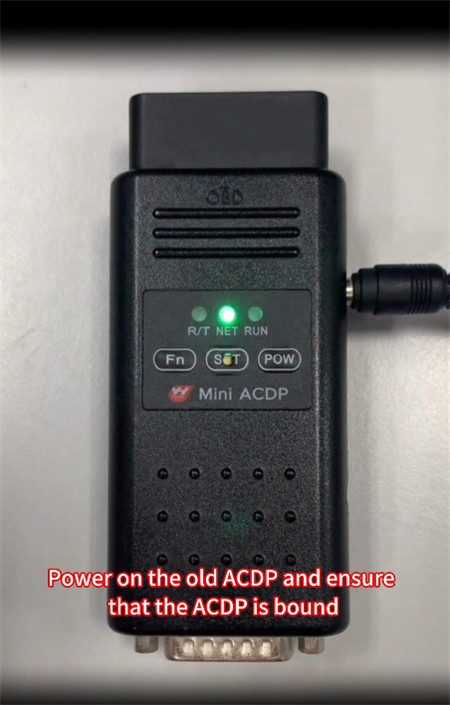
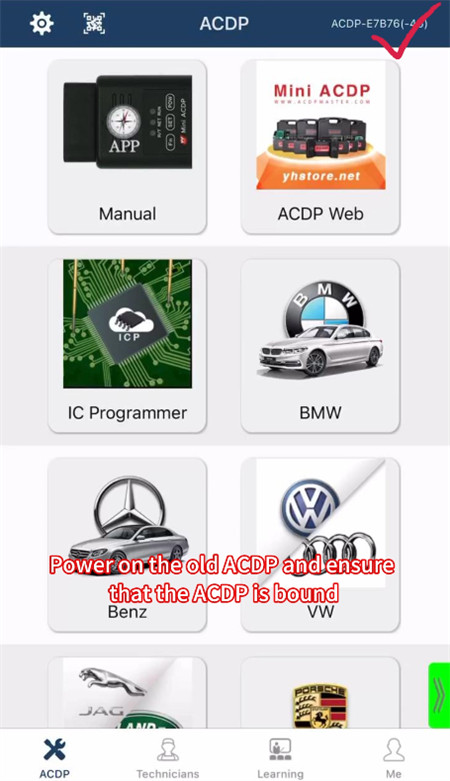
Step 4:
Click Me>> License Transfer>> Transfer
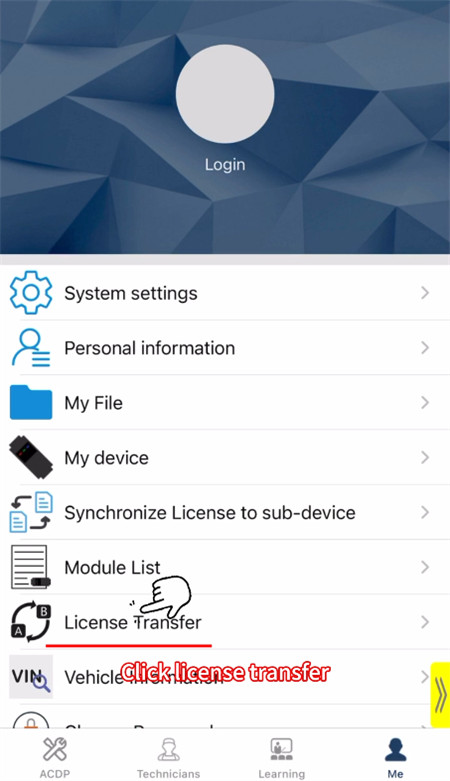
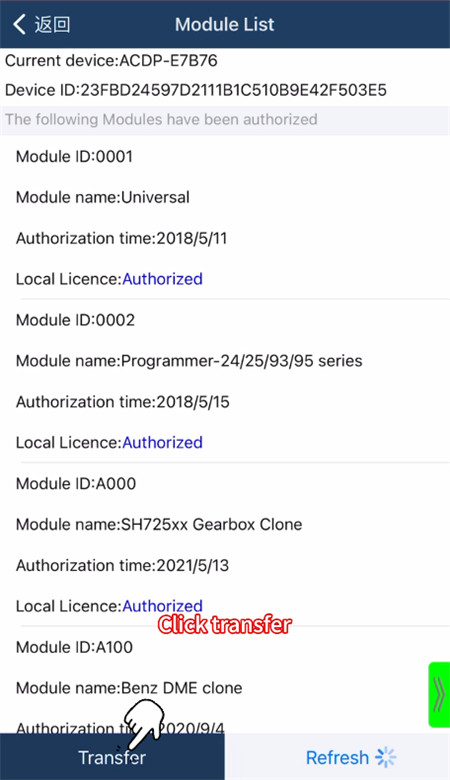
Enter the authorization transfer code and the SN code of Yanhua ACDP-2
Click “Submite”
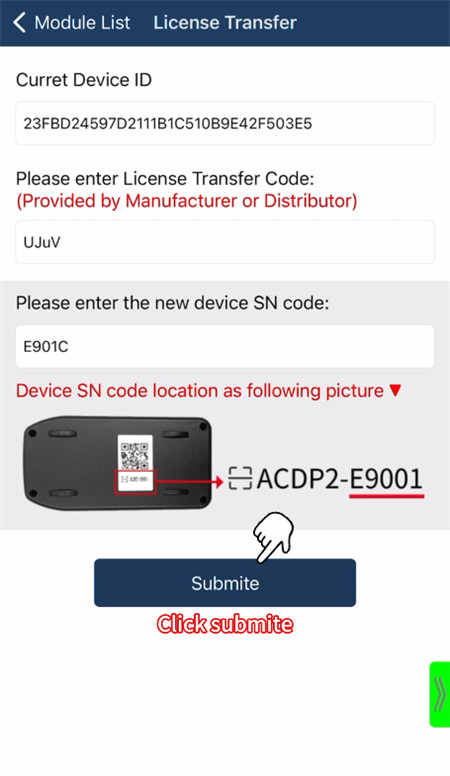
Share the license successfully. Then connect the ACDP-2 device to confirm.