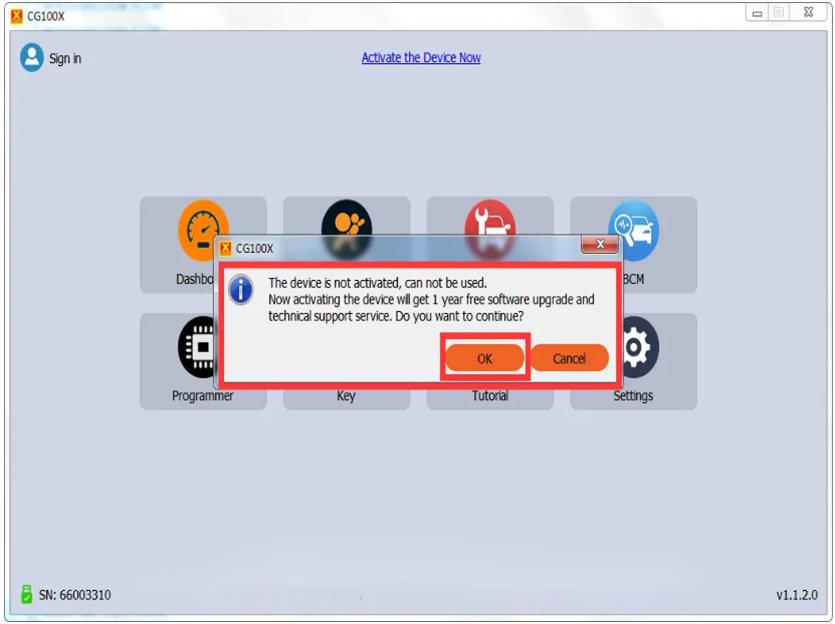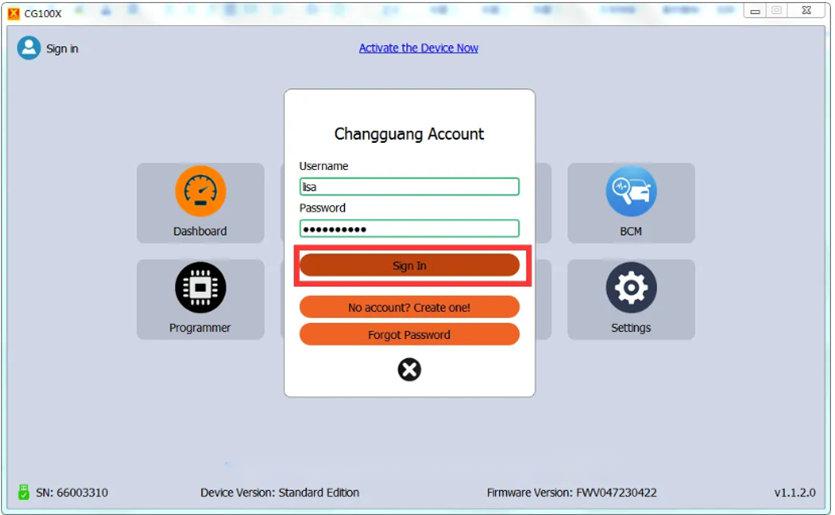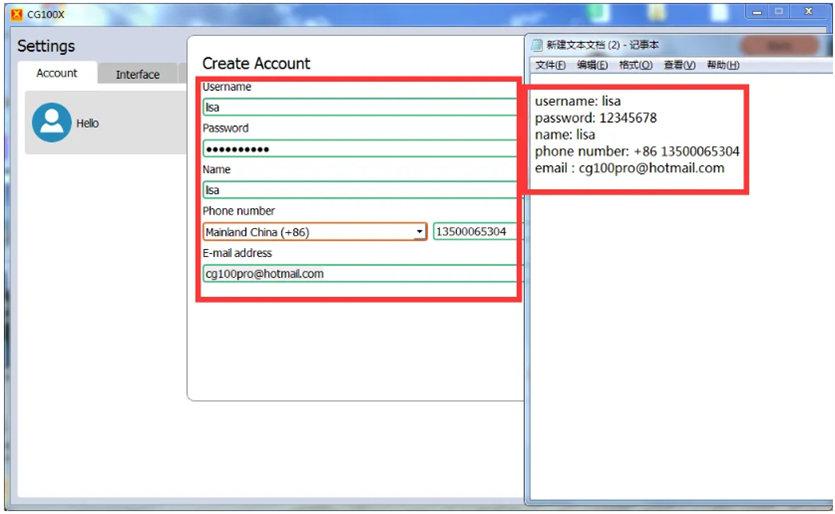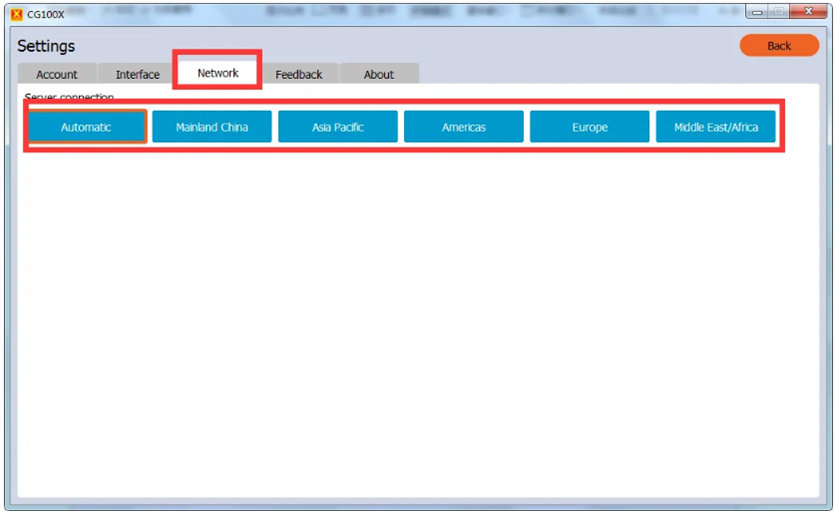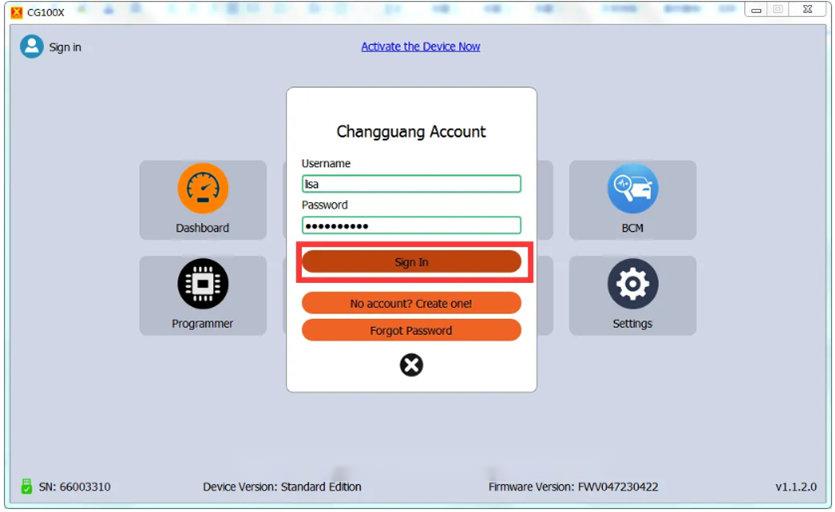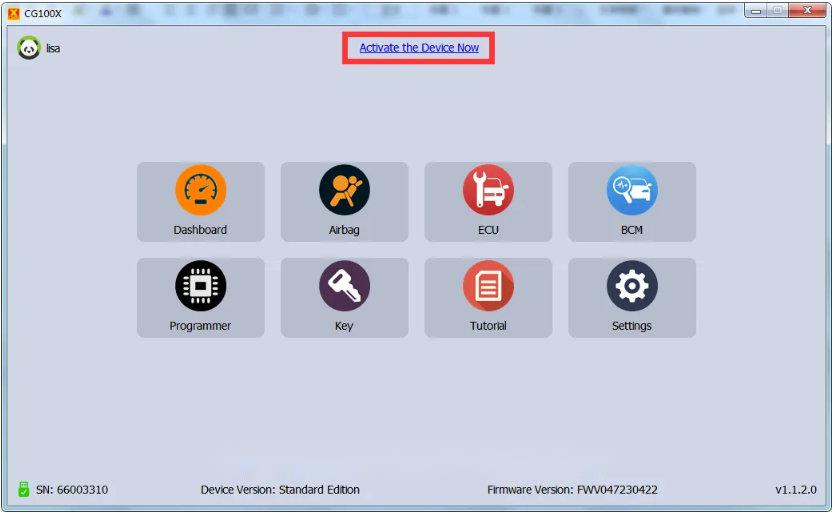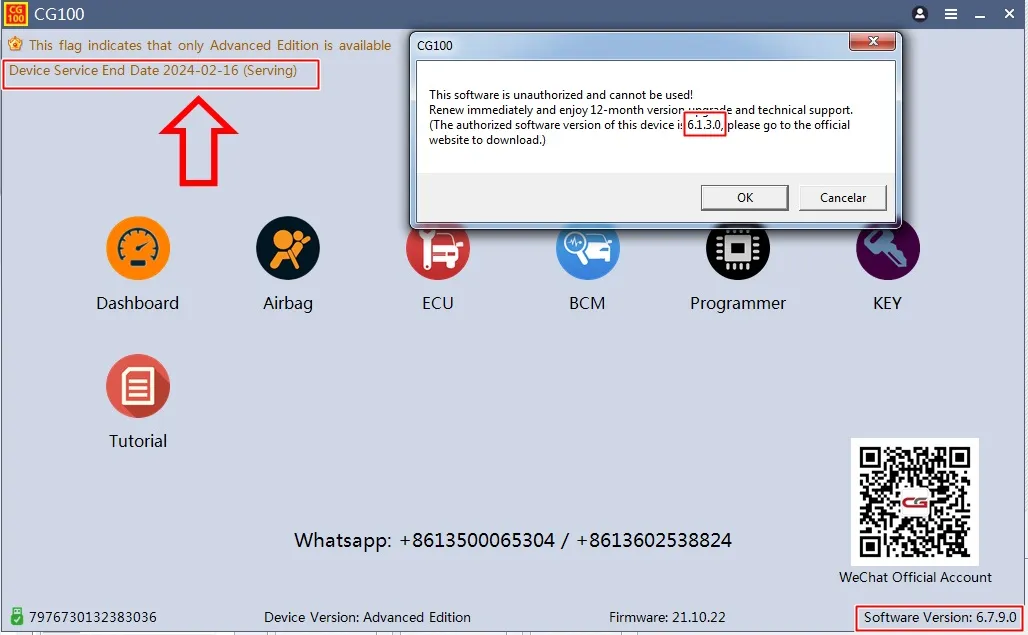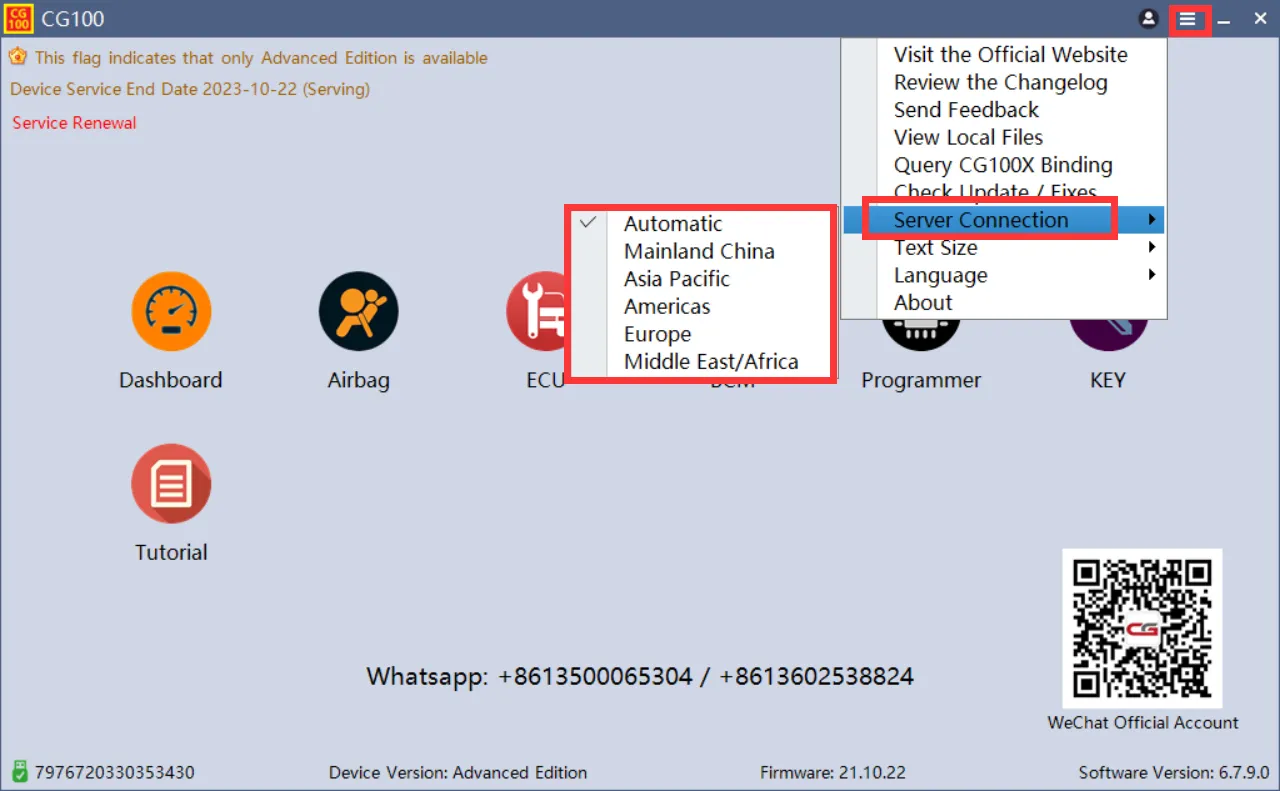| Item Name |
CGDI CG100X |
CG100 Prog III |
CGDI CG70 |
| Picture |
 |
 |
 |
| Hardware |
The connection software requires a 12V power supply,
and the use process is needed |
The connection software does not require a 12V power supply,
The use process is needed |
The connection software requires a 12V power supply,
and the use process is needed |
| Packing |
Plastic suitcase |
White Carton Box |
Plastic suitcase |
| Annual fee |
First year is free to use, annaul fee is needed from the 2nd year |
First year is free to use, annaul fee is needed from the 2nd yea |
First year is free to use, annaul fee is needed from the 2nd year |
| Language |
English/Chinese |
English/Chinese |
English/Chinese |
| Features |
1. Instrument adjustment
2. airbag repair
3. Body failure repair
4. BCM module read and write
5. Reading and writing of various non -encrypted chips
6. BMW Land Rover writes key |
1. Instrument adjustment
2. airbag repair
3. Engine and computer read and write
4. BCM module read and write
5. Reading and writing of various non -encrypted chips |
Mainly work for Airbag repairng, No Welding No Disassembly Get
Free ECU Uncover Tool |
| Highlight |
Hardware upgrade, read and write data faster and more
stable
The upgrade frequency is faster.
1. 8 -foot removal of adapter (CG100 Many customers ask)
2. CAN line communication (similar to CG70)
3. BMW Land Rover Key match (CG100 cancel KEY adapter)
4. Can support more chips, keep pace with the times, and
have strong new MCUs. The adapter is upgraded.
5. BCM can be enhanced, for battery repair, and various types
of common problems (steering angle), the future growth will
be stronger.
6. All of the CPT wiring will be added (add 3-5K airbag model
at a time), mainly for foreign models |
Support multiple instrument and airbag repair
BMW FRM repair
Mercedes -Benz Porsche Battery Repair |
No need to disassemble the airbags to repair the airbags without
welding
1. Similar to the CPT device, the price is more competitive
2. The operation is easy, no need to disassemble the welding line
3. models are constantly upgrading |
| Support Models |
A total of 1538 chips, 4600 instrument mileage, more than
4,500 ACUs, ECUs, BCM; Contact sales to get the support list |
Support 1503 chip models, 4767 instruments, 4570 airbags,
ECU, BCM
Contact sales to get the support list |
Support 3806 airbag models, continuously increasing (final 5000+);
Contact sales to get the support list |