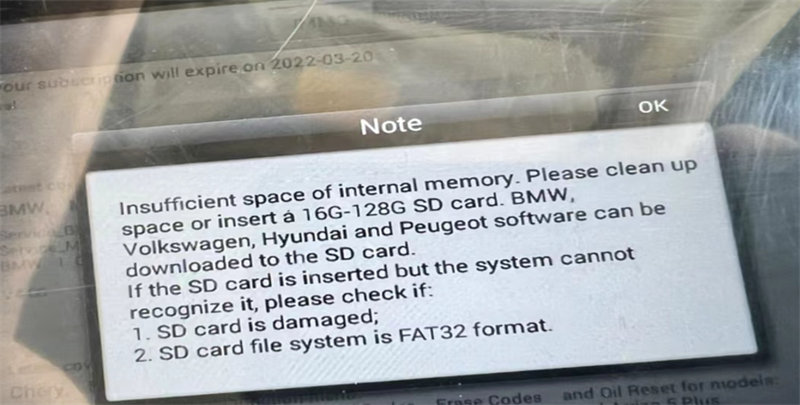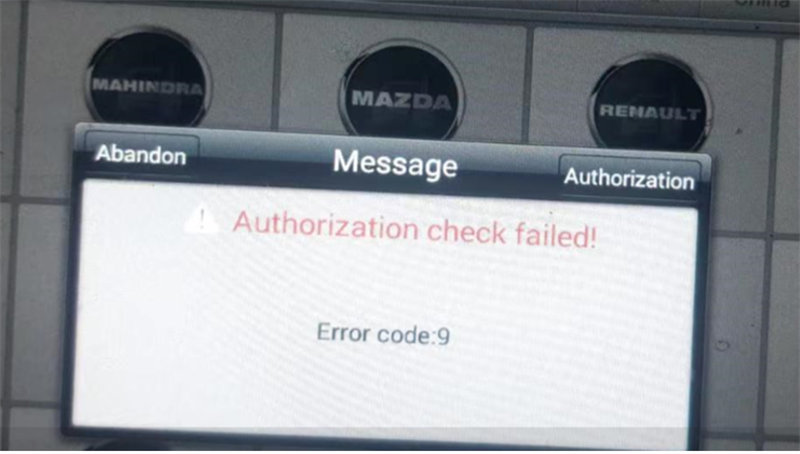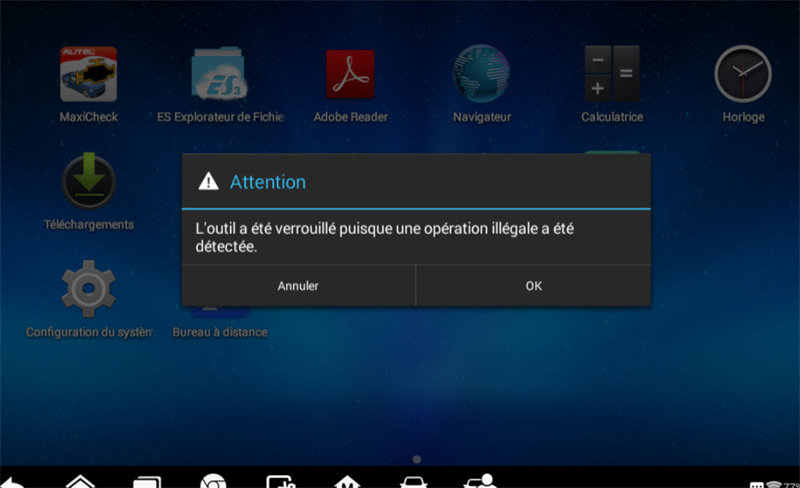Autel IM508/IM608 (Pro) Common Problems and Solutions
Autel IM508/IM608 (Pro) Common Problems and Solutions
1. IM508 IM608 tablet memory card identification failure
2. IM508 IM608 tablet insufficient space of internal memory
3. IM508 IM608 tablet software problems and boot problems troubleshooting
4. IM508 IM608 tablet ‘Authorization check failed! Error code: 9’
5. IM508 IM608 tablet cannot boot
6. IM508 IM608 tablet cannot charge
7. IM508 IM608 tablet stuck on the startup page
8. IM508 IM608 tablet cannot communicate with vehicles
9. IM508 IM608 tablet abnormal Bluetooth switching on/connection
10. IM508 IM608 tablet abnormal Wi-Fi switching on/connection
11. IM508 IM608 tablet broken screen, line on screen, white screen, display malfunction problem
12. IM508 IM608 tablet is locked due to an illegal operation detected
Here have collected some common problems and solutions of Autel MaxiIM IM508/IM508 Pro and IM608/IM608 Pro.
Main contents:
- IM508 IM608 tablet memory card identification failure
- IM508 IM608 tablet insufficient space of internal memory
- IM508 IM608 tablet software problems and boot problems troubleshooting
- IM508 IM608 tablet ‘Authorization check failed! Error code: 9’
- IM508 IM608 tablet cannot boot
- IM508 IM608 tablet cannot charge
- IM508 IM608 tablet stuck on the startup page
- IM508 IM608 tablet cannot communicate with vehicles
- IM508 IM608 tablet abnormal Bluetooth switching on/connection
- IM508 IM608 tablet abnormal Wi-Fi switching on/connection
- IM508 IM608 tablet broken screen, line on screen, white screen, display malfunction problem
- IM508 IM608 tablet is locked due to an illegal operation detected
In detail…
Problem 1: IM508 IM608 tablet memory card identification failure
Cause:
- The default file system format of SD cards under 64G (<64G) is FAT32.
- For SD cards with 64G and above (≥64G), the default file system format is EXT FAT format.
- Autel's non-Ultra product identification format is FAT32, so the card format needs to be changed to FAT32.

Problem 2: IM508 IM608 tablet insufficient space of internal memory
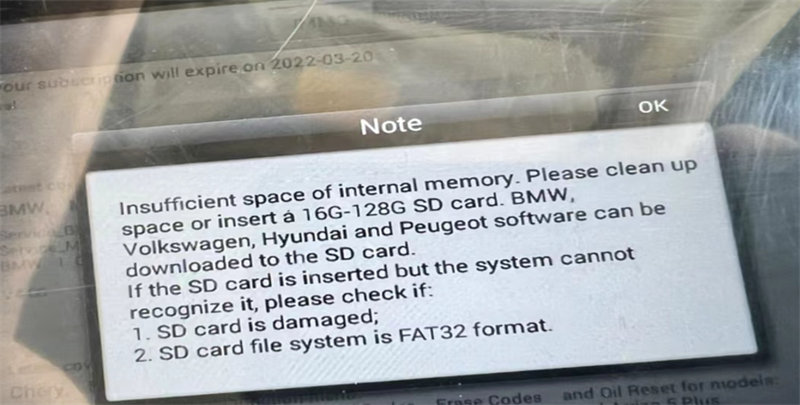
Solution:
1.Clear music, pictures and other content to increase memory
2.Delete the useless cars software, etc.
3.Restore factory setting
- Add a new SD memory Card (generally 16G-128G external TF Card is supported)
Problem 3: IM508 IM608 tablet software problems and boot problems troubleshooting
Solution:
1.Uninstall vehicle system software and reinstall (data manager>> app uninstall; The update)
2.Uninstall maxidas app and reinstall (es files>> sd>> scan>> apk back>> delete maxidas.apk; System setting>> apps>> MaxiIM/Maxisys>> uninstall updates; The update)
3.Factory Settings
If the three steps above do not resolve, perform the following steps:
- Format your device
- Return the tablet back to dealer for repairing
Problem 4: IM508 IM608 tablet ‘Authorization check failed! Error code: 9’
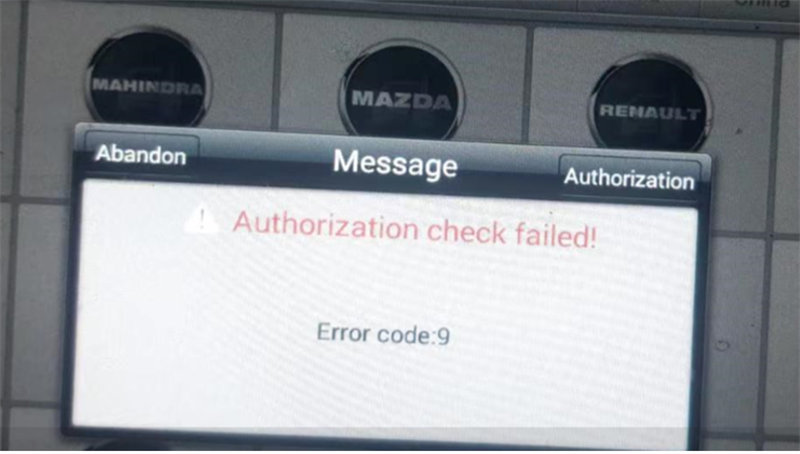
Solution:
Delete specific car software and download again.
Path: data manager>> uninstall app>> delete, update
- Error code 9: Asian cars, Delete sd>> scan>> vehicle immo>> Asia>> Talos, then update
- Error code 9: Chinese cars, Delete sd>> scan>> vehicel immo>> Domestic>> Conqueror, then update
- Error code 9: Programmer, data manager>> uninstall app>> delete, update
Problem 5: IM508 IM608 tablet cannot boot
Solution:
- Please connect the power connector and then try to start the device;
- It still cannot be turned on. Try to turn on the device after half an hour of charging;
- If the machine still cannot be turned on, it is recommended to hold down the power button for more than 15 seconds to try to force the machine to turn on;
- If still fails with the method above, please provide the test video and return your device to the factory for maintenance.
Problem 6: IM508 IM608 tablet cannot charge
Solution:
1.Turn on the device and charge it, and record a video at the same time to record whether the power of the machine remains unchanged after charging for a period of time;
2.Replace the power plug
3.If it still cannot be charged, return your MaxiIM IM508 or IM608 device to the factory for maintenance.
Problem 7: IM508 IM608 tablet stuck on the startup page
Solution:
1.Contact eobdtool.co.uk customer service to get the brush package to flash the device. Keep the device is on
- If the startup screen is still stuck, please return your device to the factory for maintenance.
Problem 8: IM508 IM608 tablet cannot communicate with vehicles
Solution:
When asking Autel technical support, it is necessary to test and verify the equipment, OBD line, VCI and vehicle to confirm the reason.
1.Change the car to see if it is normal
2.Change the VCI to see if it is normal
3.Change the OBD line to see if it is normal
4.Change the equipment to see if it is normal
Problem 9: IM508 IM608 tablet abnormal Bluetooth switching on/connection
- The status of Bluetooth switch is always off, and there is no reaction when clicking ON.
Solution:
- Upload log and provide fault video in time;
- Check whether the system program is the latest version;
- After restarting the machine, Bluetooth still cannot be turned on normally. It is generally a hardware problem and needs to be returned to the factory for maintenance;
- If it can be opened normally after restart, it is a software problem. If the fault occurs, log must be uploaded in time without returning to the factory.
2.The Bluetooth switch is normal, but the Bluetooth box cannot be recognized.
Solution:
- Check whether Bluetooth is the latest version;
- Check whether the replacement of Bluetooth box can be recognized normally.
3.The Bluetooth switch is normal, and it can also establish communication with the Bluetooth box, but it cannot communicate with the vehicle.
Solution:
- Check whether Bluetooth is the latest version and whether OBD diagnostic head is damaged;
- Check whether the vehicle can be detected normally by using USB cable connection;
- Replace the test main line or Bluetooth box to test the car
Problem 10: IM508 IM608 tablet abnormal Wi-Fi switching on/connection
Solution:
1.Click on “System Settings” and “WiFi”, check if there is a circle on the right.
2.Collect and send log on “Maxitools”.
3.If it’s a hardware problem confirmed by engineers, send back your device for repair.
Problem 11: IM508 IM608 tablet broken screen, line on screen, white screen, display malfunction problem
- Provide video or fault diagram, and serial number to Autel technician support
- If you break your device by yourself, you need to buy the extra relevant accessories.
- Return your device back for repair.
Problem 12: IM508 IM608 tablet is locked due to an illegal operation detected
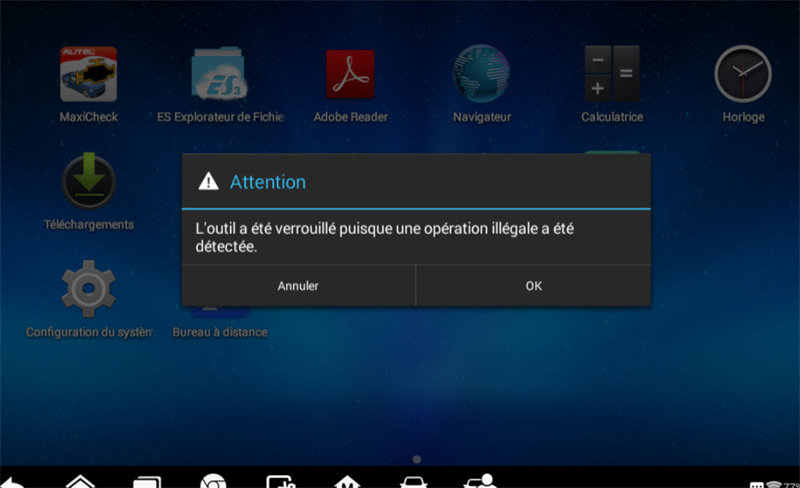
Solution:
Need Autel technical support to find out the reason.
- It maybe the IP restrictions.
- It may be blocked.
- It may be illegal operation.