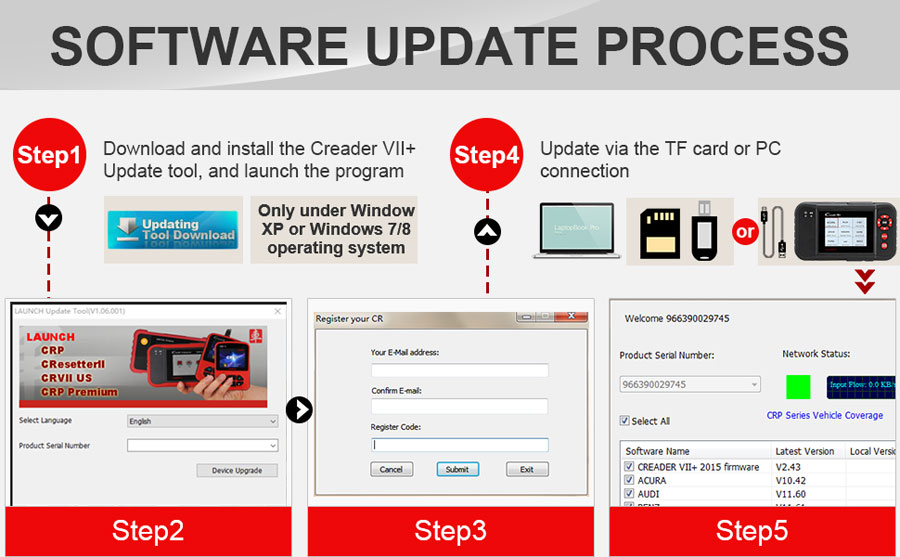Product Description
Launch X431 Creader VII+ is name as Launch CRP123, Launch Creader VII+ support OBD and EOBD protocols, cover professional diagnostic software for multiple models, perform comprehensive diagnosis on four main ECU's (ENG\ABS\SRS\AT) of vehicle
Launch X431 Creader VII+ Comprehensive Diagnostic Instrument
Creader VII+ Description:
LAUNCH Creader VII+, as an enhanced scan tool upgraded from basic OBDII/EOBD code readers, is capable of performing complete OBDII diagnostics for most 1996 and newer OBDII-compliant vehicles, and accessing Engine system, Transmission system, ABS, and SRS to troubleshoot and turn off system warning lights for most 2006 and newer domestic and foreign vehicles.

Launch X431 Creader VII+ Highlights:
1. Languages: English, French, Spanish, German, Italian, Russian, Chinese
2. Creader VII+ Can Replace CRP123 Definitely in Functions
3. Support Online Upgrade
The LAUNCH Creader VII+ Scan Tool
4 Systems Diagnoses: LAUNCH scan tool vii+ can read/erase codes, view live data stream and turn off the warning lights in the Engine system, Transmission system, ABS and SRS.
Full OBDII Functions: The obd2 scanner features all 10 OBDII test modes, such as I/M Readiness, Live Data Stream (in graphic format), O2 Sensor Test, On-board Monitor Test, etc.
User-friendly Design: LAUNCH scan tool Vii+ has an ergonomic handheld design with 3.5” TFT display, user-friendly button layout, and a wear-resistant housing, for simplicity and durability.
Fast and Intuitive Operations: LAUNCH VII+ OBDII scanner has a fast and intuitive operation through an easy-to-use interface and responsive operating system.
Wide Compatibilities: The obd2 scanner is compliant with all the OBDII protocols: J1859-41.6, J1850-10.4, ISO9141, KWP2000 (ISO14230), and CAN (Control Area Network ISO 11898).
Multilingual Built-in DTC Lookup: LAUNCH VII+ is equipped with a built-in DTC library combined with multilingual menu, including English, Spanish, French, German, Italian, Russian, Japanese, and Portuguese.
Supports data recording and playing back.
Provides lifetime free online update service.

Engine/Transmission/ABS/SRS Diagnostics
For Engine System:
The scan tool LAUNCH creader vii+ can read/erase codes and view live data in the engine system to help you easily determine the cause of the warning light, and troubleshoot the issues, checking the engine real-time operating status, and turning off warning light to make sure the engine works properly.
For Auto Transmission System:
The OBD2 scanner reads and clears codes and views live data in transmission systems, and helps make adjustment to keep the transmission system’s output optimally adapted to the speed and load. Knowing the exact cause of a transmission’s woes means you can get it repaired as quickly as possible and at minimal expense to you.
For ABS (Anti-lock Braking System):
With this code reader, you can access the ABS reading and clearing DTCs and viewing real-time data flow in the system. It also supports performing various bi-directional tests to check the operating conditions of Anti-lock Braking System, and turn off the warning light.
For SRS (Airbag):
Read and clear fault code in SRS (Airbag) and turn off warning light of airbag for making sure engine work properly and safely. This scan tool allows you to read codes, clear codes, and read live data in Supplementary Restraint System (airbag) to ensure it works fine.

10 OBDII Test Modes
The LAUNCH obd2 scanner Creader VII+ is an enhanced scan tool specially designed for most 1996 and newer OBDII-compliant vehicles. Compared to basic OBD2 scanner/code readers, it provides complete OBDII diagnostics, including:
Read and Clear DTCs: Show the detailed description of the Diagnostic Trouble Code (DTC) and clear/reset the diagnostic information.
Read I/M Readiness Status: Show whether the various emissions-related systems on the vehicle are operating properly and are ready for inspection and maintenance testing.
Read Live Data Stream: Show the information of continuous data stream from vehicle in live graphic (waveform) display.
Read Freeze Frame Data: Check the certain vehicle conditions which are recorded by the on-board computer at the time the emission-related fault occurs.
O2 Sensor Test: Show the last results of O2 sensor test in graphic display for troubleshooting.
On-Board Monitor Test: Read the results of on-board diagnostic monitoring tests for specific components/systems.
Read Vehicle Information: Display the information such as VIN (Vehicle identification Number), CID (Calibration ID) and CVN (Calibration verification number), etc.
Launch X431 Creader VII+ Support Car Models:
European Car Models: Benz, BMW, VW, Opel, Volvo, Fiat, Landrover, Seat, Skoda, Audi, Porsche, Saab, Jaguar.
USA Car Models: Ford, GM, Chrysler.
Asia Car Models: Suzuki, Honda, Mitsubishi, Nissan, Toyota, Mazda, Hyundai, Kia, Subaru, Infiniti, Lexus, Accura, Isuzu.

Difference between Launch CRP123, Creader VII+, Creader VIII and CRP129

How to Update This Scan Tool?
There are two methods to update the device: Update via TF card (strongly recommended) or update via USB cable.
Step 1: Download and install the Creader VII+ Update tool (only under Window XP or Windows 7, Windows 8, Windows 10 (recommend updating it by card reader) operating system) on our official website (refer to the manual), and launch the program.
Step 2: Enter the Product Serial Number (located at the back of the tool), and hit [Upgrade] and enter the register page, type your email address and "Register Code" (check the "Register Code" on the "Help--Tool Information" menu), then hit [Submit].
Step 3: Install the TF card from the tool into the supplied USB TF card adapter and insert into the USB port of the computer.
Step 4: Reopen the Creader VII+ Update tool, select the updates you would like to preform or click “Select All” and click Download to start downloading.
Step 5: Reinsert the memory card into the device and reconnect the device to make sure it's updated successfully.
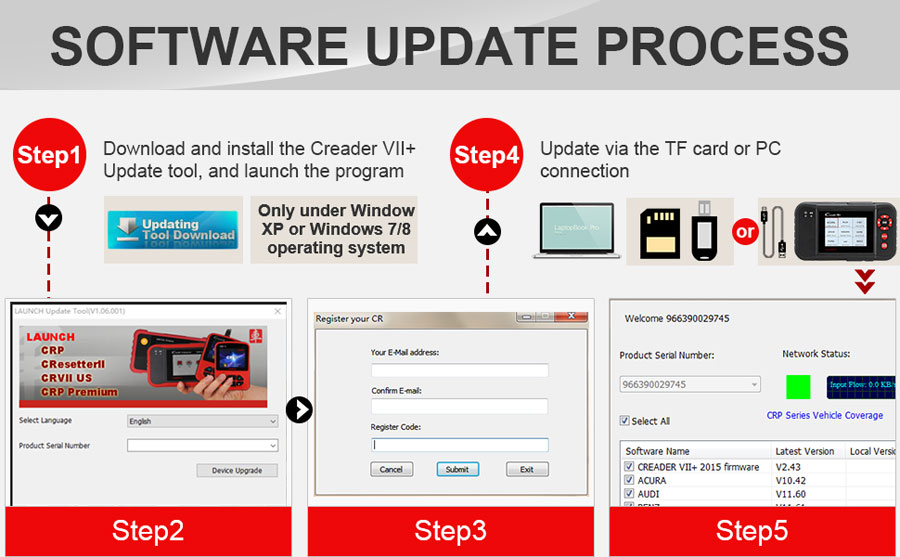
Launch Creader VII+ Parameter
Screen: 3.5 " TFT LCD Display
Input Voltage Range: 9-15 V
Connection: 16 - PIN DLC
Operating Temperature: 0 ~ 50oC (0oF ~ 122oF)
Storage Temperature: -20 ~ 70oC (-4oF ~ 150oF)


 Shipping Method and Delivery Time:
Shipping Method and Delivery Time:
1. UK & Czech Warehouse Shipping: 3-5 working days. Fast Delivery & VAT/Tax Free.
[Ship from UK] For UK customers only, 2-5 days shipping by Royal Mail or UPS
[Ship from Czech] For European countries, ship by DHL or GLS, 3-5 days delivery.
2. DHL Shipping: Suitable for customers worldwide. Will take 5-7 working days.
If your address belongs to remote area, will need to pay remote handling cost. Please remember to leave message if you have any special requirement.
3. Yanwen Express: TAX Free for European Countries. Will take 10-15 working days normally.
4. Order Under 130EUR normally with default shipping standard post, customers can tick for premium delivery to choose ship by DHL.
5. Customers can also choose UPS, TNT FedEx or EMS if you prefer.