Tech Support
AUTEL Special Application Diagnostics MaxiCheck Pro user manual
How to Power Up the Scanner
Please be reminded that MaxiCheck Pro does not come with built-in battery and it relies on the vehicle battery to provide power. Please follow the steps below to troubleshoot "won't power up" issue.
Step 1: Connect the scanner to the DLC port of the vehicle through OBD2 included.
Step 2: Turn ignition on.
Won't Power Up Troubleshooting:
Step 1: Make sure your car has good battery level.
Step 2: Check if you turned igition on.
Step 2: Check whether PIN 4, PIN 5 and PIN 16 on the DLC port has voltage.
Step 3: Check whether the PINs on the OBD2 cable are damaged.
No communication Troubleshooting:
Step 1: Check compatibility with us or Autel engineers before purchase.
Step 2: Update the software to the latest.
Step 3: Select the correct track on the menu, eg. ABS/SrS-- USA -- GM-- 2000- Passenger Car-- Chassis -- E(Fourth digit of your VIN) -- Delco/Bosch ABS/TCS -- Special Functions-- Automated Bleed
Step 4: If it shows no communication through auto bleed, check whether it communicates with the car through OBDII.
Step 5: If no communication through OBDII, please check whether the DLC port and the PINs on the OBDII cable are damaged.
NOTE: If there are any ABS DTCs present, it will show communication fail too. Please clear the ABS codes or make proper repair/replacement first.
To name just a few cases that ABS auto bleed can work:
1999 Chevrolet Suburban K1500 5.7l 4x4, 1999 Chevy Blazer, 2002 Chevy blazer 4 door 4wd, 2004 Silverado 1500hd, 2004 Hummer H2, 2005 Chevy Tahoe, 2006 GMC Sierra 1500 4x4, 2006 Chevy Silverado 1500 Crewcab, 2006 Chevy Express, 2007 Mercury Mariner Hybrid, 2010 mercury milan, 2011 GMC Sierra 2500 HD, 2012 Cadillac CTS-V.
1999 F-250 Superduty, 1999 Ford Expedition 5.4, 1999 F-150 4.6l xlt, 2000 f350 5.4 super duty 4x4, 2002 Ford Explorer Sport trac, 2004 Lincoln LS, 2004 F-150 4.2L heritage xl, 2006 Ford Explorer, 2010 Ford fusion, 2011 Ford Fusion non-hybrid, 2011 Ford Fusion, 2012 Ford F-250, 2012 Ford Fusion non hybrid, 2012 F-150 Lariat 4x4 with EcoBoost 3.5
2000 jeep wrangler, 2005 Dodge Ram srt10 quad cab, 2005 Dodge Ram 2500, 2012 Dodge Ram 1500 Hemi V8 Truck, 2015 Jeep JKUR manual transmission
2003 Toyota 4 Runner, 2008 RAV4, 2013 Toyota highlander
2005 Hyundai Tucson, 2007 Santa Fe(HCU Air Bleeding Mode)
Note: If your vehicle match above cases, it does NOT necessarily mean that MaxiCheck Pro will definitely perform ABS Auto Bleed on your vehicle. Please send VIN number to check compatibility before purchase.
NOTE: Japanese vehicles like Toyota, Honda may vary in auto bleed function even for the same make, model and year. Please check with a dealership whether your car comes with this function before purchase.




















![[UK Ship] Autel MaxiCheck Pro ABS SRS EPB SAS Oil Light Service Reset Tool](/upload/pro-md/22041316499162282586.jpg)
![[UK Ship] Autel MaxiCheck Pro ABS SRS EPB SAS Oil Light Service Reset Tool](/upload/pro-md/22041316499162304904.jpg)
![[UK Ship] Autel MaxiCheck Pro ABS SRS EPB SAS Oil Light Service Reset Tool](/upload/pro-md/22041316499162314916.jpg)
![[UK Ship] Autel MaxiCheck Pro ABS SRS EPB SAS Oil Light Service Reset Tool](/upload/pro-md/22041316499162335412.jpg)
![[UK Ship] Autel MaxiCheck Pro ABS SRS EPB SAS Oil Light Service Reset Tool](/upload/pro-md/22041316499162355915.jpg)
![[UK Ship] Autel MaxiCheck Pro ABS SRS EPB SAS Oil Light Service Reset Tool](/upload/pro-md/22041316499162367198.jpg)
![[UK Ship] Autel MaxiCheck Pro ABS SRS EPB SAS Oil Light Service Reset Tool](/upload/pro-md/22041316499162266827.jpg)











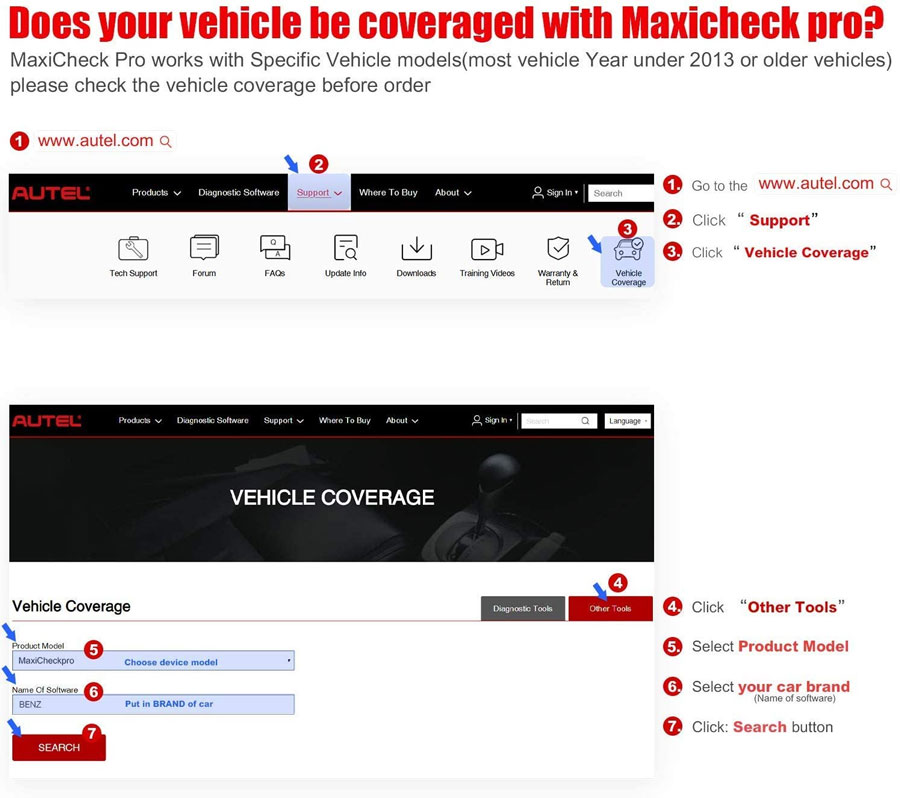
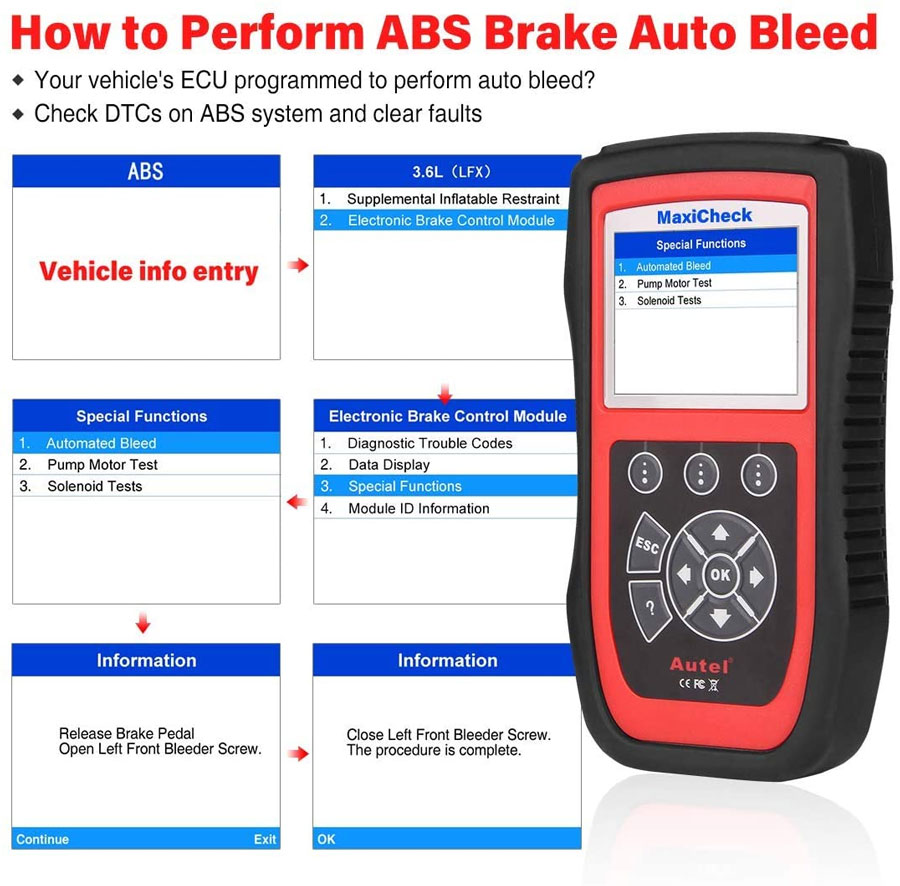



![[UK Ship] AutoLink AL619 ABS SRS OBDII Diagnostic Tool with Multi-language Update Online](/upload/pro-sm/autel-autolink-al619-eu-1.jpg)