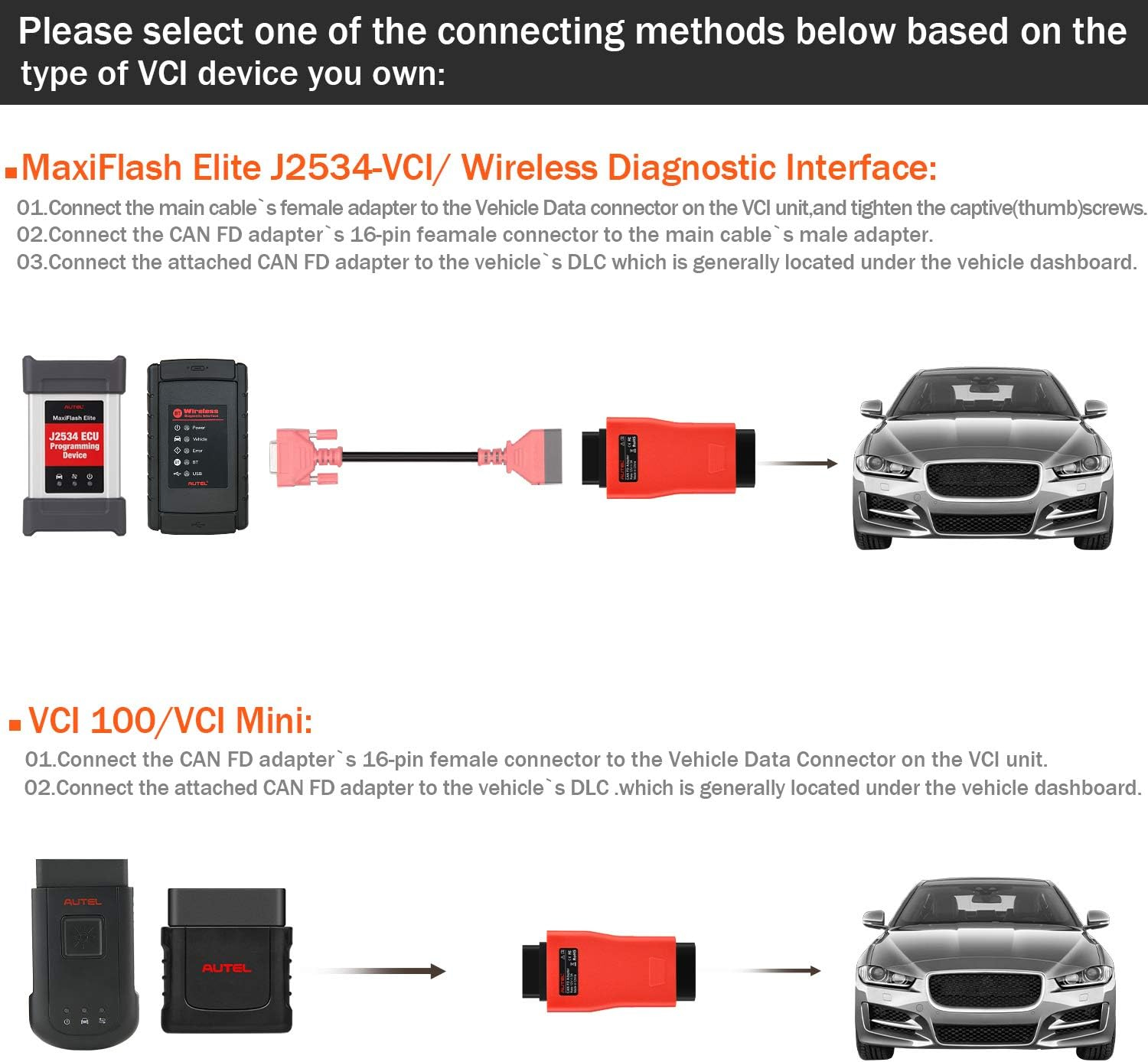Product Description
Autel CAN FD adapter is designed to support diagnosis of vehicle models with CAN FD protocol, including the MY2020 G-M models. It is compatible with a supported Autel vehicle communication interface (VCI), Maxisys Elite, 908 series and 906 series to communicate with applicable vehicles.
Original Autel CAN FD Adapter Compatible with Autel VCI work for Maxisys Series Tablets
The CAN FD Adapter from Autel is designed to connect to compatible vehicle communication interfaces (VCIs) to enable its tablets to communicate via the CAN FD (flexible data-rate) communications protocol and diagnose the vehicle. Vehicles currently using the CAN FD protocol include many General Motors and Ford 2019 and 2020 vehicles. Autel's MX808, MS905, MS906, MS906BT, MS906TS, MS908, MS908S, MS908P, MS908SP, MSELITE, IM508, and IM608 tablets will be able to diagnose CAN-FD equipped vehicles when the adapter is plugged into the VCI directly as in the case of the smaller VCI units or into the OBD-II cable that is connected to the larger VCIs and into the vehicle's OBD-II port.

Highlights:
1. Support Can FD Protocol
2. Cannot Work With AP200 or Maxiflash Pro
3. Small Size and Easy to Carry, Superior Flexibility and Durability.
4. The CAN FD Adapter is Currently Compatible With Autel's MaxiFlash Elite J2534-VCI, Wireless Diagnostic Interface, VCI 100 and VCI Mini.
5. Vehicles Supported: Designed to support diagnosis of vehicle models with CAN FD protocol, including the MY2020 GM models.
6. Prior to Use, Update the VCI with The Latest Firmware.
(To update the VCI, use the power supply and plug in the MaxiSYS tablet to electrical outlet. Attach the supplied USB cable to the MaxiSYS tablet. Tap the VCI icon on the Tablet toolbar. Next, tap the VCI firmware version and if an update is available, tap Update for the new version to install. A progress bar will display as the update is installed. Once completed, follow the instructions displayed and reboot the VCI by deteching the USB cable from the VCI and then plug the USB cable back into the VCI. The tabler will then connect to the VCI. A message will display once the VCI update is completed.)
What You Should Know About Autel Can FD Adapter:
Autel has just released a CAN FD Adapter that connects to compatible Vehicle Communication Interfaces (VCIs) to enable its tablets to communicate via the CAN FD communications protocol and diagnose the vehicle.
Vehicles currently using this faster CAN FD (CAN Flexible Data-Rate) protocol include many GM and Ford's 2019 and 2020 vehicles. Autel U.S. says CAN FD is one of the newer communication protocols, noted for being faster, more reliable and more secure.
Autel's MX808, MS905, MS906, MS906BT, MS906TS, MS908, MS908S, MS908P, MS908SP, MSELITE, IM508, IM608 tablets will be able to diagnose CAN-FD equipped vehicles when the adapter is plugged into the VCI directly as in the case of the smaller VCI units or into the OBDII cable that is connected to the larger VCIs and into the vehicle's OBDII port.
Autel's latest MaxiSYS tablet releases, the MaxiSYS Ultra, MaxiSYS 919 and MaxiSYS 909 do not need Can FD Adapter to communicate CAN FD-equipped vehicles as these new tablets come with enhanced VCIs that include many of the new protocols including CAN FD.
Autel's CAN FD Adapter can be purchased through any of the its authorized distributors or retailers.

How to connect CAN FD Adapter?
Autel MaxiFlash Elite J2534-VCI/ Wireless diagnostic interface:
- Step1: Connect the main cable's female adapter to the vehicle data connector on the VCI unit, and tighten the captive screws.
- Step 2: Connect the CAN FD adapter's 16pin feamale connector to the main cable's male adapter.
- Step 3: Conncect the attached CAN FD apapter to the vehicle's DLC which is generally located under the vehicle dashboard.
Autel VCI 100/VCI MINI:
- Step1: Connect the CAN FD adapter's 16pin female connector to the vehicle data connecter on the VCI unit.
- Step 2: Connect the attached CAN FD adapter to the vehicle's DLC.
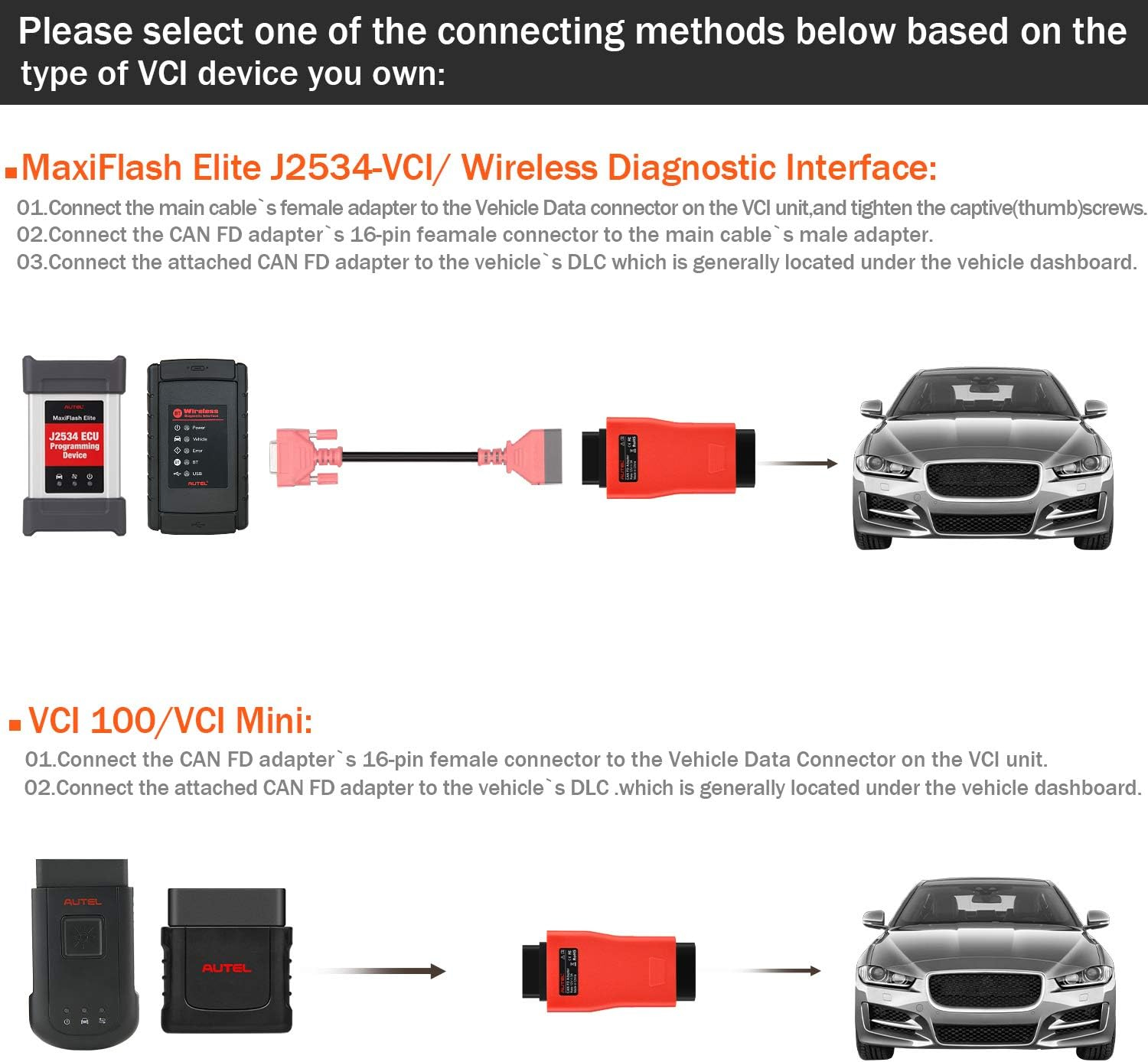
Package List:
1pc x AUTEL CAN FD Adapter

 Shipping Method and Delivery Time:
Shipping Method and Delivery Time:
1. UK & Czech Warehouse Shipping: 3-5 working days. Fast Delivery & VAT/Tax Free.
[Ship from UK] For UK customers only, 2-5 days shipping by Royal Mail or UPS
[Ship from Czech] For European countries, ship by DHL or GLS, 3-5 days delivery.
2. DHL Shipping: Suitable for customers worldwide. Will take 5-7 working days.
If your address belongs to remote area, will need to pay remote handling cost. Please remember to leave message if you have any special requirement.
3. Yanwen Express: TAX Free for European Countries. Will take 10-15 working days normally.
4. Order Under 130EUR normally with default shipping standard post, customers can tick for premium delivery to choose ship by DHL.
5. Customers can also choose UPS, TNT FedEx or EMS if you prefer.