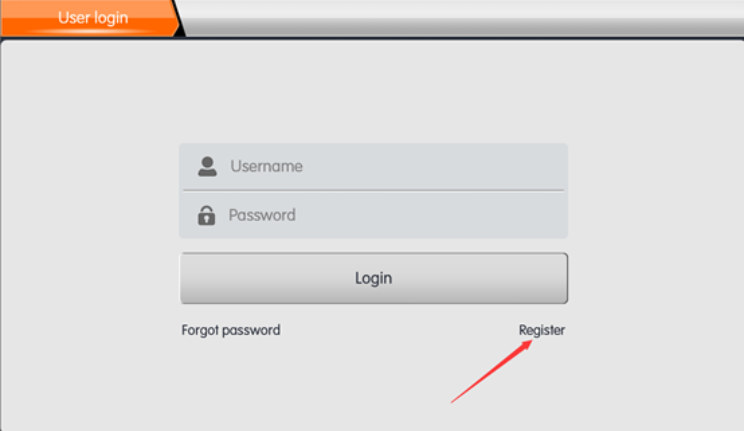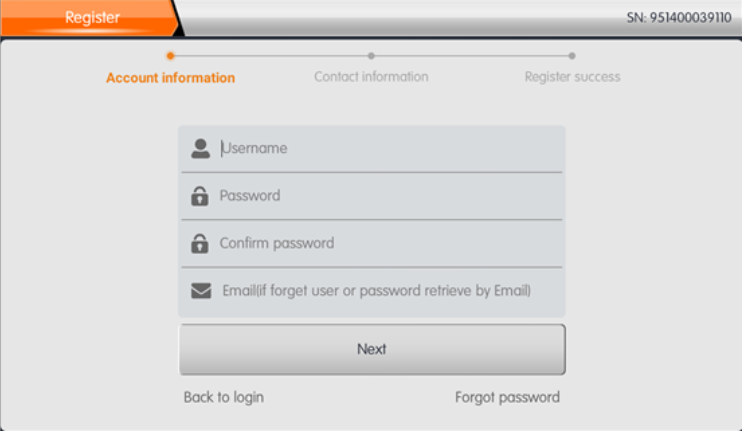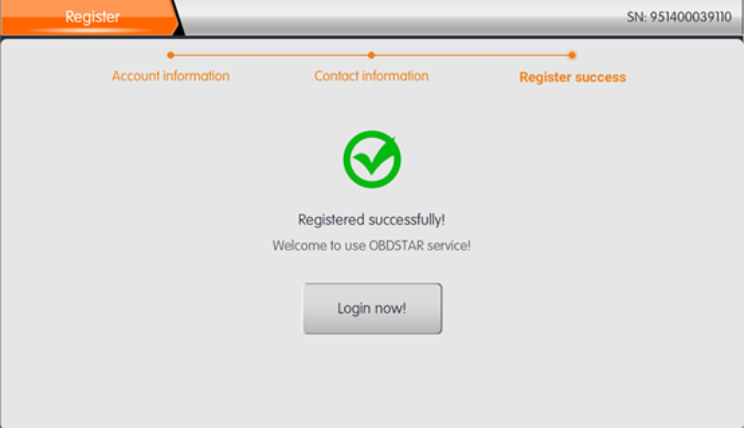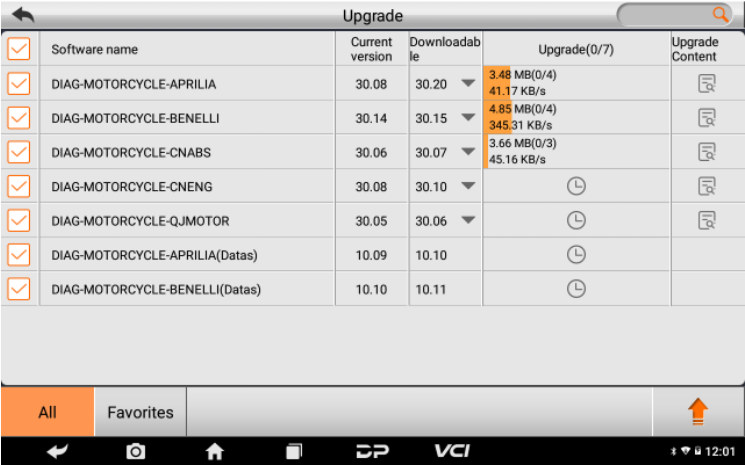How to register and modify the language of OBDSTAR MK70
Matched product:
€699$740.94£607.36AU$1,157.75
- Item No. SK393
- Free Shipping
1.OBDSTAR MK70 is a new generation of motorcycle immobilizer programming device for locksmiths with powerful help data files. It is an easy-to-use and portable 7-inch tablet, based on the RK3128 quad-core Samsung Exynos processor.
2.Supports key programming and odometer calibration.
3.Support Multi-languages: EN, ES, RU, TH, TR, FA, FR, DE, PL, IT, ID, HE, VN.
4.1-year update for free.
1. Register OBDSTAR MK70
2. Modify OBDSTAR MK70 language
OBDSTAR MK70 can be used to program immobilizer, correct mileage and make new key for Honda, Suzuki, YAMAHA, BRP, DUCATI and more motorcycles. With the powerful help data files inside the device, it’s a good choice for locksmiths. So, does this multifunctional device support multi-language? If yes, how to change language?

Actually,
OBDSTAR MK70 Motorcycle key programmer is available with multi-languages:
English, Spanish, Russian, Thai, Turkish, Farsi (Persian), French, German, Polish, Italian, Indonesian, Hebrew, Vietnamese
The default language is English. If you want to change the language to you want, please provide your MK70 device SN and the language you need to our customer service to open the authorization.
After getting the authorization, you should complete the following steps on OBDSTAR MK70 device yourself.
1. Register OBDSTAR MK70
Register the device before changing language.
Keep charging and connect to the network
Tap
DP (DiagProgram)>>
Personal Center>>
Register>>
Fill in the personal information (user name, password, email)
Register successfully
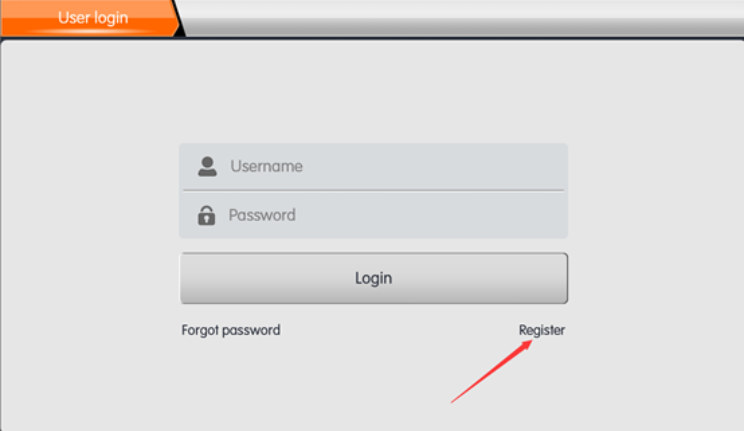
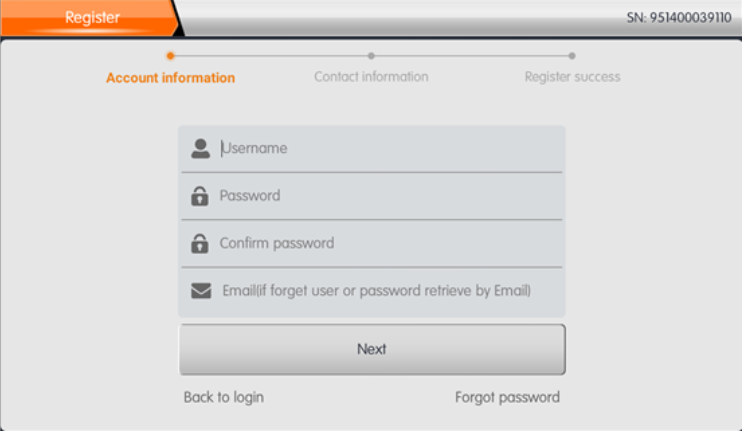
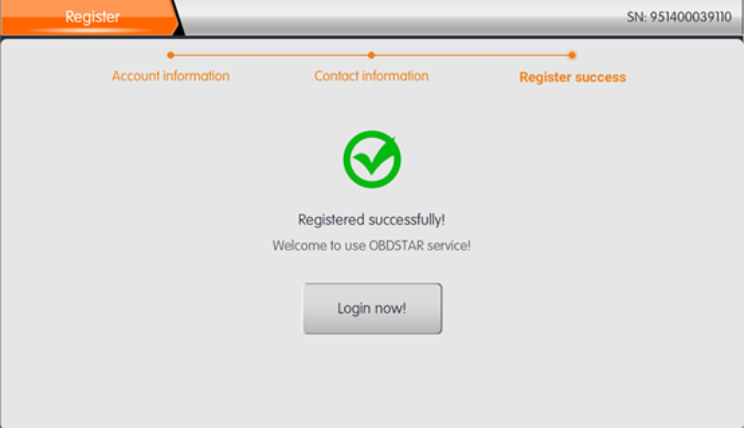 2. Change language:
2. Change language:
Step 1: Connect the internet to MK70
Step 2: Login with user name and password
Step 3: Click VCI to select the corresponding language to switch
Step 4: Click DP-- One-click Upgrade to upgrade the software
Step 5: After the upgrade, the functions of the device can be used normally
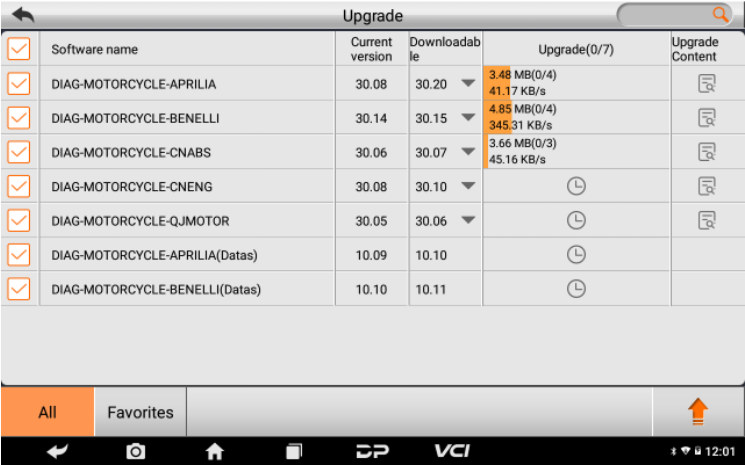
More info of OBDSTAR MK70:
https://www.eobdtool.co.uk/wholesale/obdstar-mk70-motorcycle-key-programmer.html