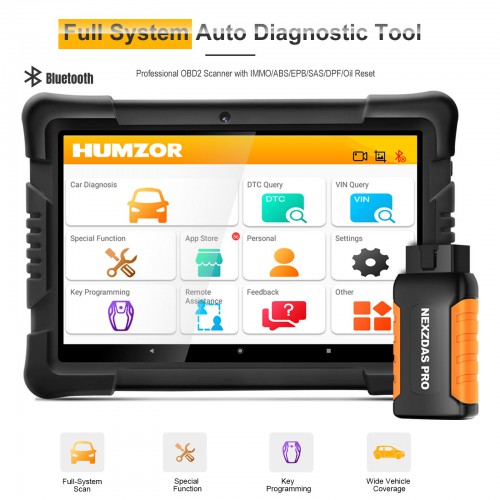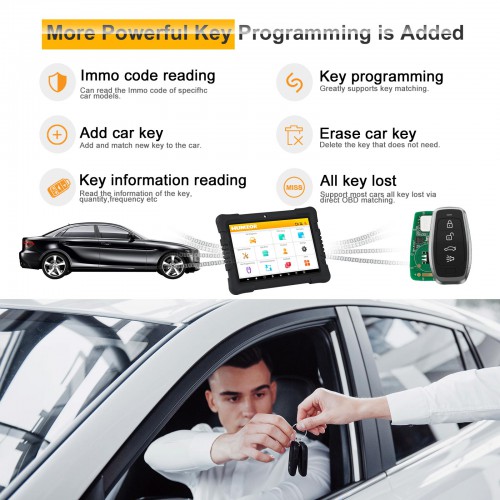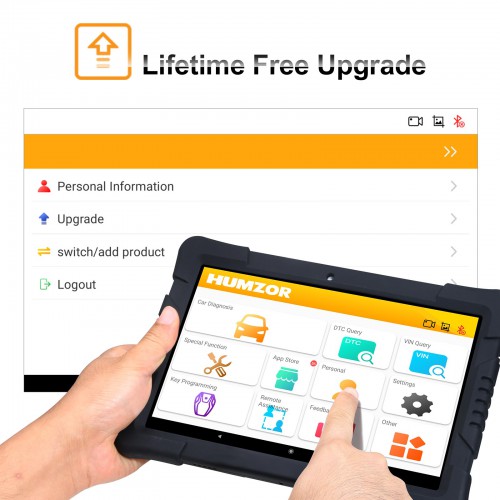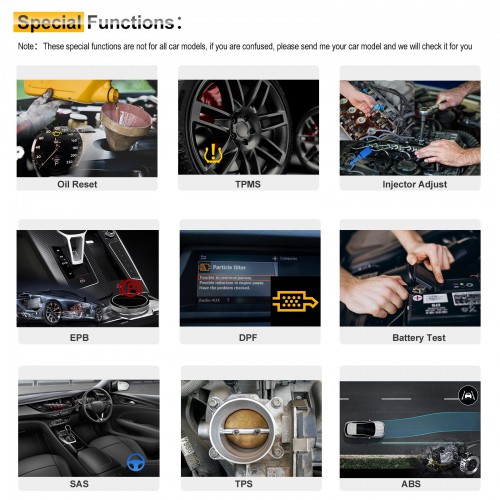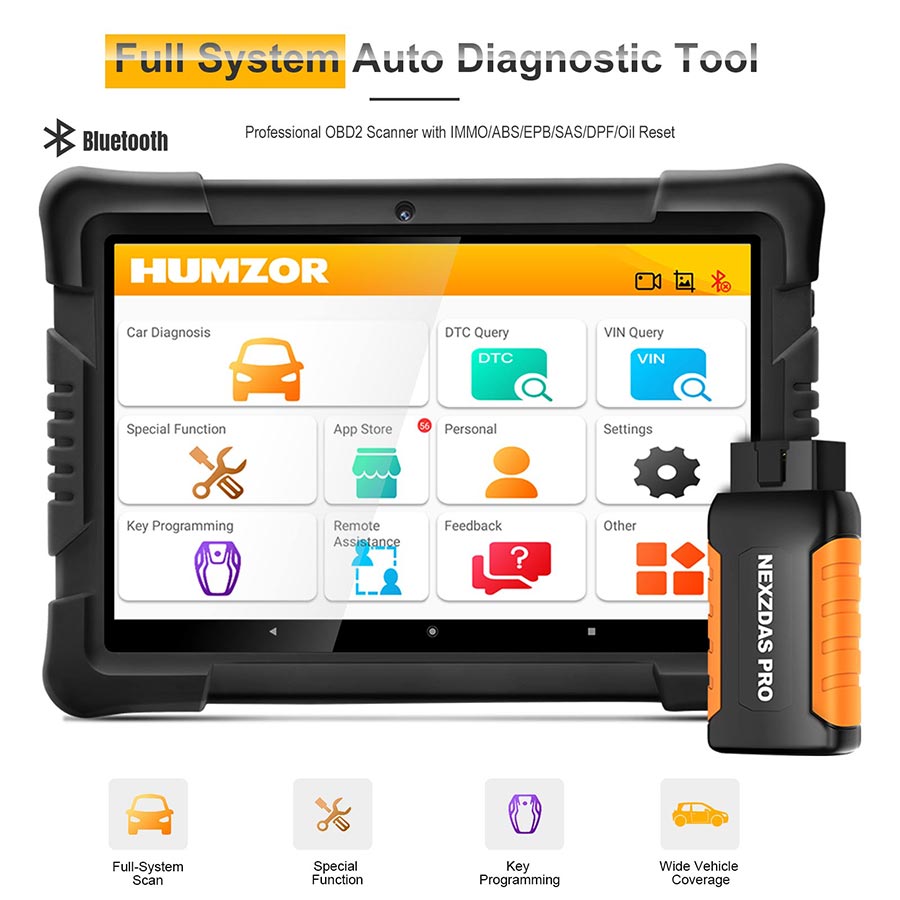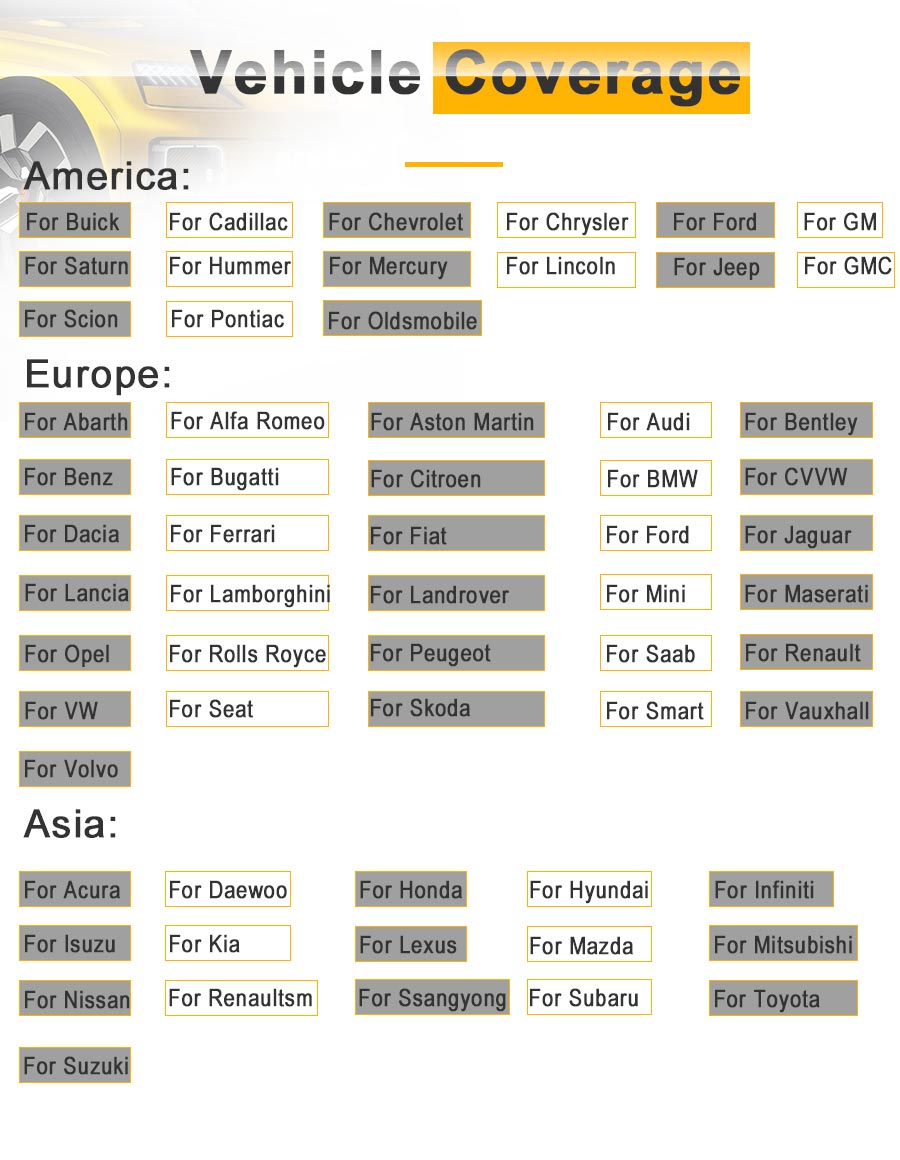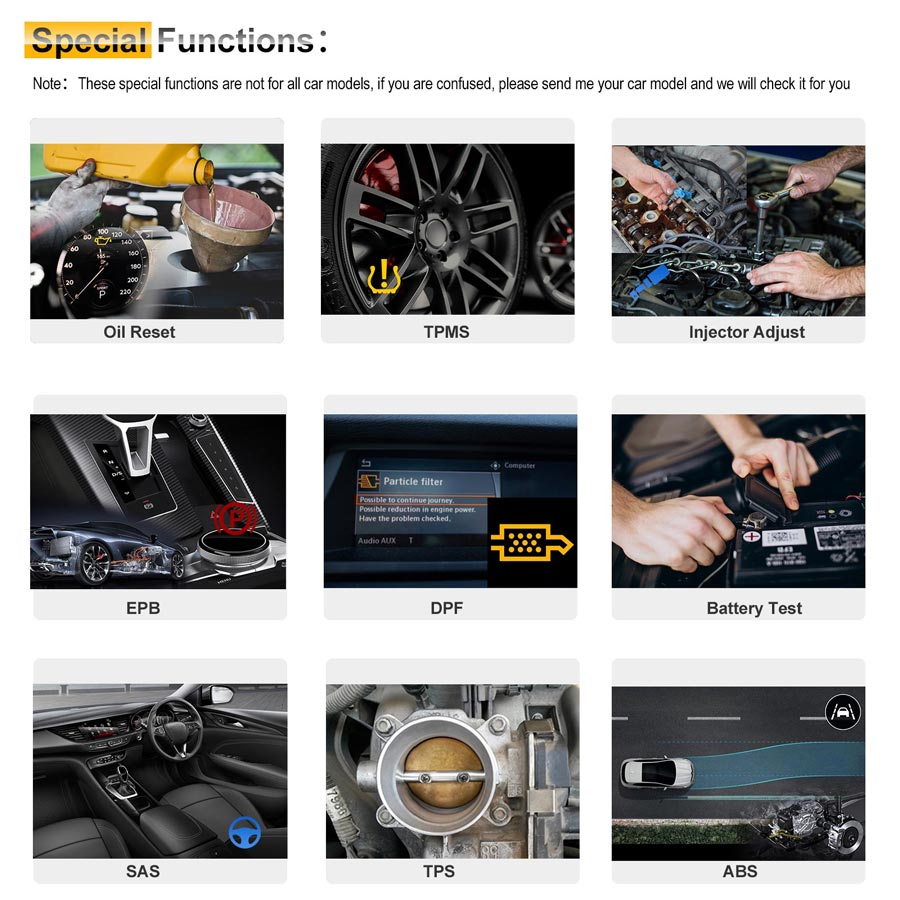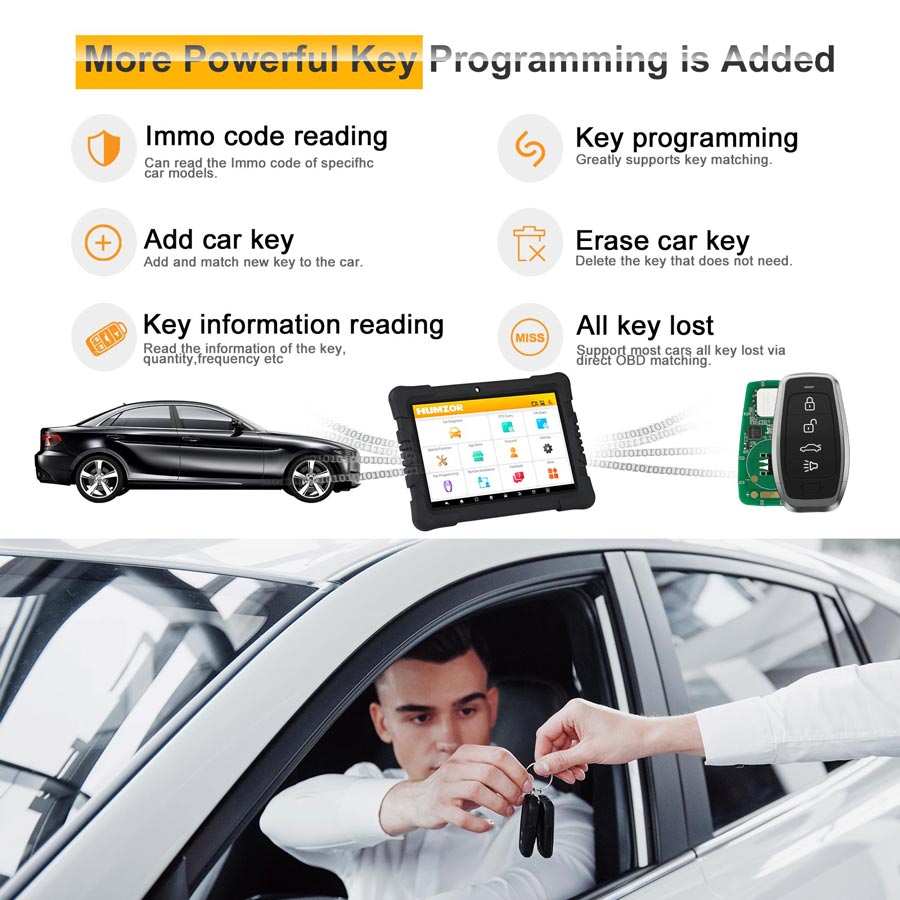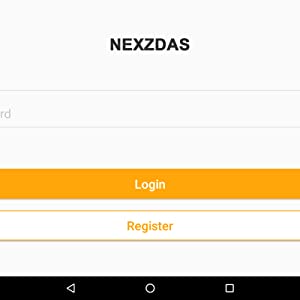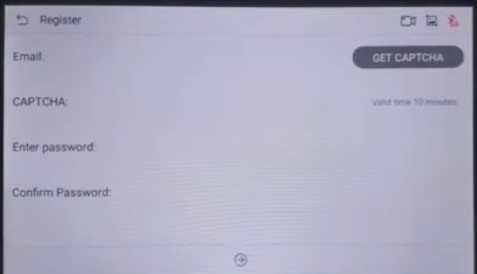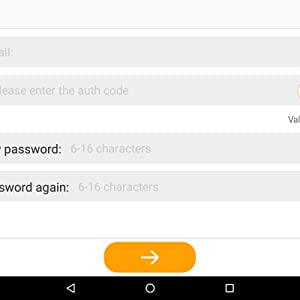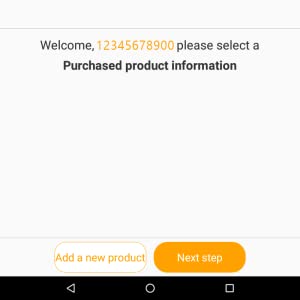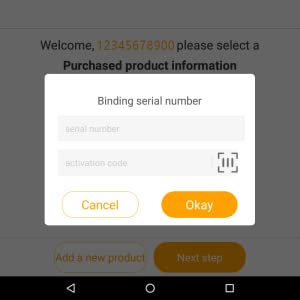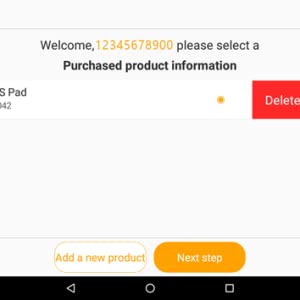| Oil Reset |
For Baic,For BYD, For Chery, For FAW Car, For Greatwall, For JAC, For Luxgen, For Soueast, For Rover, For Besturn,For Toyota, For Scion, For Lexus, For Honda, For Acura, For Nissan, For Infiniti, For Isuzu, For Mazda, For Subaru, For Suzuki, For Mitsubishi,
For Kia, For Hyundai, For Daewoo, For VW, For Audi, For Seat, For Skoda, For Bentley, For Lamborghini, For Bugatti, For Benz,
For Smart, For BMW, For Mini, For Rolls-royce, For Renault, For Dacia, For Opel, For Vauxhall, For Jaguar, For Landrover,
For Peugeot, For Citroen, For Ferrari, For Maserati, For Porsche, For Romeo, For Rover, For Saab, For Volvo, For Fiat, For GM,
For Chevrolet, For Buick, For Hummer, For Saturn, For Pontiac, For Cadillac, For Oldsmobile, For Ford, For Lincoln, For Mercury,
For Chrysler, For Jeep, For Dodge, For Holden |
| TPMS Reset |
For Audi, For Benz, For Buick, For BMW, For Cadillac, For Chrysler, For Dodge, For Ford, For GM, For GMC, For Honda, For Hummer, For Hyundai, For Infiniti, For Jaguar, For Jeep, For Kia, For Landrover, For Lexus, For Lincoln, For Mercury,
For Mitsubishi, For Mazda, For Nissan, For Porsche, For Pontiac, For Saturn, For Scion, For SGM, For Subaru, For Toyota, For VW |
| Injector |
For Citroen, For Fiat, For Hyundai, For Jaguar, For Kia, For Landrover, For Mitsubishi, For Opel, For Subaru, For Vauxhall |
| Brake Reset |
For BMW, For Citroen, For Daewoo, For GM, For Honda, For Hyundai, For Jaguar, For Kia, For Landrover, For Opel, For Peugeot, For Renault, For Saab, For Subaru, For Toyota, For Vauxhall, For Volvo, For VW |
| DPF |
For BMW, For Citroen, For Daewoo, For Jaguar, For Landrover, For Opel, For Peugeot, For Subaru, For Vauxhall |
| Battery Change |
For Ford, For Jaguar, For Landrover, For Lexus, For Toyota, For Volvo |
| Steering Angle |
For Baic, For Baojun, For BYD, For Zotye, For Soueast, For Haima, For Df_Feng_Xing, For Df_Feng_Shen, For Df_Xiao_Kang, For Chery, For Roewe, For Trumpche, For Geely Emgrand, For Geely Englon, For Geely Gleagle,For Jac, For Jmc, For Lifan, For Greatwall, For Daewoo, For Ssangyong |
| Throttle Sensor |
For Baojun, For Byd, For Acura,For Bmw, For Chrysler,For Daewoo, For Buick, For Cadillac, For Chevrolet, For Holden, For Pontiac, For Saturn, For Honda, For Jeep, For Kia, For Nissan, For Toyota, For Volvo |
| ABS Bleeding |
For Daewoo, For Jaguar, For Landrover, For Opel, For Renault,For Ssangyong |