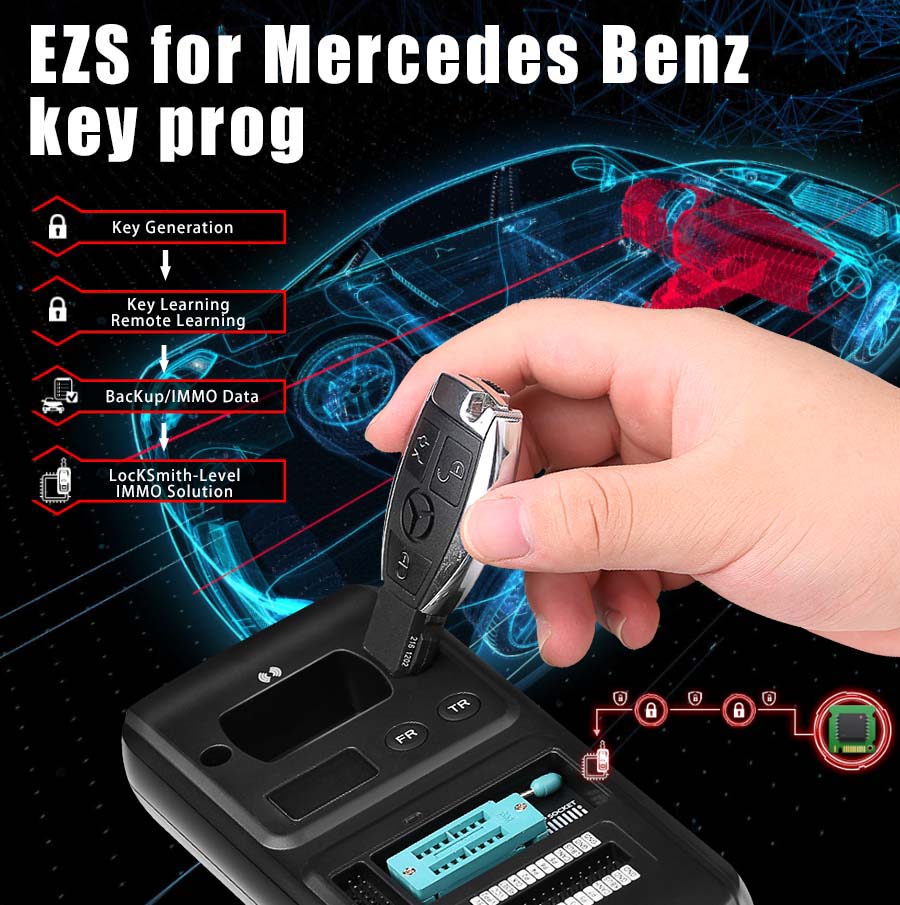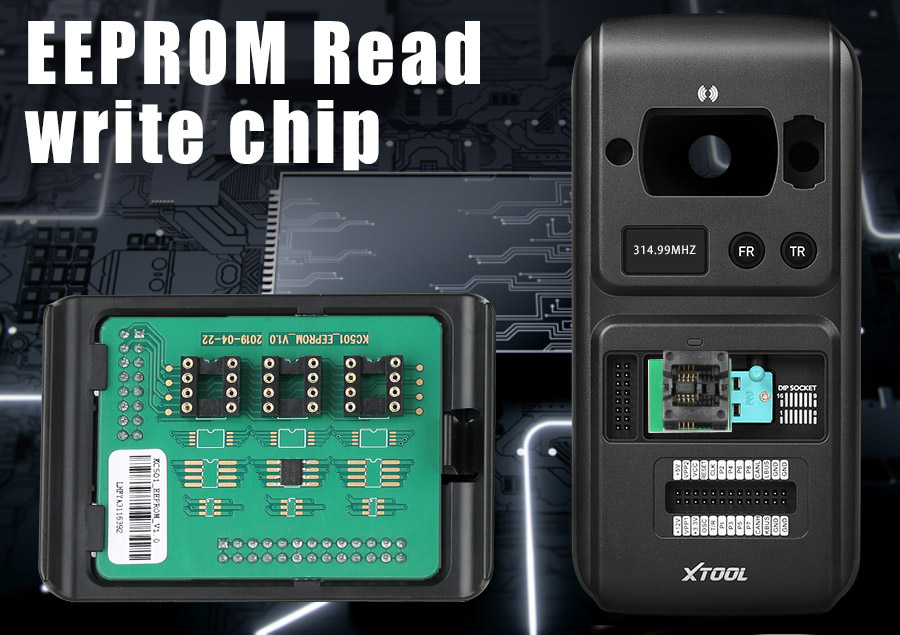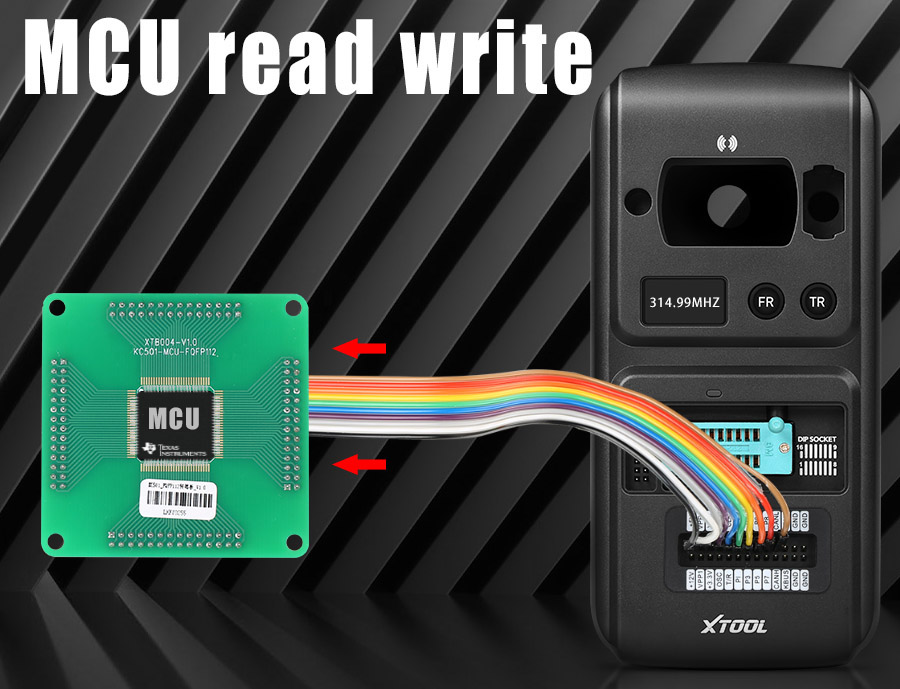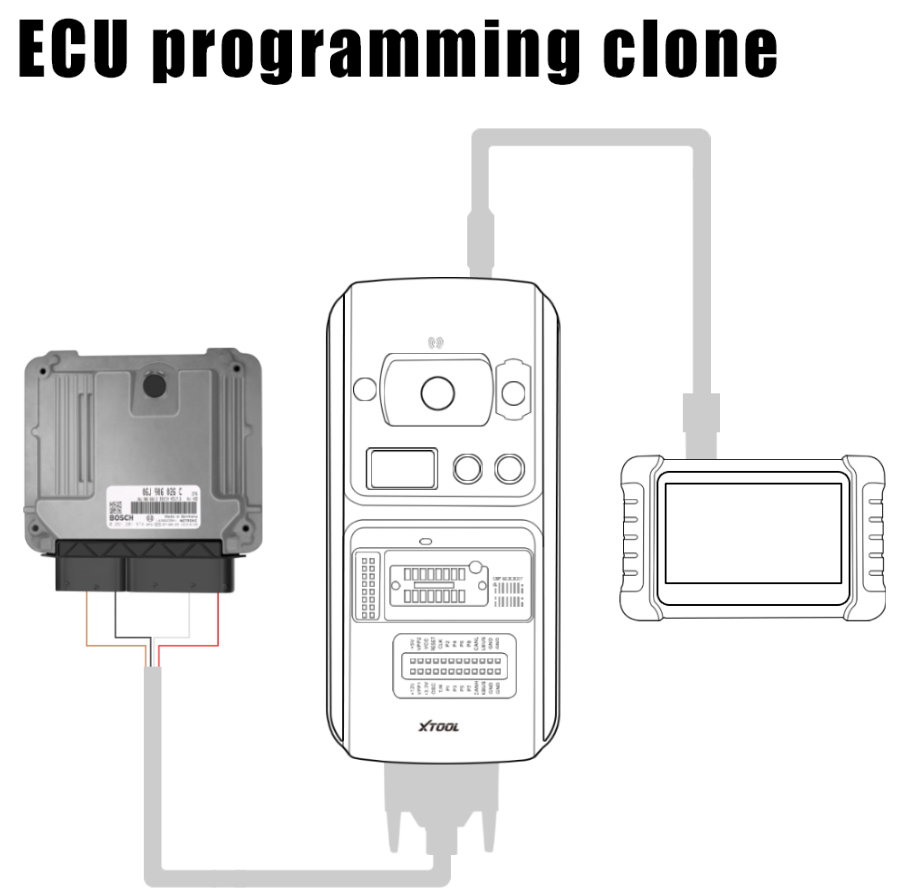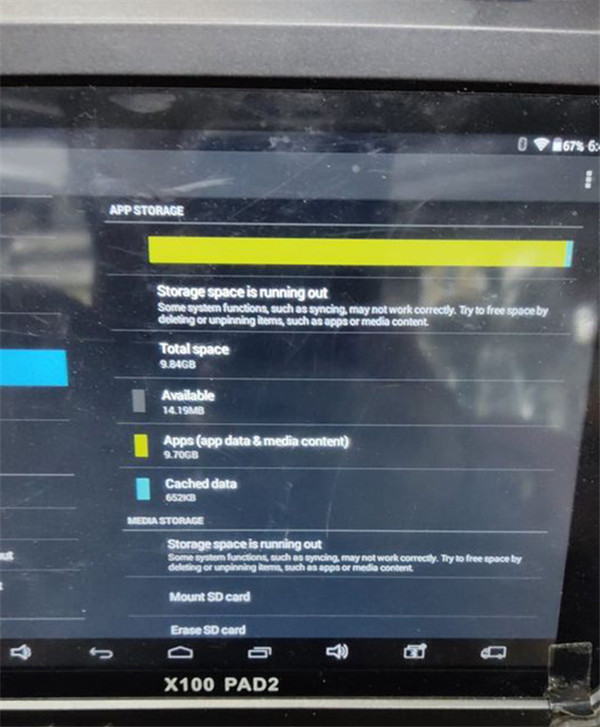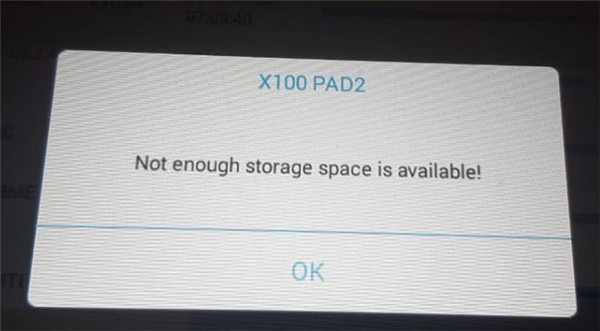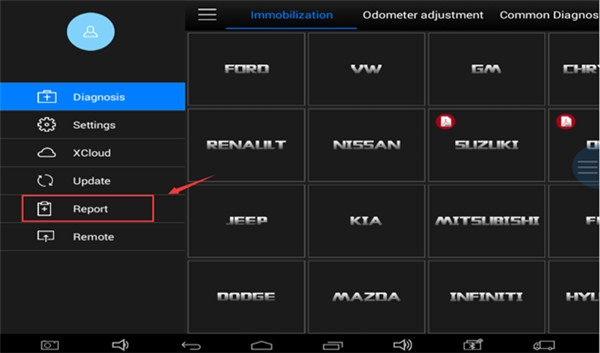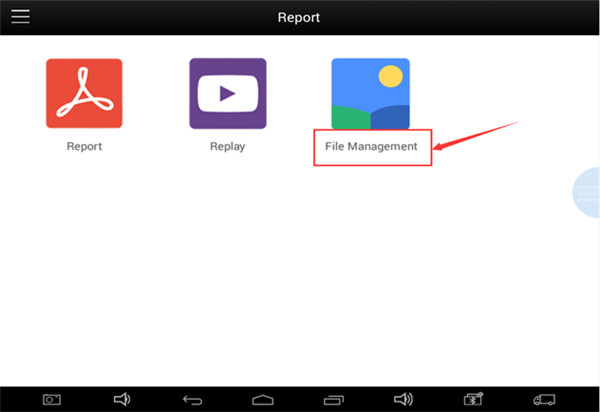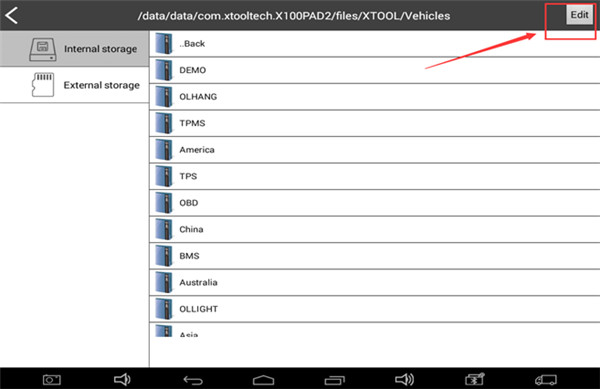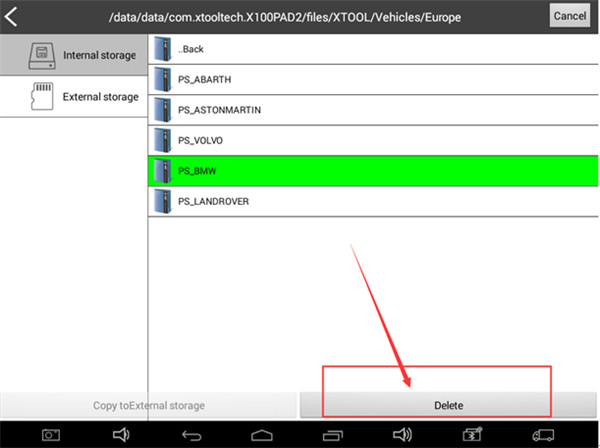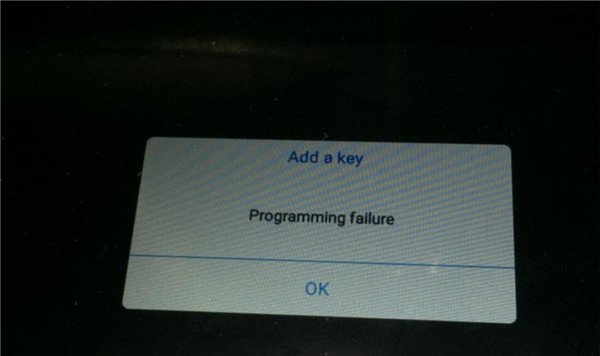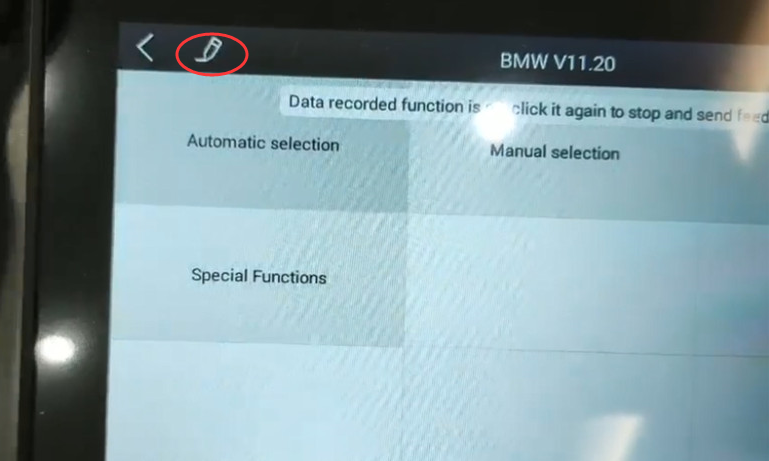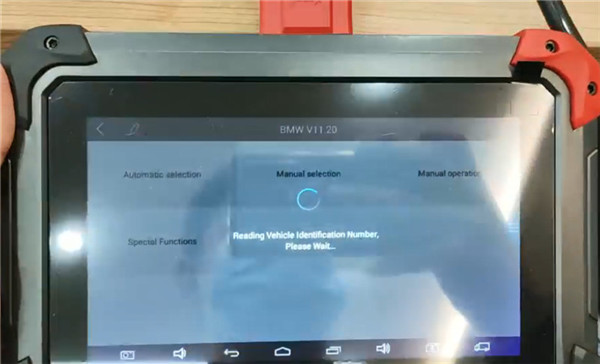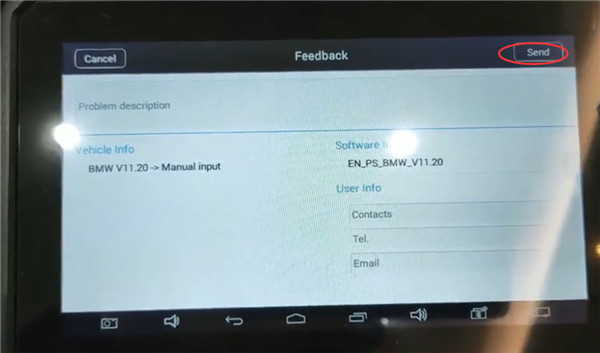Xtool X100 PAD3 Plus Xtool KC501 Support Mercedes Infrared Keys MCU/EEPROM Chips Reading&Writing
Top Reasons to Get Xtool X100 PAD3(X100 PAD Elite)
1.Support key mismatch after loss
2.For Toyota/Lexus key lost(After upgrading,will have Toyota Smart Key Lost)
3.For VW 4/5th anti theft
4.Key increase matched
5. 2 Years Free Update( No Update Cost Right Now)
6.Support Multi-Language
English, Spaish, French, Russian, German, Polish, Portuguese, Turkish, Arabic
7.Update Via WIFI (always equip your device with the latest software)
8.Support Benz Diagnosis Till Year 2020, US Ford,GM Ford,Hyundai,Kia,Toyota Key Programming Till year 2020
9.Support 16 Special Functions( Continually Updated)
Servce/Maintenance Light
Steering Angle Sensor Adjustment
Window Initialization (X100 PAD2 Pro without)
Throttle Relearn
PDF
BMS Reset
Seat Match (X100 PAD2 Pro without)
Electric Parking Brake
Cylinder (X100 PAD2 Pro without)
Airbag Repair (X100 PAD2 Pro without)
Air Suspension
Injector Coding (X100 PAD2 Pro without)
EEPROM Adapter
Headlight
Tyre Pressure Reset
Gearbox Match (X100 PAD2 Pro without)
Highlights of Xtool KC501
Read and write keys
KC501 support read and write keys, support read key remote frequency as well as generate dealer's key
Read and write MCU/EEPROM Chips
Read and write Mercedes Infrared Keys
KC501 Support PC Connection or tablet
Generate Dearler Keys
Read remote frequency
Support 124 kind of EEPROM, 7 MCU、11 ECU
KC501 Functions
►Support registers, microcontrollers, key programming and other types of chips read/write, anticipate and other functions;
►Support key automatic identification, partial key reading, key generation, key reading information, key check, key unlock and other functions;
►Can be put in use with tablets for immobilization.
►EZS for Mercedes Key Programming
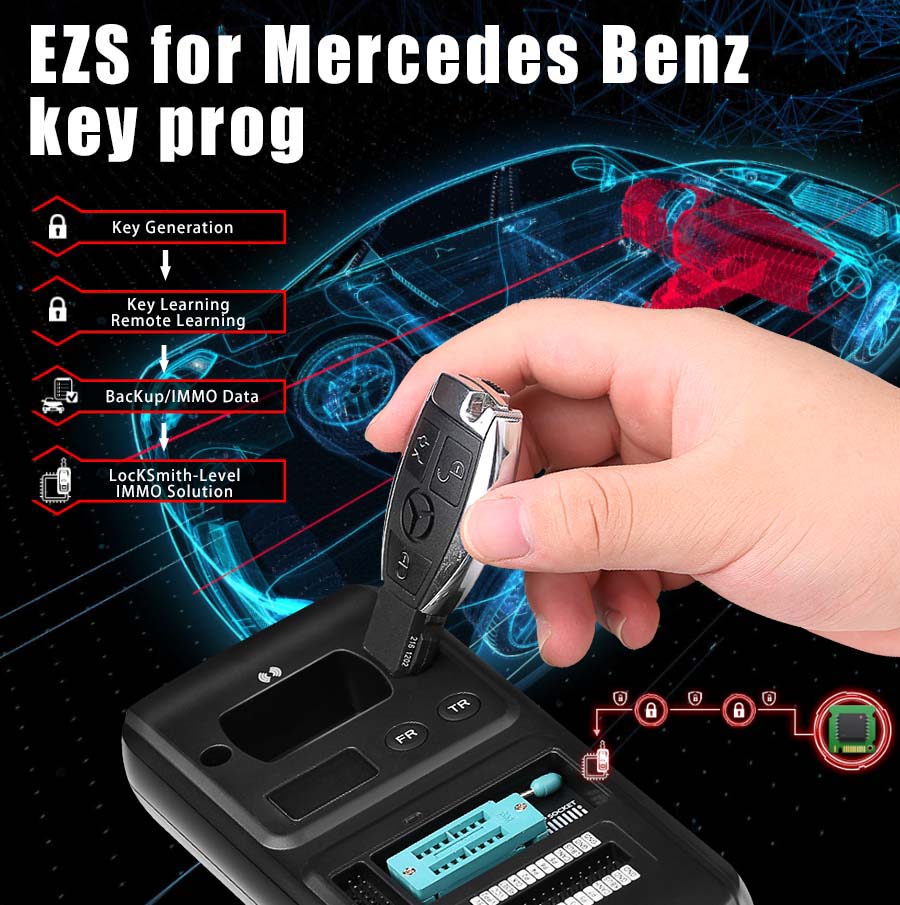
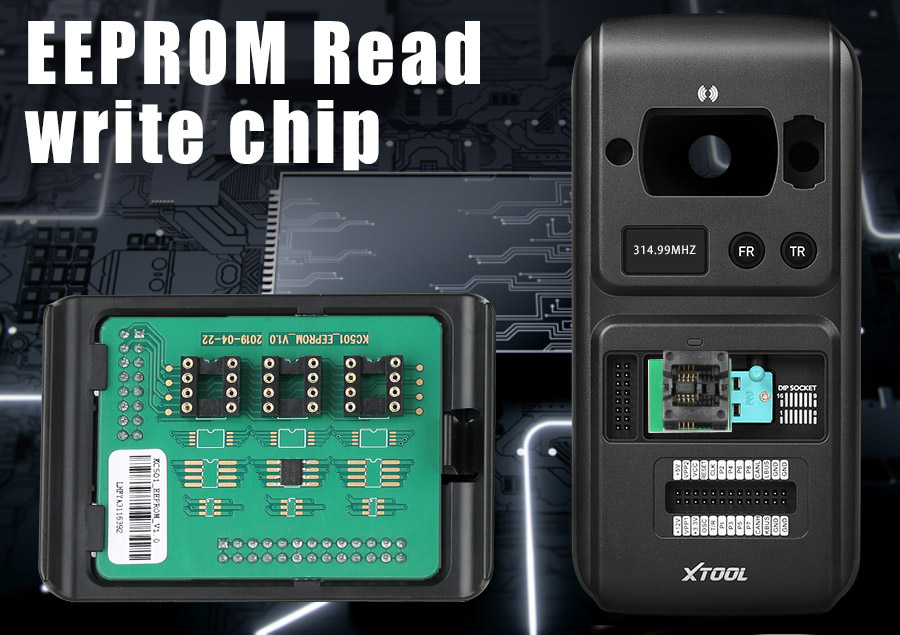
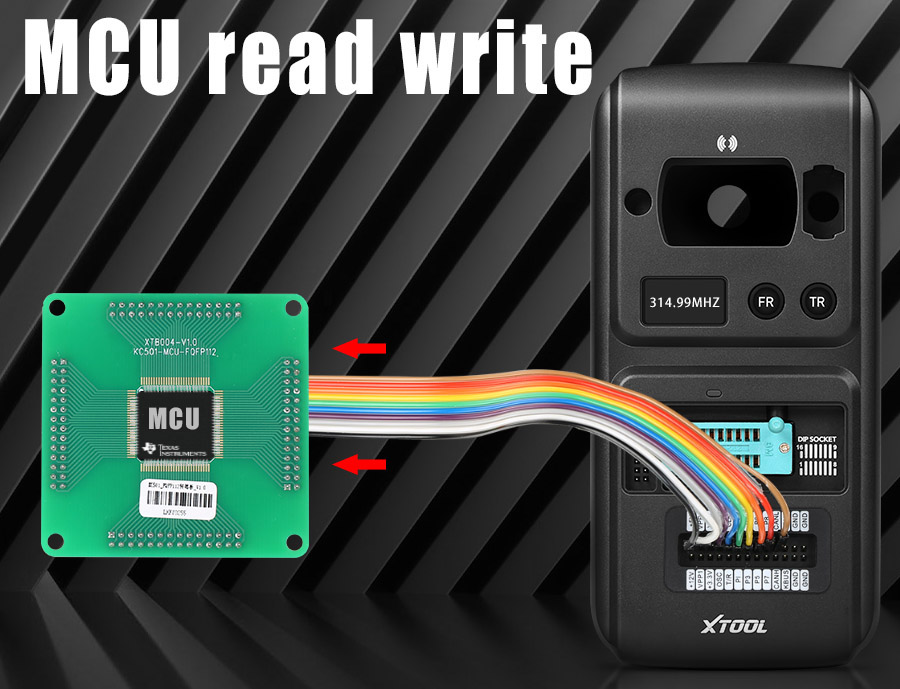

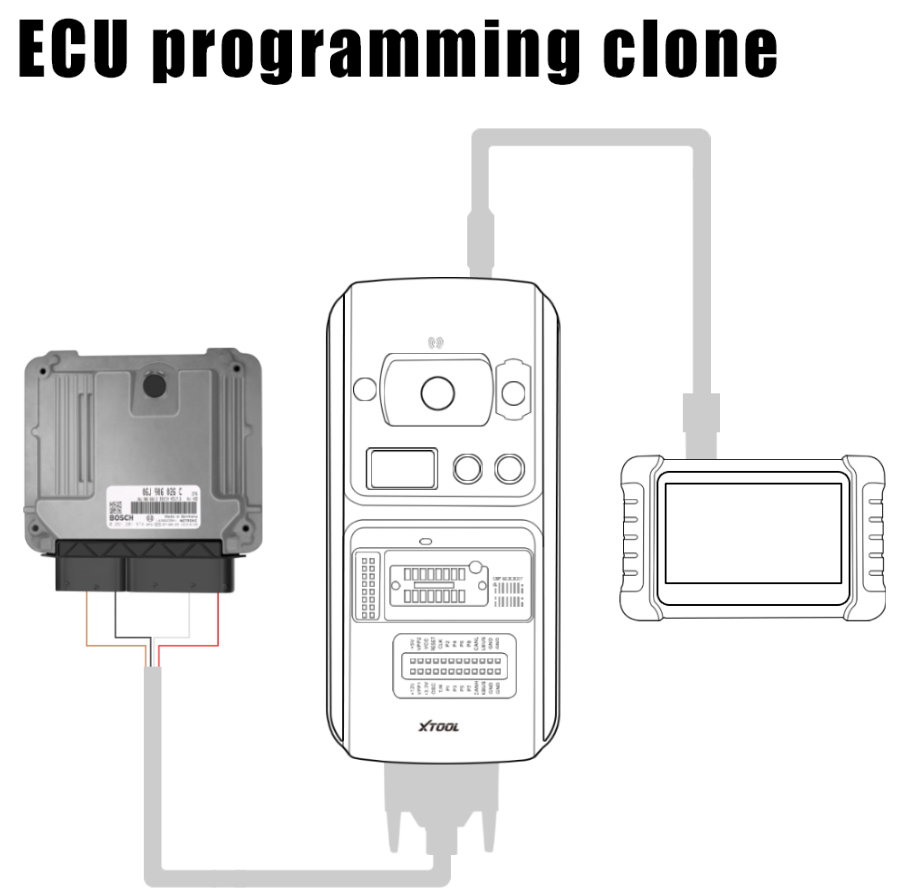 Xtool KC501 Features
Xtool KC501 Features
1.Powerful Function for Chip Reading and writing
KC501 supports reading, writing, erasing and other functions of various chips such as registers, microcontrollers, anti-theft, etc., and supports more than 120 EEPROM, 7 MCU, and 11 ECU read and write functions.
2.Full-Featured Key Programming Function
It supports automatic key recognition, partial key reading and writing, key generation, key information reading, key check lock, key unlock and other functions.
3.Compatible with multiple devices, expanding anti-theft matching
It can be connected to the tablet as an anti-theft match, and supports the connection of X100 PAD3
Package Including:
1* Complete Xtool X100 PAD3 including all accessory
1*Complete Xtool KC501 including all accessory






























![[EU Ship]Xtool X100 PAD3 SE Professional Tablet Key Programmer With Mileage Adjustment Free Update Online With 21 Reset Functions](/upload/pro-xs/21061616238268772028.jpg)
![[Labor Day Sale]Xtool X100 PAD3(X100 PAD Elite) Plus Xtool KS-1 Key Emulator & Xtool KC501 Key Chip Programmer](/upload/pro-xs/20091115998141485804.jpg)