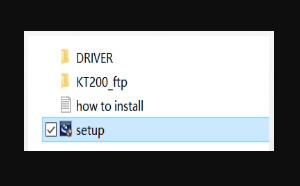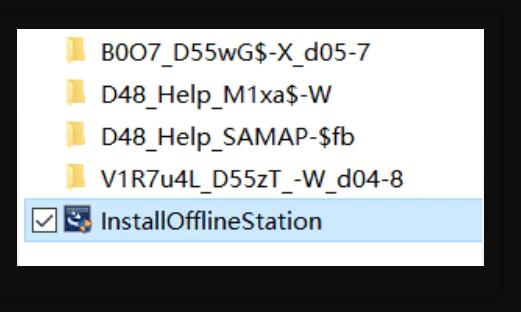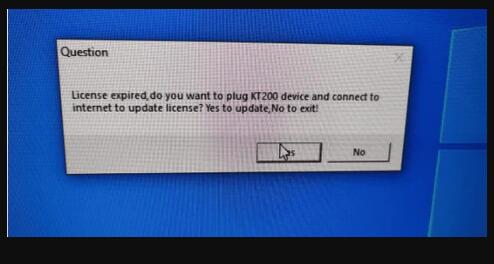Product Description
KT200 offline workstation has officially completed testing. It is only available for the full configured version.
KT200 Full ECU Programmer Offline Workstation Dongle
ECUHELP KT200 offline workstation. No need to connect to internet. Just plug the USB dongle, the KT200 reads and writes the ECU /TCU via OBD/Bench/Boot/BDM/Jtag as perfectly as KT200 online version.
KT200 offline workstation is friendly for the outdoor ECU tuning where the internet is not accessible or the signal is too weak to connect. KT200 offline workstation makes ECU tuning easier.
Highlights:
- The black is the U disk, and the white is the dongle. Black U disk contains software and installation instructions. It must be installed online before it can work offline.
- KT200 offline workstation has officially completed testing. It is only available for the full configured version.
- Auto version users can't use offline workstations, must update auto version to full version first.
- Users who purchase from other channels are not eligible for this activity.
- Please be informed: even with the USB dongle, your KT200 still need to connect to the KT200 online server once every 15 days.
Current offline version: 22.11.20
 How to Use KT200 Offline Workstation?
How to Use KT200 Offline Workstation?
1. Plug in the black USB disk, run the setup, and install the KT200 Software

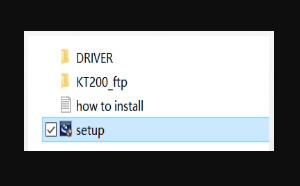
2. After installing KT200 Software, make sure the C drive has a capacity of 15G or more.
3. Make sure you have enough space to run the installation of KT200_ftp.
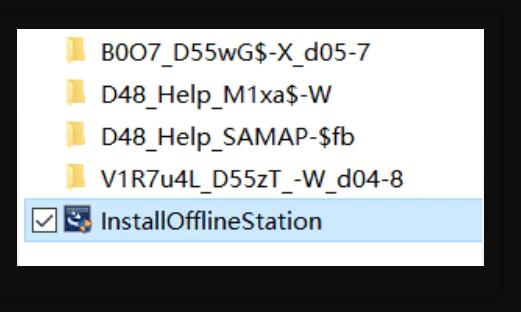
4. After completing the installation, insert the dongle and run the KT200.exe program to complete the first update activation.

Press Yes to activate
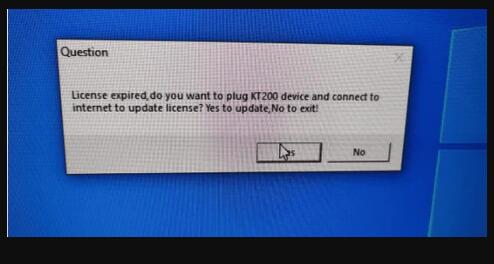
5. Complete the activation and run software.
Package List:
1 x Black U disk
2 x White U disk

 Shipping Method and Delivery Time:
Shipping Method and Delivery Time:
1. UK & Czech Warehouse Shipping: 3-5 working days. Fast Delivery & VAT/Tax Free.
[Ship from UK] For UK customers only, 2-5 days shipping by Royal Mail or UPS
[Ship from Czech] For European countries, ship by DHL or GLS, 3-5 days delivery.
2. DHL Shipping: Suitable for customers worldwide. Will take 5-7 working days.
If your address belongs to remote area, will need to pay remote handling cost. Please remember to leave message if you have any special requirement.
3. Yanwen Express: TAX Free for European Countries. Will take 10-15 working days normally.
4. Order Under 130EUR normally with default shipping standard post, customers can tick for premium delivery to choose ship by DHL.
5. Customers can also choose UPS, TNT FedEx or EMS if you prefer.