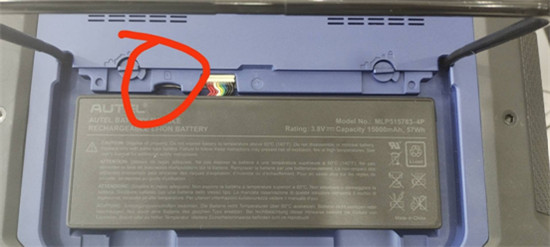Refresh Autel IM508/IM608 with Flash file
Matched product:
Latest price:€1,449$1,535.94£1,259.04AU$2,399.98€1,367$1,449.02£1,187.79AU$2,264.166% off
- Item No. SK237-B+SK282-B+SK280-C+SK281-B
- Out Of Stock
Original Autel MaxiIM IM508 Plus XP400 Pro with APB112 and G-BOX3 Full Kit Same IMMO Functions as Autel IM608 PRO+G-BOX2+APB112, with cheaper price. Autel IM508 full kit covers 95% of the cars for key programming function in the market.
Autel key programmers such as Autel IM508 or IM608 may stop working (crash), and there is a problem with the application or tablet. The corresponding flash file is provided here to refresh the device
Sometimes,
Autel key programmer such as
Autel IM508 or
IM608 may stop working (crash), there is something wrong with the application or tablet, you need to flash the device with the corresponding flash file which can be offered by Autel professional engineer for different situations.
Check the guide to flash Autel tablet.
Important to know!!!
1.When open the Autel tablet shell, please do it slowly. Do not pull the wire inside.
2.When install the shell back, please align before installation. Do not touch the motherboard components to cause collision parts.
Step 1: Open the cover on the back of Autel IM508 or Autel IM608
Remove the battery so that you can insert the SD card

Note: Sometimes your device needs to be sent back to repair, you’d better remove the battery using the method above before sending.
The following location marked is where the SD card is placed.
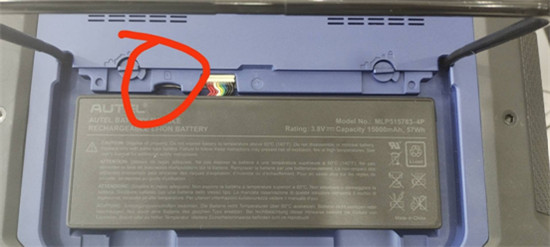
Step 2: Unzip the corresponding flash file and put the unzipped file in the SD card
Step 3: Insert the SD card in the location above
Step 4: Reboot the device
SD card format requirement:
TF card, 4G and above, FAT32 format
That’s all!
If you have any problem about Autel MaxiIM IM508 or other devices, please feel free to contact our customer service.
Contact info:
Whatsapp: +86-15972933706
Email: Sales@EOBDtool.co.uk
Skype: eobdtool.co.uk
www.eobdtool.co.uk