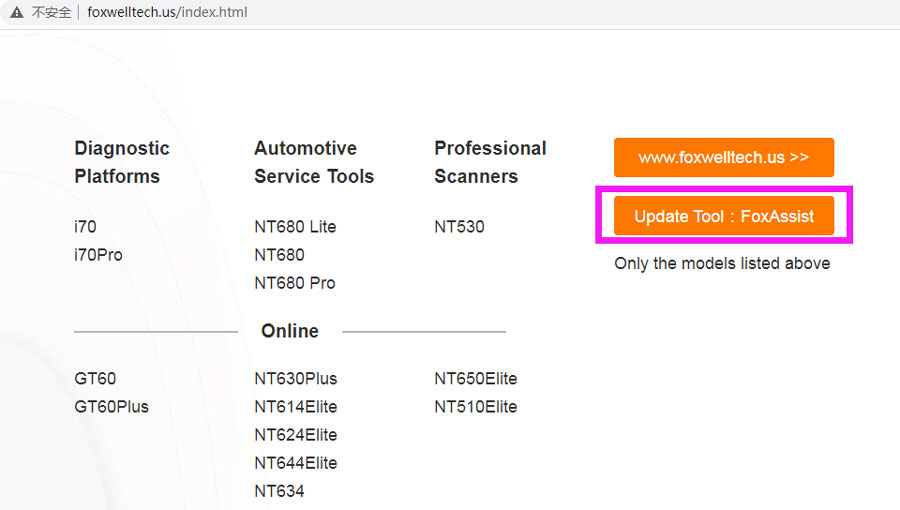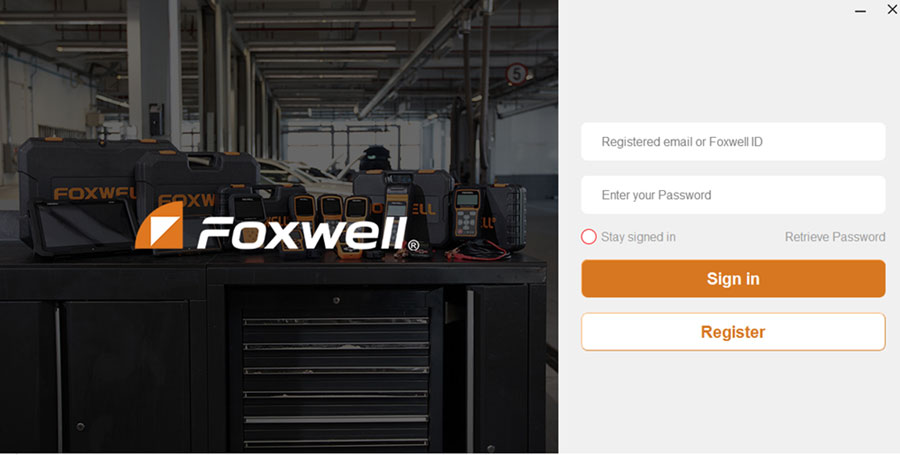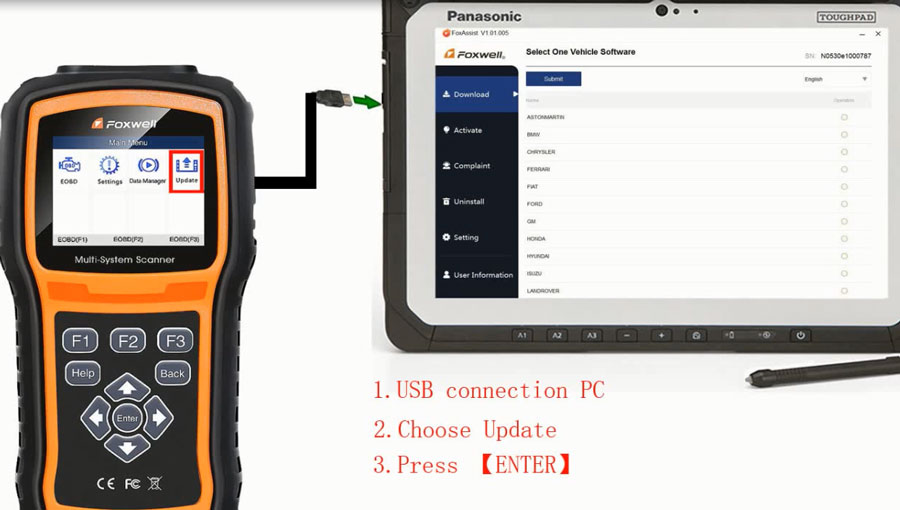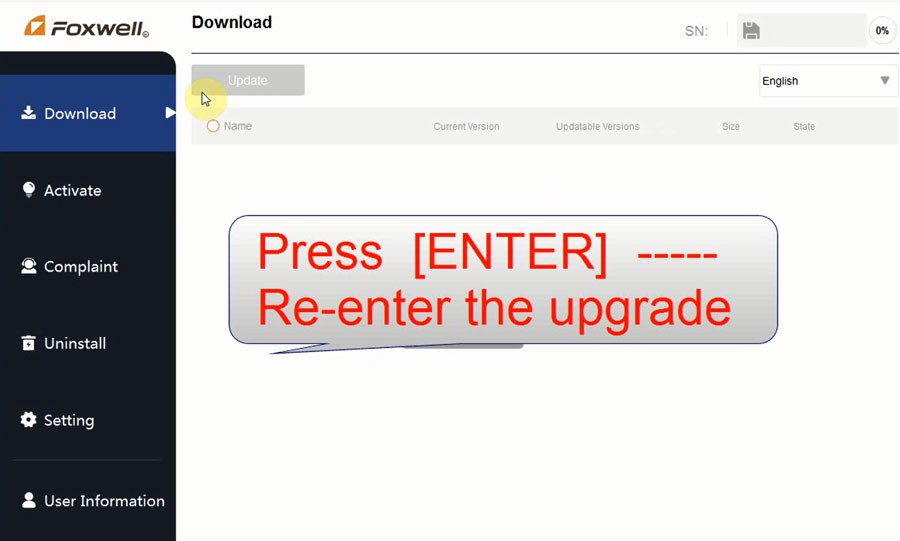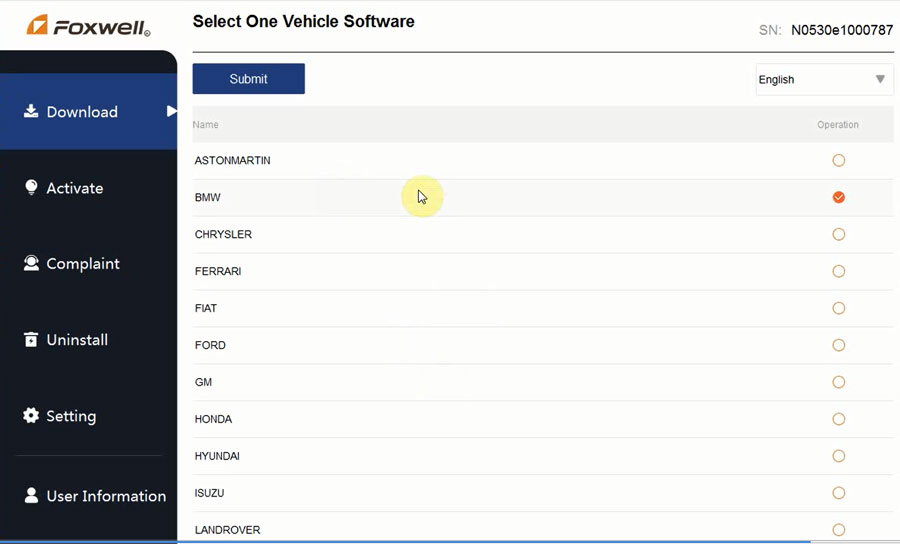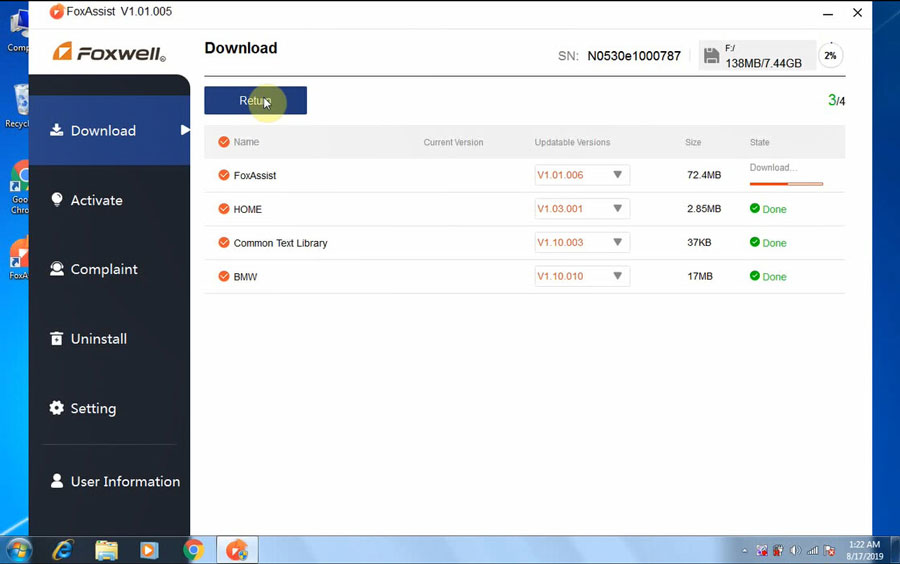How to Download Foxwell NT530 Software
How to Download Foxwell NT530 Software
Foxwell NT530 vs NT650 Elite vs NT630 Plus vs NT680 Elite vs NT680 vs NT680 Pro
How to download the software for NT510Elite and NT530?
1. Download update tool Foxassist via our official website.
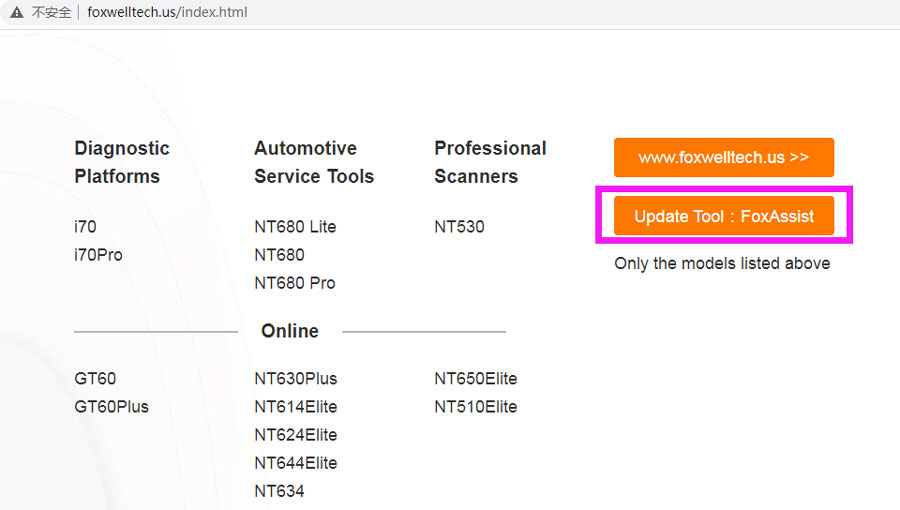
2. Unzip the Foxassist and start installing the Foxassist.
3. Register and Sign In.
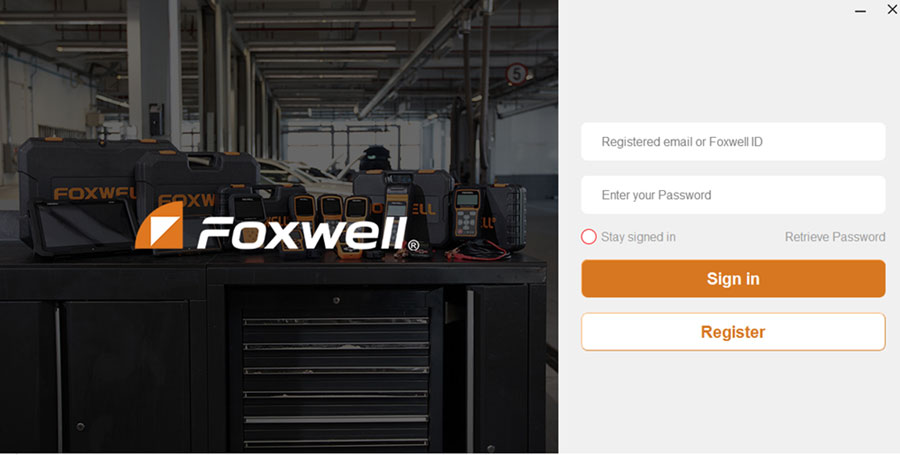
4. Connect your tool with computer via USB cable and select "Update" shows on your tool and press "Enter". Or Take out the SD Card in the device and put it into the Card Reader comes with the package, and connect the card reader to computer.
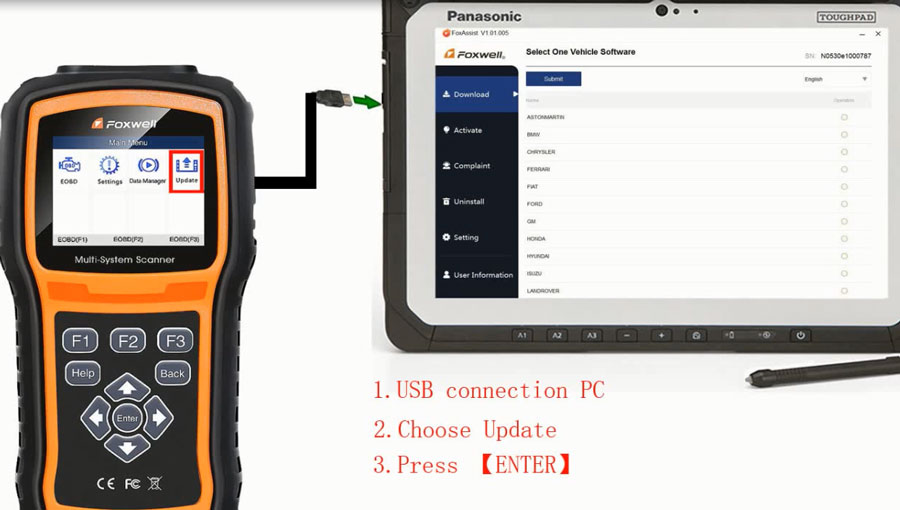
5. Then click "Download" on FoxAssist and Press "Enter" on the tool again.
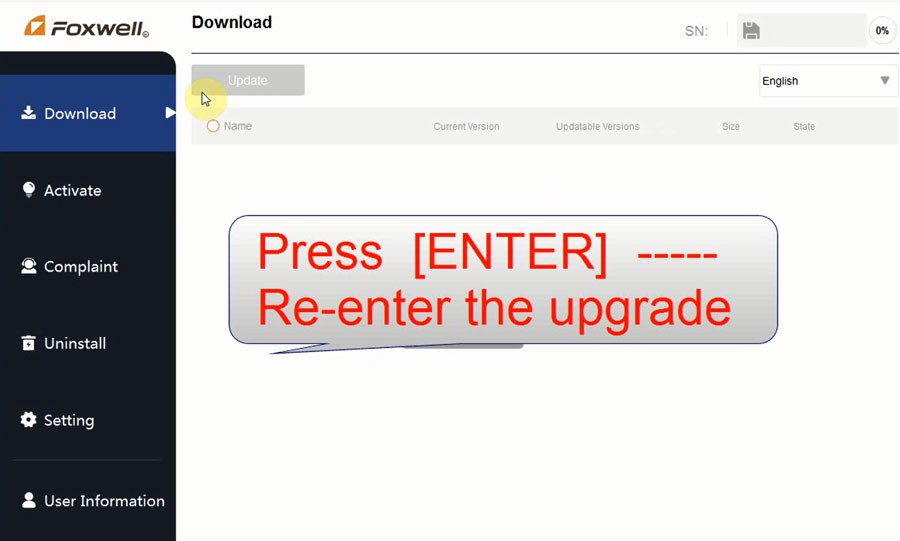
6. Choose the vehicle you need and click "Submit ".
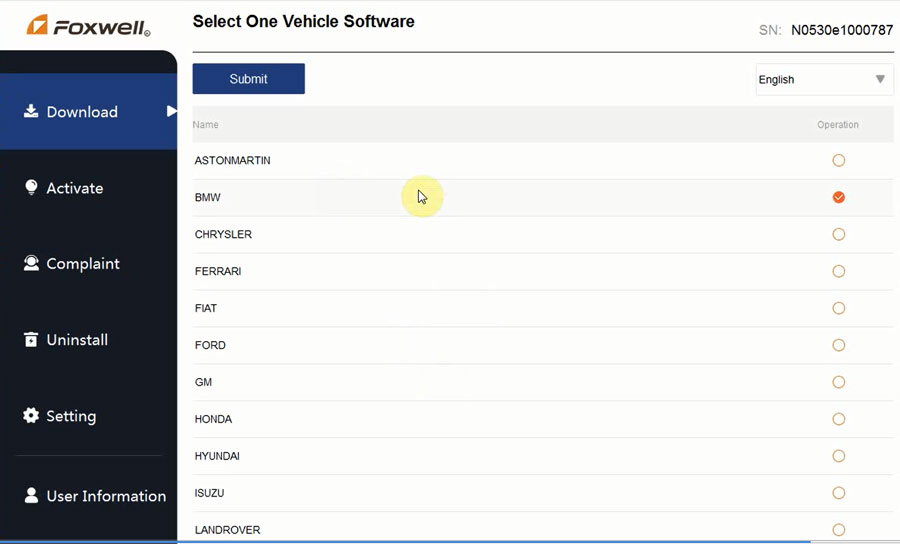
7. Downloading in process, pls wait..
do not press any button before update completes
do not disturb the usb connection during the process of update
press [enter] to enter the main menu when update completed
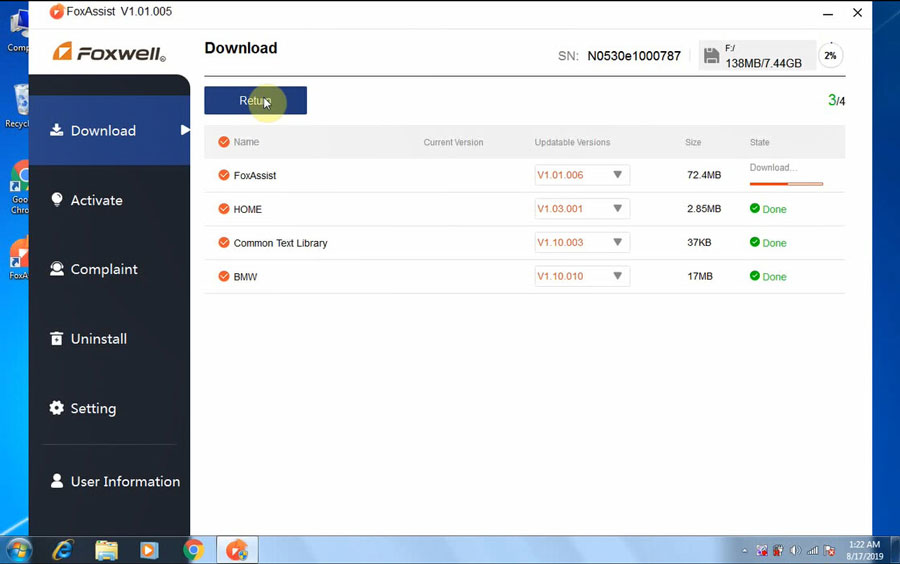 Foxwell NT530 vs NT650 Elite vs NT630 Plus vs NT680 Elite vs NT680 vs NT680 Pro
Foxwell NT530 vs NT650 Elite vs NT630 Plus vs NT680 Elite vs NT680 vs NT680 Pro
| New Model |
NT650 Elite |
NT530 |
NT630 Plus |
NT680 Lite |
NT680 |
NT680 Pro |
| Previous Model |
NT650 |
NT520/ NT510 |
NT630 |
NT414 |
NT624 Pro |
NT644 Pro |
| Vehicle Coverage |
Special Functions covers more than 70 car makes |
Comes with one free car make, need extra pay 60USD for another make, can max add up to 5 makes |
ABS & Airbag: Cover 58 vehicle makes
SAS: Cover 49 vehicle makes |
Diagnostics: Cover 70 vehicle makes and more is coming soon
Oil Service: Cover 49 vehicle makes
EPB Service: Cover 41 vehicle makes
Engine, Transmission, ABS and Airbag |
Diagnostics: Cover 70 vehicle makes
and more is coming soon
Oil Service: Cover 49 vehicle makes
EPB Service: Cover 42 vehicle makes |
Covers more than 70 vehicle
makes and more is coming soon |
| Works On All Electronic Systems |
ABS |
√ |
ABS, Airbag |
Engine, Transmission, ABS and Airbag |
√ |
√ |
| OBDI and OBDII Compatiblity |
√ |
√ |
√ |
√ |
√ |
√ |
| Reads and Clear Codes |
√ |
√ |
√ |
√ |
√ |
√ |
| Reads Live Sensor Data and Graph |
√ |
√ |
√ |
√ |
√ |
√ |
| Records and Playbacks Live Sensor Data |
× |
√ |
√ |
√ |
√ |
√ |
| Freeze Frame Data |
√ |
√ |
√ |
√ |
√ |
√ |
| ECU Information |
√ |
√ |
√ |
√ |
√ |
√ |
| EPB Service |
√ |
√ |
× |
√ |
√ |
√ |
| Oil Light Reset |
√ |
√ |
× |
√ |
√ |
√ |
| ABS Bleeding |
× |
√ |
√ |
√ |
√ |
√ |
| SAS |
√ |
√ |
√ |
√ |
√ |
√ |
| Battery Configuration |
√ |
√ |
× |
× |
√ |
× |
| TPS/TBA |
√ |
√ |
× |
× |
× |
√ |
| TPMS |
√ |
√ |
× |
× |
× |
√ |
| CVT |
√ |
√ |
× |
× |
× |
√ |
| DPF Regeneration |
√ |
√ |
× |
× |
× |
√ |
| Active Test |
× |
√ |
× |
× |
× |
√ |
| Injector Coding |
√ |
√ |
× |
× |
× |
√ |
| Gear Learning |
√ |
√ |
× |
× |
× |
× |
| Control Module Coding/Programming |
× |
√ |
× |
× |
× |
√ |
| Multilingual Support |
√ |
√ |
√ |
√ |
√ |
√ |
| Quick Hot Keys |
× |
× |
√ |
× |
× |
× |
| Screen Size |
2.8' TFT color screen |
2.8' TFT color screen |
2.8' TFT color screen |
4.3' FTF color screen |
4.3' FTF color screen |
4.3' FTF color screen |
| Updates |
Lifetime free update |
Lifetime free update |
Lifetime free update |
Lifetime free update |
Lifetime free update |
Lifetime free update |