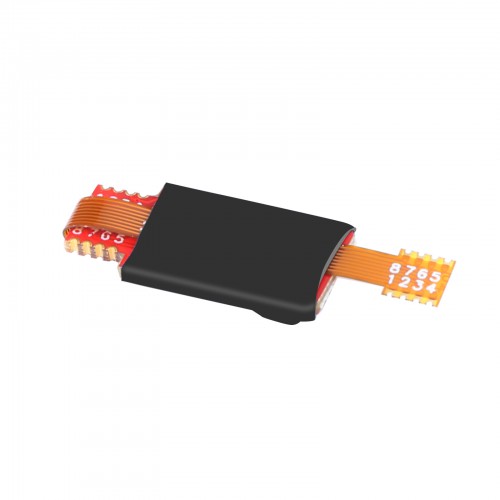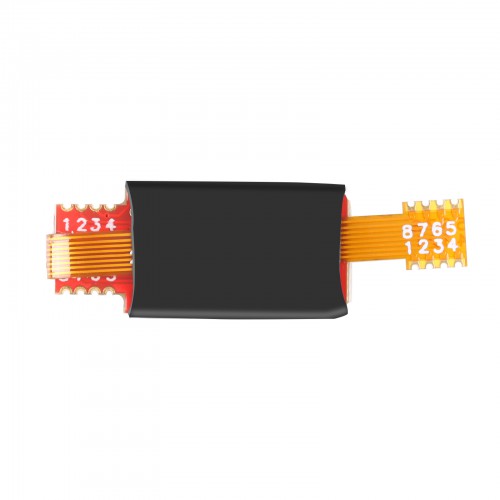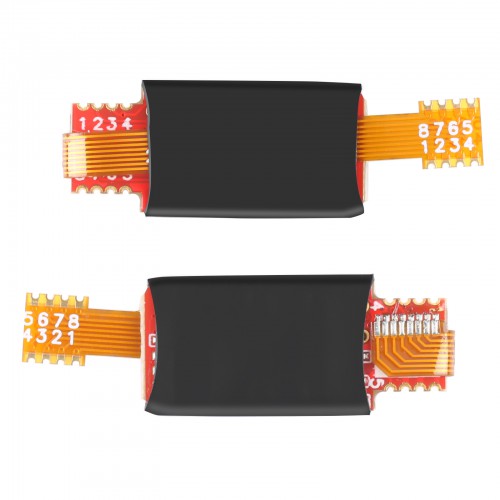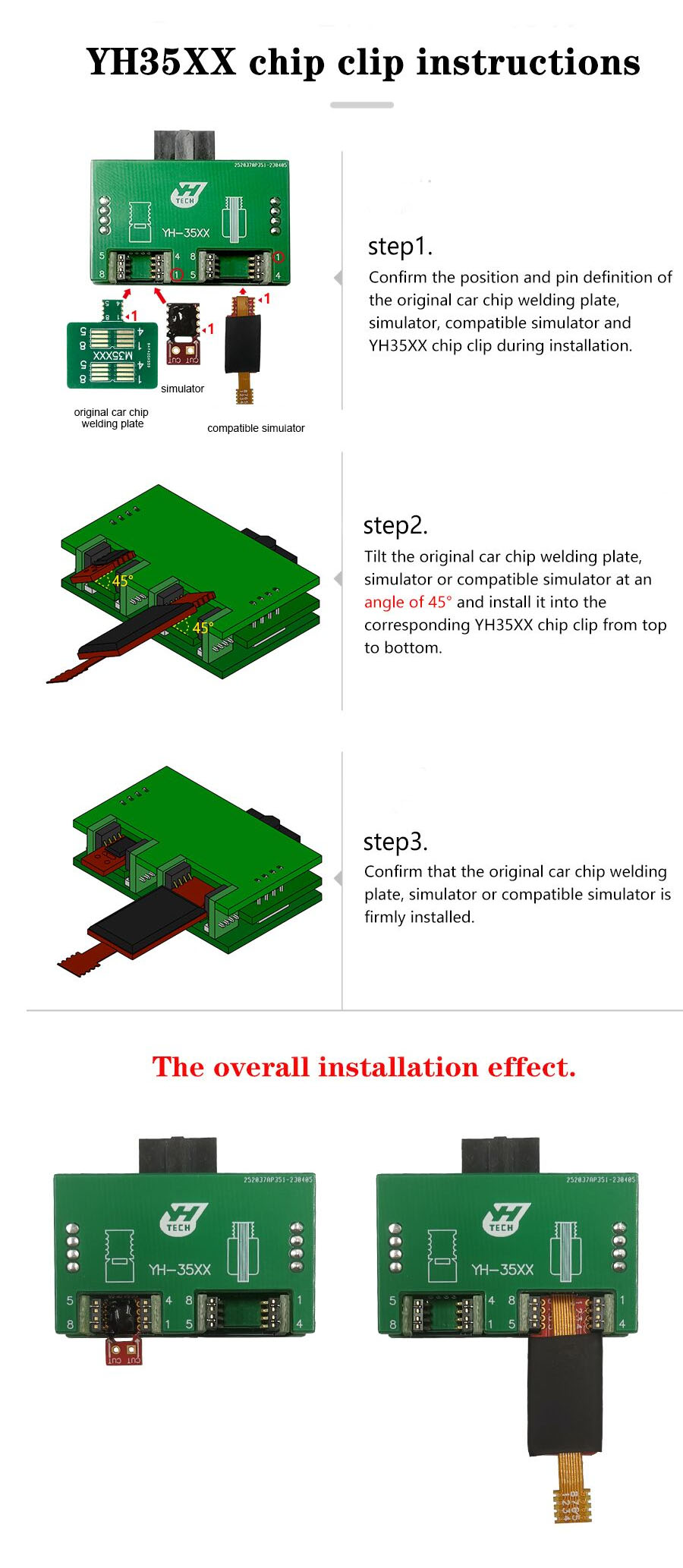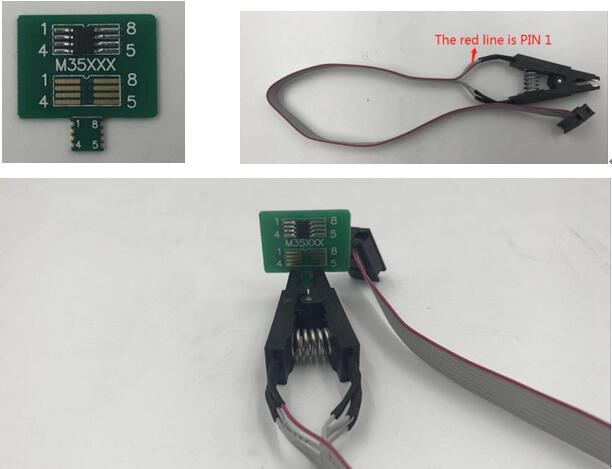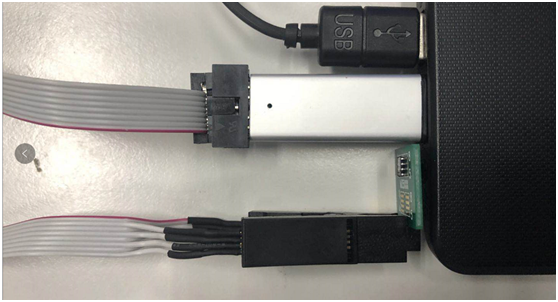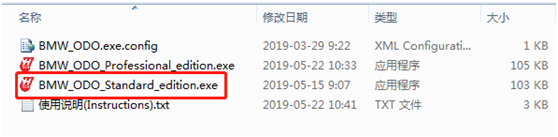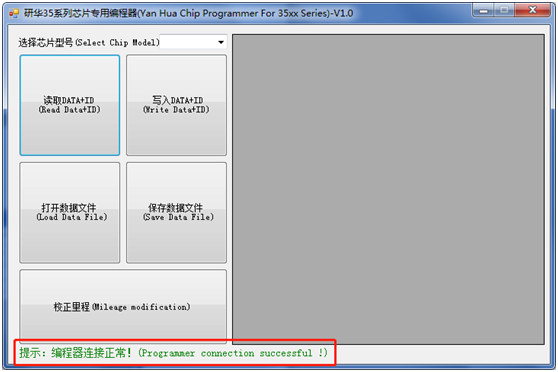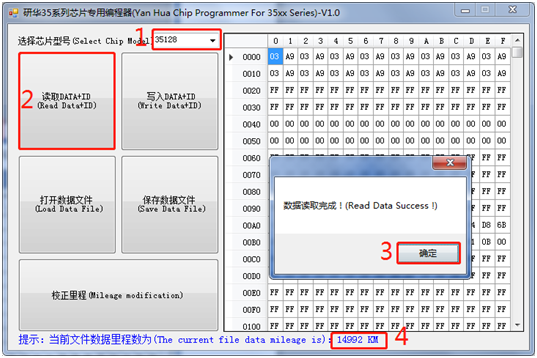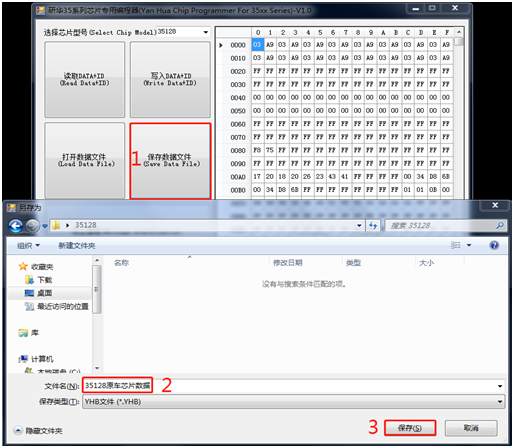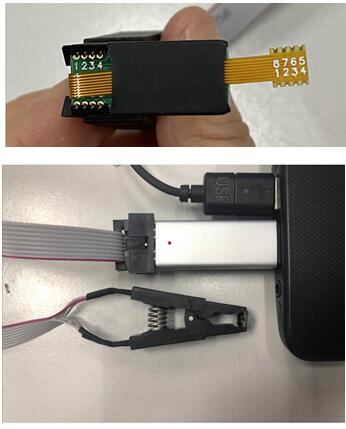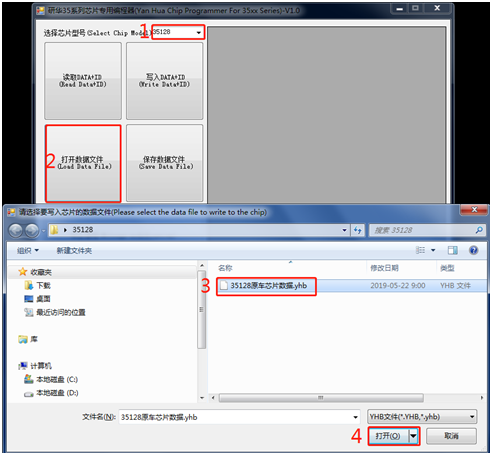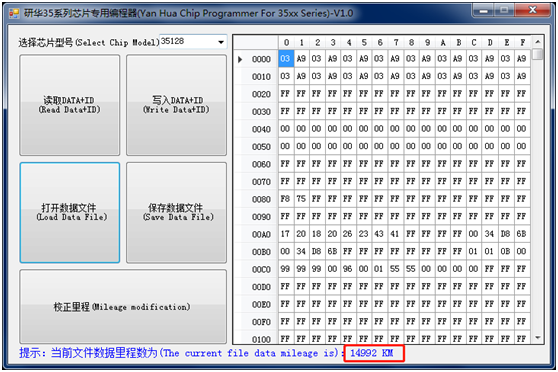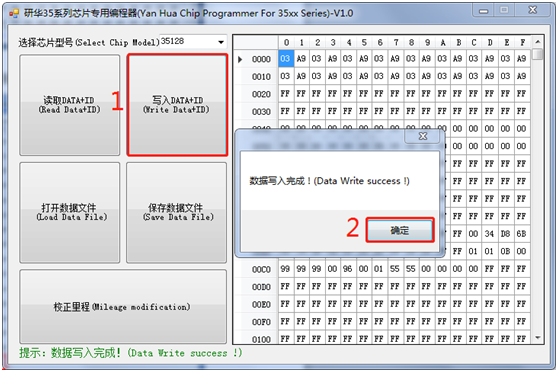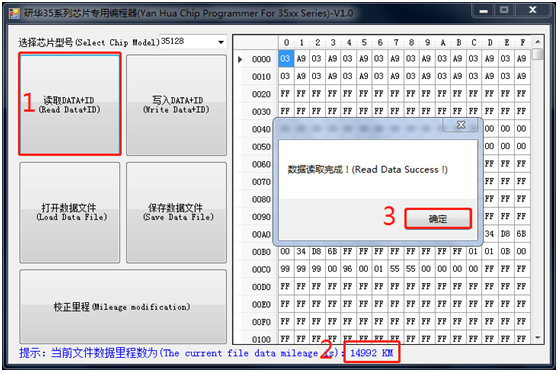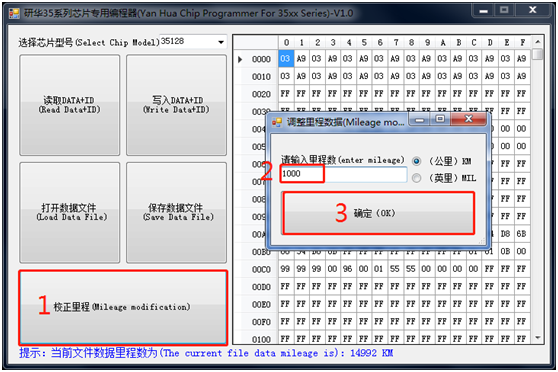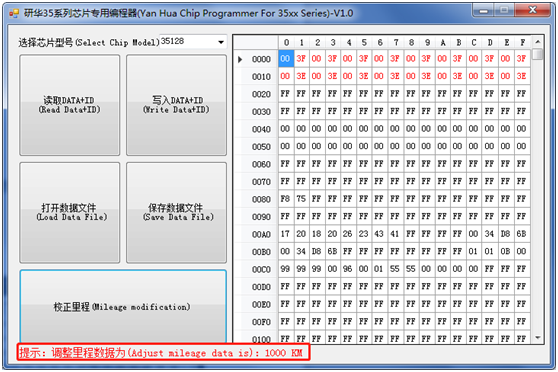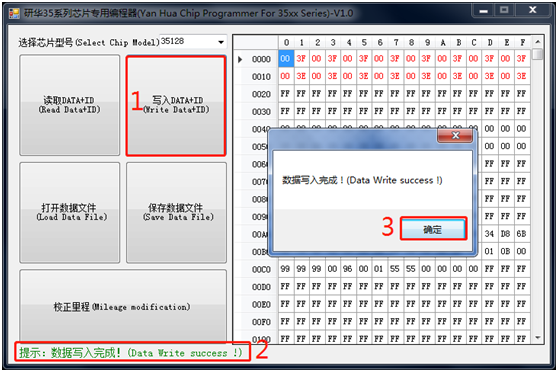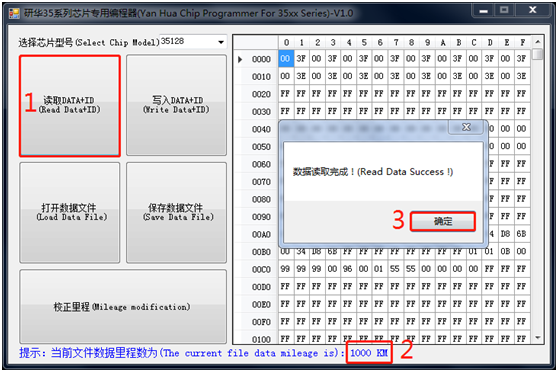Product Description
Yanhua 35128WT & 35160WT Simulator is compatible with 35128WT and 35160WT, can replace the original 35128WT and 35160WT EEPROM
YANHUA Simulator Chip for 35128WT, 35160WT (incl. 5V NO.8 Pin)
35128WT/35160WT Emulator
No risk. No red dot on odometer.
Support models: F chassis odometer with 35128WT and 35160WT chips dash, G chassis VDO odometer.
Need to work with Yanhua 35XX programmer.
What is the different of these two kinds of simulator chips?
The small red color simulator chips is only for 35128WT dash
The Big one is compatible with both 35128WT and 35160WT dash
YH35XX Chip Clip Installation Instructions:
1: Confirm the position and pin definition of the original car chip welding plate, analog chip, compatible analog chip and YH35XX chip clip during installation.
2: Tilt the original car chip welding plate, analog chip or compatible analog chip at an angle of 45° and install it into the corresponding YH35XX chip clip from top to bottom.
3: Confirm that the original car chip welding plate, analog chip or compatible analog chip is firmly installed.
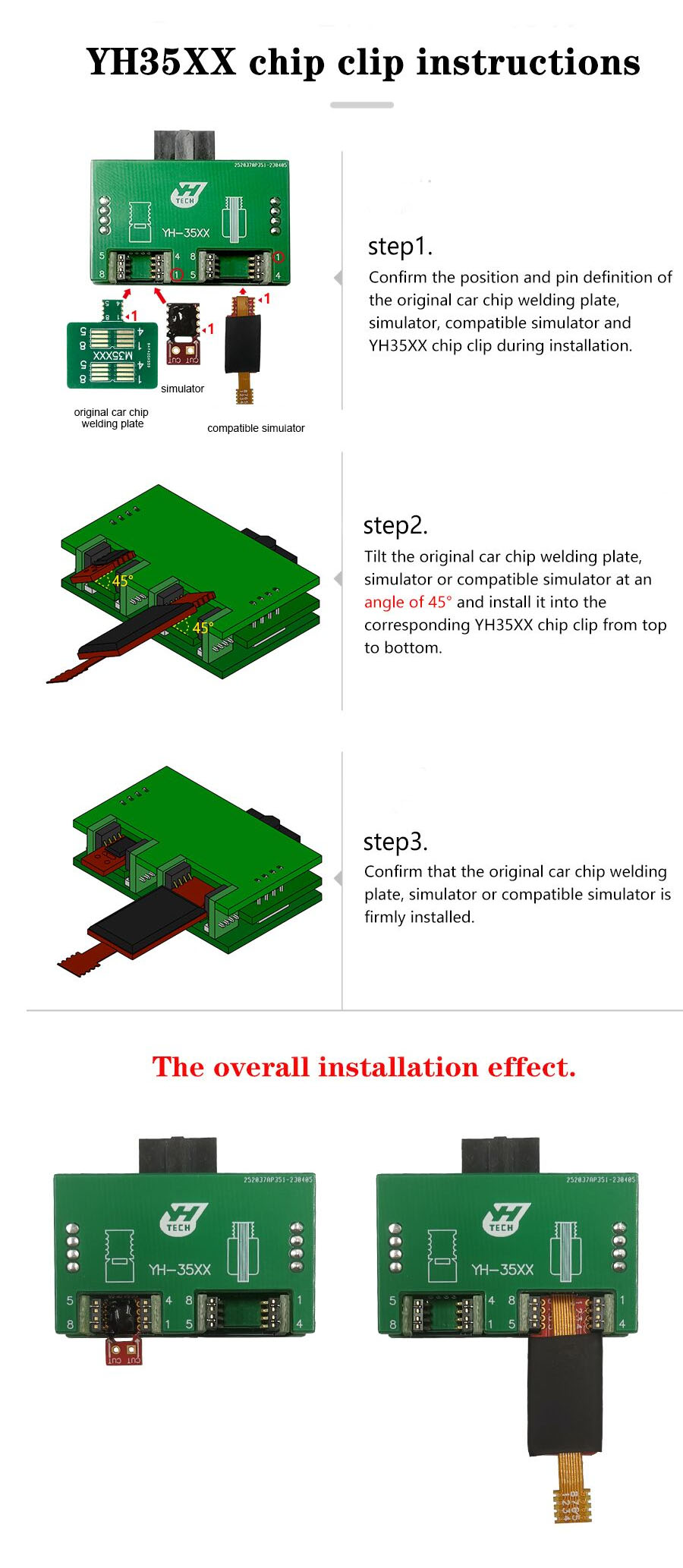
How to Use 35128WT 35160WT Emulator to Adjust Mileage?
1. Read data from original 35128WT/35160WT chips
2. Modify data to change mileage of cluster
3. Write the modified data to YH 35128WT/35160WT simulator chips
4. 35128WT/35160WT clustoer mileage modify finished
YH35XX Programmer + Simulator Instruction
1. Disassemble the original 35XX EEPROM from the cluster and solder it to the adaptor board.
Then clamp the adaptor board with the solder-free clamp. Make sure the direction of the adaptor board and solder-free clamp is correct.
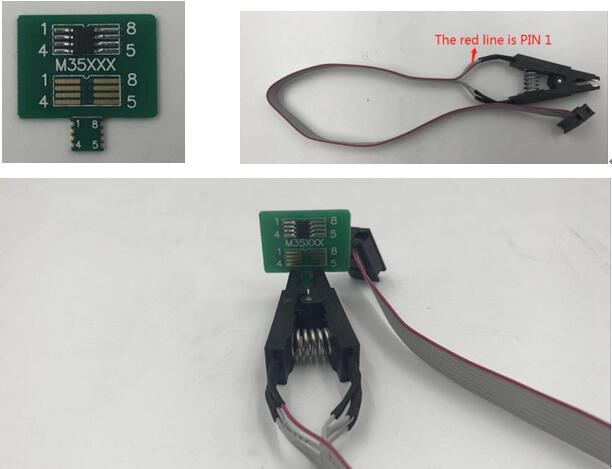
2. Plug the YH35XX programmer into the USB port of the PC, Click "computer" and it will recognize a usb flash drive named 35XX programmer.
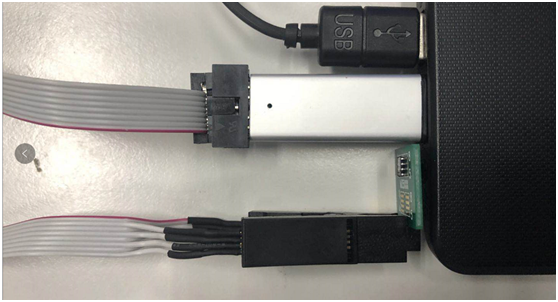

3. Click U disk 35XX programmer, Double-click "BMW_ODO_Standard_edition. exe" to open the software.
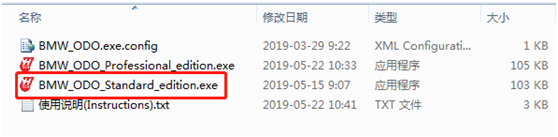
4. Wait for the prompt: Programmer connection successful,Then run it.
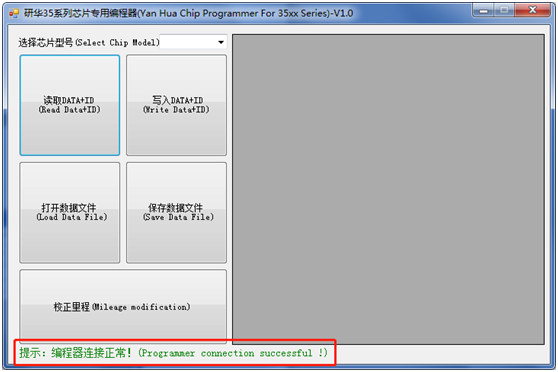
5. Select the EEPROM chip model, i.e 35128 and click "Read DATA+ID", check whether the read mileage is the same as the actual mileage.
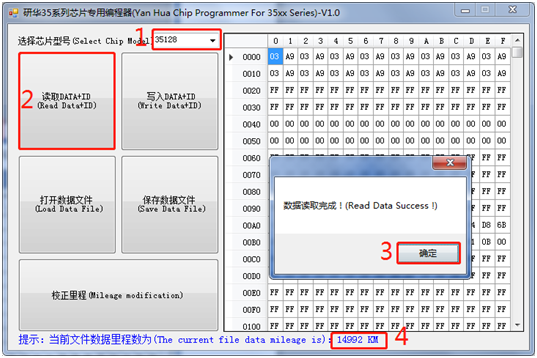
6. Click "Save Data File", Save the original data of original EEPROM to the folder.
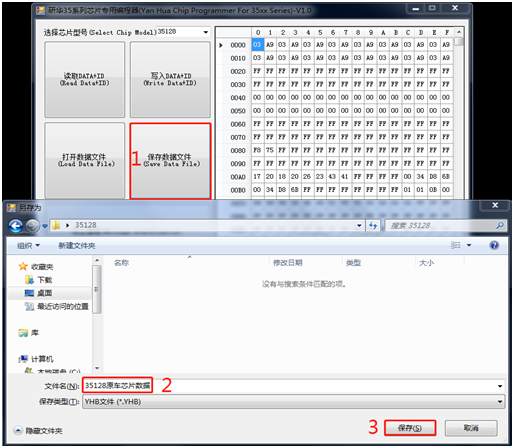
7. Clip compatible simulator with chip clamp. Pay attention to the direction. Then connect the solder-free clamp to the programmer, connect the programmer to the PC.
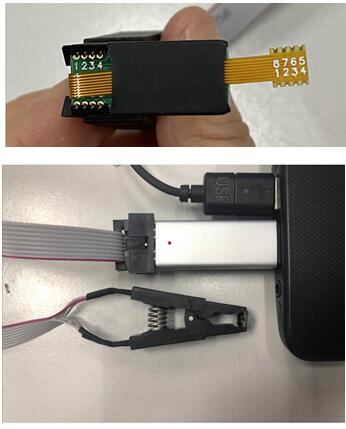
8. Select EEPROM model, click "Load Data File", Select the corresponding data of original EEPROM and load it. Check whether the displayed mileage is the same as the mileage displayed in cluster.
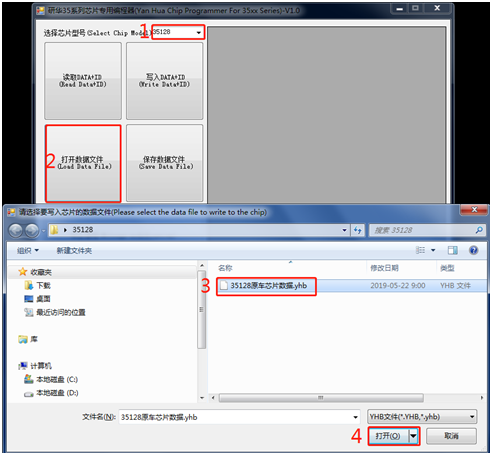
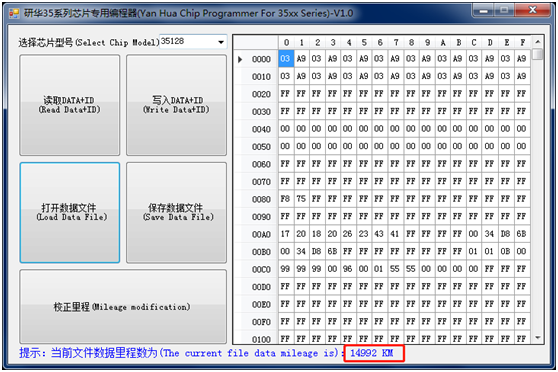
9. Once the mileage is confirmed, click "Write DATA+ID", Write the original data into the Simulator.
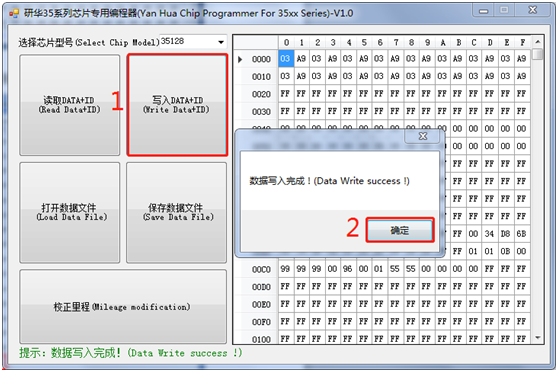
10. Click "Read Data+ID", read the data written into the Simulator, and check the mileage.
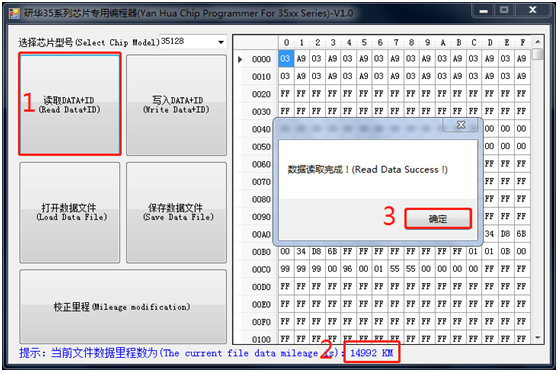
11. After the mileage is confirmed, click "Mileage modification" and input the mileage you want.
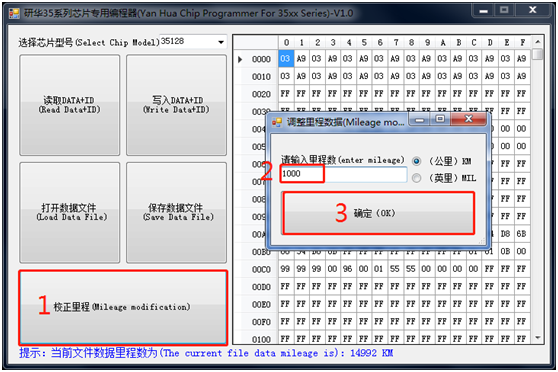
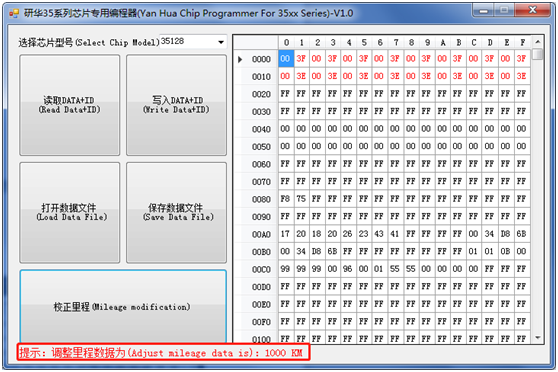
12. After confirm the input mileage is correct, click "Write DATA+ID" to write the modified data into the Simulator.
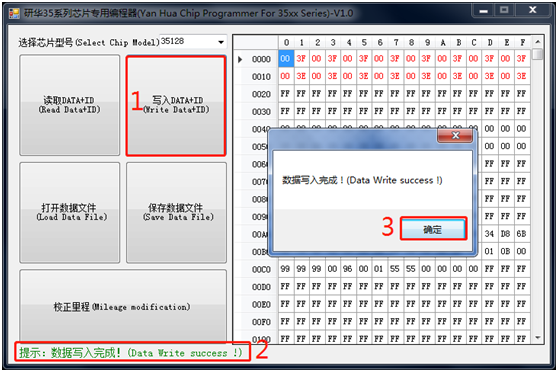
13. After the data is written, click "Read DATA+ID" to check whether the mileage modification is correct
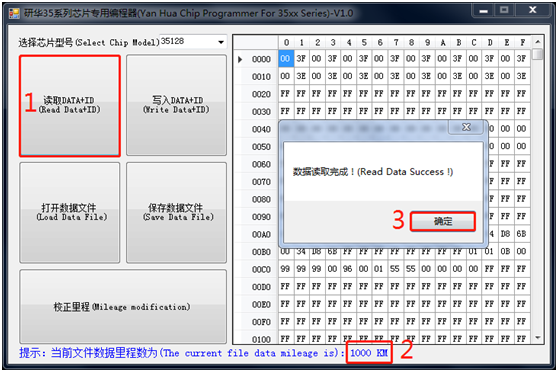
14. If the displayed mileage is the same as what you want, cut off the handle of the Simulator, and solder the Yanhua 35xx Simulator to the original EEPROM position. Pay attention to the EEPROM direction. Install the odometer back to the car to verify whether the mileage modification is successful.

Package includes:
1pc x YANHUA Simulator Chip for 35128WT, 35160WT (incl. 5V NO.8 Pin)

 Shipping Method and Delivery Time:
Shipping Method and Delivery Time:
1. UK & Czech Warehouse Shipping: 3-5 working days. Fast Delivery & VAT/Tax Free.
[Ship from UK] For UK customers only, 2-5 days shipping by Royal Mail or UPS
[Ship from Czech] For European countries, ship by DHL or GLS, 3-5 days delivery.
2. DHL Shipping: Suitable for customers worldwide. Will take 5-7 working days.
If your address belongs to remote area, will need to pay remote handling cost. Please remember to leave message if you have any special requirement.
3. Yanwen Express: TAX Free for European Countries. Will take 10-15 working days normally.
4. Order Under 130EUR normally with default shipping standard post, customers can tick for premium delivery to choose ship by DHL.
5. Customers can also choose UPS, TNT FedEx or EMS if you prefer.