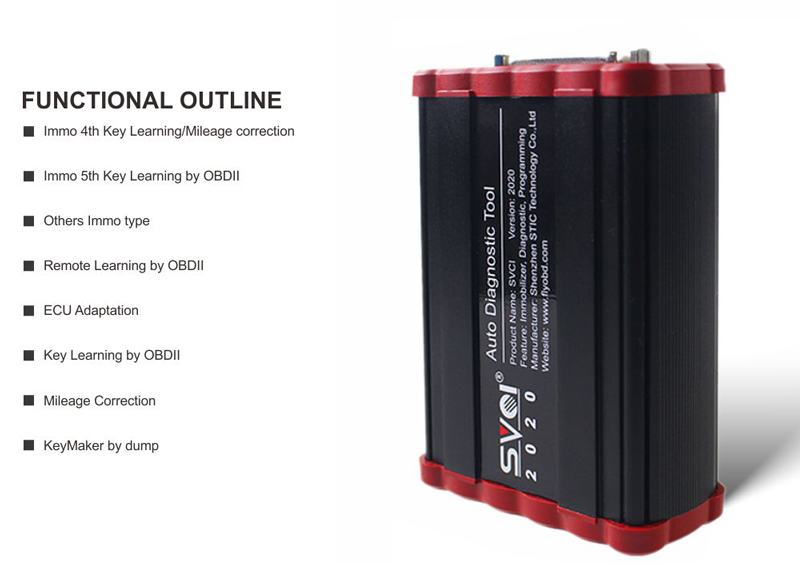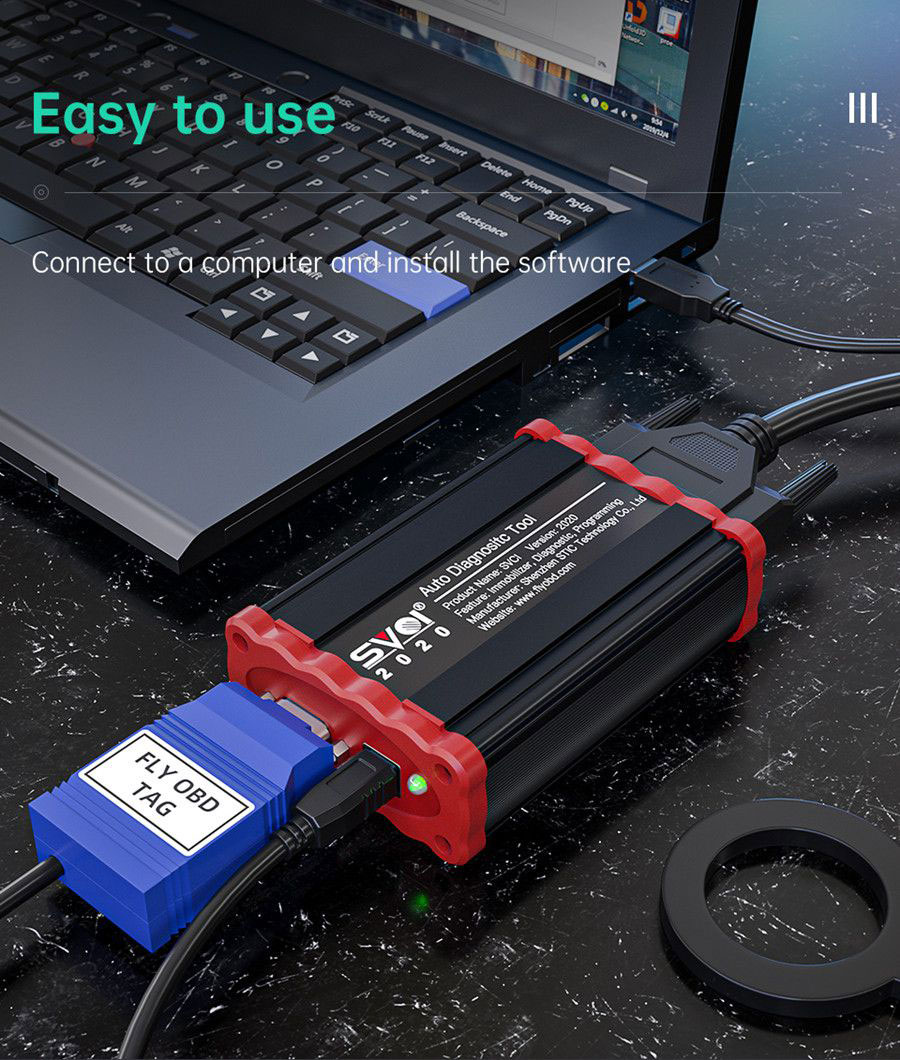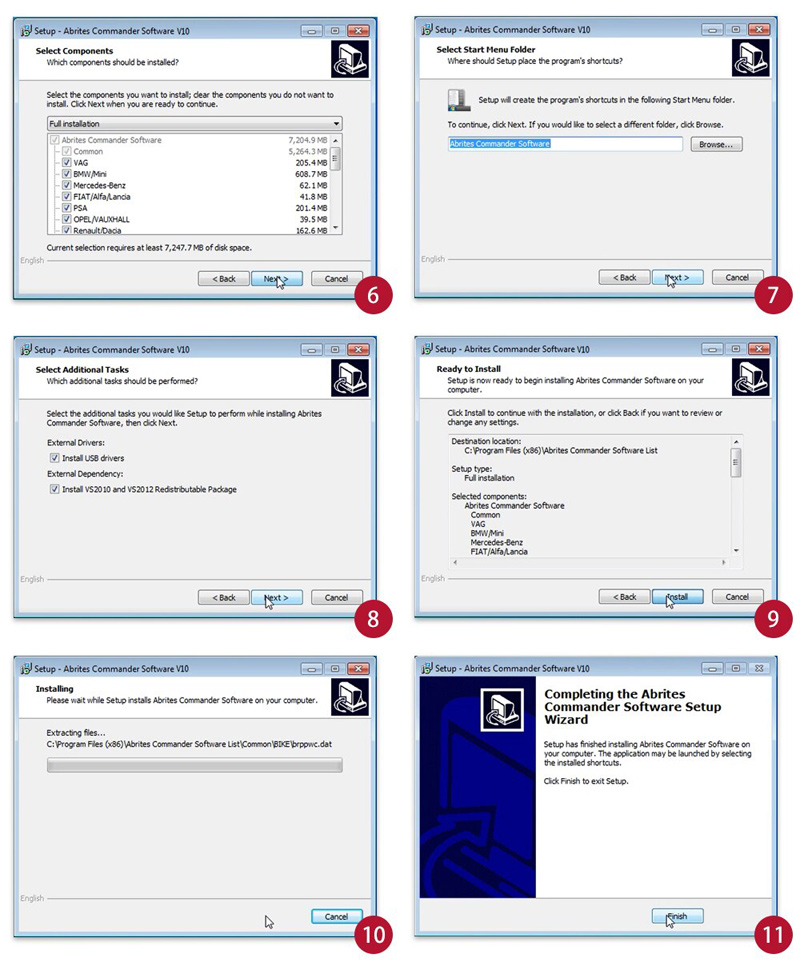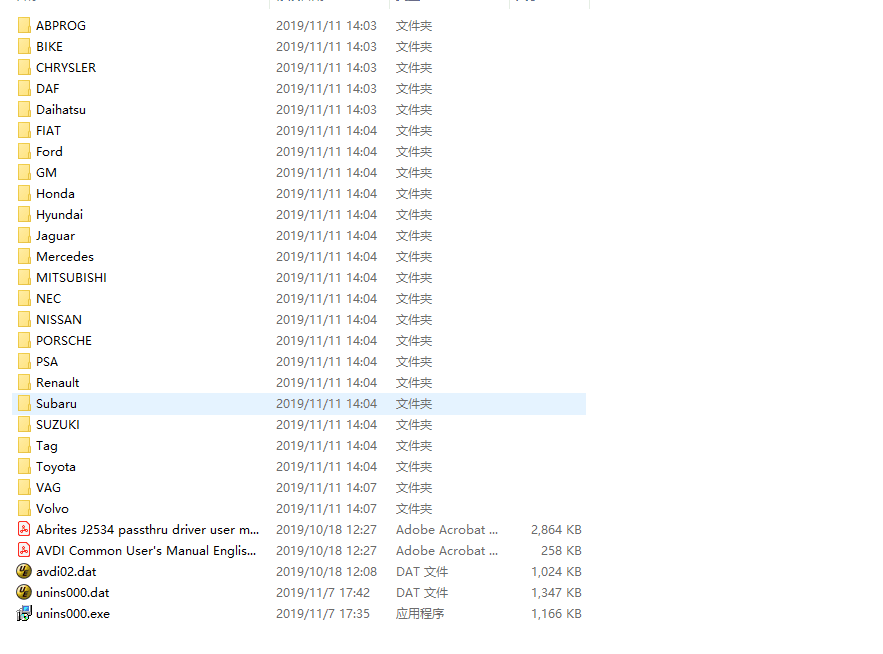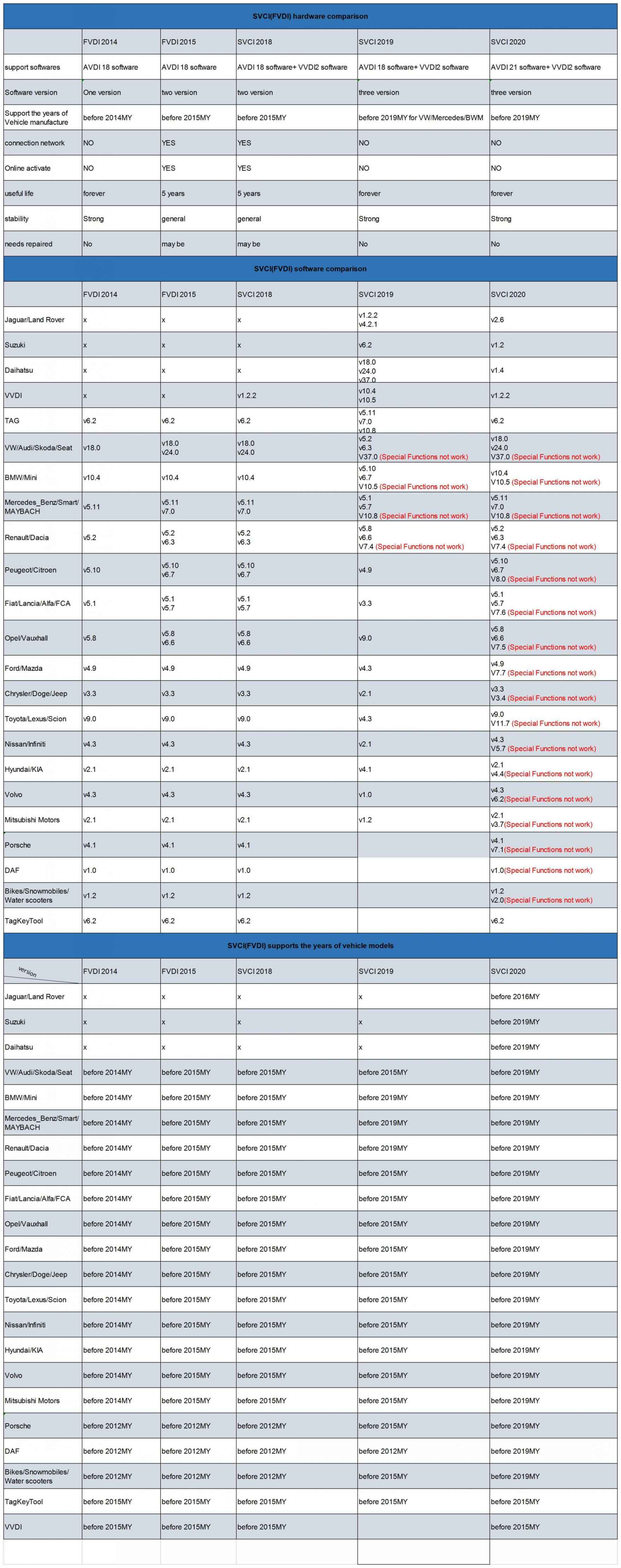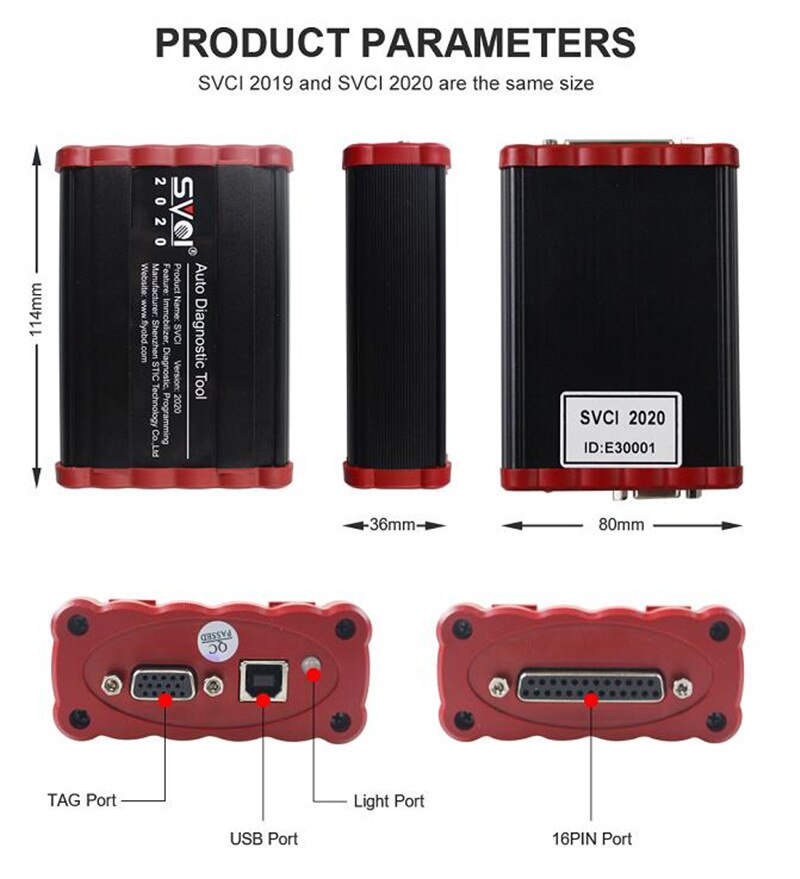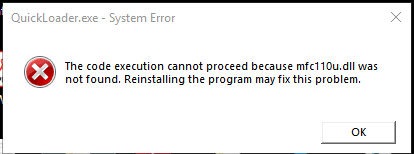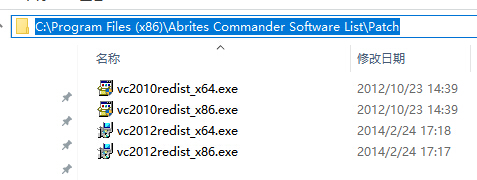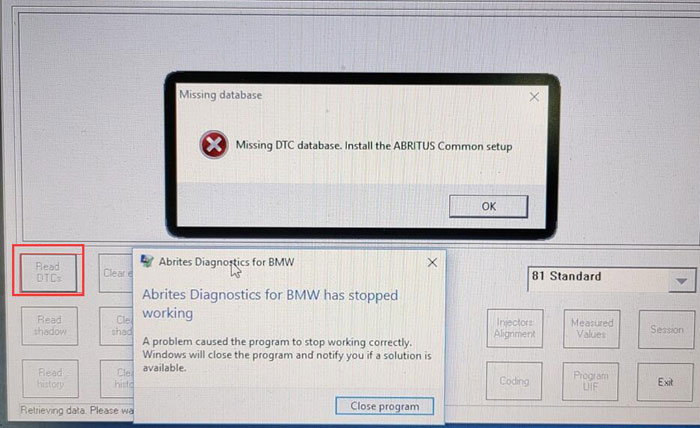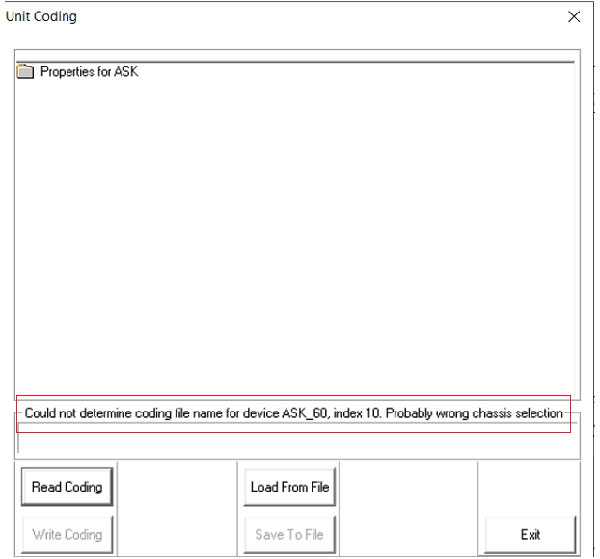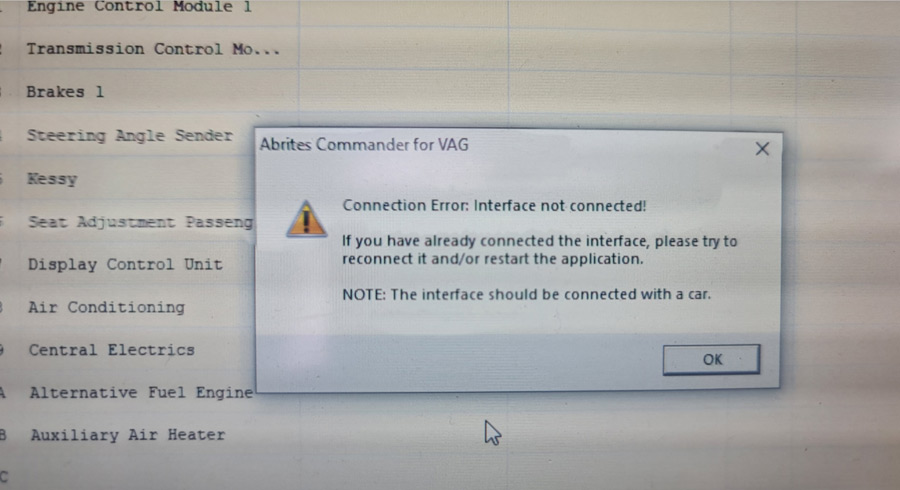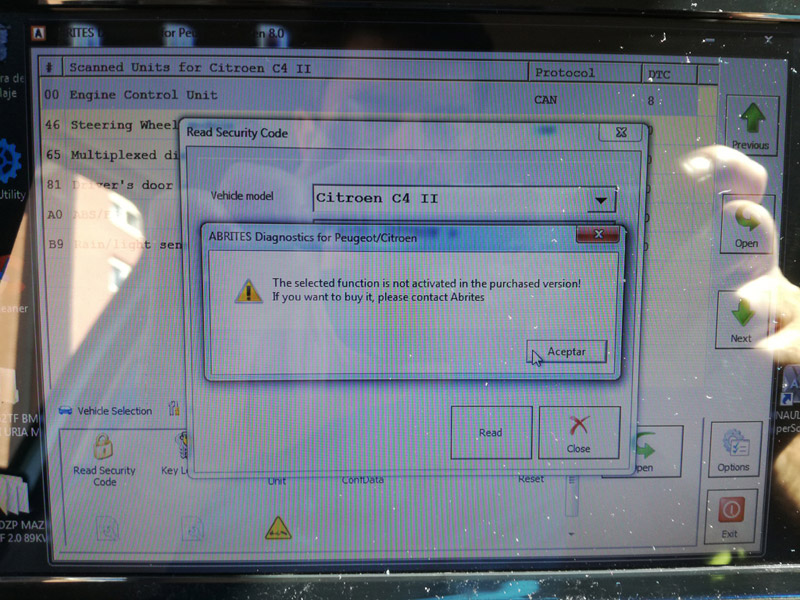Tech Support
This article mainly share the solution about how to solve the problems usually happen on svci 2020, svci 2019
1. mfc110u.dll or others dll files mising
When we install SVCI2020 or SVCI2019 software and run it, sometimes it will be occur system errors which indicate mfc100u.dll or others dll files was not found or mising. As show in the figure below.
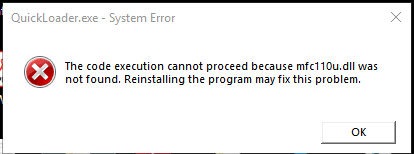 Caused the error reason:
Caused the error reason: SVCI2020 software some dll files are killed by anti-virus software or some operations are suddenly interrupted during installation
The solution:
At first, you must make sure the anti-virus was uninstalled, and then reinstall SVCI2020 or SVCI2019 software or install patch files.
Go to patch folder directory( C:\Program Files (x86)\Abrites Commander Software List\Patch). as show in the figure below, and then install these application. the system error will be solved.
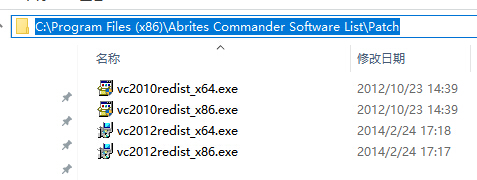 2. Datadase missing issue
2. Datadase missing issue
*1. When you open the Abrites commender BMW v10.4/10.5 software ,with SVCI2020/SVCI2019 device, the following error will be reported when reading the DTC functions.
"Missing DTC database. Install the ABRITUS Common setup"
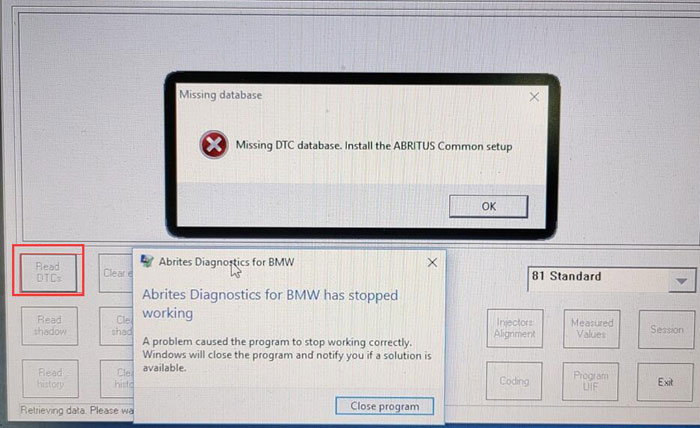
*2. when you want to program the radio eg function with BMW software, it will appear the error information like below figures.
"Could not determine coding file name for device ASK_60"
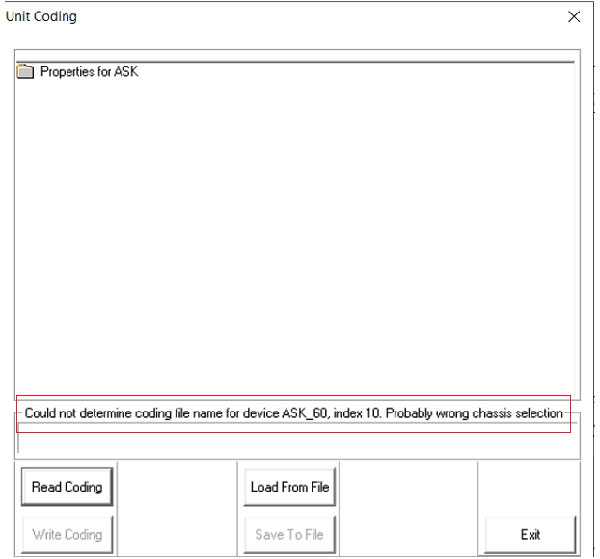 Solution:
step 1:
Solution:
step 1: Open the SVCI2020 installation directory
step 2: Enter "C: Program Files (x86)\Abrites Commander Software List\Common2\ " directory and copy BMW folder to "C: Program Files (x86)\Abrites Commander Software List\Common\" directory.
3. SVCI 2019/2020 Connection Error: Interface not connected!
Problem: The system shows the following error on SVCI 2019 or SVCI 2020 software “Connection Error: Interface not connected! If you have already connected the interface, please try to reconnect it and/ or restart the application.
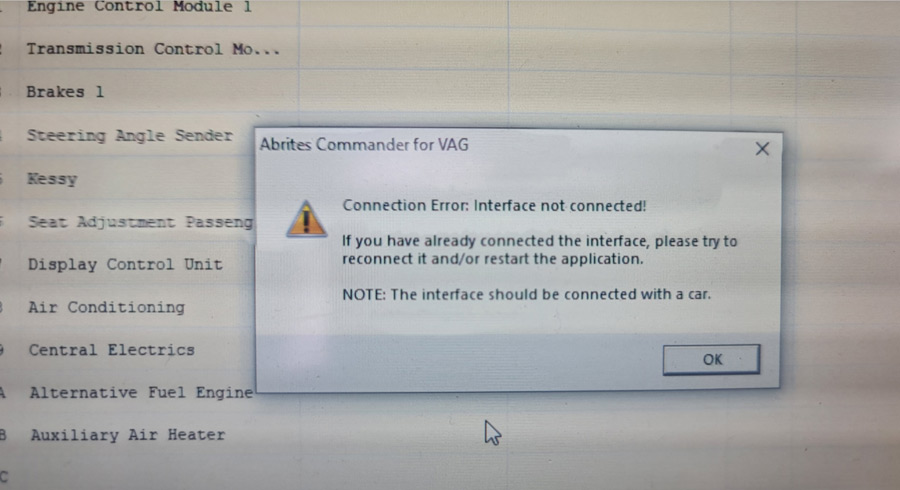
Note: The interface should be connected with a car.
In general, Caused this error that is the windows system compatible problem. This problem will not occur if you install svci2019 or svci2020 software in win10 64bit professional.
The main reason for this error is that the USB driver version is too lower. By default, v2.12.28 version driver will be installed in the system, but this version driver cannot be successfully installed due to system reasons.
The solution is to update the USB drive v2.8.24 to v2.12.28, this video will show you how to solve it.
https://www.youtube.com/watch?v=_yZ38ROj5gc&t=32s
Download:
USB driver v2.12.28-x86 download link
USB driver v2.12.28-x64 download link
4. How to reinstall Patch for SVCI-2020 and SVCI-2019
Step 1: close all anti-virus was;
Step 2: reinstall all patch files.
Go to patch folder directory( C:\Program Files (x86)\Abrites Commander Software List\Patch), as show in the below picture, install these applications.
5. "The selected function is not activated in the purchased version! If you want to buy it, please contact Abrites."
Problem: I have tried to use it but I always get the error "The selected function is not activated in the purchased version! If you want to buy it, please contact Abrites."
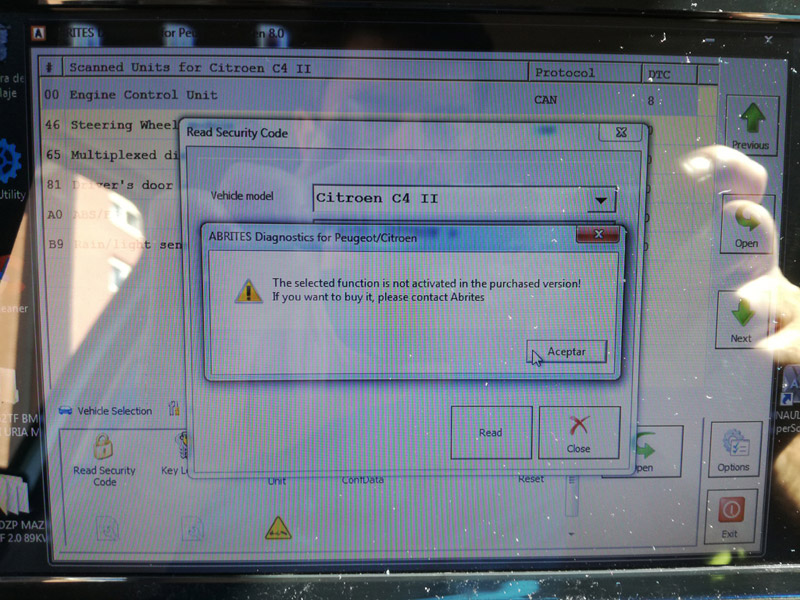
Solution: This means this function is not availble in SVCI 2020, please switch SVCI 2018 software to test, the SVCI 2020 comes with svci 2020. 2019, 2018 software
6. Spawn app failed:2/3/4/5/6
Spawn app failed : 2 -------------> When the version is selected, and then the user cancel it.
Spawn app failed : 3 -------------> Dongle program missing
Spawn app failed : 4 -------------> Dongle program failed to start
Spawn app failed : 5 -------------> Dongle serial port communication error
Spawn app failed : 6 -------------> Quickloader failed to start
Caused the error reason:
There is something wrong with the computer operating system or software.
The solution:
1. Change another computer which has installed Win10 Pro 64bit.
2. Uninstall the current software and download newest SVCI 2020 software again.
SVCI 2020 V11.0 Software download link
Or download the software from official website: http://flyobd.com/shop/download-center/



















![[YWEN No Tax] V12.0 SVCI 2020 Full Version IMMO Diagnostic Programming Tool with 22 Softwares VAG/Benz Special Function Activated](/upload/pro/21062716248481102607.jpg)
![[YWEN No Tax] V12.0 SVCI 2020 Full Version IMMO Diagnostic Programming Tool with 22 Softwares VAG/Benz Special Function Activated](/upload/pro-md/19121015759679608450.jpg)
![[YWEN No Tax] V12.0 SVCI 2020 Full Version IMMO Diagnostic Programming Tool with 22 Softwares VAG/Benz Special Function Activated](/upload/pro-md/19121015759679618519.jpg)
![[YWEN No Tax] V12.0 SVCI 2020 Full Version IMMO Diagnostic Programming Tool with 22 Softwares VAG/Benz Special Function Activated](/upload/pro-md/19121015759679622646.jpg)
![[YWEN No Tax] V12.0 SVCI 2020 Full Version IMMO Diagnostic Programming Tool with 22 Softwares VAG/Benz Special Function Activated](/upload/pro-md/19121015759679635606.jpg)
![[YWEN No Tax] V12.0 SVCI 2020 Full Version IMMO Diagnostic Programming Tool with 22 Softwares VAG/Benz Special Function Activated](/upload/pro-md/19121015759679643584.jpg)
![[YWEN No Tax] V12.0 SVCI 2020 Full Version IMMO Diagnostic Programming Tool with 22 Softwares VAG/Benz Special Function Activated](/upload/pro-md/22062716563242951135.jpg)