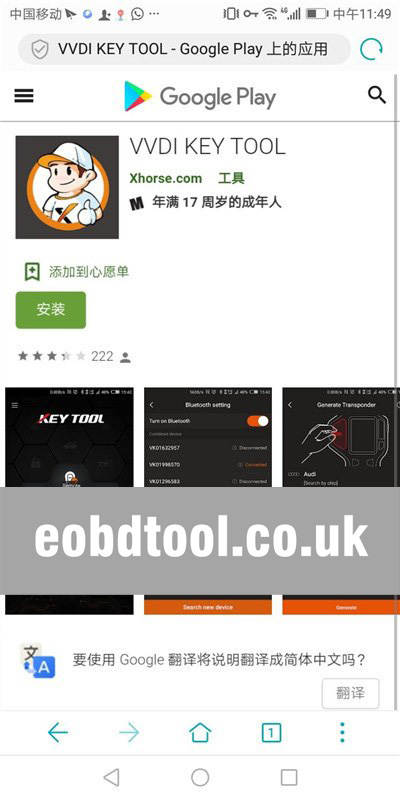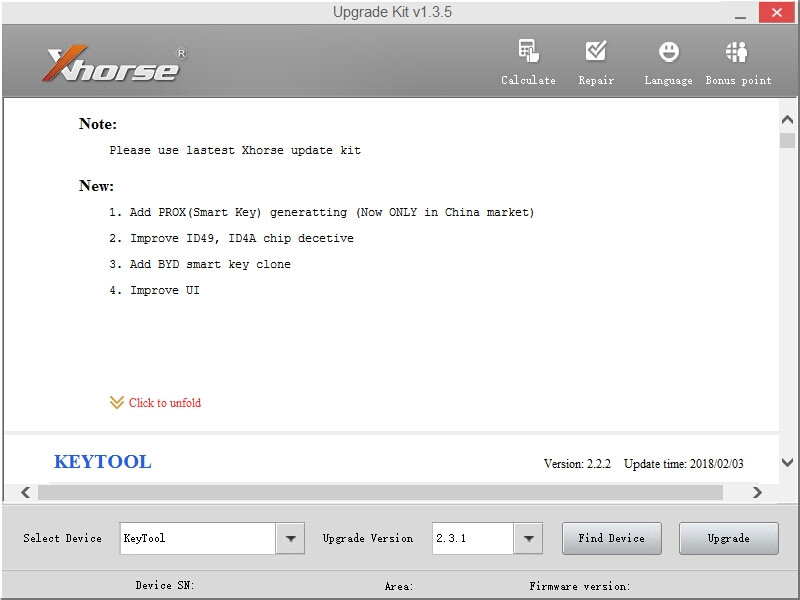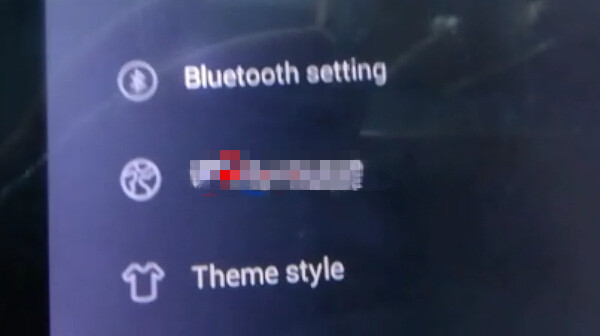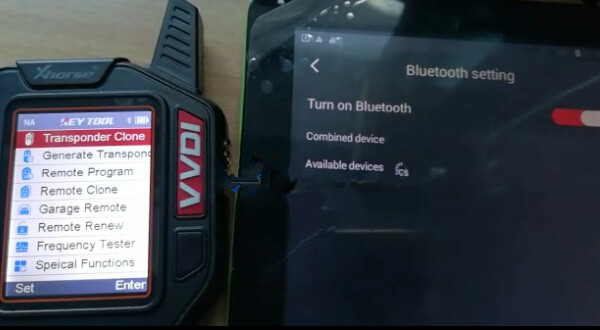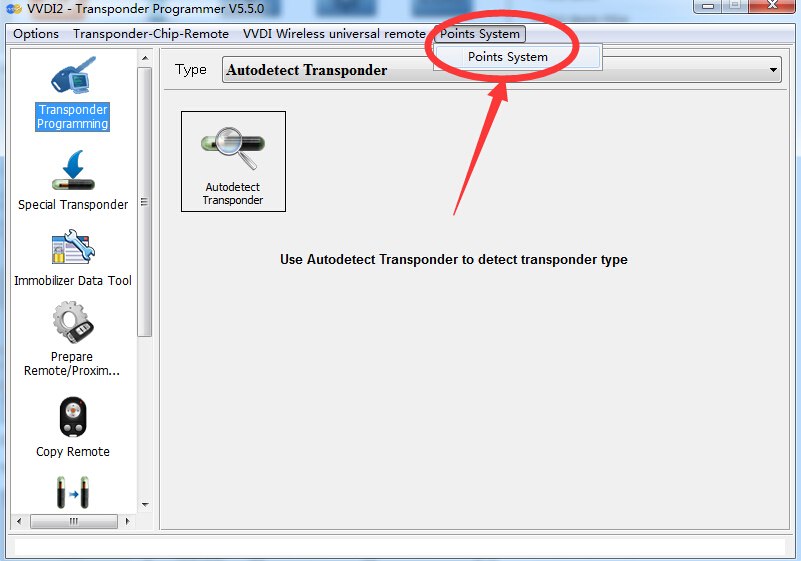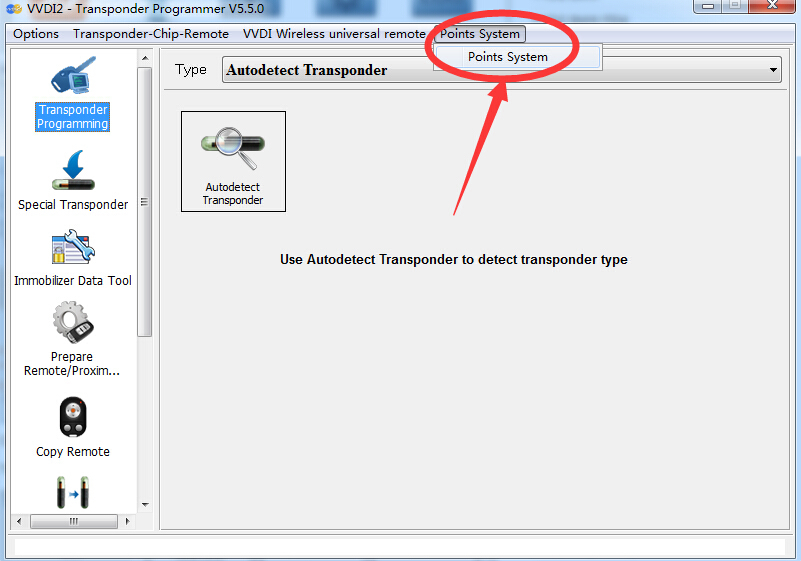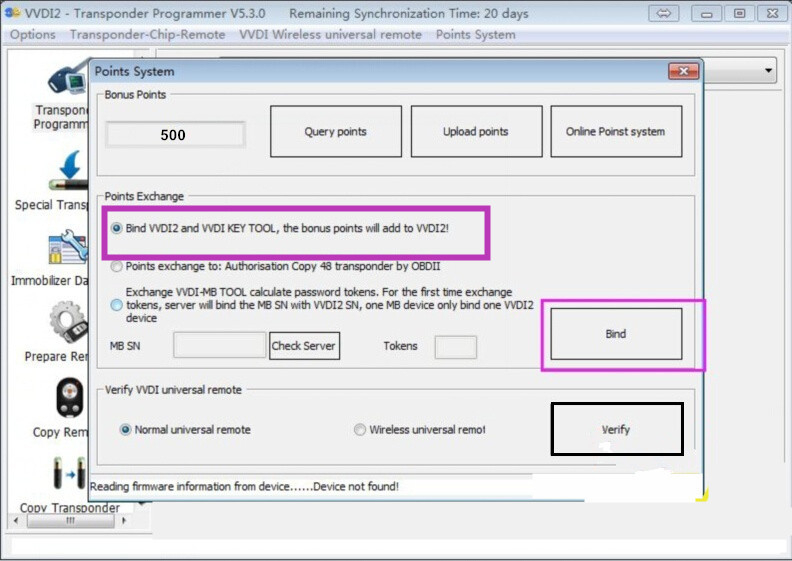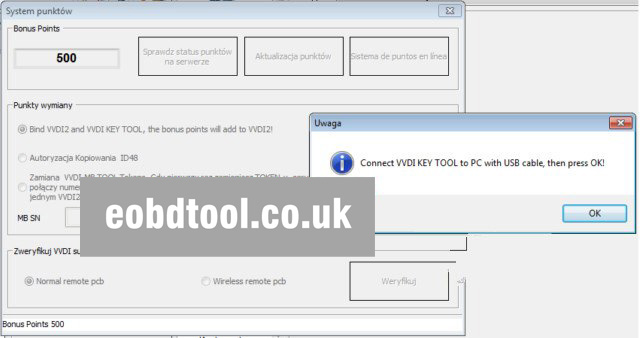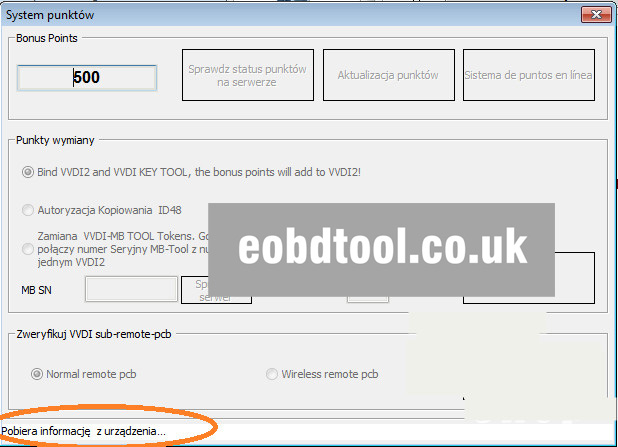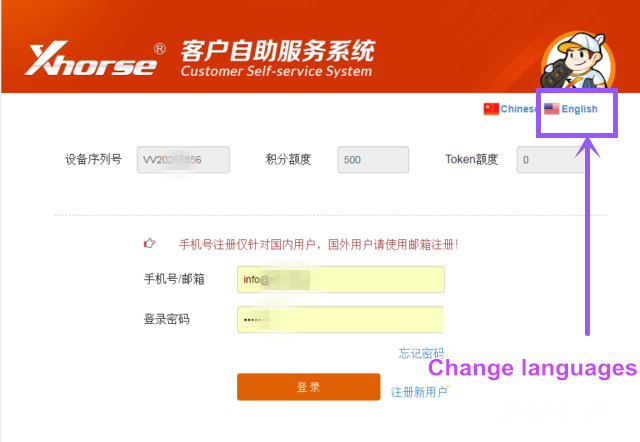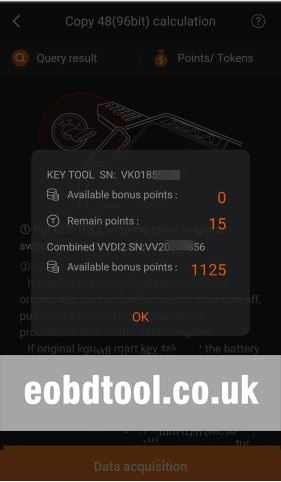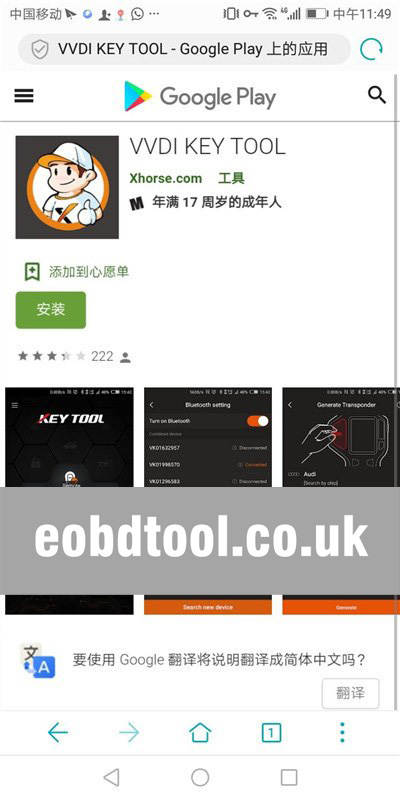Xhorse VVDI Key Tool FAQ and User Manual
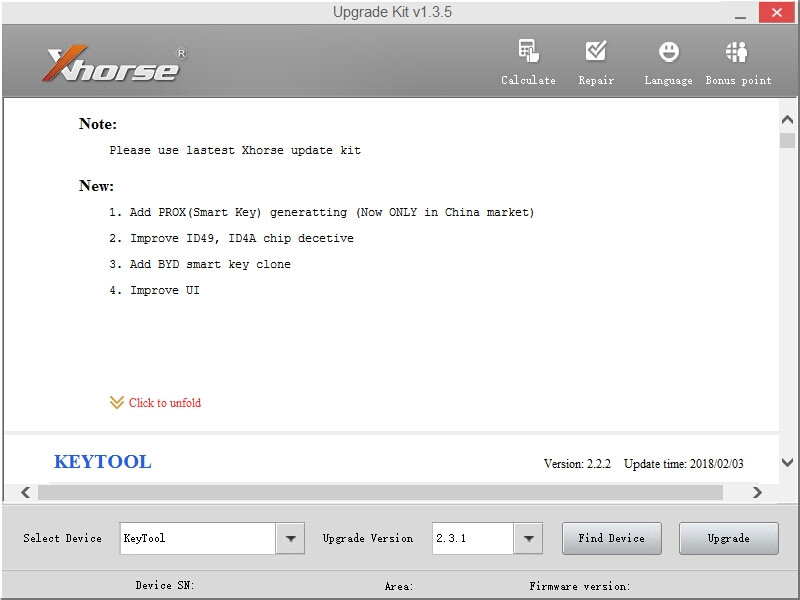

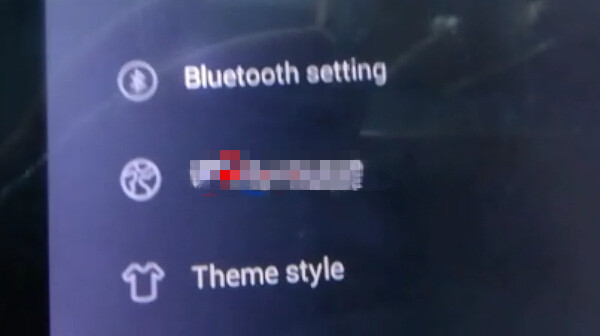
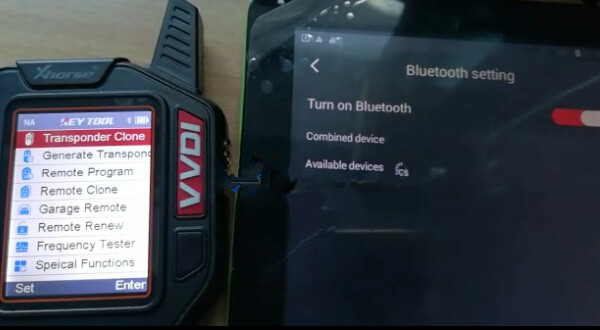
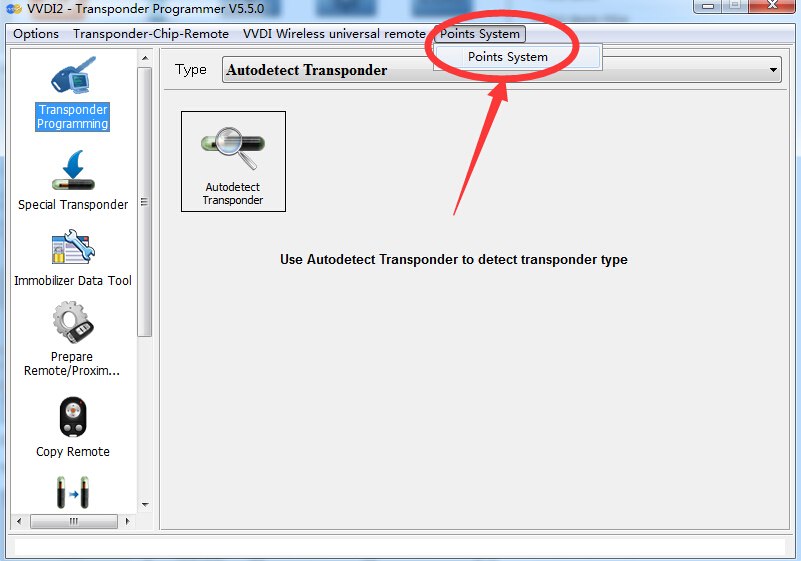
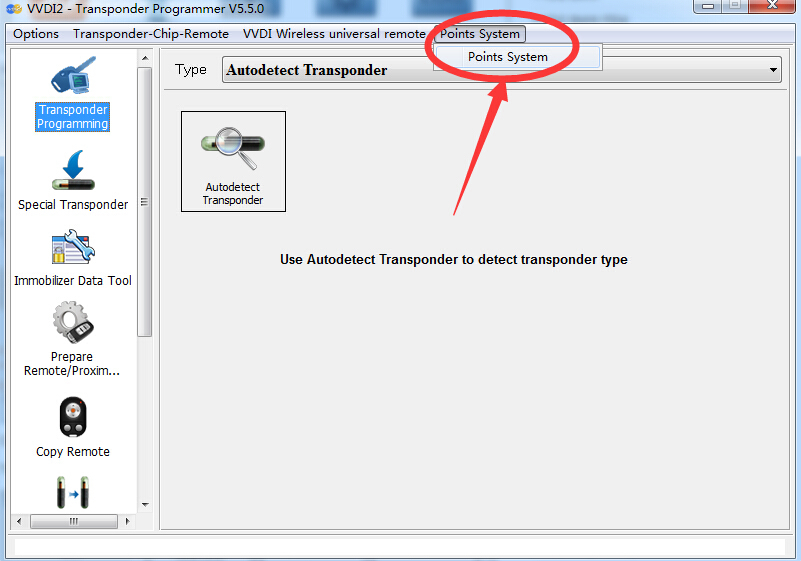
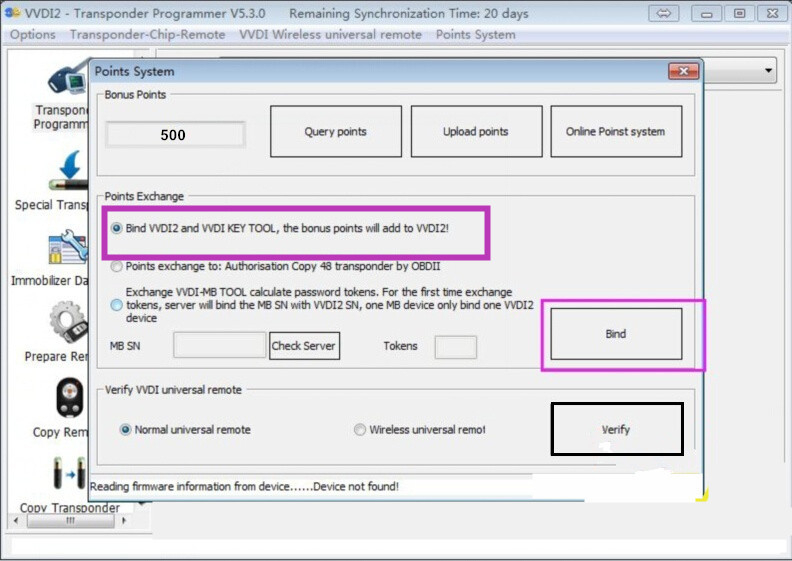
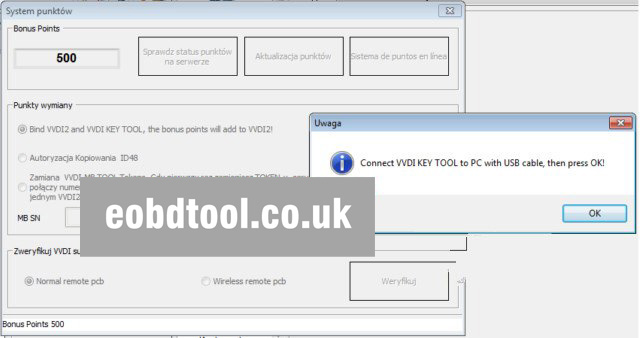
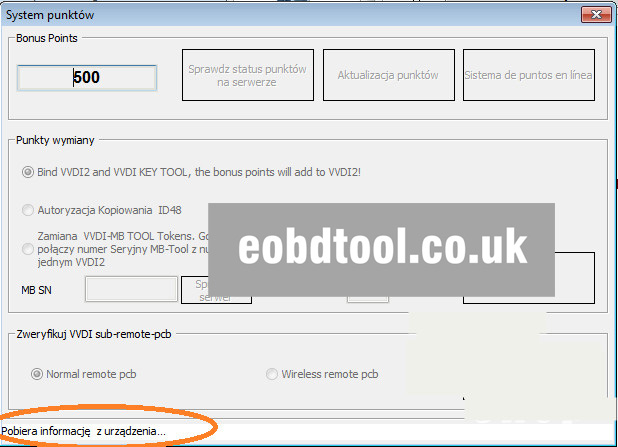
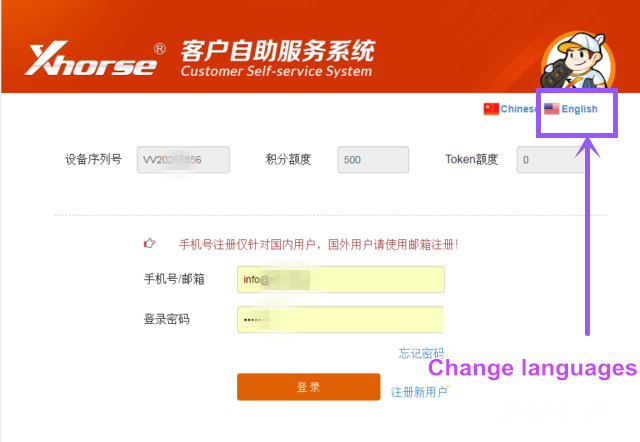



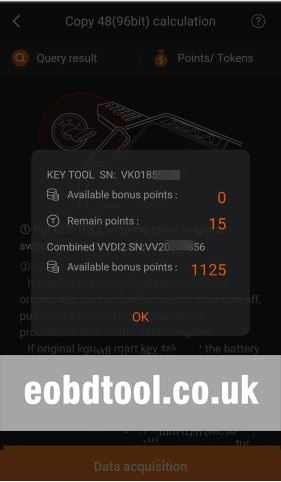

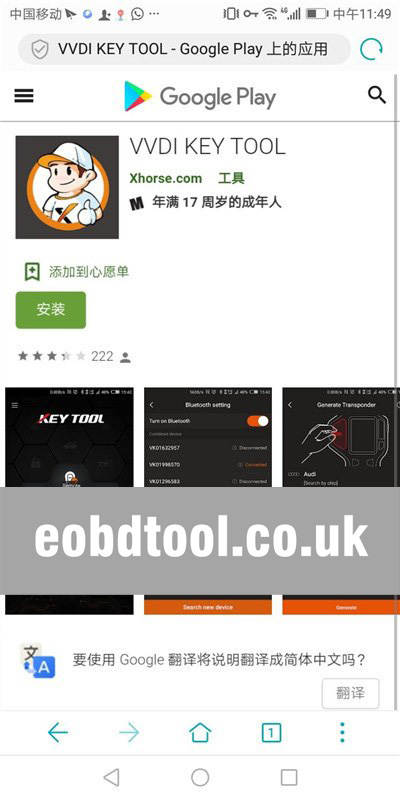

How to Solve "VVDI Key Tool APP can not recognize Bluetooth"
How to bind VVDI2 and VVDI Key Tool To Get ID48 96bit Copy
How to install and register Xhorse Key tool IOS/Android APP?
How to Solve "VVDI Key Tool APP can not recognize Bluetooth"
VVDI Key Tool App connect Phone with KeyTool device via bluetooth. And we received feedback that after installed well, VVDI Key Tool APP, it can not recognise bluetooth. Please do like following,if more questions,please contact us online.
1.How to Solve VVDI Key Tool APP can not recognize KeyTool Bluetooth?
1.1.Please update your VVDI Key Tool is with newest version. Can use xhorse update kit!
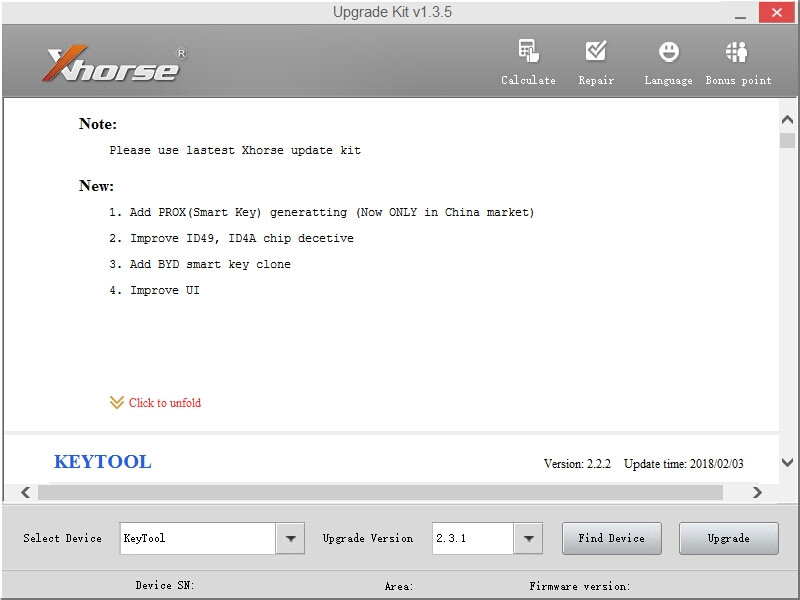
1.2.Check the connection of bluetooth. Usually,the connection is OK,but the vvdi key tool version needs to update,after update,it will work OK.

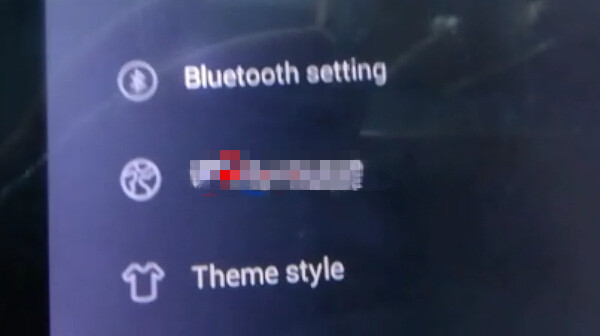
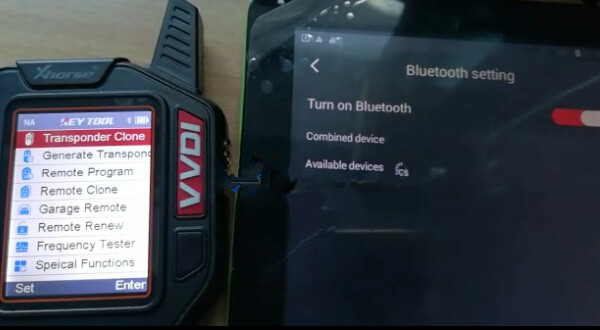 How to bind VVDI2 and VVDI Key Tool To Get ID48 96bit Copy
How to bind VVDI2 and VVDI Key Tool To Get ID48 96bit Copy
If you activated 96bit copy 48 on VVDI2 already , just combined these 2 devices (VVDI2 and VVDI KEY connected to PC at the same time),then both can be activated.
1.Register VVDI Key Tool app in your phone.
2.Start VVDI2 software, choose “Transponder Programmer”,and then you can check “Points System”
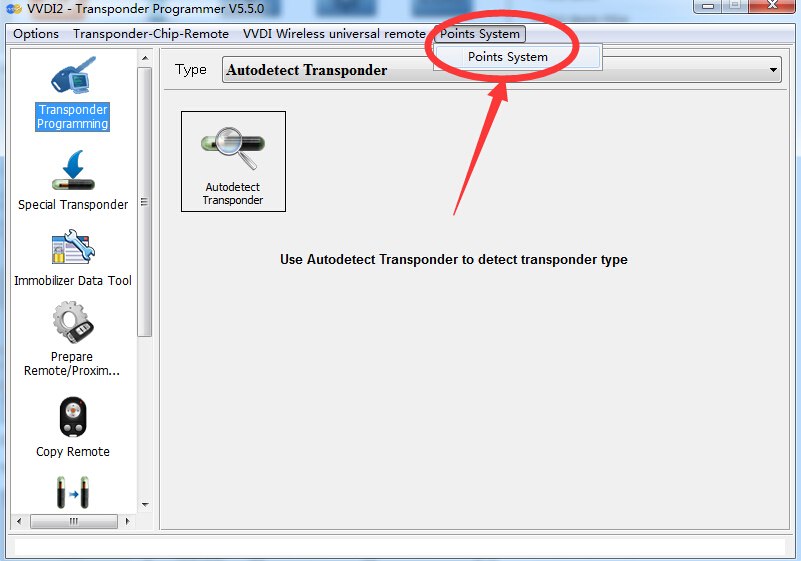
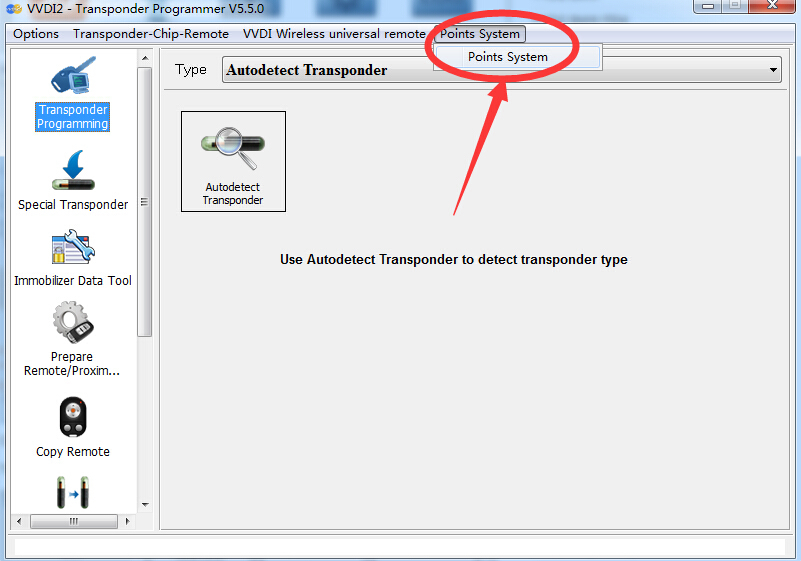
Choose “Bind VVDI2 and VVDI Key Tool,the bonus points will add to VVDI2!” Then click “Bind”
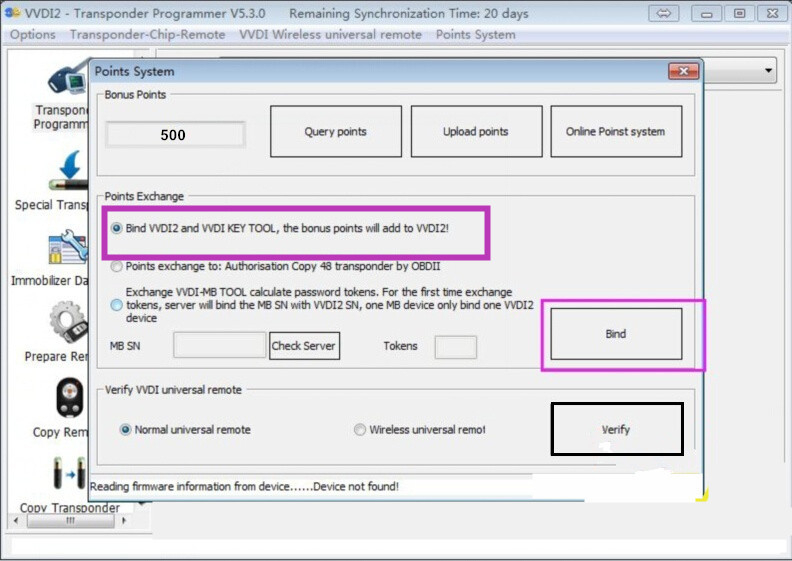
Connect VVDI Key Tool to PC and USB Cable,then press OK.
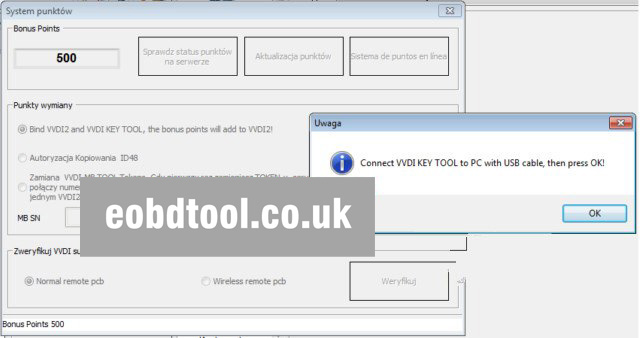
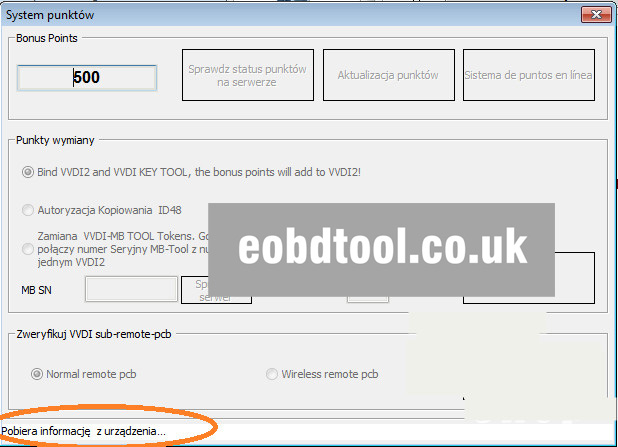
You will be redirected to the login page, enter the same login information you entered when logging in to Keytool App. After logging in you will see the state of VVDI2 and Keytool, if you want to transfer points from Keytool to VVDI2 , press OK. Keytool for copy 48 96bit count will display the status of points from both devices.
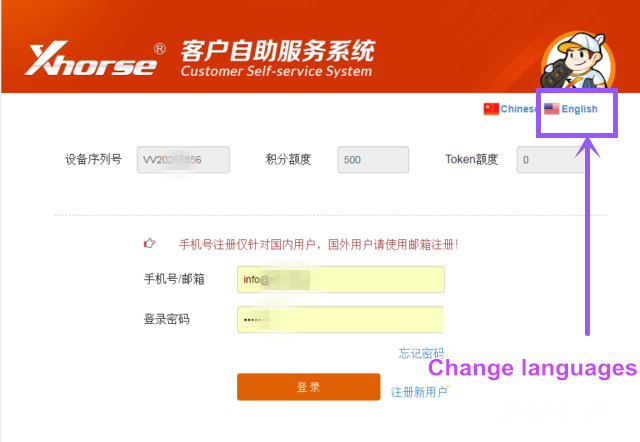
After log in ,you will see the status of points on VVDI2 and VVDI Key Tool

if you want to transfer points from Keytool to VVDI2, press OK

Points transferred

VVDI Key Tool for copy 48 96bit will display the status of points from both devices
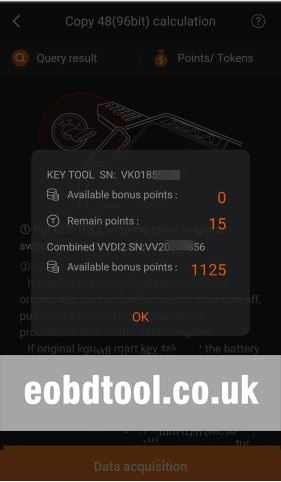 How to install and register Xhorse Key tool IOS/Android APP?
How to install and register Xhorse Key tool IOS/Android APP?
VVDI KET TOOL, This is an APP special for global locksmith developed by VVDI.
VVDI KET TOOL
This is an APP special for global locksmith developed by VVDI.
It can be used for car remote control and chip related operations by connecting to the VVDI KEY TOOL device through Bluetooth and provides data retrieval and customer service as well.
Software function mainly includes transponder generating, transponder cloning ,transponder editing, remote generating, remote cloning, remote refreshing, bonus points mall, customer service, upgrade bulletins,etc.
Step 1
Download app
IOS Download from app store
Android Download from google play