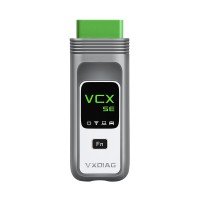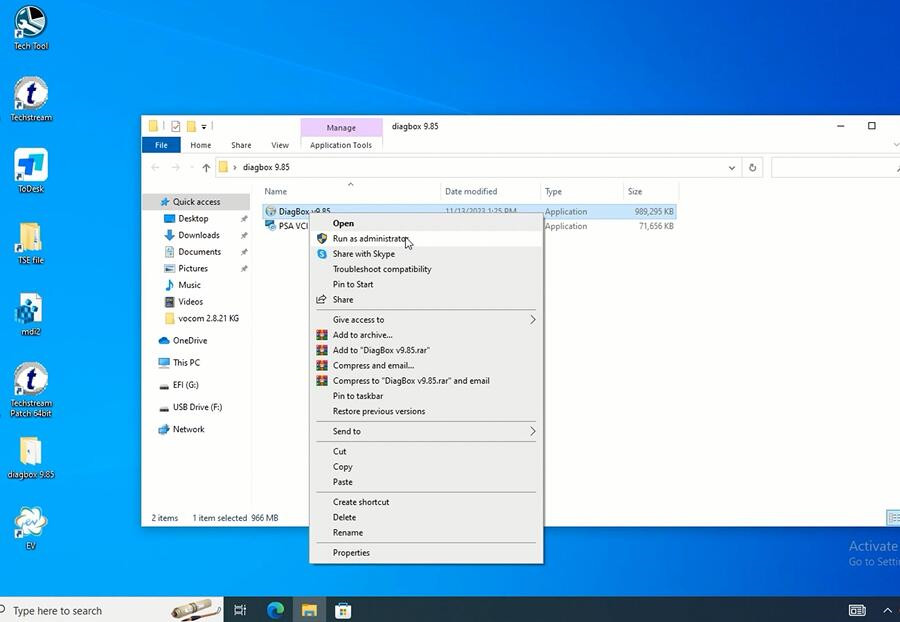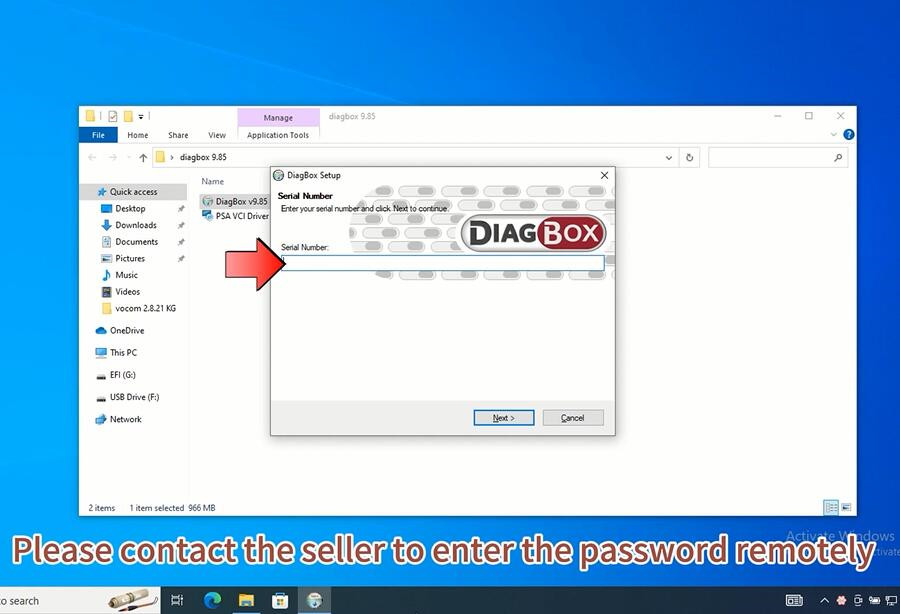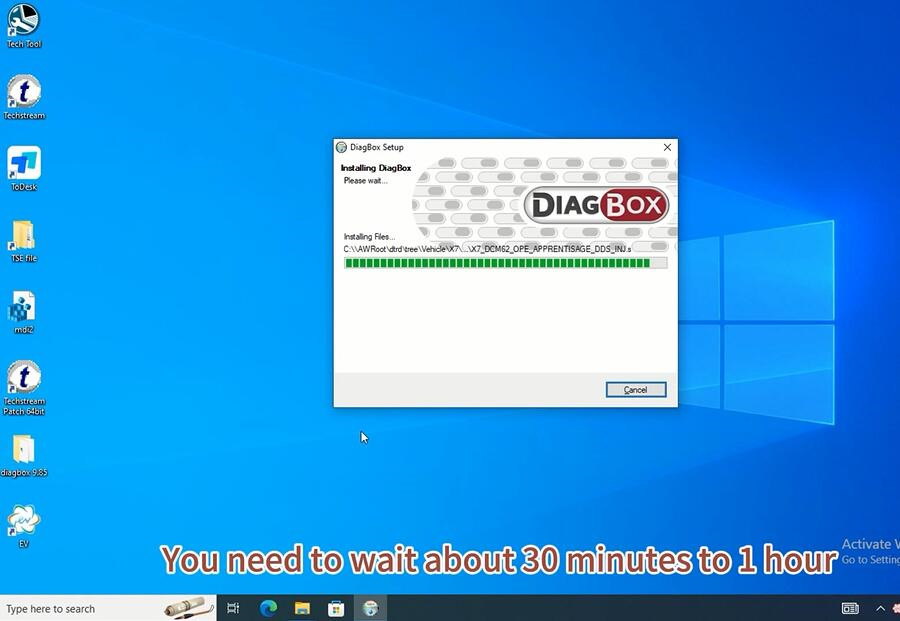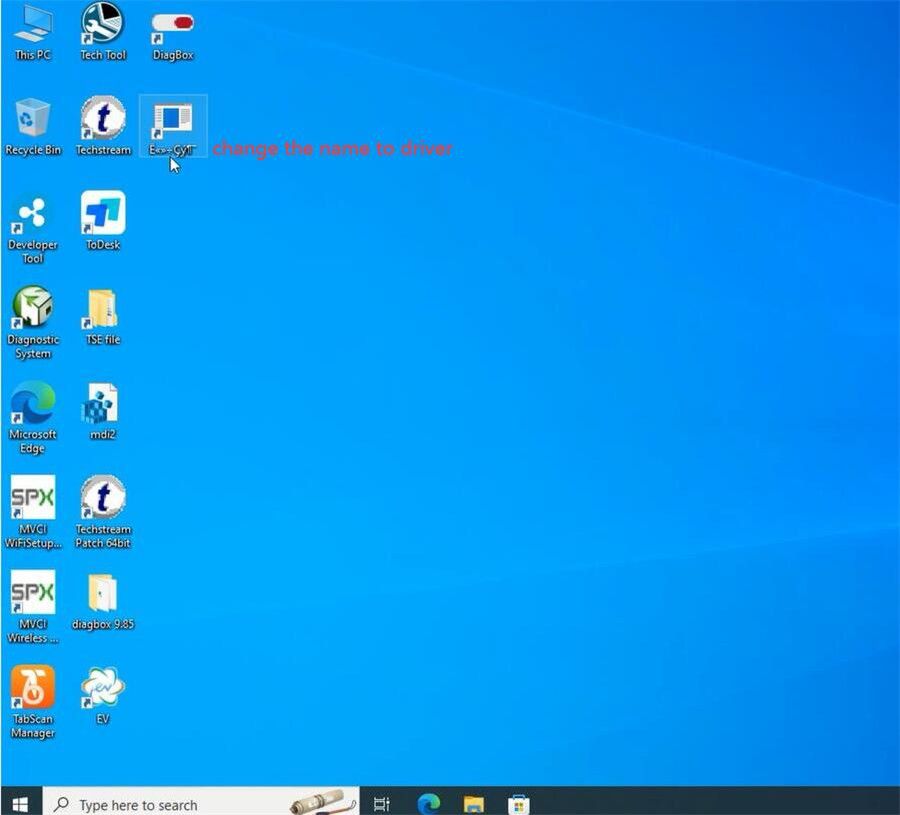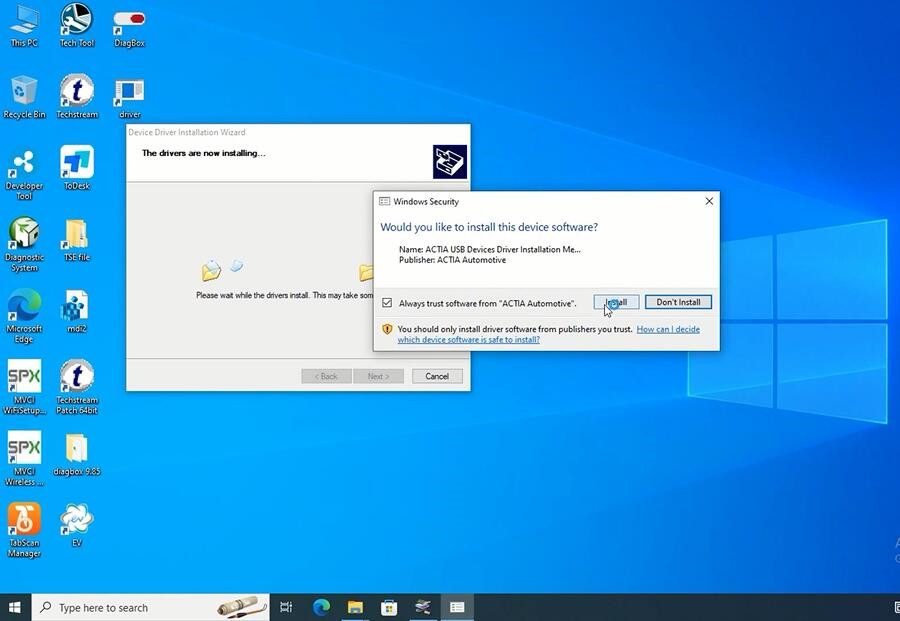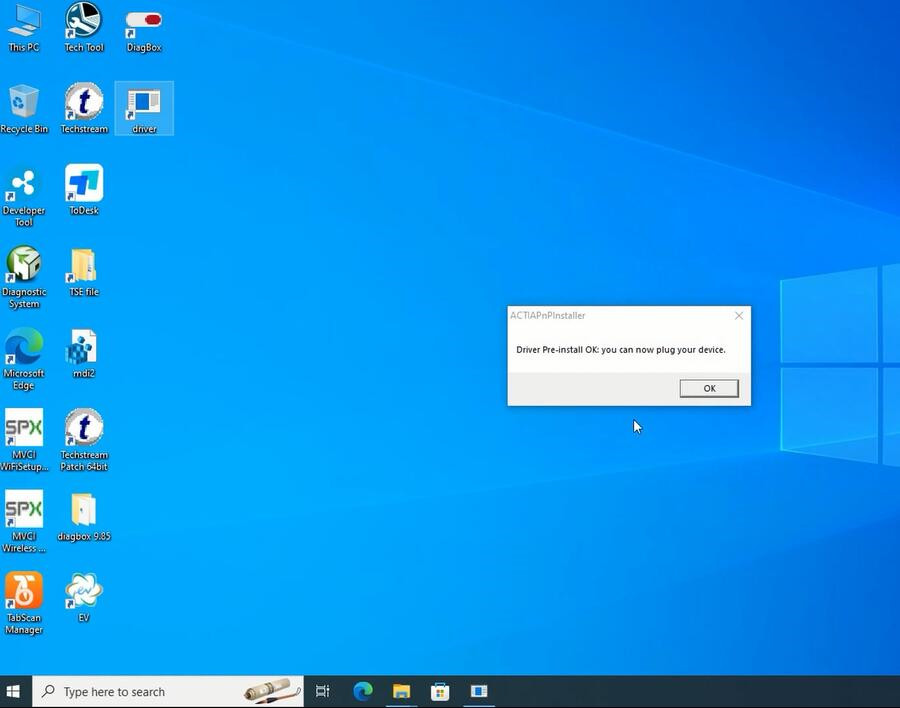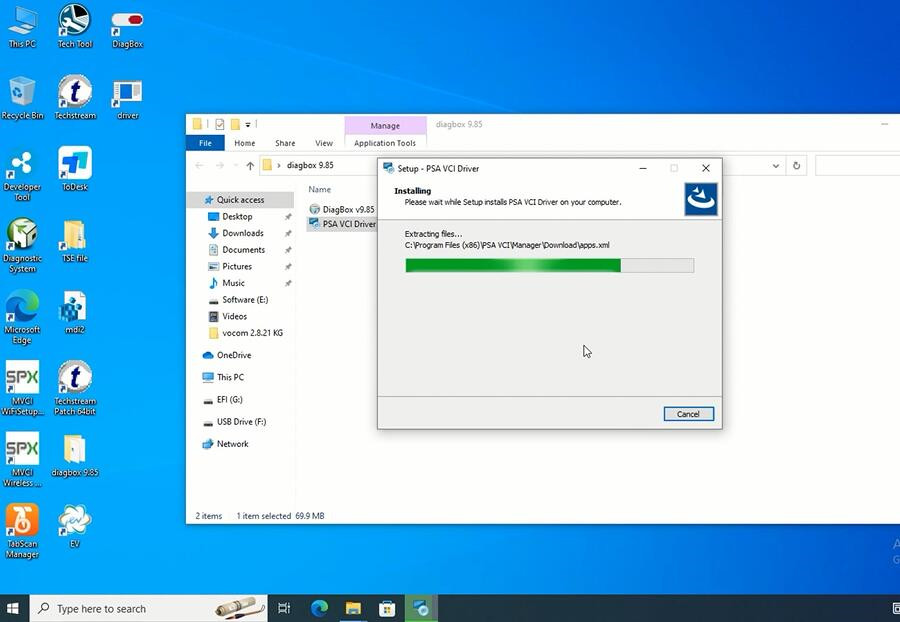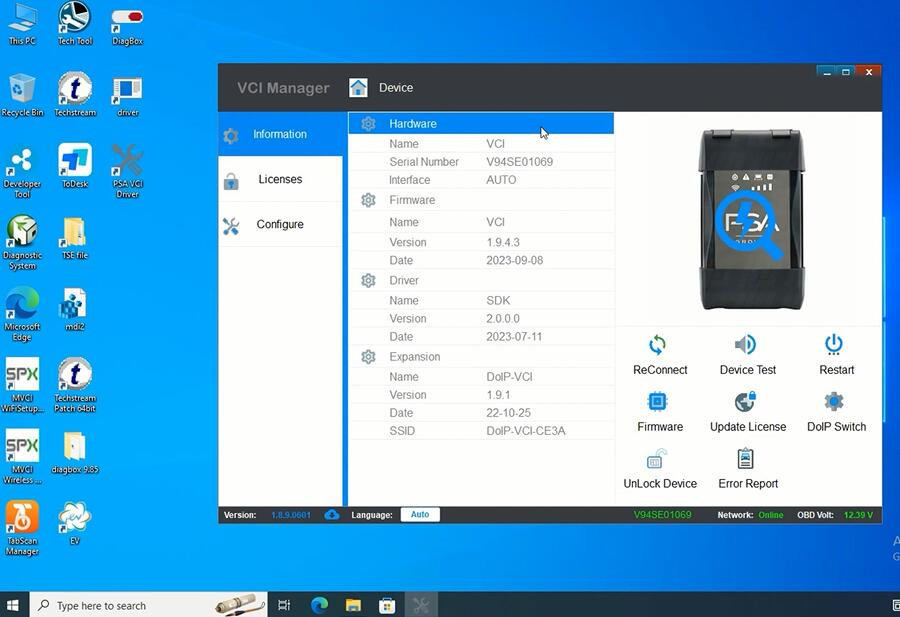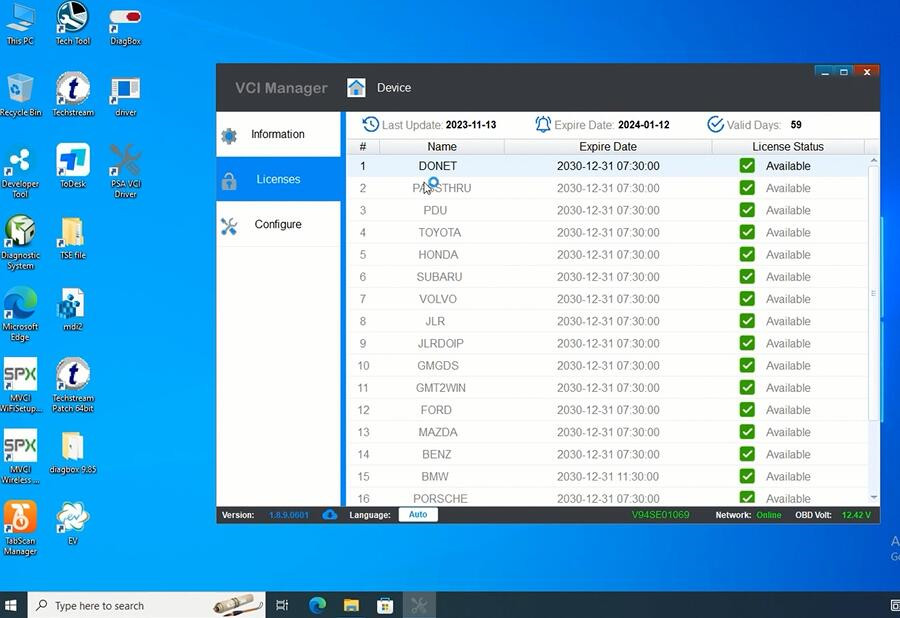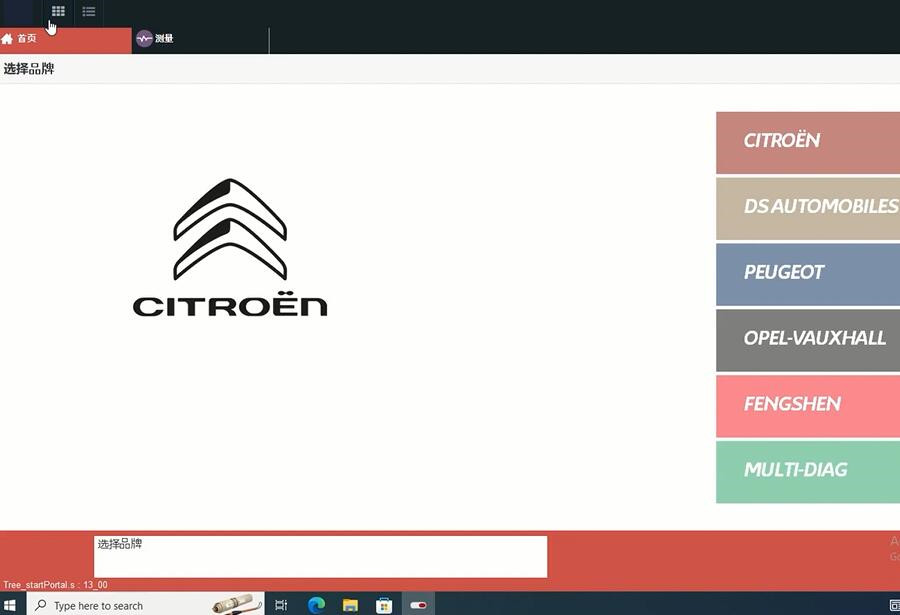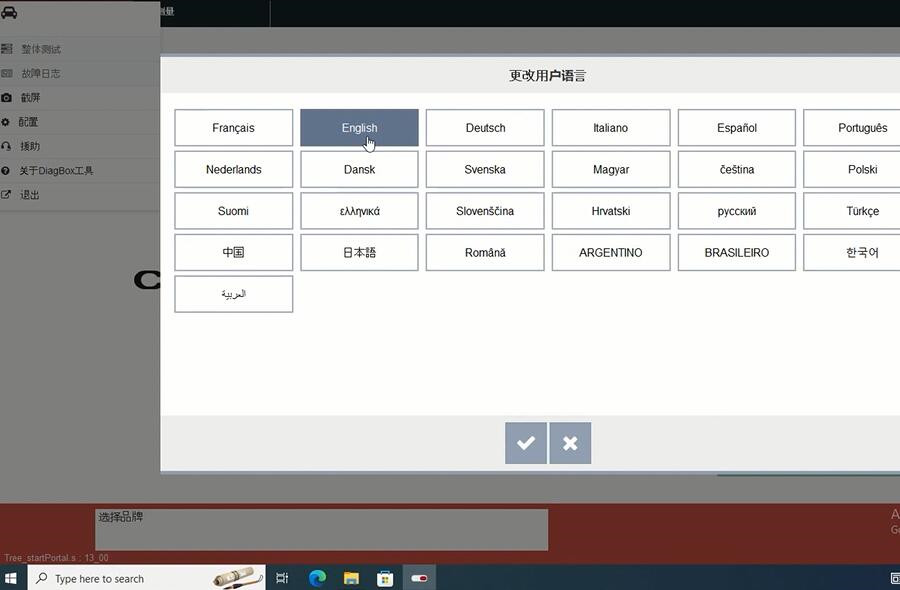How to Install and Active Diagbox V9.85 for VXDIAG VCX SE PSA Peugeot Citroen DS Opel OBD2 Diagnostic Tool?
Matched product:
Latest price:€179$189.74£155.53AU$296.48€150$159£130.34AU$248.4516% off
- Item No. SP519
- Free Shipping
1. Software: DIAGBOX
2. Support wifi and Type C USB.
3. Support Peugeot, Citroen Models after 2006 with CANBUS.
4. Support Diagnosis for All Systems
5. Support passthru j2534 programming with original online account.
Step 1: Install Diagbox V9.85
Step 2: Install Device Driver
Step 3: Install PSA VCI Driver
Step 4: Run Diagbox software
Diagbox V9.85 is available for VXDIAG VCX SE for PSA Peugeot Citroen DS Opel OBD2 Diagnostic Tool. It has been tested 100% working by eobdtool.co.uk engineer.
Step 1: Install Diagbox V9.85
Open diagbox 9.85 folder
Run Diagbox V9.85 as administrator
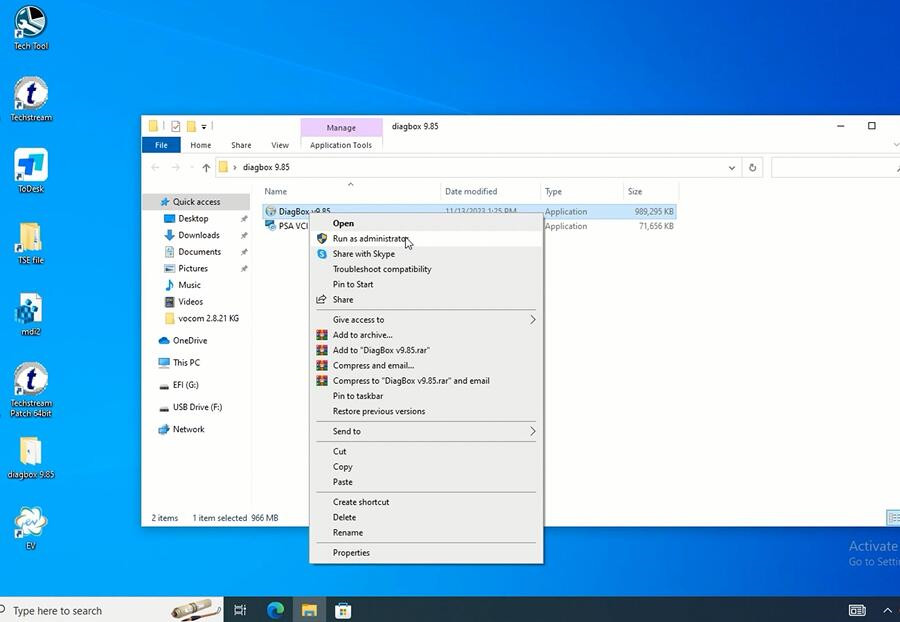
Contact eobdtool.co.uk to enter the Serial Number (password) remotely
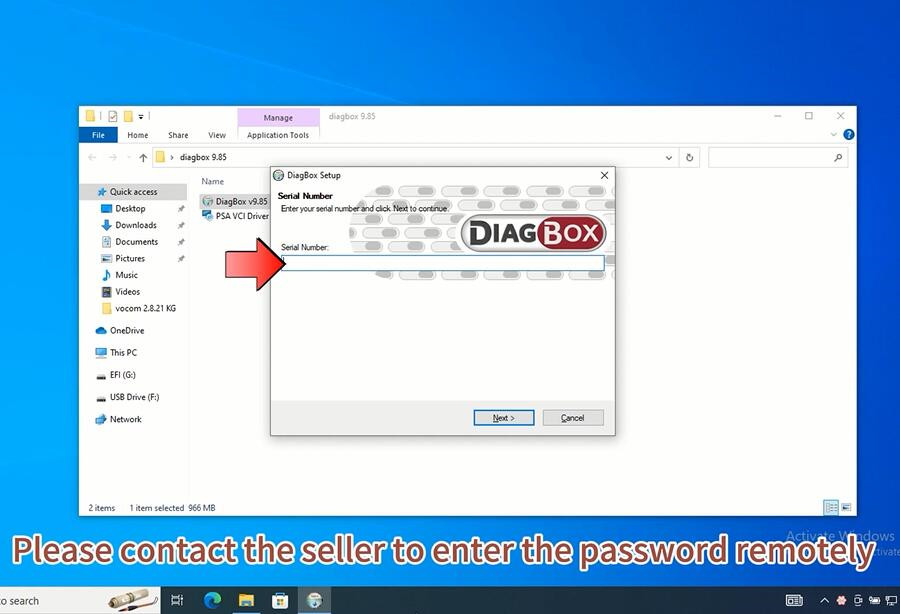
Then wait about 30 minutes or 1 hour to install the diagbox software
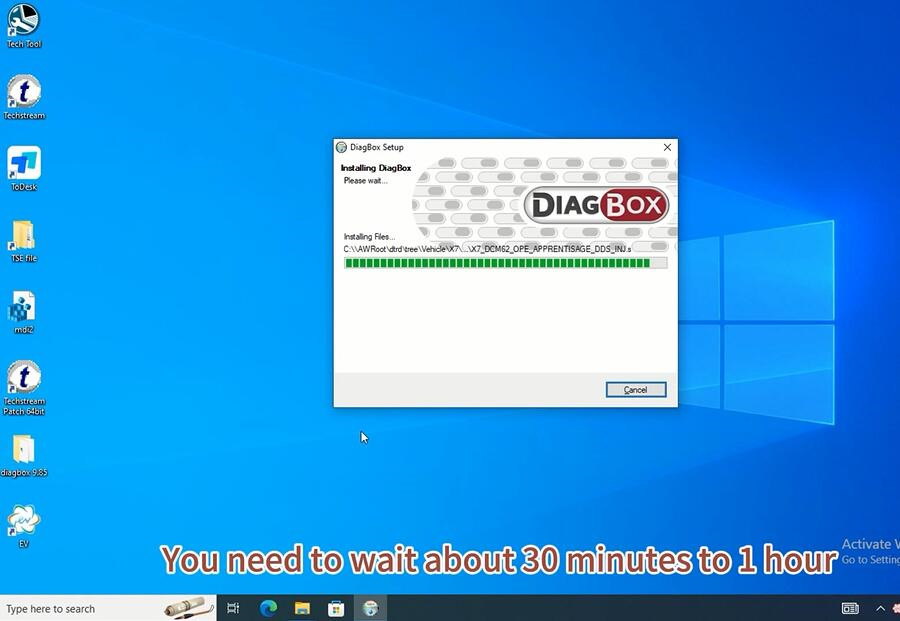
Step 2: Install Device Driver
After Diagbox V9.85 software is installed
Change the driver name on the desktop to driver
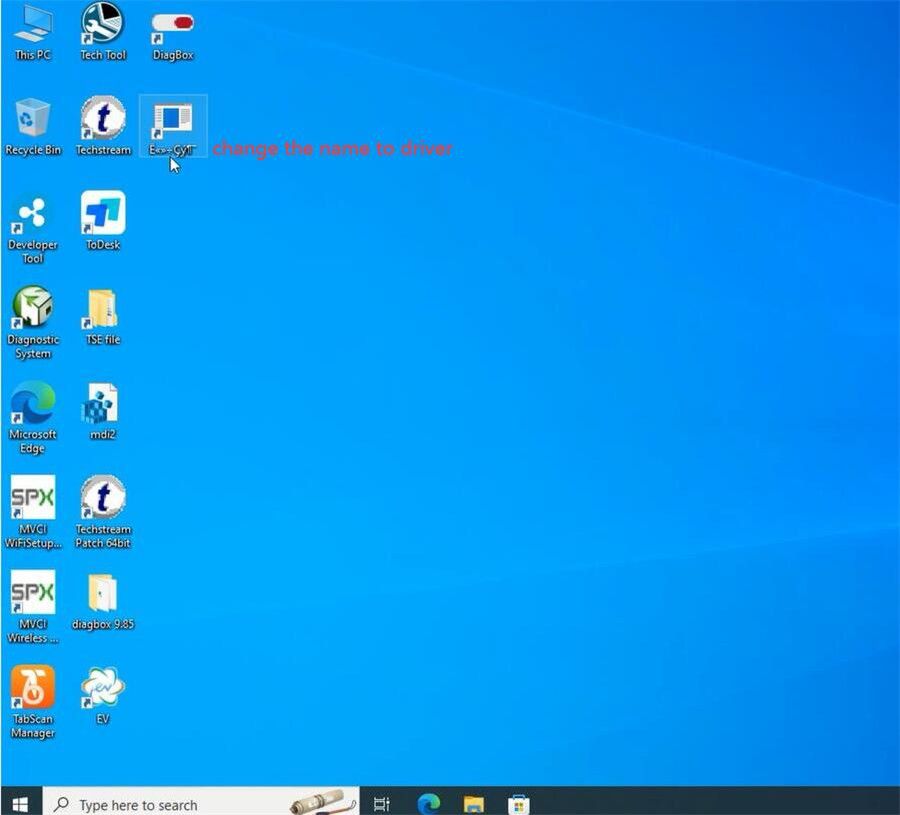
Run Driver on the desktop as administrator
Click “Install” to install this device software
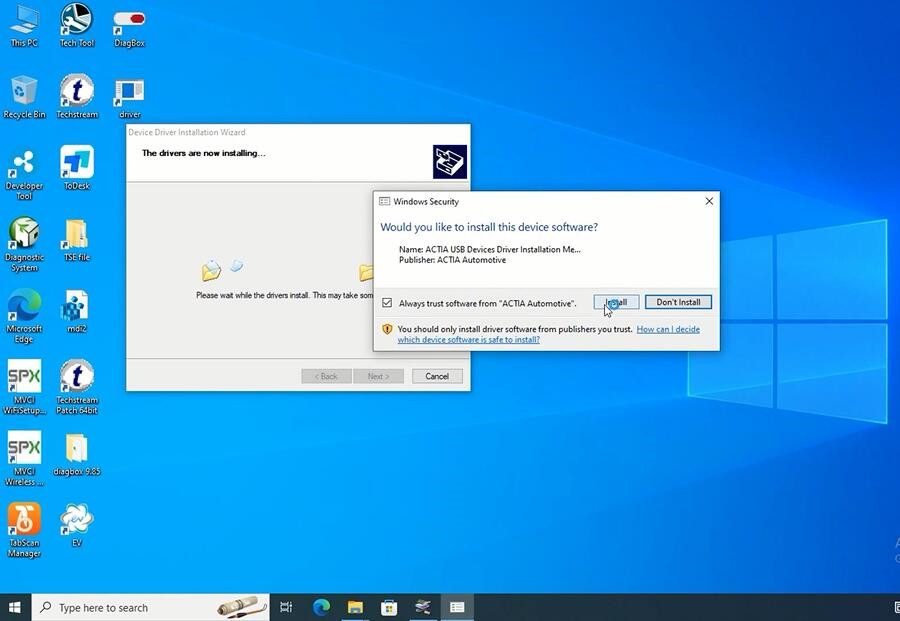
Pre-install the device driver successfully, and you can now plug your VXDIAG device
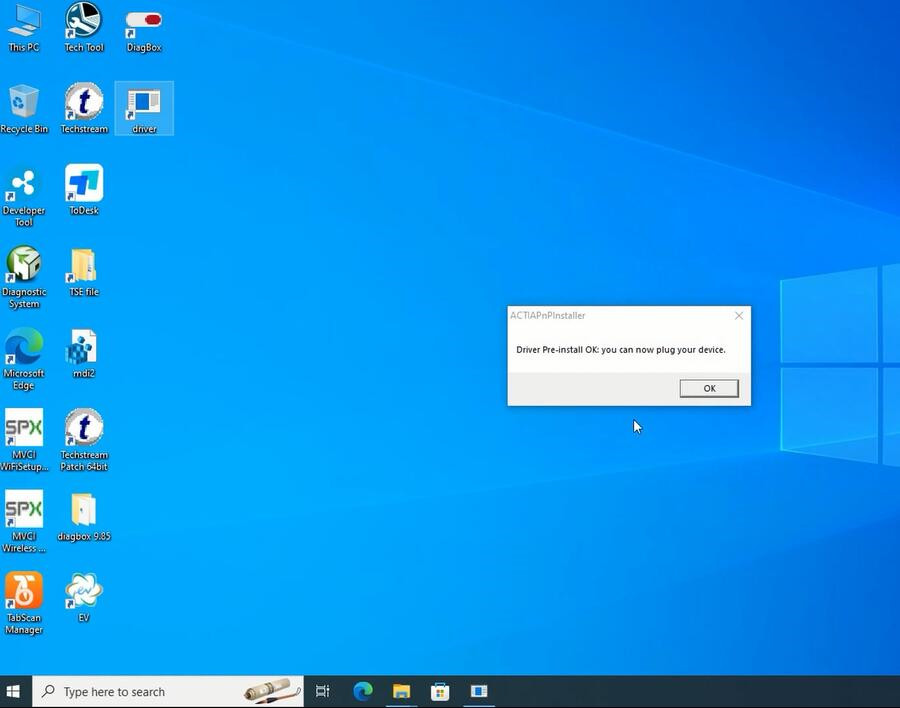
Step 3: Install PSA VCI Driver
Open PSA VCI Driver in the diagbox 9.85 folder to install
It is a separate driver for PSA. You don’t need to install VX manager or PSA driver in VX manager.
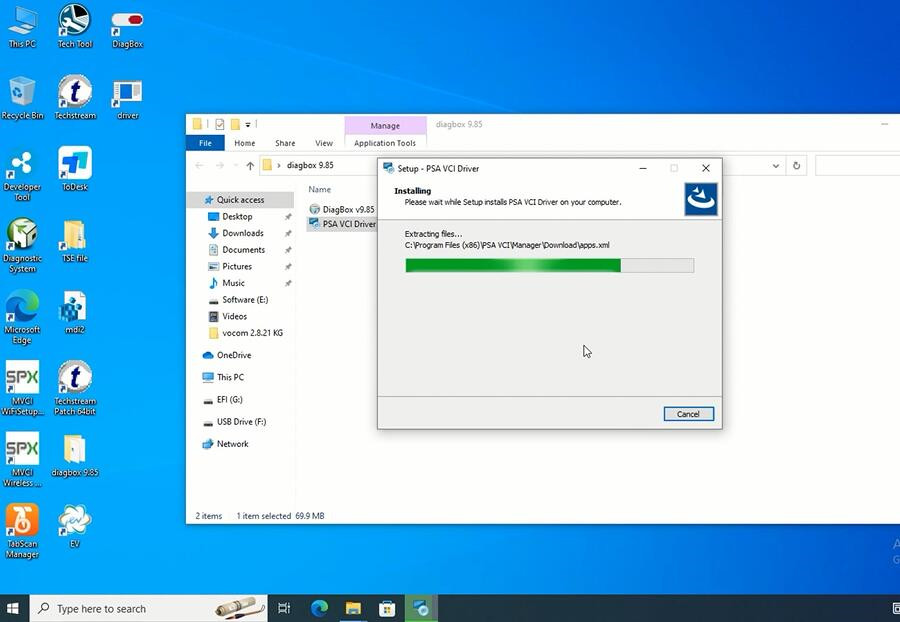
After installing, open PSA VCI Driver on the desktop.
Check if the device info and licenses are available
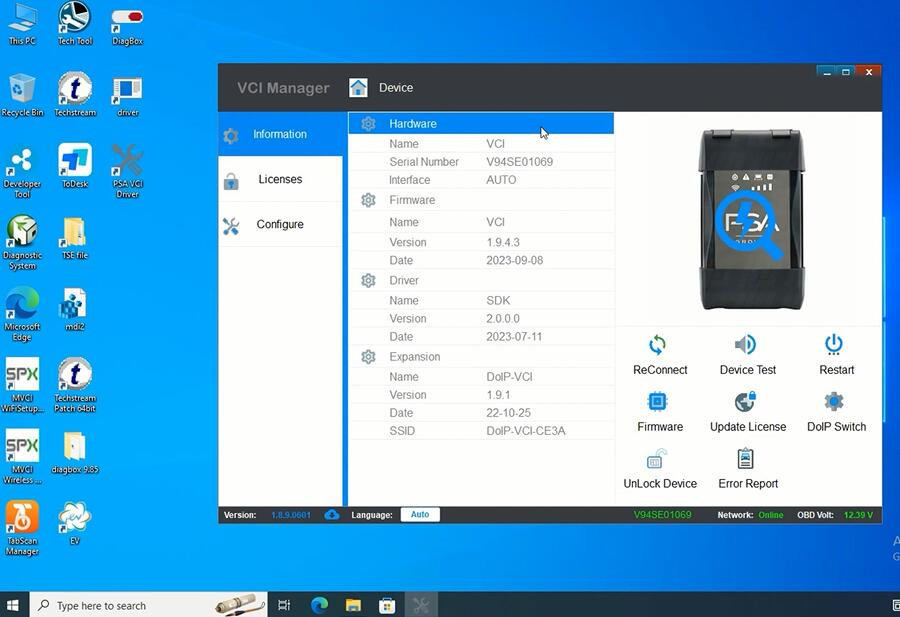
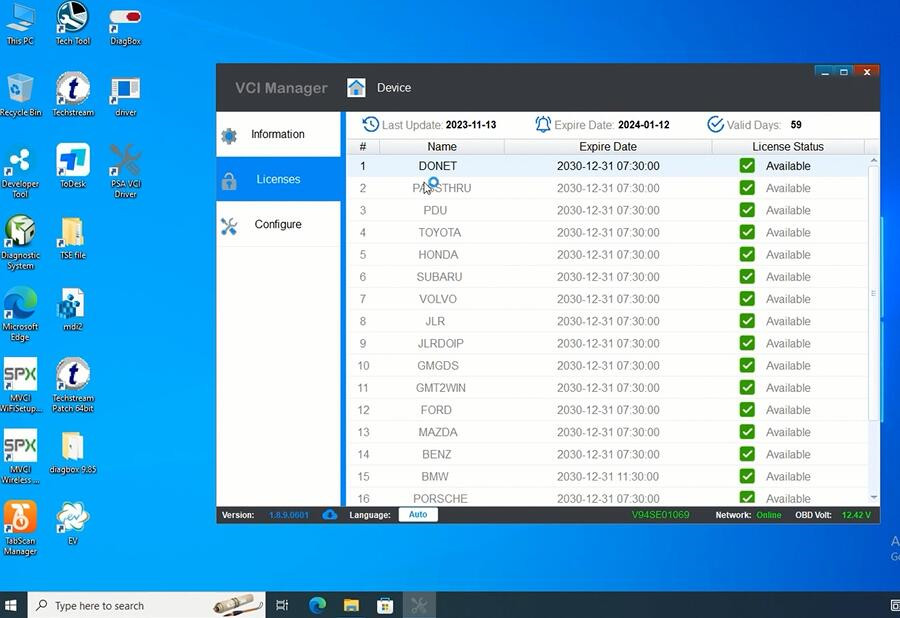
Step 4: Run Diagbox software
Open Diagbox software on the desktop
Change the language you desire in Setting
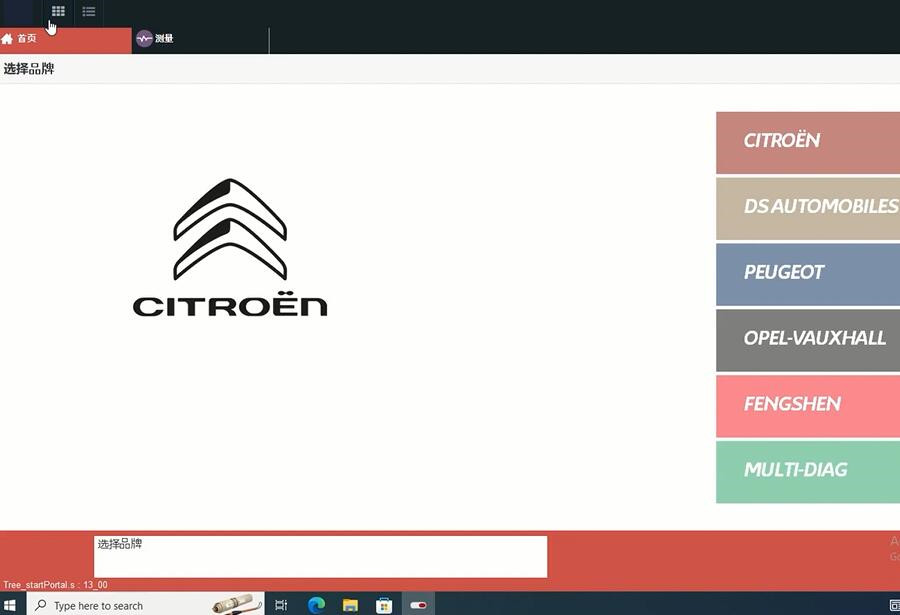
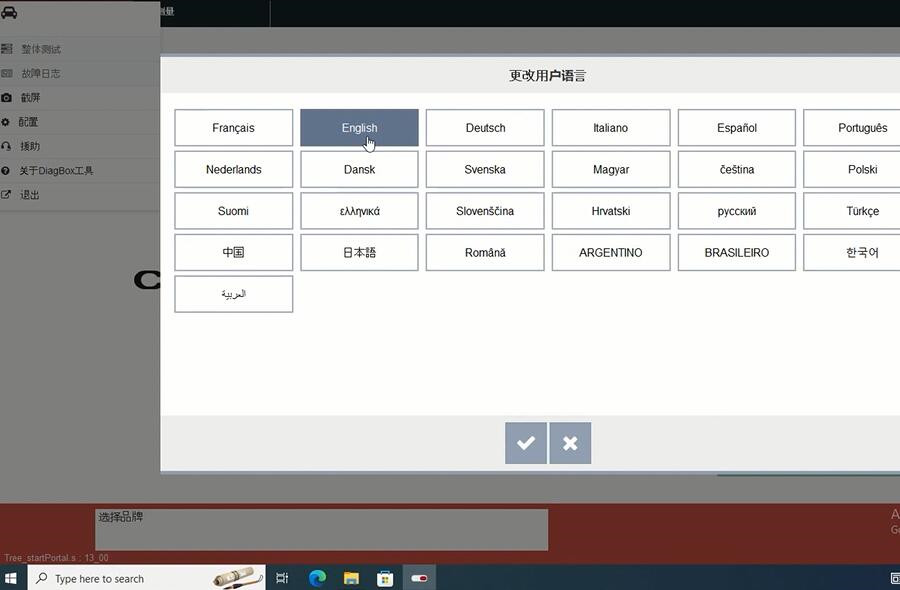
Restart the software again
Now the diagbox software is ready to use.