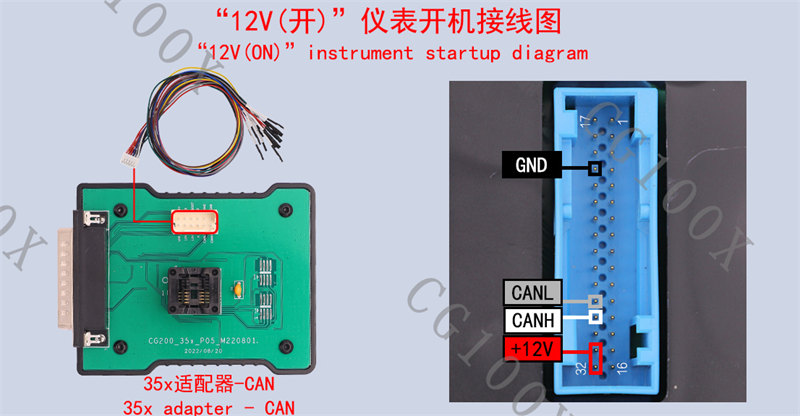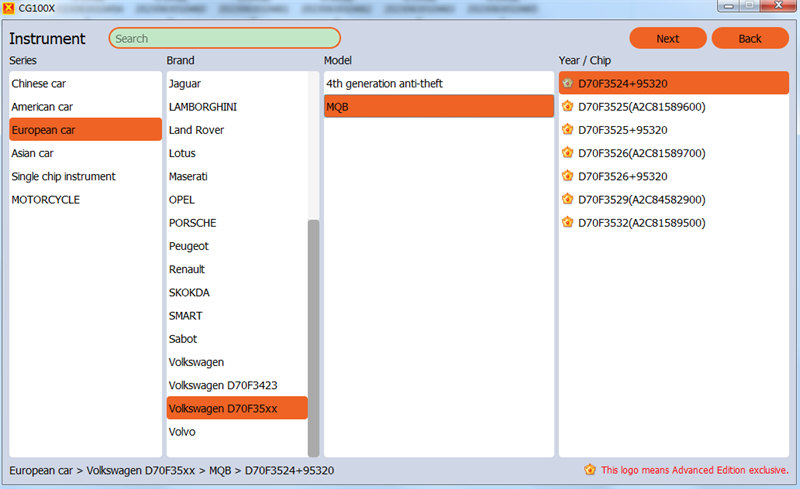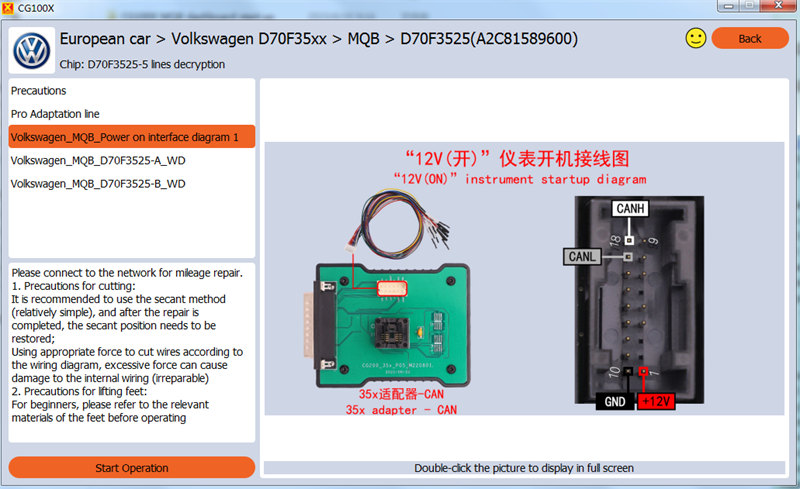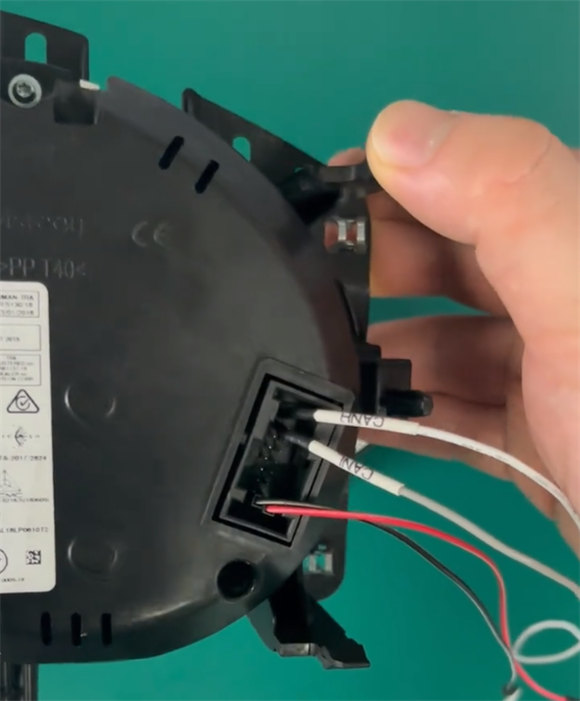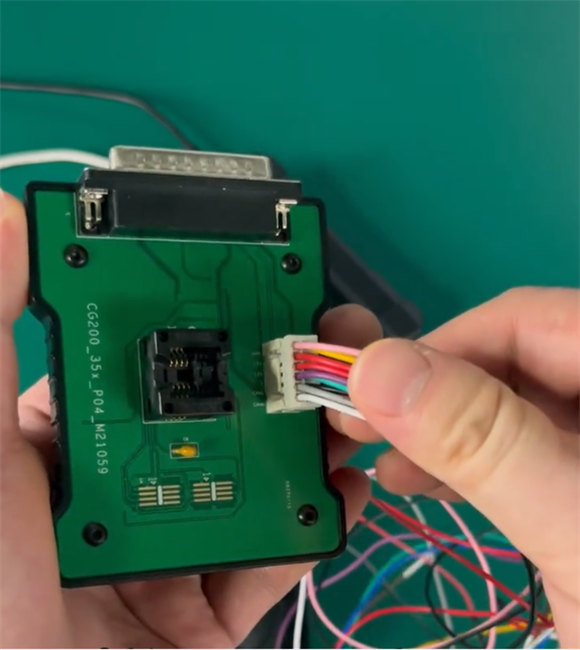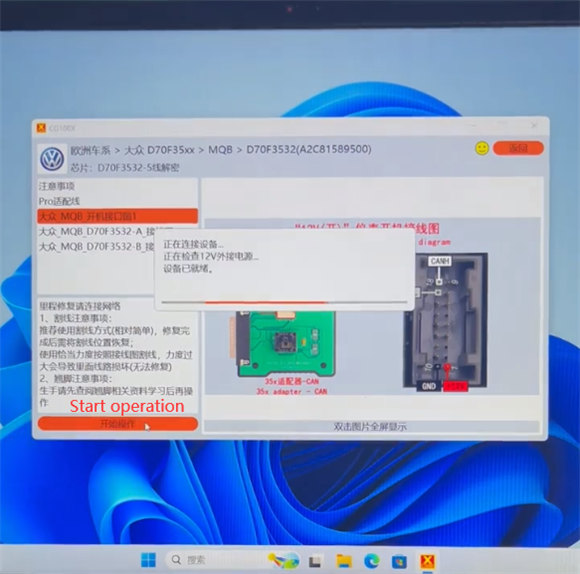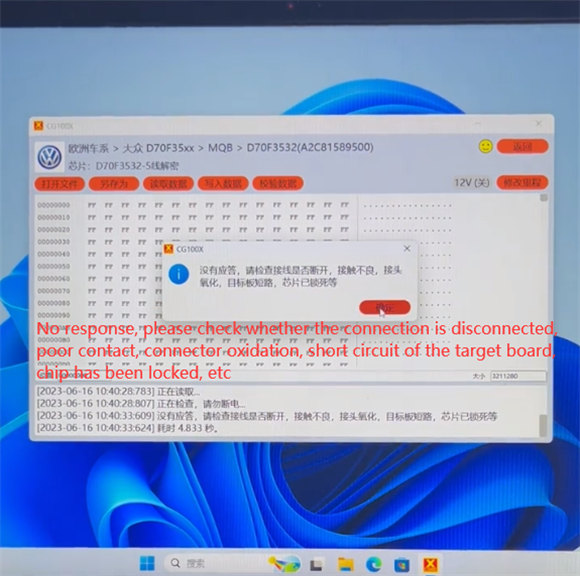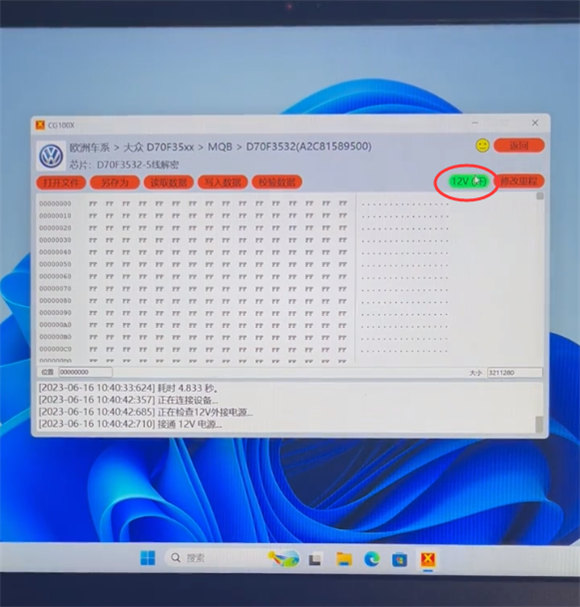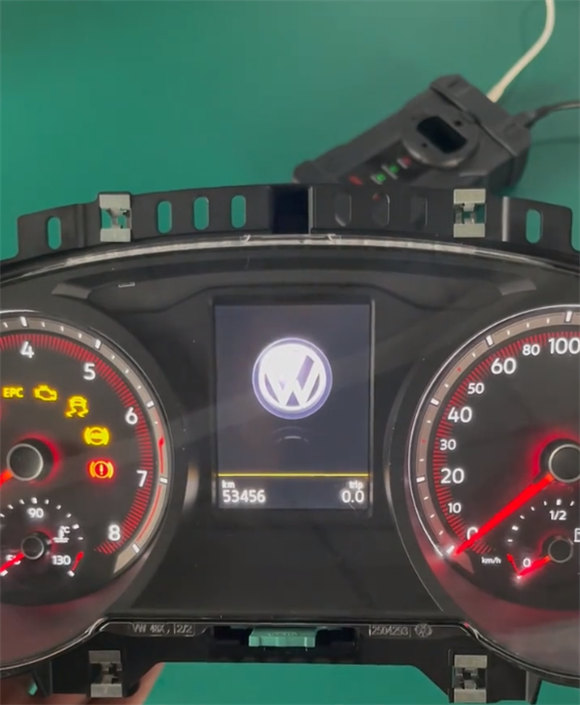CGDI CG100X Start Up VW MQB D70F35xx Dashboard
CGDI CG100X has a built-in CAN driver and it can easily power on Volkswagen MQB D70F35xx instrument with 12V (ON) function. (It’s recommended to use the newest CG100X software V1.1.7.0.)
Is it possible to start up VW MQB D70F35xx dashboard by CGDI CG100X Smart Car Programmer?
The answer is YES!
CGDI CG100X has a built-in CAN driver and it can easily power on Volkswagen MQB D70F35xx instrument with 12V (ON) function. (It's recommended to use the newest CG100X software V1.1.7.0.)
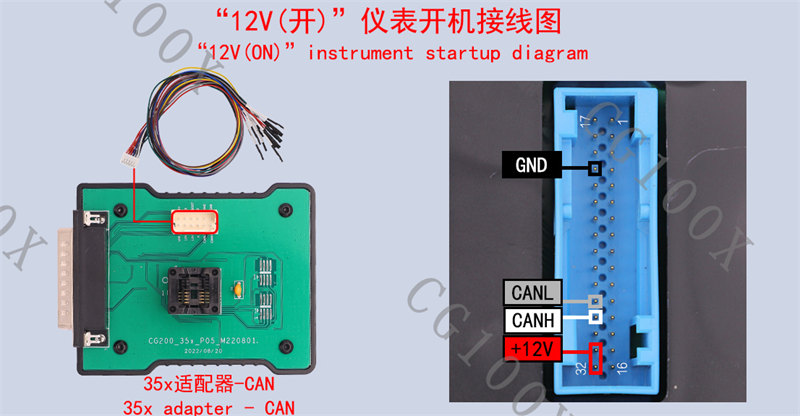
Currently, CG100X can perform this function for MQB dashboard models including D70F3524+95320, D70F3525 (A2C81589600), D70F3525+95320, D70F3526 (A2C81589700), D70F3526+95320, D70F3529 (A2C84582900), and D70F3532 (A2C81589500).
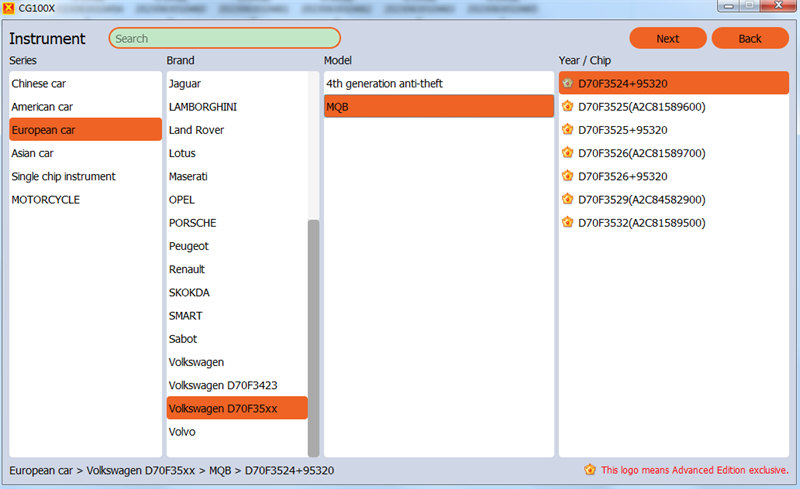
Volkswagen MQB Power on interface diagram:
D70F3524+95320, D70F3525+95320, and D70F3526+95320 support the same connection diagram.

D70F3525 (A2C81589600), D70F3526 (A2C81589700), D70F3529 (A2C84582900), and D70F3532 (A2C81589500) support the same connection diagram.
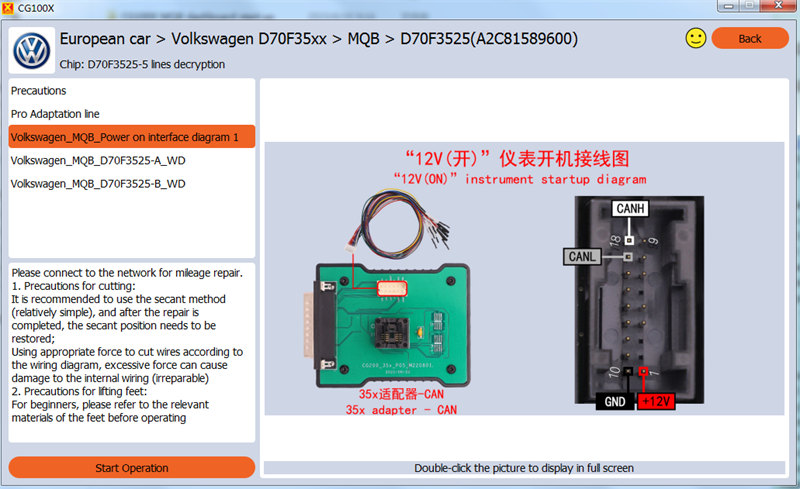
How to power on VW MQB 35xx dashboard with CG100X?
Prepare the device and accessories below:
Follow the corresponding power on interface diagram to connect properly
Plug the CAN cable into the correct position of MQB dashboard
Connect CAN cable and 35X-CAN Adapter, and connect to CGDI CG100X
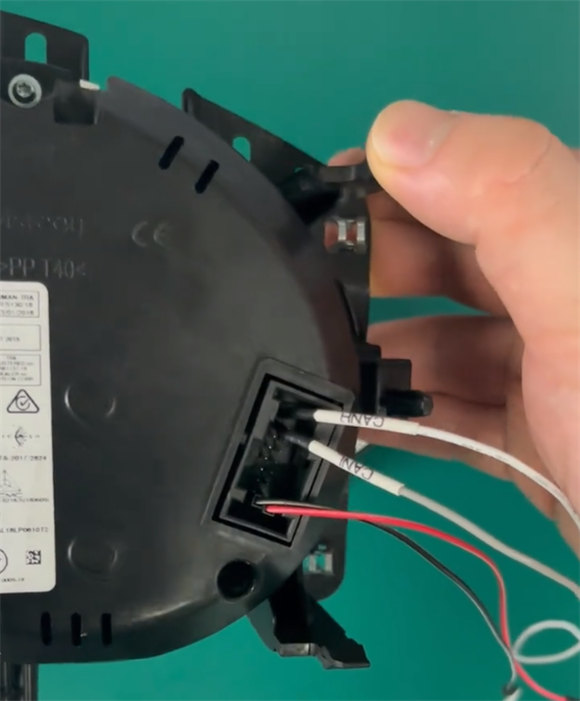
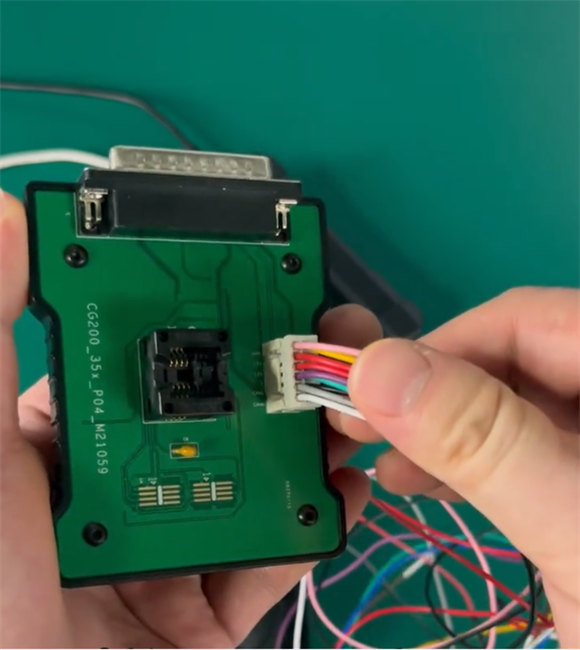

Run CG100X software
Select Dashboard>> European car>> Volkswagen D70F35xx>> MQB>> the corresponding dashboard type supported
Click “Start operation”
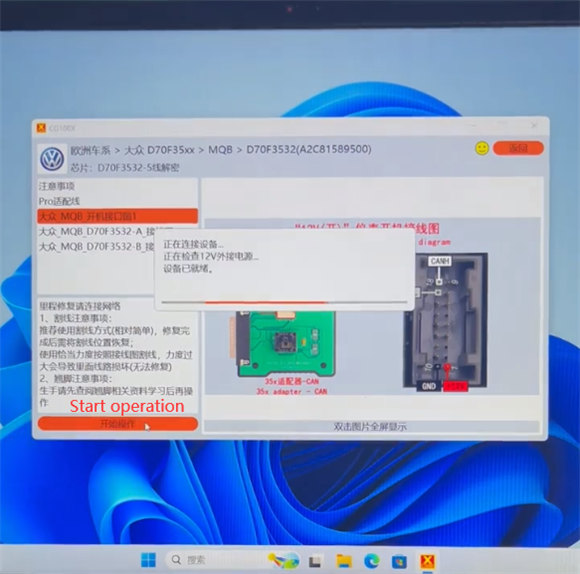
If the software appears “No response…” error, just click “OK” to continue.
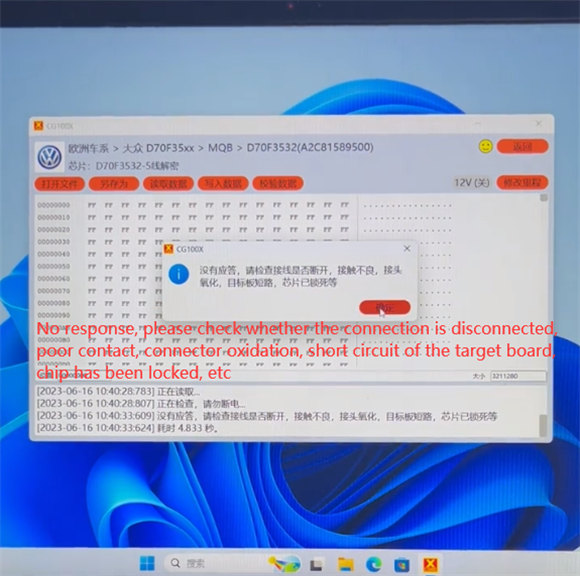
Then click “12V (OFF)” button, and it will light up, and shows “12V (ON)”.
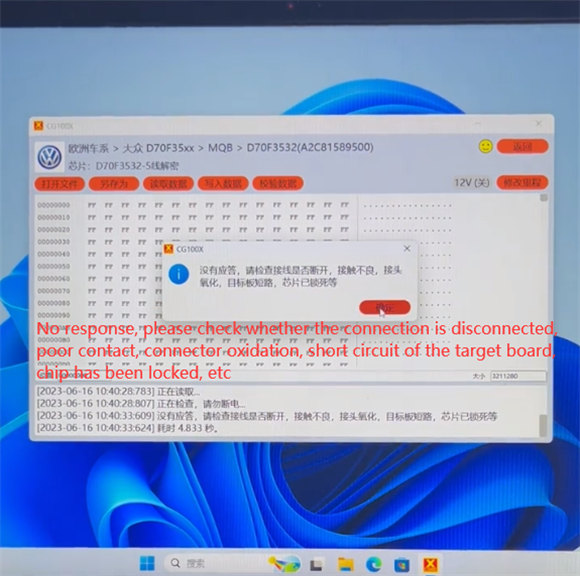
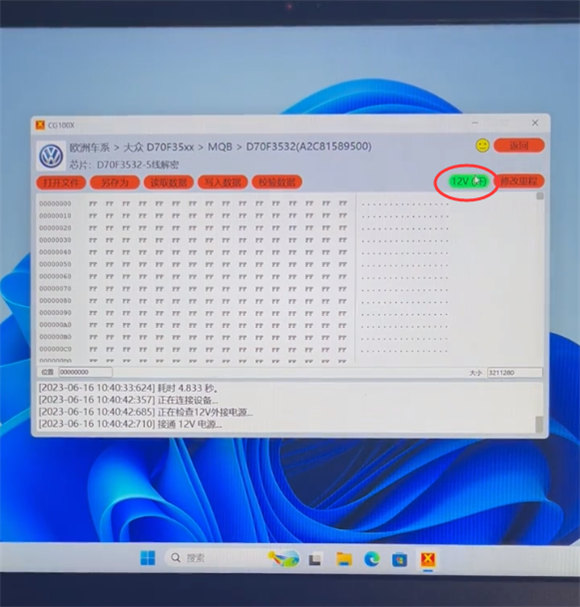
In the meanwhile, the VW Logo appears on the dashboard and the startup sound also sounds normal.
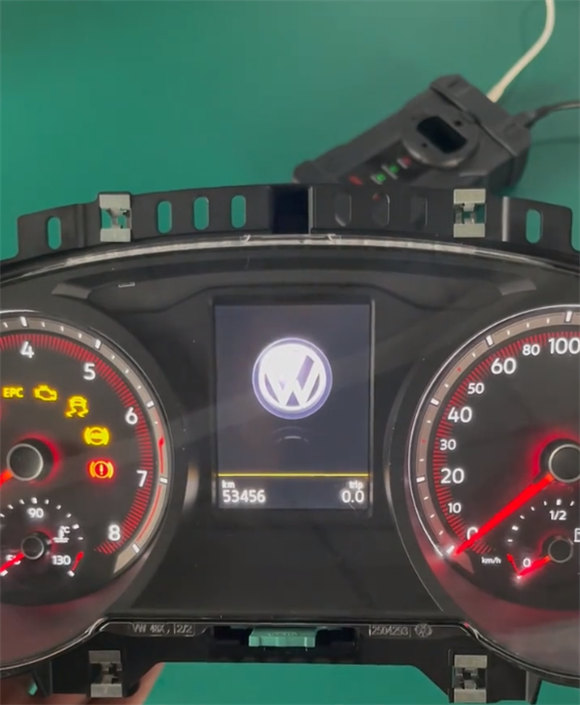

CGDI CG100X programmer successfully powers on VW MQB D70F35xx dashboard.