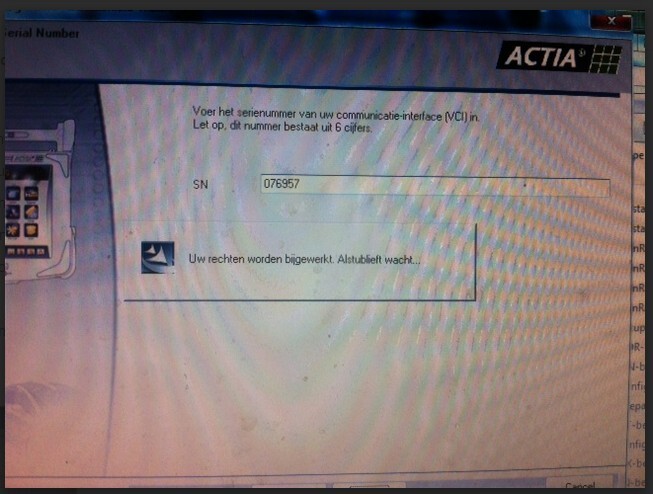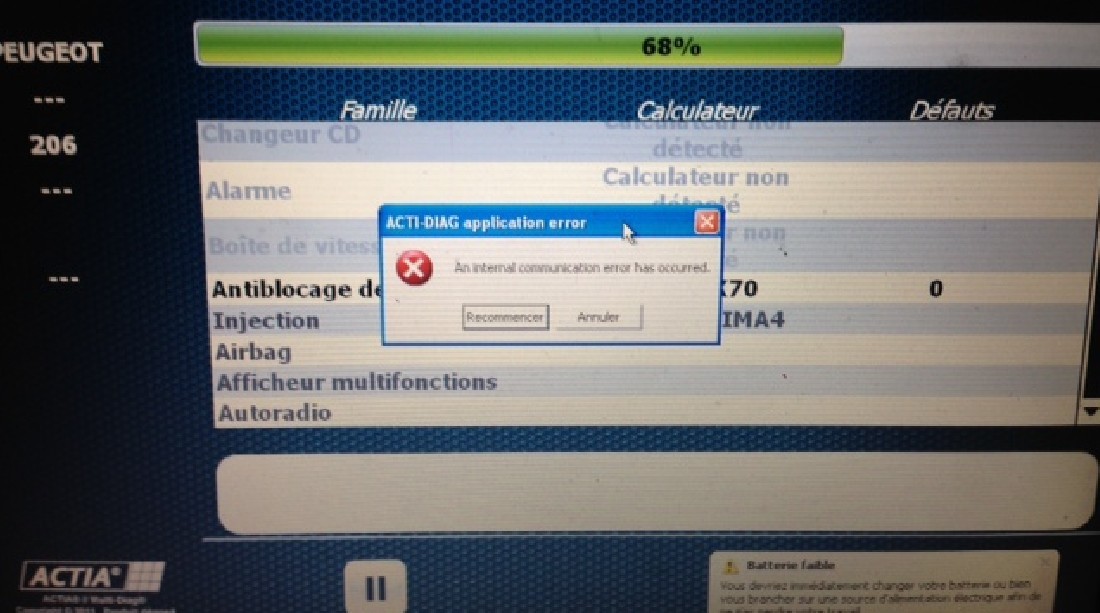2013.02 Multi-Diag Access J2534 Activate car list FAQ
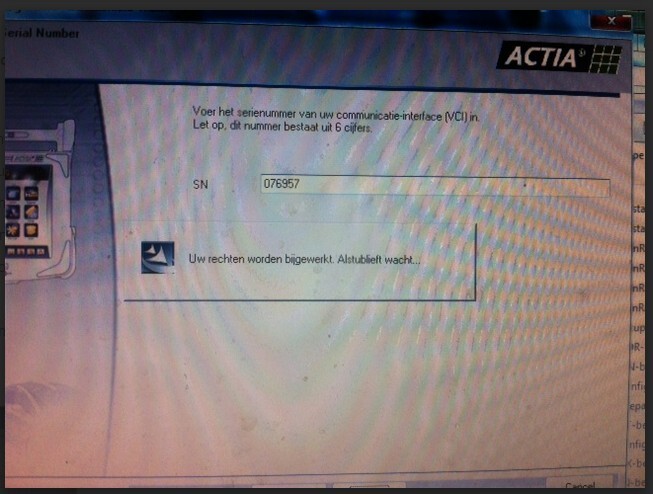

How to activate 2013.02 multidiag
Multidiag J2534 car list
Multidiag J2534 installtion
Multidiag function
2. Supported Language: English, Spanish, German, French, Italish, Portuguese, Bulgarian, Croatian, Czech, Danish, Dutch, Finnish, Hebrew, Hungarian, Polish, Romanian, Russian, Serbian, Slovenian, Swedish, Turkish
3. New Features: Update 19 brands car models - 190 new system:
Renault 41 new system
Peugeot 24 new system
Citroën 25 new system
VOLVO 40 new system
Benz 15 new system
BMW4 new system
Nissan 5 new system
Fiat 14 new system
Kia 3 new system
Dacia 1 new system
Ford 1 new system
Toyota 1 new system
Lancia 5 new system
SAAB 1 new system
ALFA ROMEO 1 new system
OPEL 9 new system
Renault Samsung 2 new system
Hyundai 3 new system
SUZUKI 1 new system
Customer share:
Q: Do i need password when using this product?
A: Yes. When you install the software, it will give you a code. Please send this code to our email,then we will send you activation code. Please be sure to set the VCI to 076957.
Q: Is that necessary to use that COM cable?
A: It is not necessary to use that COM cable; you can directly use usb cable to connect.
Q: Why the multi diag tool can't be recognized by the pc?
A: There're many factors can cause this:
1. you didn't connect the tool with the pc well
2. you didn't install the software completely
3. you didn't install the drive software well
4. something wrong with the tool
Q: I have install error like this:
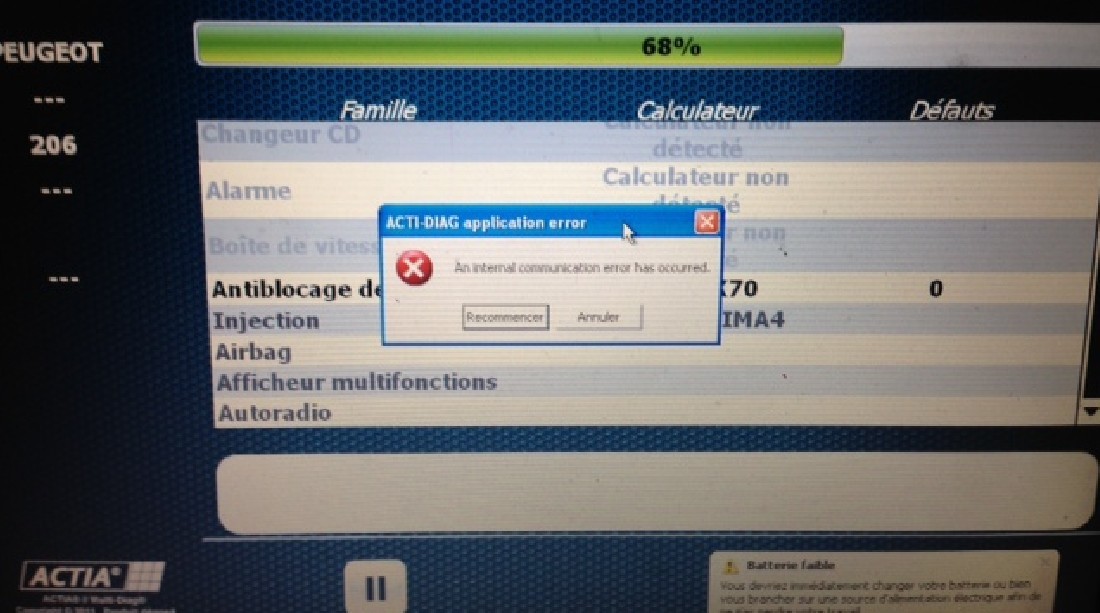
A:dear sir,pls DON'T connect with internet.
Q:What happen,i try to install but it give me such error
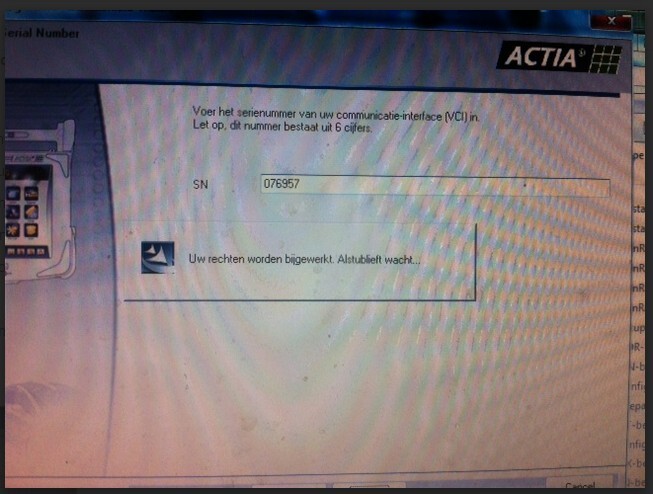
A:You have to change a system,sir,we have XP system for you download